NEWS
[Linux Shell-Skript] WLAN-Wetterstation
-
@boronsbruder said in [Linux Shell-Skript] WLAN-Wetterstation:
Also selbst das sollte nicht das Problem sein.
Ah, ok. Das hört sich ja vielversprechend an.
Das heißt ich müsste dann bei den Zusatzsensoren auch gar nichts, bzw. nur die eintragen, die ich auch habe und den Rest regelt das Gateway. -
@icebear
Siehe oben
Ich hab z.B. ein WH32P (ehem WH32B?) für den Luftdruck und den Fühler am GW2000 abgetrennt, weil das GW draussen unter dem Vordach hängt.
Zitat von der Ecowitt-Seite:
The WN32 sensor serves as your primary source for outdoor temperature and humidity readings. When used with a multi-sensor array, the WN32 will override the built-in temperature and humidity readings of other devices (such as WN67, WS69, WS80, WS90, WittBoy models). It’s ideal for separating your temperature and humidity data from the main array. However, if you need an additional set of readings, consider using the WN31 instead. Only one WN32 sensor or multi-sensor array can be set as the primary device for reporting temperature and humidity to online services via the gateway or console. This cannot be used as an additional sensor; please opt for the WN31 multi-channel sensor. Make sure to enable the T&H sensor option on your console or gateway before the readings are recorded. ` -
ich kann seit heute Vormittag nichts mehr an Awekas schicken.
Datenübertragung an awekas.at: (vor einer Veröffentlichung unbedingt zumindest das Passwort unkenntlich machen, ggf. auch die Station-ID[=Benutzername]) --2025-07-12 14:44:09-- https://ws.awekas.at/weatherstation/updateweatherstation.php?ID=xxxxxxxxxx&PASSWORD=xxxxxxxxxxx&dateutc=2025-07-12+12:44:06&tempf=64.0&humidity=71&winddir=51&uv=0&windspeedmph=1.3&absbaromin=28.394&baromin=29.832&solarradiation=73.28&windgustmph=2.2&dailyrainin=0.020&indoortempf=75.9&indoorhumidity=77&softwaretype=IOWS Auflösen des Hostnamens ws.awekas.at (ws.awekas.at)… 195.189.4.166 Verbindungsaufbau zu ws.awekas.at (ws.awekas.at)|195.189.4.166|:443 … verbunden. FEHLER: Dem Zertifikat von »ws.awekas.at« wird nicht vertraut. FEHLER: Das Zertifikat von »ws.awekas.at« ist abgelaufen. Das ausgestellte Zertifikat ist nicht mehr gültig.geb ich dies im Browser ein, funktionierts aber.
https://ws.awekas.at/weatherstation/updateweatherstation.php?ID=xxxxxxxxxx&PASSWORD=xxxxxxxxxxx&dateutc=2025-07-12+12:44:06&tempf=64.0&humidity=71&winddir=51&uv=0&windspeedmph=1.3&absbaromin=28.394&baromin=29.832&solarradiation=73.28&windgustmph=2.2&dailyrainin=0.020&indoortempf=75.9&indoorhumidity=77&softwaretype=IOWS
Nur über das Script leider nicht.
Und auf der Konsole so:
dietpi@DietPi:/home/iobroker$ https://ws.awekas.at/weatherstation/updateweatherstation.php?ID=xxxxxxx&PASSWORD=xxxxxxx&dateutc=2025-07-12+12:44:06&tempf=64.0&humidity=71&winddir=51&uv=0&windspeedmph=1.3&absbaromin=28.394&baromin=29.832&solarradiation=73.28&windgustmph=2.2&dailyrainin=0.020&indoortempf=75.9&indoorhumidity=77&softwaretype=IOWS [1] 6770 [2] 6771 [3] 6772 [4] 6773 [5] 6774 [6] 6775 [7] 6776 [8] 6777 -bash: https://ws.awekas.at/weatherstation/updateweatherstation.php?ID=xxxxxxxx: Datei oder Verzeichnis nicht gefunden [9] 6778 [10] 6779 [11] 6780 [12] 6781 [13] 6782 [14] 6783 [15] 6784 [1] Exit 127 https://ws.awekas.at/weatherstation/updateweatherstation.php?ID=xxxxxxx [2] Fertig PASSWORD=xxxxxxxx [3] Fertig dateutc=2025-07-12+12:44:06 [4] Fertig tempf=64.0 [5] Fertig humidity=71 [6] Fertig winddir=51 [7] Fertig uv=0 [8] Fertig windspeedmph=1.3 [9] Fertig absbaromin=28.394 [10] Fertig baromin=29.832 [11] Fertig solarradiation=73.28 [12] Fertig windgustmph=2.2 [13] Fertig dailyrainin=0.020 -
@negalein
setz mal wget davorwget https://ws.awekas.at/weatherstation/updateweatherstation.php?ID=xxxxxxxxxx&PASSWORD=xxxxxxxxxxx&dateutc=2025-07-12+12:44:06&tempf=64.0&humidity=71&winddir=51&uv=0&windspeedmph=1.3&absbaromin=28.394&baromin=29.832&solarradiation=73.28&windgustmph=2.2&dailyrainin=0.020&indoortempf=75.9&indoorhumidity=77&softwaretype=IOWS -
@boronsbruder sagte in [Linux Shell-Skript] WLAN-Wetterstation:
setz mal wget davor
du meinst im wetterstation.sh ?
-
@negalein
in der Konsole.Das entspricht dann dem Aufruf den du auch über den Browser machst
-
@boronsbruder sagte in [Linux Shell-Skript] WLAN-Wetterstation:
setz mal wget davor
dietpi@DietPi:/home/iobroker$ dietpi@DietPi:/home/iobroker$ wget https://ws.awekas.at/weatherstation/updateweatherstation.php?ID=xxxxxx&PASSWORD=xxxxxx&dateutc=2025-07-12+12:44:06&tempf=64.0&humidity=71&winddir=51&uv=0&windspeedmph=1.3&absbaromin=28.394&baromin=29.832&solarradiation=73.28&windgustmph=2.2&dailyrainin=0.020&indoortempf=75.9&indoorhumidity=77&softwaretype=IOWS [1] 11700 [2] 11701 [3] 11702 [4] 11703 [5] 11704 [6] 11705 [7] 11706 [8] 11707 -bash: dietpi@DietPi:/home/iobroker$: Datei oder Verzeichnis nicht gefunden [9] 11708 [10] 11709 [11] 11710 [12] 11711 [13] 11712 [14] 11713 [15] 11714 [1] Exit 127 dietpi@DietPi:/home/iobroker$ wget https://ws.awekas.at/weatherstation/updateweatherstation.php?ID=xxxxxx [2] Fertig PASSWORD=xxxxxxx [3] Fertig dateutc=2025-07-12+12:44:06 [4] Fertig tempf=64.0 [5] Fertig humidity=71 [6] Fertig winddir=51 [7] Fertig uv=0 [8] Fertig windspeedmph=1.3 [9] Fertig absbaromin=28.394 [10] Fertig baromin=29.832 [11] Fertig solarradiation=73.28 [12] Fertig windgustmph=2.2 [13] Fertig dailyrainin=0.020 [14]- Fertig indoortempf=75.9 dietpi@DietPi:/home/iobroker$ [1] 10790 -bash: [1]: Kommando nicht gefunden. [15]+ Fertig indoorhumidity=77 dietpi@DietPi:/home/iobroker$ [2] 10791 -bash: [2]: Kommando nicht gefunden. dietpi@DietPi:/home/iobroker$ [3] 10792 -bash: [3]: Kommando nicht gefunden. dietpi@DietPi:/home/iobroker$ [4] 10793 -bash: [4]: Kommando nicht gefunden. dietpi@DietPi:/home/iobroker$ [5] 10794 -bash: [5]: Kommando nicht gefunden. dietpi@DietPi:/home/iobroker$ [6] 10795 -bash: [6]: Kommando nicht gefunden. dietpi@DietPi:/home/iobroker$ [7] 10796 -bash: [7]: Kommando nicht gefunden. dietpi@DietPi:/home/iobroker$ [8] 10797 -bash: [8]: Kommando nicht gefunden. dietpi@DietPi:/home/iobroker$ [9] 10798 -bash: [9]: Kommando nicht gefunden. dietpi@DietPi:/home/iobroker$ [10] 10799 -bash: [10]: Kommando nicht gefunden. dietpi@DietPi:/home/iobroker$ [11] 10800 -bash: [11]: Kommando nicht gefunden. dietpi@DietPi:/home/iobroker$ [12] 10801 -bash: [12]: Kommando nicht gefunden. dietpi@DietPi:/home/iobroker$ [13] 10802 -bash: [13]: Kommando nicht gefunden. dietpi@DietPi:/home/iobroker$ [14] 10803 -bash: [14]: Kommando nicht gefunden. dietpi@DietPi:/home/iobroker$ [15] 10804 -bash: [15]: Kommando nicht gefunden. dietpi@DietPi:/home/iobroker$ [2] Fertig PASSWORD=0fmE7V%25Cm9vJT -bash: [2]: Kommando nicht gefunden. dietpi@DietPi:/home/iobroker$ [3] Fertig dateutc=2025-07-12+12:44:06 -bash: [3]: Kommando nicht gefunden. dietpi@DietPi:/home/iobroker$ [4] Fertig tempf=64.0 -bash: [4]: Kommando nicht gefunden. dietpi@DietPi:/home/iobroker$ [5] Fertig humidity=71 -bash: [5]: Kommando nicht gefunden. dietpi@DietPi:/home/iobroker$ [6] Fertig winddir=51 -bash: [6]: Kommando nicht gefunden. dietpi@DietPi:/home/iobroker$ [7] Fertig uv=0 -bash: [7]: Kommando nicht gefunden. dietpi@DietPi:/home/iobroker$ [8] Fertig windspeedmph=1.3 -bash: [8]: Kommando nicht gefunden. dietpi@DietPi:/home/iobroker$ [9] Fertig absbaromin=28.394 -bash: [9]: Kommando nicht gefunden. dietpi@DietPi:/home/iobroker$ [10] Fertig baromin=29.832 -bash: [10]: Kommando nicht gefunden. dietpi@DietPi:/home/iobroker$ [11] Fertig solarradiation=73.28 -bash: [11]: Kommando nicht gefunden. dietpi@DietPi:/home/iobroker$ [12] Fertig windgustmph=2.2 -bash: [12]: Kommando nicht gefunden. dietpi@DietPi:/home/iobroker$ dietpi@DietPi:/home/iobroker$ -bash: dietpi@DietPi:/home/iobroker$: Datei oder Verzeichnis nicht gefunden -
@negalein
Nur mal zur Info.
Laut der Awekas-Seite hat mein Skript (V3.4.0) auch seit heute morgen 09:53 keine Daten mehr empfangen...Sorry, der teil hinter wget muss in Anführungzeichen
wget "https://ws.awekas.at/weatherstation/updateweatherstation.php?ID=xxxxxxxxxx&PASSWORD=xxxxxxxxxxx&dateutc=2025-07-12+12:44:06&tempf=64.0&humidity=71&winddir=51&uv=0&windspeedmph=1.3&absbaromin=28.394&baromin=29.832&solarradiation=73.28&windgustmph=2.2&dailyrainin=0.020&indoortempf=75.9&indoorhumidity=77&softwaretype=IOWS"Bei mir kommt im Browser als auch über wget ein Zertifikatsfehler:
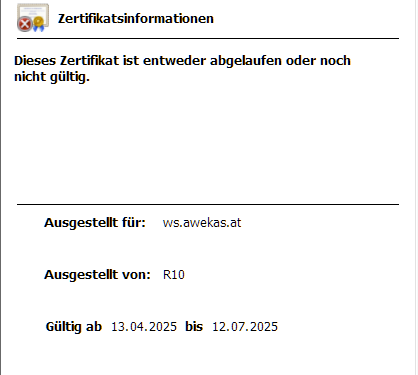
-
@boronsbruder sagte in [Linux Shell-Skript] WLAN-Wetterstation:
Laut der Awekas-Seite hat mein Skript (V3.4.0) auch seit heute morgen 09:53 keine Daten mehr empfangen...
bin ich GsD nicht allein
--2025-07-12 15:10:01-- https://ws.awekas.at/weatherstation/updateweatherstation.php?ID=xxxxxx&PASSWORD=xxxxxxx&dateutc=2025-07-12+12:44:06&tempf=64.0&humidity=71&winddir=51&uv=0&windspeedmph=1.3&absbaromin=28.394&baromin=29.832&solarradiation=73.28&windgustmph=2.2&dailyrainin=0.020&indoortempf=75.9&indoorhumidity=77&softwaretype=IOWS Auflösen des Hostnamens ws.awekas.at (ws.awekas.at)… 195.189.4.166 Verbindungsaufbau zu ws.awekas.at (ws.awekas.at)|195.189.4.166|:443 … verbunden. FEHLER: Dem Zertifikat von »ws.awekas.at« wird nicht vertraut. FEHLER: Das Zertifikat von »ws.awekas.at« ist abgelaufen. Das ausgestellte Zertifikat ist nicht mehr gültig. -
@boronsbruder sagte in [Linux Shell-Skript] WLAN-Wetterstation:
Bei mir kommt im Browser als auch über wget ein Zertifikatsfehler:
bekomm ich auch bei beiden.
bei meinem Cousin (3398) gehts. Der schickt das aber über diese Awekas-Box
-
Es kann sein, dass die Awekasbox Zertifikatsfehler ignoriert
-
kann im Script so ein Fehler ignoriert werden?
-
@boronsbruder sagte in [Linux Shell-Skript] WLAN-Wetterstation:
Es kann sein, dass die Awekasbox Zertifikatsfehler ignoriert
https://www.awekas.at/for2/index.php?thread/20072-tls-zertifikat-ws-awekas-at-abgelaufen/
-
@negalein
Jo, die Zeile 2035 der wetterstation.sub inlocal MESSAGE=$(wget -qO- --tries=1 --timeout=15 "${AWEKAS_URL}" --no-check-certificate)ändern.
Edith: Und natürlich den Dienst neustarten...
-
@boronsbruder sagte in [Linux Shell-Skript] WLAN-Wetterstation:
Jo, die Zeile 2035 der wetterstation.sub in
Danke, läuft wieder

-
@vmi
Das Problem mit den Sensoren ist eigentlich hausgemacht. Am Anfang haben sie wohl selbst nicht gedacht, dass es mal mehr wie eine handvoll Sensoren geben wird. Deswegen haben sie die Bezeichnungen stellenweise mehrmals verwendet. Das kann ich im Nachgang aber dann nicht mehr unterscheiden. Um nicht immer alles abzufragen (alte Sensoren liefern zB. nicht immer eine Batteriespannung, oder Sensor X keine Luftfeuchte etc.) gibt es die Unterscheidung. Wenn man also einen "falsches" Sensormodul auswählt was aber die gleiche Kennung wie das richtige Modul nutzt, funktioniert es trotzdem, nur bleibt ggf. ein oder mehrere Werte einfach leer. -
@negalein sagte in [Linux Shell-Skript] WLAN-Wetterstation:
@sborg sagte in [Linux Shell-Skript] WLAN-Wetterstation:
Kommen die Daten jetzt noch immer regelmäßig an?
nein, seit Mittwoch 19 Uhr tot
Dann stelle es wieder zurück, ev. geht es wieder und war ein längeres Problem bei Windy bzgl. Österreich.
Ich kann es nicht nachstellen und habe außer Geocaching keine Idee mehr. Hast du einen VPN und könntest notfalls den Zugang auf bspw. Deutschland verbiegen? -
@icebear sagte in [Linux Shell-Skript] WLAN-Wetterstation:
jetzt hab ich mir mal die wetterstation.conf angesehen und festgestellt das bei den Zusatzsensoren die WS80, WH40H und WH/WN32 nicht explizit aufgeführt sind.
Liegt schlichtweg daran, dass noch keiner einen der Sensoren hatte. Da ich keinen Support von Ecowitt habe, weiß ich einfach nicht wie die Bezeichner lauten. Wenn du/jemand den String postet kann ich sie auch implementieren

-
@negalein sagte in [Linux Shell-Skript] WLAN-Wetterstation:
ich kann seit heute Vormittag nichts mehr an Awekas schicken.
Hatte ich schon Samstag Morgen bei Awekas gemeldet und geht seit aktuell ca. 4 Stunden wieder.
-
@shakira1972 sagte in [Linux Shell-Skript] WLAN-Wetterstation:
@boronsbruder sagte in [Linux Shell-Skript] WLAN-Wetterstation:
@sborg meinte die Kommandozeile ./wetterstation.sh --data ausführen und die Ausgabe der Sensoren, ohne den ganzen Krismkrams darum, posten:
Ok, ich hoffe das sind nun die richtigen Werte...
soilmoisture1=50&soilad1=240&soilmoisture2=47&soilad2=249&soilmoisture3=35&soilad3=196&soilmoisture4=46&soilad4=245&soilmoisture5=50&soilad5=260&soilmoisture6=47&soilad6=247&soilmoisture7=41&soilad7=225&soilmoisture8=38&soilad8=222&soilmoisture9=50&soilad9=250&soilmoisture10=48&soilad10=238&soilmoisture11=58&soilad11=282&soilmoisture12=52&soilad12=248&soilmoisture13=54&soilad13=257&soilmoisture14=50&soilad14=239&soilmoisture15=53&soilad15=255&soilmoisture16=56&soilad16=261Wenn ich das richtig verstehe, dann zeigt es hier, im Gegensatz zu den Werten in IoBroker, die richtigen Werte an.
Aktuell in IoBroker:
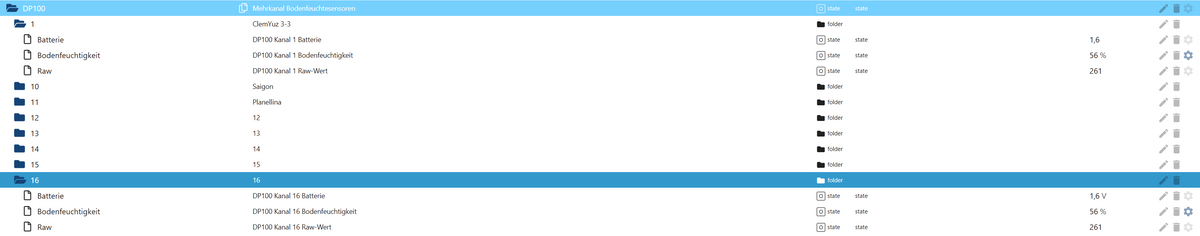
Danke für Eure Hilfe!Niemand eine Idee, woran es liegen könnte?
Danke
Shaki