NEWS
[Linux Shell-Skript] WLAN-Wetterstation
-
@negalein
Jo, die Zeile 2035 der wetterstation.sub inlocal MESSAGE=$(wget -qO- --tries=1 --timeout=15 "${AWEKAS_URL}" --no-check-certificate)ändern.
Edith: Und natürlich den Dienst neustarten...
-
@boronsbruder sagte in [Linux Shell-Skript] WLAN-Wetterstation:
Jo, die Zeile 2035 der wetterstation.sub in
Danke, läuft wieder

-
@vmi
Das Problem mit den Sensoren ist eigentlich hausgemacht. Am Anfang haben sie wohl selbst nicht gedacht, dass es mal mehr wie eine handvoll Sensoren geben wird. Deswegen haben sie die Bezeichnungen stellenweise mehrmals verwendet. Das kann ich im Nachgang aber dann nicht mehr unterscheiden. Um nicht immer alles abzufragen (alte Sensoren liefern zB. nicht immer eine Batteriespannung, oder Sensor X keine Luftfeuchte etc.) gibt es die Unterscheidung. Wenn man also einen "falsches" Sensormodul auswählt was aber die gleiche Kennung wie das richtige Modul nutzt, funktioniert es trotzdem, nur bleibt ggf. ein oder mehrere Werte einfach leer. -
@negalein sagte in [Linux Shell-Skript] WLAN-Wetterstation:
@sborg sagte in [Linux Shell-Skript] WLAN-Wetterstation:
Kommen die Daten jetzt noch immer regelmäßig an?
nein, seit Mittwoch 19 Uhr tot
Dann stelle es wieder zurück, ev. geht es wieder und war ein längeres Problem bei Windy bzgl. Österreich.
Ich kann es nicht nachstellen und habe außer Geocaching keine Idee mehr. Hast du einen VPN und könntest notfalls den Zugang auf bspw. Deutschland verbiegen? -
@icebear sagte in [Linux Shell-Skript] WLAN-Wetterstation:
jetzt hab ich mir mal die wetterstation.conf angesehen und festgestellt das bei den Zusatzsensoren die WS80, WH40H und WH/WN32 nicht explizit aufgeführt sind.
Liegt schlichtweg daran, dass noch keiner einen der Sensoren hatte. Da ich keinen Support von Ecowitt habe, weiß ich einfach nicht wie die Bezeichner lauten. Wenn du/jemand den String postet kann ich sie auch implementieren

-
@negalein sagte in [Linux Shell-Skript] WLAN-Wetterstation:
ich kann seit heute Vormittag nichts mehr an Awekas schicken.
Hatte ich schon Samstag Morgen bei Awekas gemeldet und geht seit aktuell ca. 4 Stunden wieder.
-
@shakira1972 sagte in [Linux Shell-Skript] WLAN-Wetterstation:
@boronsbruder sagte in [Linux Shell-Skript] WLAN-Wetterstation:
@sborg meinte die Kommandozeile ./wetterstation.sh --data ausführen und die Ausgabe der Sensoren, ohne den ganzen Krismkrams darum, posten:
Ok, ich hoffe das sind nun die richtigen Werte...
soilmoisture1=50&soilad1=240&soilmoisture2=47&soilad2=249&soilmoisture3=35&soilad3=196&soilmoisture4=46&soilad4=245&soilmoisture5=50&soilad5=260&soilmoisture6=47&soilad6=247&soilmoisture7=41&soilad7=225&soilmoisture8=38&soilad8=222&soilmoisture9=50&soilad9=250&soilmoisture10=48&soilad10=238&soilmoisture11=58&soilad11=282&soilmoisture12=52&soilad12=248&soilmoisture13=54&soilad13=257&soilmoisture14=50&soilad14=239&soilmoisture15=53&soilad15=255&soilmoisture16=56&soilad16=261Wenn ich das richtig verstehe, dann zeigt es hier, im Gegensatz zu den Werten in IoBroker, die richtigen Werte an.
Aktuell in IoBroker:
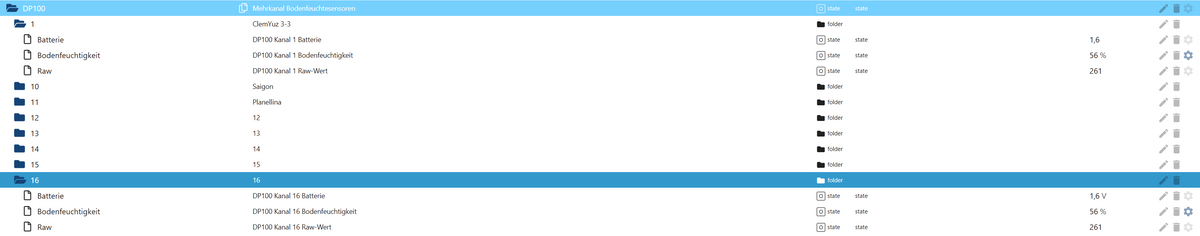
Danke für Eure Hilfe!Niemand eine Idee, woran es liegen könnte?
Danke
Shaki -
@sborg sagte in [Linux Shell-Skript] WLAN-Wetterstation:
Da ich einen gedanklichen Fehler bei der V3.5.0 bei der Erhöhung der Sensoranzahl auf 16 Stück beim DP100 hatte:
Neues Bugfix-Release des Wetterstation WLAN-Skriptes auf GitHub V3.5.1
- ~ Fix falsche Messwerte bei DP100 Sensor Nr.1 wenn mehr als 10 Sensoren vorhanden sind
Wie immer zu finden im GitHub
Update-Routine von Vorgängerversion:
- aktuellen WS-Updater nutzen
./ws_updater.shim Installationsverzeichnis ausführen- Menüpunkt "4" wählen und die Fragen beantworten
Update enthält lediglich einen Fix für mehr als 9 Stück DP100 Sensoren, ist also optional.
-
@boronsbruder Super, hat funktioniert!
Danke! -
Leicht OT, aber vieleicht hilft es ja jemanden

Hatte ja nach einem Weg gesucht den WFC01 auszulesen und nun ein einfaches JS basteln lassen:
const gwIp = '192.168.x.y'; // Replace with your actual GW2000 IP const deviceId = 13443; // Your WFC01 device ID const model = 1; // Always 1 for WFC01 const request = require('request'); const enableLogging = true; const statePrefix = 'javascript.0.WFC01'; function logDebug(msg) { if (enableLogging) log(msg); } function createAndSetState(id, value, unit = '', type = 'number') { const fullId = `${statePrefix}.${id}`; if (!existsState(fullId)) { createState(fullId, value, { type: type, read: true, write: false, unit: unit }); logDebug(`Created state: ${fullId}`); } setState(fullId, value, true); logDebug(`Updated ${fullId} → ${value}${unit}`); } const options = { url: `http://${gwIp}/parse_quick_cmd_iot`, method: 'POST', headers: { 'Content-Type': 'application/json' }, body: JSON.stringify({ command: [{ cmd: "read_device", id: deviceId, model: model }] }), timeout: 5000 }; logDebug('Sending POST request to WFC01...'); request(options, (error, response, body) => { if (error) { logDebug(`Request error: ${error}`); return; } if (response.statusCode !== 200) { logDebug(`Unexpected status code: ${response.statusCode}`); logDebug(`Response body: ${body}`); return; } if (!body) { logDebug('Empty response body'); return; } try { const data = JSON.parse(body); logDebug(`Parsed JSON data: ${JSON.stringify(data)}`); const d = data.command[0]; createAndSetState('flow_velocity', parseFloat(d.flow_velocity), 'L/min'); createAndSetState('water_total', parseFloat(d.water_total), 'L'); createAndSetState('water_status', parseInt(d.water_status)); createAndSetState('water_temp', parseFloat(d.water_temp), '°C'); createAndSetState('battery', parseInt(d.wfc01batt)); createAndSetState('signal', parseInt(d.rssi)); createAndSetState('warning', parseInt(d.warning)); createAndSetState('run_time', parseInt(d.run_time), 's'); } catch (e) { logDebug(`JSON parse error: ${e.message}`); } });Habs ohne >request< nicht hinbekommen, da hat er den call nicht sauber gemacht.
Die Infos dazu stammen aus dem Ecowitt API document welches sie auf Anfrage verschicken (Local IOT API 20240828.docx in meinem Fall). -
@rand Hallo !
Vielen Dank für das Skript,

Danach hatte ich schon länger gesucht.
Ich habe es installiert und läuft bei mir mit der WS3900A Wetterstation als Gateway.
Den Punkt "happen_water" habe ich noch dazu gesetzt.water volume when water program starts. (L = water_total - happen_water)
-
@rand
Das Problem mit dem Skript ist, das es keinen Trigger gibt.
Es werden nur einmalig beim Skript Start die Werte eingelesen und das wars.
Vieleicht kann man noch einen Trigger mit einbauen ? -
Klar, danke, hätte vieleicht vorher prüfen sollen ob alles tut, aber es war spät;)
Es wird auch ohne saubere Werte angelegt (nur als State, das habe ich auch noch gemacht (machen lassen ;))Edit: So Water_happen sollte mit drin sein, hat es beim ersten durchlauf gestern scheinbar ignoriert, aber ist auch bei mir vorhanden.
Edit 2 - Es gab noch eine Diskrepanz zwischen State und Ihrem Datentyp (numerisch) -> ping @Solardach
Edit 3 - Nochmal korrigiertconst gwIp = '192.168.x.y'; // IP of your Sensaphone Web600 const deviceId = 13443; // Device ID of your WFC01 const model = 1; // Model = 1 for WFC01 const version = '1.0.0'; // Script version const request = require('request'); const enableLogging = true; const statePrefix = 'javascript.0.WFC01'; // ioBroker state prefix function logDebug(msg) { if (enableLogging) log(msg); } // Log script version on start logDebug(`Starting WFC01 script, version ${version}`); // Recreate or update ioBroker state - Async version to avoid type errors async function recreateState(id, value, meta) { const fullId = `${statePrefix}.${id}`; if (!(await existsStateAsync(fullId))) { await createStateAsync(fullId, value, { type: meta.type, role: meta.role, read: true, write: false, unit: meta.unit || '' }); logDebug(`Created state: ${fullId}`); } await setStateAsync(fullId, { val: value, ack: true }); logDebug(`Updated ${fullId} → ${value}${meta.unit || ''}`); } // Metadata definitions for each field const fieldDefinitions = { flow_velocity: { unit: 'L/min', type: 'number', role: 'value.flow' }, water_total: { unit: 'L', type: 'number', role: 'value.total' }, happen_water: { unit: 'L', type: 'number', role: 'value' }, water_volume: { unit: 'L', type: 'number', role: 'value' }, water_status: { type: 'number', role: 'value.status' }, water_temp: { unit: '°C', type: 'number', role: 'value.temperature' }, battery: { type: 'number', role: 'value.battery' }, signal: { type: 'number', role: 'value.signal' }, warning: { type: 'number', role: 'value.warning' }, run_time: { unit: 's', type: 'number', role: 'value.interval' }, publish_time: { unit: 's', type: 'number', role: 'value.time' }, timeutc: { unit: 's', type: 'number', role: 'value.time' }, water_action: { type: 'number', role: 'value' }, water_running: { type: 'number', role: 'indicator.running' } }; // Poll the WFC01 device (async version) async function pollDeviceData() { const options = { url: `http://${gwIp}/parse_quick_cmd_iot`, method: 'POST', headers: { 'Content-Type': 'application/json' }, body: JSON.stringify({ command: [{ cmd: "read_device", id: deviceId, model: model }] }), timeout: 5000 }; logDebug('Sending POST request to WFC01...'); request(options, async (error, response, body) => { if (error) { logDebug(`Request error: ${error}`); return; } if (response.statusCode !== 200) { logDebug(`Unexpected status code: ${response.statusCode}`); logDebug(`Response body: ${body}`); return; } if (!body) { logDebug('Empty response body'); return; } try { const data = JSON.parse(body); const d = data.command[0]; if (!d) { logDebug('No device data in response.'); return; } // Parse and update all standard fields asynchronously await recreateState('flow_velocity', parseFloat(d.flow_velocity), fieldDefinitions.flow_velocity); await recreateState('water_total', parseFloat(d.water_total), fieldDefinitions.water_total); await recreateState('happen_water', parseFloat(d.happen_water), fieldDefinitions.happen_water); await recreateState('water_status', parseInt(d.water_status), fieldDefinitions.water_status); await recreateState('water_temp', parseFloat(d.water_temp), fieldDefinitions.water_temp); await recreateState('battery', parseInt(d.wfc01batt), fieldDefinitions.battery); await recreateState('signal', parseInt(d.rssi), fieldDefinitions.signal); await recreateState('warning', parseInt(d.warning), fieldDefinitions.warning); await recreateState('run_time', parseInt(d.run_time), fieldDefinitions.run_time); await recreateState('publish_time', parseInt(d.publish_time), fieldDefinitions.publish_time); await recreateState('timeutc', parseInt(d.timeutc), fieldDefinitions.timeutc); await recreateState('water_action', parseInt(d.water_action), fieldDefinitions.water_action); await recreateState('water_running', parseInt(d.water_running), fieldDefinitions.water_running); // Calculated water_volume const waterTotal = parseFloat(d.water_total); const happenWater = parseFloat(d.happen_water); const waterVolume = waterTotal - happenWater; await recreateState('water_volume', waterVolume, fieldDefinitions.water_volume); } catch (e) { logDebug(`JSON parse error: ${e.message}`); } }); } // Run initially and set interval to 1 minute pollDeviceData(); setInterval(pollDeviceData, 60 * 1000); -
@rand
Kann es sein das jetzt ein altes Skript drin steht ?
Es verursacht mehr Probleme mit den Datentypen, und es fehlen die Werte water_happen und Volume. -
@solardach
Ja. Der nachteil von ChatGPT, man muss immer alles doppelt und dreifach prüfen
Ich repariere es nachher.Edit: Habe es nochmal korrigiert, ich hoffe es tut nun
-
@boronsbruder Hallo,
leider aktualisieren sich die Werte nicht.
Die Bodenfeuchtesensoren DP100, 1 bis 9 aktualisieren sich, 10 bis 16 nach der Installation von 3.5.1 nicht mehr.
Es gab die erste richtige übertragung nach der Installation vor einer Woche, aber dann kamen keine Neuen Werte mehr...
Woran könnte dies liegen?
Danke
Shaki -
@shakira1972
Da müssen wir @SBorg fragen.
Was is da los?
-
@rand Prima ! Funktioniert.
-
Kann mir bitte jemand helfen, diesen Fehler wegzubekommen? Der kommt mittlerweile ~ alle 30 Sekunden und spammt mir das Log voll:
sourceanalytix.0 2025-07-24 11:23:34.128 error Input value for javascript.0.Wetterstation.Regen_Jahr, type = string but should be a number, cannot handle calculationDer Type ist aber mixed bzw. auch number. Nur der Zustand hat Typ string. Wie kann ich das ändern?
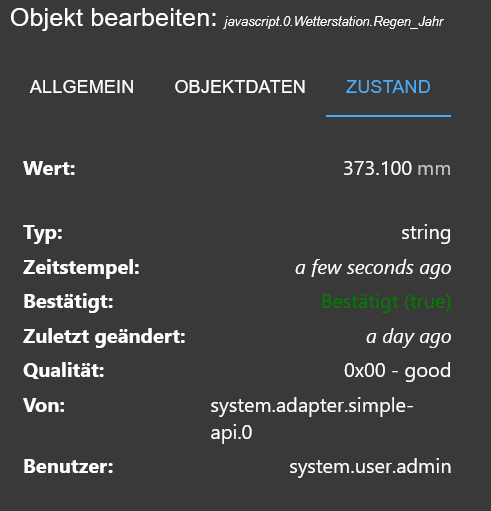
-
Hallo Liebe Community,
ich glaube ich brauche mal eure Hilfe.
Ich habe meine Wlan-Wetterstation WH6000 auf dem Dach installiert, und nun möchte ich natürlich die Daten auch im iobroker zur Verfügung stellen.
Ich stehe glaube ich kurz vorm Ziel, aber irgendwo hakt es noch denke ich.
das hier ist meine Info die ich geben kann.
Vielleicht sieht ja einer das Problem, bin leider kein IT Profi.WLAN-Wetterstation V3.5.1 - (c)2019-2025 by SBorg
Config-Version: V3.5.1
Sub-Version : V3.5.1'bc' installiert: [✓]
'jq' installiert: [✓]'dc' installiert: [✓]
[sudo] password for wetter:
'nc' in der Openbsd-Variante installiert: [✓]
'netcat' in Openbsd-Variante aktiv, alles korrekt [✓]Connection to 192.168.178.XX 8093 port [tcp/*] succeeded!
parse error: Invalid numeric literal at line 1, column 10
(standard_in) 1: syntax error
(standard_in) 1: syntax error
/home/wetter/wetterstation/wetterstation.sub: line 858: [: : integer expression expectedMesswerteblock:
Nicht alle Werte werden unterstützt (abhängig vom Modell der Wetterstation und dem verwendeten Protokoll)!Temperatur Innen : °C
Temperatur Aussen : °C
Taupunkt : °C
Gefühlte Temperatur : °C
Luftfeuchte Innen : %
Luftfeuchte Aussen : %
Windgeschwindigkeit : km/h
Windgeschwindigkeit 10min : km/h
Windböengeschwindigkeit : km/h
Windböe max. : km/h
Windrichtung : °
Windrichtung :
Windrichtung 10min : °
Luftdruck absolut : hPa
Luftdruck relativ : hPa
Regenrate : mm/h
Regenstatus :
Regen seit Regenbeginn : mm
Regen Stunde : mm
Regen Tag : mm
Regen Woche : mm
Regen Monat : mm
Regen Jahr : mm
Regen Gesamt : mm
Sättigungsdefizit : kPa
Sonnenstrahlung : W/m²
UV-Index :
Zeitstempel :
Firmware :
Batteriestand: :
Gateway-Modell :
Zusatzsensoren: keine
Datenstring für ioBroker:
DATA von Wetterstation:
Debug VAR:
Installationsverzeichnis: /home/wetter/wetterstation
IPP: 192.168.178.XX:8093 WS_PORT: 1080 WS_POLL: 30 PRE_DP: 0_userdata.0.Wetterstation
WEB: HTTP WS_PROT: Wunderground
Zusatzsensoren:
DP10/35/40/50/60/70/100/200/250/300: 0 | 0 | 0 | 0 | 0 | 0 | 0 | 0 | 0 | 0
WH31: 1 || WS90: 0
Bresser: 7009999 [0]
Script-Version: V3.5.1 Config-Version: V3.5.1 Sub-Version: V3.5.1
Kommunikationsfehler!
Kommunikationsfehler! Stimmt die WS_ID in der Konfiguration mit der der WS View-App überein?Ich habe schon gecheckt ob es die gleiche ID ist, die sollte passen soweit.
Als App nutze ich auch die richtige denke ich. Die weisse App mit der Station als Bild, WS View nennt die sich.Falls noch Infos benötigt werden, kann ich gerne nachliefern.
Ich hoffe es kann mir jemand helfen.Beste Grüße Stefan