NEWS
UNSOLVED can't find python
-
-
Die ist aber doch schon installiert mit "windows-build-tools"
C:\iobroker>where python C:\Users\Dieter\.windows-build-tools\python27\python.exe C:\Users\Dieter\AppData\Local\Microsoft\WindowsApps\python.exe -
@sigi234 sagte in can't find python:
Windows Version installieren.
Habs trotzdem mal installiert, keine Veränderung.
Weiterhin folgende Fehlermeldung!
$ ./iobroker add sql --host HP-Prodesk-400 NPM version: 6.4.1 npm install iobroker.sql@1.9.4 --loglevel error --prefix "C:/iobroker" (System call) gyp ERR! configure error gyp ERR! stack Error: Can't find Python executable "python", you can set the PYTHON env variable.gyp ERR! stack at PythonFinder.failNoPython (C:\Program Files\nodejs\node_modules\npm\node_modules\node-gyp\lib\configure.js:484:19)gyp ERR! stack at PythonFinder.<anonymous> (C:\Program Files\nodejs\node_modules\npm\node_modules\node-gyp\lib\configure.js:509:16)gyp ERR! stack at C:\Program Files\nodejs\node_modules\npm\node_modules\graceful-fs\polyfills.js:284:29gyp ERR! stack at FSReqWrap.oncomplete (fs.js:153:21) gyp ERR! System Windows_NT 10.0.18363gyp ERR! command "C:\\Program Files\\nodejs\\node.exe" "C:\\Program Files\\nodejs\\node_modules\\npm\\node_modules\\node-gyp\\bin\\node-gyp.js" "rebuild"gyp ERR! cwd C:\iobroker\node_modules\iobroker.sql\node_modules\mmmagicgyp ERR! node -v v10.15.3 gyp ERR! node-gyp -v v3.8.0gyp ERR! not ok npm ERR! code ELIFECYCLEnpm ERR! errno 1 npm ERR! mmmagic@0.5.3 install: `node-gyp rebuild`npm ERR! Exit status 1 npm ERR! npm ERR! Failed at the mmmagic@0.5.3 install script.npm ERR! This is probably not a problem with npm. There is likely additional logging output above. npm ERR! A complete log of this run can be found in:npm ERR! C:\Windows\system32\config\systemprofile\AppData\Roaming\npm-cache\_logs\2020-01-26T07_26_25_684Z-debug.log ERROR: host.HP-Prodesk-400 Cannot install iobroker.sql@1.9.4: 1 ERROR: process exited with code 25 -
habe es auch mit verschiedenen node Versionen (8.15, 10.18, etc) probiert.
Klappt nicht.Noch jemand eine Idee ?
-
@bahnuhr Taucht Python denn auch im Pfad auf? DOS-Eingabe: path
Falls nicht, versuche mal:- WIN + Pause
- Erweiterte Systemeinstellungen
- Umgebungsvariablen
- bei "Systemvariablen" Path anklicken + bearbeiten
- C:\Users\Dieter.windows-build-tools\python27\python.exe hinzufügen
Soweit ich mich noch erinnern kann übernimmt er "Systemvariablen" nur beim Start? --> reboot
-
@SBorg sagte in can't find python:
@bahnuhr Taucht Python denn auch im Pfad auf? DOS-Eingabe: path
Falls nicht, versuche mal:- WIN + Pause
- Erweiterte Systemeinstellungen
- Umgebungsvariablen
- bei "Systemvariablen" Path anklicken + bearbeiten
- C:\Users\Dieter.windows-build-tools\python27\python.exe hinzufügen
Soweit ich mich noch erinnern kann übernimmt er "Systemvariablen" nur beim Start? --> reboot
Bei Win+Pause tut sich gar nichts.
In den Umgebungsvariablen hab ich dieses:
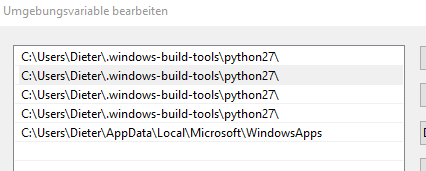
Sieht doch ok aus.
Noch ne Idee ?
-
@bahnuhr sagte in can't find python:
Noch ne Idee ?
Im ioBroker-Ordner eine Datei
.npmrcanlegen, falls sie nicht schon existiert und folgende Zeile einfügen:python=C:\Users\Dieter.windows-build-tools\python27\python.exeKlappt so zumindest auf FreeBSD, daher schätze ich, dass es auf Windows auch klappt.
Aber sollte das nicht auch ohne manuelles Eingreifen funktionieren? @Stabilostick
-
@AlCalzone sagte in can't find python:
Aber sollte das nicht auch ohne manuelles Eingreifen funktionieren? @Stabilostick
Das dachte ich auch.
Und der Hinweis kam auch nur bei der Installation von "sql". Die anderen Adapter liefen einwandfrei durch.Wäre schön wenn wir dies lösen könnte.
@Homoran
@apollon77
@AlCalzone
@StabilostickWürde auch anbieten, dass ich die Beschreibung "manuelle Installation" auf iobroker.de mal überarbeiten könnte (wenn gewünscht). Denn diese funktioniert ja nicht.
-
Und wie ihr hier seht:
https://forum.iobroker.net/topic/29244/iob-auf-win-10-manuelle-installation/4klappt die manuelle Installation bei node 10.18. und npm 6.13 nicht mehr.
Es kommt da ständig der Hinweis "semver".Vielleicht könnten wir auch dies lösen.
Würde mich als Tester anbieten.
-
@bahnuhr sagte in can't find python:
Würde auch anbieten, dass ich die Beschreibung "manuelle Installation" auf iobroker.de mal überarbeiten könnte (wenn gewünscht). Denn diese funktioniert ja nicht.
Sehr gern!
Du kannst es auf https://github.com/ioBroker/ioBroker.docs/blob/master/docs/de/install/windows.md (ist es das was du meinst) bzw über den Edit link auf der Webseite editieren und als PR einreichen
-
@bahnuhr Ich habe dort mal was geantwortet. Das hat mit ioBrokewr nix zu tun ... das ist npm magie und sowas

-
@apollon77 sagte in can't find python:
@bahnuhr Ich habe dort mal was geantwortet. Das hat mit ioBrokewr nix zu tun ... das ist npm magie und sowas

--logevel=error
Müsste dies nicht "loglevel" heißen.
-
@bahnuhr Ja, sollte es

-
@bahnuhr Meinen Vorschlag mal probiert?
-
@AlCalzone sagte in can't find python:
@bahnuhr Meinen Vorschlag mal probiert?
Klappt erst heute abend.
Melde mich dann. -
@AlCalzone sagte in can't find python:
@bahnuhr sagte in can't find python:
Noch ne Idee ?
Im ioBroker-Ordner eine Datei
.npmrcanlegen, falls sie nicht schon existiert und folgende Zeile einfügen:python=C:\Users\Dieter.windows-build-tools\python27\python.exeKlappt so zumindest auf FreeBSD, daher schätze ich, dass es auf Windows auch klappt.
Aber sollte das nicht auch ohne manuelles Eingreifen funktionieren? @Stabilostick
So, Rückinfo von mir:
Datei war auf meinem Win10 Rechner nicht da (auf Win7 schon ?!)
Dienst gestoppt.
Datei angelegt und Zeile eingefügt (hinter Dieter noch \ eingefügt).
Dienst gestartet.Browser geöffnet und versucht sql zu installieren. Dienst wurde gestoppt (warum auch immer).
Nochmal probiert (Dienst gestartet und versucht sql zu installieren).
Das hat dann geklappt. Error 0
Dann versucht sql mal zu löschen.
Dies klappt dann nicht (Kreis dreht durch; dienst ist aber noch aktiv).Fazit:
Installation hat dann geklappt. Löschen geht aber nicht mehr -> scheint irgendwas noch zu stören.Lösche nun mal die komplette FP und installieren Win10 neu.
mfg
-
So:
Win10 Pro neu aufgespielt
Node 10.15.3 und npm 6.4.1 drauf.cmd als admin ausgefuhrt.
windows-build-tools
iobroker installiert
Dienst gestartet.
iob läuftbrowser mit 8081 aufgerufen.
versuch sql zu installieren.
-> klappt nicht - wieder fehler mit python !Datei erstellt: .npmsc
PC neu gestartet
browser mit 8081 aufgerufen.
versuch sql zu installieren.
klapptVersuch sql zu deinstallieren.
blauer Balken läuft und läuft. Fenster schließt sich nicht. Meldung mit error 0 kommt nicht.
Irgendwas hängt da.Browser neu geladen. Sql ist weg.
Fazit:
Installieren ging dann.
löschen hat nicht geklappt.Wie schon erwähnt wäre es schön wenn das manuelle installieren klappen würde.
(oder stabilo.. bekommt dies hin, dass multihost als data eingelesen werden können).mfg
Dieter -
-
@AlCalzone sagte in can't find python:
@bahnuhr sagte in can't find python:
löschen hat nicht geklappt.
Welcher JS-Controller + Admin?
ganz neu installiert mit:
npm install iobroker
etc.js-controller: 2.2.8 (ist das nicht zu hoch ?, wurde aber installiert mit npm...)
admin: 3.7.8 -
@bahnuhr Das sind seit heute die latest-Versionen. Kannst du andere Adapter löschen - sprich, hängt es nur bei sql?