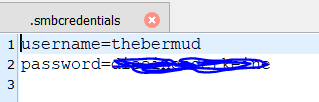NEWS
Proxmox Backups per Fritzbox
-
@Dominik-F unter fritz!box-name nen wunschnamen eintragen und den dann verwenden.

-
@Dominik-F sollte eigentlich auch ohne gehen
ich habe da den selben eingetragen wie hier
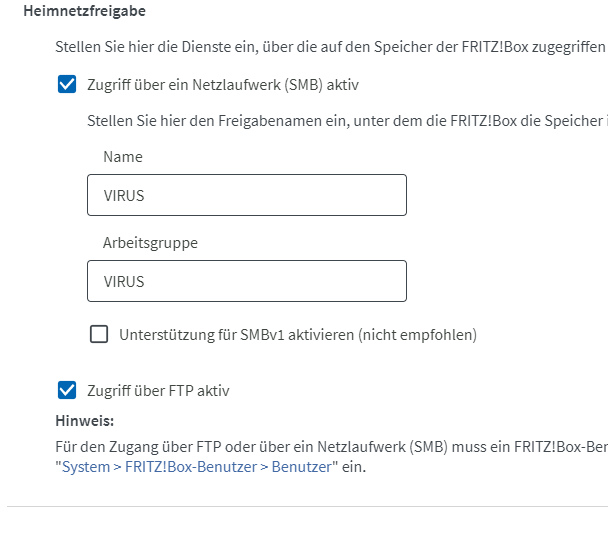
-
-
@Dominik-F dann lass leer.
wie sieht dein Eintrag in der fstab aus?
und wo hast du dein Laufwerk, mit welcher Bezeichnung gemountet? -
@Dominik-F es wirkt sich auf nichts aus ... das ist nur der name für eine "samba/cifs/smb" freigabe .... und ich vermute nicht, dass du die fritz schon mal als Speicherplatz für deine Computer verwendet hast?
-
du gast doch den pfad schon - durch windows gefunden - du mußt nur die schrägstriche tauschen
\\Fritz-nas\fritz.nas\Backup\Backup_proxmoxnach
//192.168.178.1/fritz.nas/Backup/Backup_proxmoxich vermute das problem ist der user , das passwort oder die kommunikation selbst
kannst du dich mit windows anmelden mit deinem user, der in der fritzbox von dir angelegt worden ist?
-
hier der Eintrag:
//192.168.178.1/FRITZ.NAS/ /mnt/fritzNAS cifs credentials=/home/thebermud/.smbcredentials,vers=1.0,uid=1000,gid=1000,x-systemd.automount,x-systemd.requires=network-online.target 0 0Ich hab mein Laufwerk einfach an den usb von der Fritzbox gehängt oder was meinst du genau? Ich habe beim formatieren Backup als Name angegeben.
ich verwende das Laufwerk bisher nur für iobroker Backups
@liv-in-sky
ja, das klappt ohne Probleme -
@Dominik-F du hast in dem fstab eintrag keinen user und pwd drinnen
bzw. zeig mal den .smbcredentials
-
-
@Dominik-F und dieses kombi gibt es auch auf der fritte?
-
ja, damit kann ich von windows aufs fritznas zugreifen und auch mit den backitup adapter von iobroker
-
fstab wurde geändert in:
//192.168.178.1/fritz.nas/Backup/Backup_proxmox/ /mnt/fritzNAS cifs credentials=/home/thebermud/.smbcredentials,vers=1.0,uid=1000,gid=1000,x-systemd.automount,x-systemd.requires=network-online.target 0 0root@server:/mnt# mount -a mount error(13): Permission denied Refer to the mount.cifs(8) manual page (e.g. man mount.cifs) -
@Dominik-F sagte in Proxmox Backups per Fritzbox:
FRITZ.NAS .... war doch auf der Fritte in großbuchstaben? Linux ist Casesensitiv ... nicht wie windoof
-
@Dominik-F sagte in Proxmox Backups per Fritzbox:
hier der Eintrag:
mein Eintrag sieht so aus
da ich FRITZ.NAS mit VIRUS ersetzt habe und die Platte liegt in /media/fritznas
Passport ist der Name der Platte//192.168.178.1/VIRUS/Passport /media/fritznas cifs credentials=/etc/samba/auth,uid=1000,gid=1000,vers=1.0, 0 0 UUID="6e374261-9e8c-459b-97da-c372ebd7b0a6" /media/USB-NAS ext4 auto,defaults 0 2 -
@Dominik-F sagte in Proxmox Backups per Fritzbox:
teste mal mit deinen anmeldenamen
//192.168.178.1/fritz.nas/Backup/Backup_proxmox /mnt/fritzNAS cifs nofail,username=xxx,password=yyy,file_mode=0777,dir_mode=0777 0 0 -
was meinst du mit deine Platte liegt dort? Meinst du damit das du die Platte in Proxmox damit gemountet hast?
@liv-in-sky
mit deinen angaben kommt folgendes:root@server:/mnt# mount -a mount error(2): No such file or directory Refer to the mount.cifs(8) manual page (e.g. man mount.cifs) -
@Dominik-F tausch mal fritz.nas auf FRITZ.NAS um ....
-
@Dominik-F hast du überprüft, ob ich alles richtig in den pfaden kopiert habe ?
-
@Dominik-F sagte in Proxmox Backups per Fritzbox:
was meinst du mit deine Platte liegt dort? Meinst du damit das du die Platte in Proxmox damit gemountet hast?
nein dort ist das Verzeichnis erstellt, Proxmox kommt erst später, wenn dein Zeug läuft und deine Platte gemountet ist.
Dann erst kommt der Part Proxmox dran -
damit
//192.168.178.1/FRITZ.NAS/Backup/Backup_proxmox/ /mnt/fritzNAS cifs credentials=/home/thebermud/.smbcredentials,vers=1.0,uid=1000,gid=1000,x-systemd.automount,x-systemd.requires=network-online.target 0 0bekomme ich wieder:
root@server:/mnt# mount -a mount error(13): Permission denied Refer to the mount.cifs(8) manual page (e.g. man mount.cifs)@liv-in-sky
hab es nochmal überprüft und getestet, gleiche meldungmount error(2): No such file or directory Refer to the mount.cifs(8) manual page (e.g. man mount.cifs)