NEWS
IP Devices im Netzwerk - HTML Tabelle vis, Iqontrol
-
@liv-in-sky Jetzt läuft es einwandfrei vielen dank
-
Hallo,
habe wohl ein Problem mit der Installation von nmap.
Im Hauptverzeichnis vom Raspi den Befehl apt-get install nmap ergibt:
E: Sperrdatei /var/lib/dpkg/lock-frontend konnte nicht geöffnet werden. - open (13: Keine Berechtigung)
E: Unable to acquire the dpkg frontend lock (/var/lib/dpkg/lock-frontend), are you root?mit sudo apt-get install nmap:
Paketlisten werden gelesen... Fertig
Abhängigkeitsbaum wird aufgebaut.
Statusinformationen werden eingelesen.... Fertig
Das folgende Paket wurde automatisch installiert und wird nicht mehr benötigt:
rpi-eeprom-images
Verwenden Sie »sudo apt autoremove«, um es zu entfernen.
Die folgenden zusätzlichen Pakete werden installiert:
libblas3 libgfortran5 liblinear3 liblua5.3-0 libpcap0.8 nmap-common
Vorgeschlagene Pakete:
liblinear-tools liblinear-dev ncat ndiff zenmap
Die folgenden NEUEN Pakete werden installiert:
libblas3 libgfortran5 liblinear3 liblua5.3-0 libpcap0.8 nmap nmap-common
0 aktualisiert, 7 neu installiert, 0 zu entfernen und 0 nicht aktualisiert.
Es müssen noch 5.665 kB von 6.229 kB an Archiven heruntergeladen werden.
Nach dieser Operation werden 27,3 MB Plattenplatz zusätzlich benutzt.
Möchten Sie fortfahren? [J/n] j
Fehl:1 http://raspbian.raspberrypi.org/raspbian buster/main armhf nmap-common all 7.70+dfsg1-6
404 Not Found
Fehl:2 http://raspbian.raspberrypi.org/raspbian buster/main armhf nmap armhf 7.70+dfsg1-6
404 Not Found
E: Fehlschlag beim Holen von http://raspbian.raspberrypi.org/raspbian/pool/main/n/nmap/nmap-common_7.70+dfsg1-6_all.deb 404 Not Found
E: Fehlschlag beim Holen von http://raspbian.raspberrypi.org/raspbian/pool/main/n/nmap/nmap_7.70+dfsg1-6_armhf.deb 404 Not Found
E: Einige Archive konnten nicht heruntergeladen werden; vielleicht »apt-get update« ausführen oder mit »--fix-missing« probieren?Hat jemand eine Ahnung was ich hier machen muss?
gruß
Holger -
@Holger-Etzel sagte in IP Devices im Netzwerk - HTML Tabelle vis, Iqontrol:
Fehl:1 http://raspbian.raspberrypi.org/raspbian buster/main armhf nmap-common all 7.70+dfsg1-6
hast du ein "sudo apt-get update" zuvor ausgeführt ?
-
@liv-in-sky natürlich nicht. Habe das jetzt gemacht und die Daten wurden geholt und installiert.
Bekomme in der VIS aber keine Anzeige.Bekomme im LOG die Fehlermeldung:
script.js.System.Status_Geräte_online: no ArrayDatenpunkte sind angelegt und im Skript eingetragen
???
Gruß
Holger -
hast du mal den befehl nmap auf der konsole ausgeführt - no array heißt, der befehl hat keine daten zurückgegeben
nmap -sPR --dns-servers 192.168.178.1 192.168.178.0/24oder eigener ip bereich
muss als root ausgeführt werden -
@liv-in-sky hier werden die Netzwerkgeräte gefunden
-
@liv-in-sky jetzt habe ich eine Tabelle mit den Geräten und IP-Adressen.
Was bedeutet die Angabe 0/24 bei den IP-Adressen?Danke schon mal
-
@Holger-Etzel der bereich 192.168.178.0 bis 192.168.178.255 wird genutzt - also 256 adressen insgesamt
-
manchmal kommt beim script dieses no array - ist bei mir auch so - hat irgendwas mit dem nmap und linux zu tun
-
@liv-in-sky
bin schon mal begeistert.Kann es sein das die Sortierung nach IP nicht funktioniert.
An der Tabelle ändert sich nichts, egal ob ich true oder false im sortiereClient eingebe ??? -
irgendwie ist da ein fehler drin - schaue ich mir morgen mal an
-
ich weiß nicht mehr warum, aber wenn "braucheMaterialDesignWidget" oder "braucheMaterialDesignWidgetList" auf true gesetzt sind, wird nicht mehr sortiert - das hat einen grund, habe ich aber vergessen
wenn du die html tabelle nutzt, setze die beiden auf false und "sortiereClient" auch auf false, dann wird sortiert auf IP
-
@liv-in-sky
danke, Läuft soweit. -
Moin,
einmal kurz nachgefragt: Kann es sein das gerade sortieren nach IP Adressen (sortiereClient=false) nicht funktioniert?Gruß
Matthias -
-
@liv-in-sky Ach Mist, habe ich nicht gesehen, dass direkt vor mir die selbe frage gestellt wurde. Vielen Dank für den Hinweis.
Gruß
Matthias -
Gelöst : s.u
Super script , Danke dafür , eine Frage / Problem habe ich aber ( Inhalt des Datenpunkte habe ich schon einige Male gelöscht , script neu gestartet , JS neu gestartet .. ) . Trotzdem werden einige Host mehrfach , zusätzlich mit falscher IP angezeigt. Diese sind nicht in der FRITZBox bekannt, werden über die Kommandozeile auch vom nmap nicht gefunden, d.h
nmap -sPR --dns-servers 192.168.178.1 192.168.178.0/24 |grep piminiNmap scan report for pimini.fritz.box (192.168.178.84) = die IP ist richtig,
aber , es wird ein zweite (.220) angezeigt
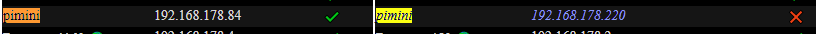
iob@IOB:~$ nslookup pimini Server: 192.168.178.1 Address: 192.168.178.1#53 Name: pimini.fritz.box Address: 192.168.178.84auf der anderen IP ist Nichts
iob@IOB:~$ ping 192.168.178.220 PING 192.168.178.220 (192.168.178.220) 56(84) bytes of data. From 192.168.178.21 icmp_seq=1 Destination Host Unreachable iob@IOB:~$ nslookup 192.168.178.220 ** server can't find 220.178.168.192.in-addr.arpa: NXDOMAINVielleicht kennt ja jemand eine Lösung dafür
Danke & Gruß -
@andi-luma was ist das für ein gerät ?
-
@liv-in-sky
Hi , das ist ein Raspberry Pi Zero W , mein abgesetzter BTLE detector , auch als IOB Multihost angebunden, nicht schnell aber für den Zweck reichts -
@andi-luma der hat nur wlan - oder ?
die nmap anfrage kann eigentlich nichts am pi aktivieren, daher gehe ich davon aus, dass der pi auf die adresse (220, manchmal) antwortet