NEWS
IP Devices im Netzwerk - HTML Tabelle vis, Iqontrol
-
@liv-in-sky hatte ich dir gestern im Chat geschrieben.
mit dem nmap Befehl im Skript läuft es bei mir nicht.muss bei mir so heißen:
exec("sudo -u root nmap -sP --dns-servers "+dnsServer+" "+ipbereich , async function (error, result, stderr)überschnitten die posts sich haben
-
ok ich verstehe - den mußte ich ändern, da ich nmap ja anders installieren mußte und der pfad ein anderer ist. das muss ich irgendwie am template ändern - vergessen hatte das ich
-
Habe nun erstmal auch dein Script ausprobiert.
von git kopiert und in js eingefügt.
Exec hatte ich schon drin.
Daten im js angepasst.
nmap in meiner proxmox vm "iobroker" als root installiert.
Datei /etc/sudoers.d/iobroker angepasstEs kommt nur "no data" im log.
Ich dachte, da kann man eigentlich gar nicht so viel falsch machen.
Hast du eine Idee ?
Soll ich mein eingefügtes script in js mal anhängen? -
schau mal https://forum.iobroker.net/post/761180
du wirst den pfad zu nmap angleichen müssen
-
der im script im exec teil steht
-
hab ich nun geändert auf:
exec("sudo -u root /usr/bin/nmap -sP --dns-servers "+dnsServer+" "+ipbereich , async function (error, result, stderr) {Es kommt aber immer noch "no data"
(in usr/bin/ liegt auch die Datei nmap. Pfad müsste also jetzt stimmen) -
nach dem exec kommt eine zeile mit
// console.log(result);kommentiere das aus und schau mal, was dann im log steht - das sollte die rohdaten vom nmap befehl sein
-
@liv-in-sky
Wenn ich den Befehl mal per putty eingebe, kommt:dieter@VM-iobroker:~$ sudo -u root /usr/bin/nmap -sP --dns-servers 192.168.243.1 192.168.243.0/24 >>> /etc/sudoers.d/iobroker: Syntax-Fehler near line 24 <<< sudo: Syntax-Fehler in /etc/sudoers.d/iobroker bei der Zeile 24 sudo: Keine gültige sudoers-Quelle gefunden, Programmende sudo: Regelwerks-Plugin konnte nicht initialisiert werden -
@liv-in-sky sagte in IP Devices im Netzwerk - HTML Tabelle vis, Iqontrol:
nach dem exec kommt eine zeile mit
// console.log(result);kommentiere das aus und schau mal, was dann im log steht - das sollte die rohdaten vom nmap befehl sein
// entfernt
im log kommt nix, außer wieder "no data"
-
@bahnuhr sagte in IP Devices im Netzwerk - HTML Tabelle vis, Iqontrol:
sudo -u root
Ist auch Quatsch.
sudo ohne Optionen geht immer auf den root.
Alsosudo nmap -sP --dns-servers 192.168.243.1 192.168.243.0/24wenn nmap als root aufgerufen werden soll.
-
Und wenn ich sowas in putty eingebe, kommt:
dieter@VM-iobroker:~$ nmap 192.168.243.0/24 Starting Nmap 7.70 ( https://nmap.org ) at 2022-02-12 22:10 CET Warning: 192.168.243.110 giving up on port because retransmission cap hit (10). -
@bahnuhr weil der befehl in der console nicht funktioniert - geht er auch nicht im script
-
@bahnuhr bullseye ?
-
@liv-in-sky sagte in IP Devices im Netzwerk - HTML Tabelle vis, Iqontrol:
@bahnuhr bullseye ?
noch nicht, ist noch buster
-
@bahnuhr sagte in IP Devices im Netzwerk - HTML Tabelle vis, Iqontrol:
@liv-in-sky
Wenn ich den Befehl mal per putty eingebe, kommt:dieter@VM-iobroker:~$ sudo -u root /usr/bin/nmap -sP --dns-servers 192.168.243.1 192.168.243.0/24 >>> /etc/sudoers.d/iobroker: Syntax-Fehler near line 24 <<< sudo: Syntax-Fehler in /etc/sudoers.d/iobroker bei der Zeile 24 sudo: Keine gültige sudoers-Quelle gefunden, Programmende sudo: Regelwerks-Plugin konnte nicht initialisiert werdenUnd in Zeile 24 steht:
iobroker ALL=(ALL) NOPASSWD: /usr/bin/nmapIst es notwendig das System neu zu starten ?
-
Wenn ich sowas als Benutzer oder root ausführe wird es korrekt ermittelt:
dieter@VM-iobroker:~$ nmap -sP -R 192.168.243.0/24 Starting Nmap 7.70 ( https://nmap.org ) at 2022-02-12 22:17 CET Nmap scan report for fritz.box (192.168.243.1) Host is up (0.00085s latency). Nmap scan report for Synology.fritz.box (192.168.243.5) Host is up (0.00056s latency). Nmap scan report for Synology-Lan2.fritz.box (192.168.243.6) Host is up (0.00051s latency). Nmap scan report for NUC-Proxmox.fritz.box (192.168.243.8) -
@bahnuhr root muss sein - sonst kann die netzwerkkarte nicht richtig gelesen werden
-
@liv-in-sky
so ich bin weiter.
Habe per nano die Datei sudoers.d/iobroker nochmal geändert.
Jetzt kommt keine Fehlermeldung mehr.log wird angezeigt.
Jetzt kämpfe ich noch mit der Darstellung.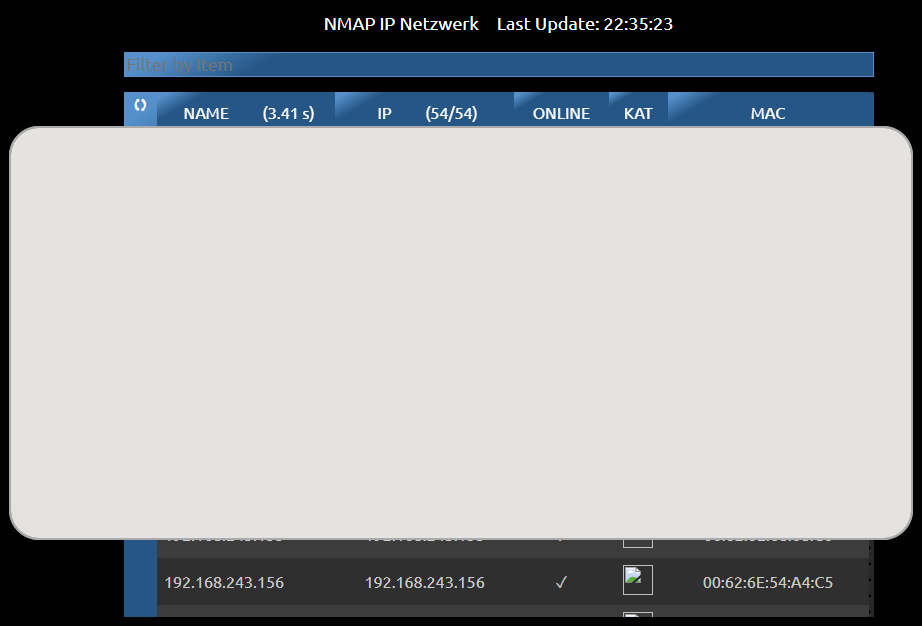
Das sieht noch nicht schön aus.
Dein Bild wie in #1, das wäre gut. -
-
@bahnuhr sagte in IP Devices im Netzwerk - HTML Tabelle vis, Iqontrol:
Dein Bild wie in #1, das wäre gut.
Das war einmal
was ist denn jetzt nicht mehr akzeptabel?