NEWS
IP Devices im Netzwerk - HTML Tabelle vis, Iqontrol
-
versuche es mal mit löschen des datenpunktes javascript.0.Tabellen@Liv.NMAPTabelleVIS.Device_Collection und starte das script dann neu
-
@liv-in-sky nope, macht immer noch den gleichen Fehler...
-
@frank-zoellner geht anydesk - ist leichter, wenn ich direkt sehe, was läuft ?
-
@frank-zoellner nutzt du eigentlich das neue script von github ?
-
@liv-in-sky ne, ich schau es mal an vielleicht löst es sich ja dann auf...
-
also immer noch das gleiche:
script.js.common.netzwerkscan_neu2: TypeError: Cannot read property '0' of null 6.3.2022, 14:16:26.555 [error]: javascript.0 (31716) at script.js.common.netzwerkscan_neu2:347:55 6.3.2022, 14:16:26.555 [error]: javascript.0 (31716) at writeHTML (script.js.common.netzwerkscan_neu2:277:1)in der Zeile 347 steht bei mir:
console.log("kommen vom myObject: "+myObjOld[i][1]+" mit: "+myObjOld[i][0])habe das mal als Debugausgabe einkommentiert... da das Skript immer eine Zeile danach ausgestiegen ist...
-
@liv-in-sky so behoben, nachdem ich das neue Script aufgesetzt habe und den Datenpunkt oben nochmal gelöscht hatte läuft es jetzt wieder...
-
@frank-zoellner wollt ich gerade schreiben - lösche den dp

-
Ich bin immer noch auf der Suche nach einer VIS, um verschiedene IP-Bereiche abzubilden.
Das Script habe ich entsprechend angepasst (ohne noch Farben zu vergeben).
die DP werden unter Javascript.0 angelegt.Als Rückmeldung im Script erhalte ich aber:
javascript.0 (88095) script.js.IT.it_geraete_230108: no DataWo liegt der Fehler?
-
ist eher ein problem vom befehl
was ergibt - in der console des iob-servers - dieser befehl ?
sudo -u root /usr/local/bin/nmap -sP --192.168.178.1 192.168.178.0/24natürlich mit deinem ip-adress-daten
-
@liv-in-sky sudo: /usr/local/bin/nmap: Befehl nicht gefunden
-
-
@liv-in-sky /usr/bin/nmap
-
@hausbaer dann müssen wir im script den pfa ändern - suche folgende zeile und tausche local mit bin
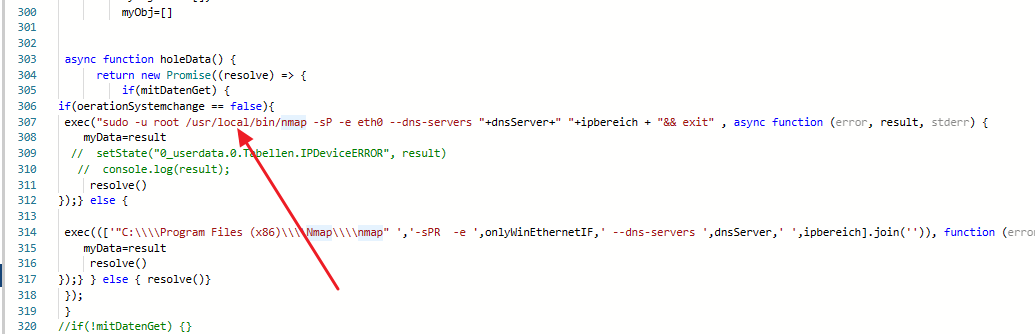
vorher aber auch noch den test befehl von vorher mit dem richtigen pfad testen !!!!!
-
@liv-in-sky sagte in IP Devices im Netzwerk - HTML Tabelle vis, Iqontrol:
@hausbaer dann müssen wir im script den pfa ändern - suche folgende zeile und tausche local mit bin
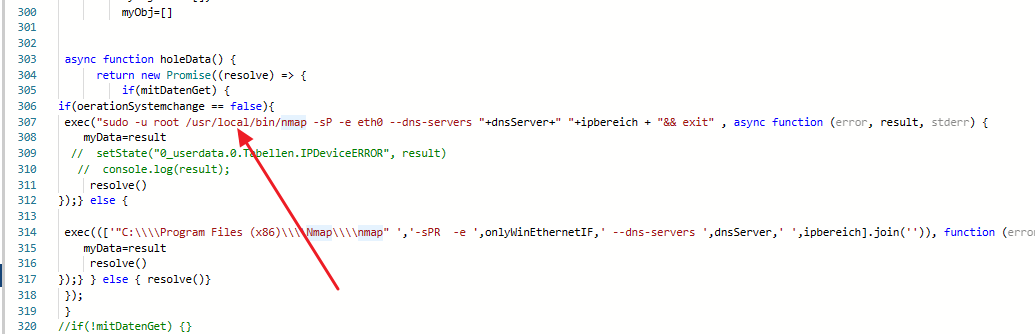
vorher aber auch noch den test befehl von vorher mit dem richtigen pfad testen !!!!!
Sorry, aber mit Javascript kämpfe ich noch gewaltig.
Der Befehl heißt dann quasi so:
sudo -u root /usr/bin/nmap -sP --192.168.8.1 192.168.8.0/24Ergebnis:
sudo: /usr/bin/bin/nmap: Befehl nicht gefunden -
@Hausbaer
wo kommt den das zweite bin/ her ? -
dein testbefehl in der console ist so:
sudo -u root /usr/bin/nmap -sP --dns-servers 192.168.8.1 192.168.8.0/24 -
und kontrolliere mal folgendes
in der console:
cd /etc cd /sudoers.d lszeige mal, was da raus kommt
-
@liv-in-sky sagte in IP Devices im Netzwerk - HTML Tabelle vis, Iqontrol:
@Hausbaer
wo kommt den das zweite bin/ her ?
Hmm, meine Schusseligkeit?dein testbefehl in der console ist so:
sudo -u root /usr/bin/nmap -sP --dns-servers 192.168.8.1 192.168.8.0/24
Ahh, jetzt. Das --dns-servers hat gefehlt.
Ergebnis:
Starting Nmap 7.80 ( https://nmap.org ) at 2023-01-08 16:51 CET Nmap scan report for fritz.box (192.168.8.1) Host is up (0.00092s latency). MAC Address: DC:39:6F:41:84:89 (AVM Audiovisuelles Marketing und Computersysteme GmbH) Nmap scan report for Fritz-Repeater-Buro.fritz.box (192.168.8.2) Host is up (0.00050s latency). MAC Address: 02:ED:6F:DF:63:18 (Unknown) Nmap scan report for Netgear-Repeater-Heizung.fritz.box (192.168.8.3) Host is up (0.0010s latency). MAC Address: 80:CC:9C:EA:56:0B (Unknown) Nmap scan report for Fritz-Repeater-Maria.fritz.box (192.168.8.4) Host is up (0.00093s latency). MAC Address: 7C:FF:4D:BF:52:89 (AVM Audiovisuelles Marketing und Computersysteme GmbH) Nmap scan report for Fritz-Repeater-Garage-Jakob.fritz.box (192.168.8.5) Host is up (0.0015s latency). MAC Address: CC:CE:1E:80:59:A8 (AVM Audiovisuelles Marketing und Computersysteme GmbH) Nmap scan report for 192.168.8.81 Host is up (0.0020s latency). MAC Address: DC:39:6F:41:84:89 (AVM Audiovisuelles Marketing und Computersysteme GmbH) Nmap scan report for Shelly-25-Flur-Licht-EG-Keller.fritz.box (192.168.8.111) Host is up (0.079s latency). MAC Address: 3C:61:05:E5:9C:3B (Unknown) Nmap scan report for Shelly-1-Flur-EG-FBH.fritz.box (192.168.8.112) Host is up (0.063s latency). MAC Address: 8C:AA:B5:55:3E:CF (Espressif) Nmap scan report for shelly-1-kueche-fbh.fritz.box (192.168.8.114) Host is up (0.0063s latency). MAC Address: 48:3F:DA:94:1B:83 (Espressif) Nmap scan report for Shelly-1-Essen-FBH.fritz.box (192.168.8.115) Host is up (0.24s latency). MAC Address: 48:3F:DA:94:28:35 (Espressif) Nmap scan report for Shelly-1-Fenster-FBH.fritz.box (192.168.8.116) Host is up (0.0074s latency). MAC Address: 48:3F:DA:91:8A:2F (Espressif) Nmap scan report for Shelly-1-Wohnen-FBH.fritz.box (192.168.8.117) Host is up (0.24s latency). MAC Address: 48:3F:DA:91:8A:AE (Espressif) Nmap scan report for Shelly-1-Pumpe-FBH.fritz.box (192.168.8.118) Host is up (0.0068s latency). MAC Address: 48:3F:DA:94:17:98 (Espressif) Nmap scan report for Shelly-1-Flur-Licht-DG.fritz.box (192.168.8.119) Host is up (0.24s latency). MAC Address: 40:F5:20:01:C3:B1 (Espressif) Nmap scan report for Shelly-1-Volumio.fritz.box (192.168.8.120) Host is up (0.057s latency). MAC Address: E8:DB:84:AA:FE:CF (Espressif) Nmap scan report for Shelly-25-Melkkammer.fritz.box (192.168.8.130) Host is up (0.012s latency). MAC Address: E8:DB:84:AC:2A:65 (Espressif) Nmap scan report for Shelly-1-Stall-Licht.fritz.box (192.168.8.132) Host is up (0.012s latency). MAC Address: C4:5B:BE:6A:E7:AF (Unknown) Nmap scan report for Shelly-1-Stodl-Licht.fritz.box (192.168.8.133) Host is up (0.0079s latency). MAC Address: C4:5B:BE:6B:BA:DB (Unknown) Nmap scan report for Shelly-PlugS-Solaranlage.fritz.box (192.168.8.134) Host is up (0.0049s latency). MAC Address: A4:E5:7C:A3:33:81 (Unknown) Nmap scan report for Shelly-1-Garage-neu-Licht-aussen.fritz.box (192.168.8.140) Host is up (0.055s latency). MAC Address: C4:5B:BE:75:DB:19 (Unknown) Nmap scan report for Shely-25-Garage-neu-Licht.fritz.box (192.168.8.141) Host is up (0.012s latency). MAC Address: C8:C9:A3:79:F5:57 (Unknown) Nmap scan report for Shelly-1-Garage-Jakob.fritz.box (192.168.8.142) Host is up (0.040s latency). MAC Address: 48:55:19:CA:4A:9D (Unknown) Nmap scan report for Shelly-1-Garage-Lena.fritz.box (192.168.8.143) Host is up (0.10s latency). MAC Address: C4:5B:BE:77:44:00 (Unknown) Nmap scan report for shelly-25-garage-alt-licht.fritz.box (192.168.8.150) Host is up (0.050s latency). MAC Address: C8:C9:A3:7A:1E:54 (Unknown) Nmap scan report for Shelly-Plus1-Garage-Oma.fritz.box (192.168.8.152) Host is up (0.052s latency). MAC Address: 7C:87:CE:55:CE:9C (Unknown) Nmap scan report for shelly1garageomalicht.fritz.box (192.168.8.155) Host is up (0.11s latency). MAC Address: C4:5B:BE:75:C5:8D (Unknown) Nmap scan report for buero.fritz.box (192.168.8.202) Host is up (0.00028s latency). MAC Address: B4:B6:86:10:1B:21 (Hewlett Packard) Nmap scan report for FireTV.fritz.box (192.168.8.206) Host is up (0.088s latency). MAC Address: 44:00:49:34:04:7C (Amazon Technologies) Nmap scan report for Homematic-CCU3.fritz.box (192.168.8.207) Host is up (0.00034s latency). MAC Address: B8:27:EB:63:D9:05 (Raspberry Pi Foundation) Nmap scan report for 192.168.8.208 Host is up (0.00084s latency). MAC Address: F8:0D:60:22:43:70 (Canon) Nmap scan report for Mobil-Lena.fritz.box (192.168.8.210) Host is up (0.10s latency). MAC Address: E0:CC:F8:6E:94:F4 (Xiaomi Communications) Nmap scan report for Mobil-Helmut.fritz.box (192.168.8.212) Host is up (0.044s latency). MAC Address: 96:4A:5B:73:03:EB (Unknown) Nmap scan report for Mobil-Jakob.fritz.box (192.168.8.213) Host is up (0.14s latency). MAC Address: 34:B2:0A:5A:3F:BC (Huawei Device) Nmap scan report for Anzeige-Kuche.fritz.box (192.168.8.215) Host is up (0.049s latency). MAC Address: CC:4B:73:AA:05:18 (Ampak Technology) Nmap scan report for Heizkessel.fritz.box (192.168.8.220) Host is up (0.00031s latency). MAC Address: 00:A2:FF:02:08:4B (abatec group AG) Nmap scan report for RPI-Strom.fritz.box (192.168.8.221) Host is up (0.00075s latency). MAC Address: B8:27:EB:AC:04:5C (Raspberry Pi Foundation) Nmap scan report for raspi-nas-2.fritz.box (192.168.8.222) Host is up (0.0035s latency). MAC Address: DC:A6:32:BA:30:E4 (Raspberry Pi Trading) Nmap scan report for raspi-heizung.fritz.box (192.168.8.224) Host is up (0.00072s latency). MAC Address: B8:27:EB:F8:DB:B4 (Raspberry Pi Foundation) Nmap scan report for WDMyCloud.fritz.box (192.168.8.233) Host is up (0.0018s latency). MAC Address: 00:14:EE:0B:A5:54 (Western Digital Technologies) Nmap scan report for iob.fritz.box (192.168.8.203) Host is up. Nmap done: 256 IP addresses (40 hosts up) scanned in 3.46 secondsund kontrolliere mal folgendes
in der console:
cd /etc
cd /sudoers.d
ls
zeige mal, was da raus kommtpi@iob:/etc/sudoers.d $ ls 010_at-export 010_pi-nopasswd 010_proxy iobroker README -
@hausbaer sagte in IP Devices im Netzwerk - HTML Tabelle vis, Iqontrol:
pi@iob:/etc/sudoers.d $ ls 010_at-export 010_pi-nopasswd 010_proxy iobroker READMEdas kontrollieren wir , falls was nicht geht
ok - dann gleiche den pfad im script an und teste mal, ob es schon funktioniert