NEWS
[Fehler] io.controller wird ständig neu gestartet
-
umgesetzt
brachte nicht wirklich ein ergebniss (Ausser das io.controller nun weiter läuft)
Habe nun mal den SystemMonitor des Pi2 eingeschaltet
dort sehe ich nach dem neustart:
Starting ioBroker module.js:340 throw err; ^ Error: Cannot find module '/mnt/ioBroker/iobroker.Pi2/node_modules/iobroker.js-controller/iobroker.js' at Function.Module._resolveFilename (module.js:338:15) at Function.Module._load (module.js:280:25) at Function.Module.runMain (module.js:497:10) at startup (node.js:119:16) at node.js:935:3per ssh kann "iobroker restart" gestartet werden.
Frage: Sollte ich "root@pi2:/mnt/ioBroker/iobroker.Pi2# npm install iobroker.js-controller" versuchen ? `
Schaden wird es nicht. Sichere aber trotzdem /mnt/ioBroker/iobroker.Pi2/iobroker-data -
root@pi2:~# cd /mnt/ioBroker/iobroker.Pi2/ root@pi2:/mnt/ioBroker/iobroker.Pi2# npm install iobroker.js-controller > ws@0.5.0 install /mnt/ioBroker/iobroker.Pi2/node_modules/iobroker.js-controller/node_modules/socket.io/node_modules/engine.io/node_modules/ws > (node-gyp rebuild 2> builderror.log) || (exit 0) make: Entering directory '/mnt/ioBroker/iobroker.Pi2/node_modules/iobroker.js-controller/node_modules/socket.io/node_modules/engine.io/node_modules/ws/build' CXX(target) Release/obj.target/bufferutil/src/bufferutil.o SOLINK_MODULE(target) Release/obj.target/bufferutil.node SOLINK_MODULE(target) Release/obj.target/bufferutil.node: Finished COPY Release/bufferutil.node CXX(target) Release/obj.target/validation/src/validation.o SOLINK_MODULE(target) Release/obj.target/validation.node SOLINK_MODULE(target) Release/obj.target/validation.node: Finished COPY Release/validation.node make: Leaving directory '/mnt/ioBroker/iobroker.Pi2/node_modules/iobroker.js-controller/node_modules/socket.io/node_modules/engine.io/node_modules/ws/build' npm WARN engine hawk@0.10.2: wanted: {"node":"0.8.x"} (current: {"node":"0.10.37","npm":"1.4.28"}) npm WARN engine boom@0.3.8: wanted: {"node":"0.8.x"} (current: {"node":"0.10.37","npm":"1.4.28"}) npm WARN engine sntp@0.1.4: wanted: {"node":"0.8.x"} (current: {"node":"0.10.37","npm":"1.4.28"}) npm WARN engine cryptiles@0.1.3: wanted: {"node":"0.8.x"} (current: {"node":"0.10.37","npm":"1.4.28"}) npm WARN engine hoek@0.7.6: wanted: {"node":"0.8.x"} (current: {"node":"0.10.37","npm":"1.4.28"}) > ws@0.4.31 install /mnt/ioBroker/iobroker.Pi2/node_modules/iobroker.js-controller/node_modules/socket.io-client/node_modules/engine.io-client/node_modules/ws > (node-gyp rebuild 2> builderror.log) || (exit 0) make: Entering directory '/mnt/ioBroker/iobroker.Pi2/node_modules/iobroker.js-controller/node_modules/socket.io-client/node_modules/engine.io-client/node_modules/ws/build' CXX(target) Release/obj.target/bufferutil/src/bufferutil.o SOLINK_MODULE(target) Release/obj.target/bufferutil.node SOLINK_MODULE(target) Release/obj.target/bufferutil.node: Finished COPY Release/bufferutil.node CXX(target) Release/obj.target/validation/src/validation.o SOLINK_MODULE(target) Release/obj.target/validation.node SOLINK_MODULE(target) Release/obj.target/validation.node: Finished COPY Release/validation.node make: Leaving directory '/mnt/ioBroker/iobroker.Pi2/node_modules/iobroker.js-controller/node_modules/socket.io-client/node_modules/engine.io-client/node_modules/ws/build' > iobroker.js-controller@0.5.15 install /mnt/ioBroker/iobroker.Pi2/node_modules/iobroker.js-controller > node lib/setup.js setup first iobroker.js-controller@0.5.15 node_modules/iobroker.js-controller ├── daemonize2@0.4.2 ├── mime@1.2.11 ├── node-schedule@0.1.13 ├── ncp@0.6.0 ├── node.extend@1.0.10 (is@0.3.0) ├── adm-zip@0.4.7 ├── yargs@1.2.6 (minimist@0.1.0) ├── tar.gz@0.1.1 (commander@1.1.1, tar@0.1.20, fstream@0.1.31) ├── request@2.38.0 (json-stringify-safe@5.0.0, forever-agent@0.5.2, aws-sign2@0.5.0, qs@0.6.6, oauth-sign@0.3.0, stringstream@0.0.4, tunnel-agent@0.4.0, node-uuid@1.4.3, mime-types@1.0.2, form-data@0.1.4, http-signature@0.10.1, tough-cookie@0.12.1, hawk@1.1.1) ├── winston@0.7.3 (cycle@1.0.3, stack-trace@0.0.9, eyes@0.1.8, colors@0.6.2, async@0.2.10, pkginfo@0.3.0, request@2.16.6) ├── npm@2.3.0 ├── socket.io@1.2.1 (debug@0.7.4, has-binary-data@0.1.3, socket.io-adapter@0.3.1, socket.io-parser@2.2.2, engine.io@1.4.3) └── socket.io-client@1.2.1 (to-array@0.1.3, indexof@0.0.1, debug@0.7.4, component-bind@1.0.0, object-component@0.0.3, component-emitter@1.1.2, has-binary@0.1.5, parseuri@0.0.2, socket.io-parser@2.2.2, engine.io-client@1.4.3) root@pi2:/mnt/ioBroker/iobroker.Pi2#danach ein "init 6"
und der neustart läft sauber durch.
jedoch im LOG:
admin.0 2015-03-19 16:24:51 warn admin.0 Reconnection to DB. admin.0 2015-03-19 16:24:51 warn admin.0 Reconnection to DB. admin.0 2015-03-19 16:24:51 warn admin.0 Reconnection to DB. admin.0 2015-03-19 16:24:51 warn admin.0 Reconnection to DB. admin.0 2015-03-19 16:23:54 warn admin.0 Reconnection to DB. admin.0 2015-03-19 16:23:54 warn admin.0 Reconnection to DB. admin.0 2015-03-19 16:23:53 warn admin.0 Reconnection to DB. admin.0 2015-03-19 16:23:53 warn admin.0 Reconnection to DB.Da scheint nocht etwas anderes fehlerhaft zu sein
Frage : muss die "CouchDB" installiert werden?
-
Couch und Redis sind schon längst raus und werden nicht benötigt.
Firewall?
-
Couch und Redis sind schon längst raus und werden nicht benötigt.
Firewall? `
Das System ist IP-technisch nicht verändert worden
-
Guten Morgen
habe noch mal versucht der Ursache auf den Grund zu gehen. Leider ohne Erfolg.
 Das System ist nicht mehr nutzbar
Das System ist nicht mehr nutzbar 
history-0 2015-03-20 05:55:35 warn Reconnection to DB. admin-0 2015-03-20 05:55:35 warn Reconnection to DB. sonos-0 2015-03-20 05:55:35 warn Reconnection to DB. history-0 2015-03-20 05:55:35 warn Reconnection to DB. ping-0 2015-03-20 05:55:35 warn Reconnection to DB. web-0 2015-03-20 05:55:35 warn Reconnection to DB. javascript-0 2015-03-20 05:55:35 warn Reconnection to DB. sayit-0 2015-03-20 05:55:34 warn Reconnection to DB. ping-0 2015-03-20 05:55:34 warn Reconnection to DB. sayit-0 2015-03-20 05:55:34 warn Reconnection to DB. sonos-0 2015-03-20 05:55:34 warn Reconnection to DB. sayit-0 2015-03-20 05:55:34 warn Reconnection to DB. ping-0 2015-03-20 05:55:34 warn Reconnection to DB. history-0 2015-03-20 05:55:34 warn Reconnection to DB. admin-0 2015-03-20 05:55:34 warn Reconnection to DB. sonos-0 2015-03-20 05:55:34 warn Reconnection to DB. web-0 2015-03-20 05:55:34 warn Reconnection to DB. ping-0 2015-03-20 05:55:34 warn Reconnection to DB. history-0 2015-03-20 05:55:34 warn Reconnection to DB. javascript-0 2015-03-20 05:55:34 warn Reconnection to DB. sayit-0 2015-03-20 05:55:34 warn Reconnection to DB. ping-0 2015-03-20 05:55:34 warn Reconnection to DB. sayit-0 2015-03-20 05:55:34 warn Reconnection to DB. sonos-0 2015-03-20 05:55:34 warn Reconnection to DB. sayit-0 2015-03-20 05:55:34 warn Reconnection to DB. ping-0 2015-03-20 05:55:34 warn Reconnection to DB. host-pi2 2015-03-20 05:55:32 info starting 14 instances host-pi2 2015-03-20 05:55:32 info 17 instances found host-pi2 2015-03-20 05:55:32 info InMemoryDB connected inMem-objects 2015-03-20 05:55:32 info listening on port 9001 inMem-states 2015-03-20 05:55:32 info listening on port 9000 host-pi2 2015-03-20 05:55:31 info ip addresses: 192.168.28.77 host-pi2 2015-03-20 05:55:31 info hostname: pi2 host-pi2 2015-03-20 05:55:31 info Copyright (c) 2014 bluefox, hobbyquaker host-pi2 2015-03-20 05:55:31 info ioBroker.js-controller version 0.5.15 js-controller starting 2015-03-20 05:55:31 info info host-pi2 2015-03-20 05:55:27 info force terminating host-pi2 2015-03-20 05:55:27 info received SIGTERM host-pi2 2015-03-20 05:55:27 info force terminating host-pi2 2015-03-20 05:55:27 info received SIGTERM host-pi2 2015-03-20 05:55:26 info force terminated after 10s host-pi2 2015-03-20 05:55:25 info received SIGTERM host-pi2 2015-03-20 05:55:24 info received SIGTERM host-pi2 2015-03-20 05:55:23 info received SIGTERM host-pi2 2015-03-20 05:55:22 info received SIGTERM host-pi2 2015-03-20 05:55:21 info received SIGTERM host-pi2 2015-03-20 05:55:21 info instance system.adapter.yr.0 terminated with code 0 (OK) host-pi2 2015-03-20 05:55:21 info instance system.adapter.admin.0 terminated with code 7 (Adapter already running) admin-0 2015-03-20 05:55:21 error already running host-pi2 2015-03-20 05:55:21 info received SIGTERM 2015-03-20 05:55:19 info info host-pi2 2015-03-20 05:55:19 info received SIGTERM host-pi2 2015-03-20 05:55:18 info received SIGTERM host-pi2 2015-03-20 05:55:17 info received SIGTERM iobroker 2015-03-20 05:55:17 info exit 0 iobroker 2015-03-20 05:55:17 info Starting node restart.js yr-0 2015-03-20 05:55:16 info got weather data from yr.no iobroker 2015-03-20 05:55:16 info _restart TypeError: 2015-03-20 05:55:16 error at Timer.listOnTimeout [as ontimeout] (timers.js:112:15) TypeError: 2015-03-20 05:55:16 error at timer._onTimeout (timers.js:219:16) TypeError: 2015-03-20 05:55:16 error at null. (/mnt/ioBroker/iobroker.Pi2/node_modules/iobroker.js-controller/controller.js:831:17) TypeError: 2015-03-20 05:55:16 error at startInstance (/mnt/ioBroker/iobroker.Pi2/node_modules/iobroker.js-controller/controller.js:913:88) TypeError: 2015-03-20 05:55:16 error Cannot read property '0' of undefined uncaught 2015-03-20 05:55:16 error exception: Cannot read property '0' of undefined yr-0 2015-03-20 05:55:15 info starting. Version 0.1.2 in /mnt/ioBroker/iobroker.Pi2/node_modules/iobroker.yr 2015-03-20 05:55:14 info info host-pi2 2015-03-20 05:55:13 info instance system.adapter.admin.0 started with pid 23540 host-pi2 2015-03-20 05:55:13 info Restart adapter system.adapter.javascript.0 because enabled host-pi2 2015-03-20 05:55:13 error instance system.adapter.javascript.0 terminated with code 7 (Adapter already running) javascript-0 2015-03-20 05:55:13 error already running 2015-03-20 05:55:11 info info host-pi2 2015-03-20 05:55:12 info instance system.adapter.yr.0 started with pid 23538 host-pi2 2015-03-20 05:55:12 info instance scheduled system.adapter.yr.0 1 * * * * host-pi2 2015-03-20 05:55:08 info instance system.adapter.javascript.0 started with pid 23523 host-pi2 2015-03-20 05:55:07 info Restart adapter system.adapter.sayit.0 because enabled host-pi2 2015-03-20 05:55:07 error instance system.adapter.sayit.0 terminated with code 7 (Adapter already running) sayit-0 2015-03-20 05:55:06 error already running 2015-03-20 05:55:05 info info host-pi2 2015-03-20 05:55:04 info Restart adapter system.adapter.sonos.0 because enabled host-pi2 2015-03-20 05:55:04 error instance system.adapter.sonos.0 terminated with code 7 (Adapter already running) sonos-0 2015-03-20 05:55:04 error already running 2015-03-20 05:55:01 info info [sonos] 2015-03-20 05:55:01 info info host-pi2 2015-03-20 05:55:04 info instance system.adapter.sayit.0 started with pid 23517 host-pi2 2015-03-20 05:55:03 info instance system.adapter.dwd.0 terminated with code 0 (OK) host-pi2 2015-03-20 05:55:00 info instance system.adapter.sonos.0 started with pid 23511 host-pi2 2015-03-20 05:54:59 info Restart adapter system.adapter.ping.0 because enabled host-pi2 2015-03-20 05:54:59 error instance system.adapter.ping.0 terminated with code 7 (Adapter already running) ping-0 2015-03-20 05:54:58 error already running dwd-0 2015-03-20 05:54:58 info setting states 2015-03-20 05:54:57 info info dwd-0 2015-03-20 05:54:57 info getFile Z_CAP_C_EDZW_20150319212320_OMEDES_WWEM59_BORX.xml dwd-0 2015-03-20 05:54:56 info getFile Z_CAP_C_EDZW_20150318233833_OMEDES_WWEM59_BORX.xml host-pi2 2015-03-20 05:54:56 info instance system.adapter.ping.0 started with pid 23496 dwd-0 2015-03-20 05:54:55 info starting. Version 0.1.7 in /mnt/ioBroker/iobroker.Pi2/node_modules/iobroker.dwd 2015-03-20 05:54:54 info info host-pi2 2015-03-20 05:54:52 info instance system.adapter.dwd.0 started with pid 23490 host-pi2 2015-03-20 05:54:52 info instance scheduled system.adapter.dwd.0 0,30 * * * * host-pi2 2015-03-20 05:54:50 info Restart adapter system.adapter.history.0 because enabled host-pi2 2015-03-20 05:54:50 error instance system.adapter.history.0 terminated with code 7 (Adapter already running) history-0 2015-03-20 05:54:50 error already running 2015-03-20 05:54:49 info info host-pi2 2015-03-20 05:54:48 info instance system.adapter.history.0 started with pid 23484 host-pi2 2015-03-20 05:54:46 info Restart adapter system.adapter.web.0 because enabled host-pi2 2015-03-20 05:54:46 error instance system.adapter.web.0 terminated with code 1 () web-0 2015-03-20 05:54:46 error port 8082 already in use web-0 2015-03-20 05:54:46 info socket.io server listening on port 8082 web-0 2015-03-20 05:54:44 info starting. Version 0.2.6 in /mnt/ioBroker/iobroker.Pi2/node_modules/iobroker.web host-pi2 2015-03-20 05:54:43 info Restart adapter system.adapter.admin.0 because enabled 2015-03-20 05:54:42 info info host-pi2 2015-03-20 05:54:43 error instance system.adapter.admin.0 terminated with code 7 (Adapter already running) admin-0 2015-03-20 05:54:43 error already running 2015-03-20 05:54:42 info info host-pi2 2015-03-20 05:54:40 info instance system.adapter.web.0 started with pid 23460 admin-0 2015-03-20 05:54:38 warn Reconnection to DB. history-0 2015-03-20 05:54:38 warn Reconnection to DB. javascript-0 2015-03-20 05:54:37 warn Reconnection to DB. web-0 2015-03-20 05:54:37 warn Reconnection to DB. sayit-0 2015-03-20 05:54:37 warn Reconnection to DB. sonos-0 2015-03-20 05:54:37 warn Reconnection to DB. ping-0 2015-03-20 05:54:37 warn Reconnection to DB. history-0 2015-03-20 05:54:37 warn Reconnection to DB. sonos-0 2015-03-20 05:54:37 warn Reconnection to DB. sayit-0 2015-03-20 05:54:37 warn Reconnection to DB. sayit-0 2015-03-20 05:54:37 warn Reconnection to DB. ping-0 2015-03-20 05:54:37 warn Reconnection to DB. ping-0 2015-03-20 05:54:37 warn Reconnection to DB. admin-0 2015-03-20 05:54:37 warn Reconnection to DB. history-0 2015-03-20 05:54:37 warn Reconnection to DB. javascript-0 2015-03-20 05:54:37 warn Reconnection to DB. web-0 2015-03-20 05:54:37 warn Reconnection to DB. sayit-0 2015-03-20 05:54:37 warn Reconnection to DB. sonos-0 2015-03-20 05:54:37 warn Reconnection to DB. ping-0 2015-03-20 05:54:36 warn Reconnection to DB. sonos-0 2015-03-20 05:54:36 warn Reconnection to DB. sayit-0 2015-03-20 05:54:36 warn Reconnection to DB. sayit-0 2015-03-20 05:54:36 warn Reconnection to DB. history-0 2015-03-20 05:54:36 warn Reconnection to DB. ping-0 2015-03-20 05:54:36 warn Reconnection to DB. ping-0 2015-03-20 05:54:36 warn Reconnection to DB. host-pi2 2015-03-20 05:54:36 info starting 14 instances host-pi2 2015-03-20 05:54:36 info 17 instances found host-pi2 2015-03-20 05:54:36 info InMemoryDB connected inMem-objects 2015-03-20 05:54:36 info listening on port 9001 inMem-states 2015-03-20 05:54:35 info listening on port 9000 host-pi2 2015-03-20 05:54:34 info ip addresses: 192.168.28.77 host-pi2 2015-03-20 05:54:34 info hostname: pi2 host-pi2 2015-03-20 05:54:34 info Copyright (c) 2014 bluefox, hobbyquaker host-pi2 2015-03-20 05:54:34 info ioBroker.js-controller version 0.5.15 js-controller starting 2015-03-20 05:54:34 info infoWenn es keinen Lösungsweg gibt, muss ich die geasmte Installation erneuern und alle Daten und Einstellungen von vorne beginnen.
Wo kann ich noch unterstützen die Fehlerursache zu finden?
-
Läuft überhaupt js-contorller?
ps -AGibt es 9000 und 9001 Ports dabei?
netstat -n -a -
Läuft überhaupt js-contorller?
ps -AGibt es 9000 und 9001 Ports dabei?
netstat -n -a ```` `root@pi2:/mnt/ioBroker/iobroker.Pi2# ps -A |grep io 10 ? 00:00:00 migration/0 11 ? 00:00:00 migration/1 15 ? 00:00:00 migration/2 19 ? 00:00:00 migration/3 30 ? 00:00:00 bioset 33 ? 00:00:00 rpciod 36 ? 00:00:00 nfsiod 49 ? 00:00:00 DWC Notificatio 2551 ? 00:04:27 io.js-controlle 2573 ? 00:03:05 io.sayit.0 2588 ? 00:03:04 io.ping.0 2626 ? 00:07:56 io.admin.0 2628 ? 00:07:51 io.web.0 2647 ? 00:06:05 io.history.0 2672 ? 00:05:42 io.ping.0 2689 ? 00:03:34 io.sonos.0 2705 ? 00:03:14 io.sayit.0 2711 ? 00:07:41 io.javascript.0 2741 ? 00:00:21 io.hm-rpc.0 2762 ? 00:00:25 io.hm-rega.0 23057 ? 00:02:39 io.history.0 23060 ? 00:00:49 io.ping.0 23063 ? 00:00:36 io.sonos.0 23117 ? 00:00:30 io.sayit.0 root@pi2:/mnt/ioBroker/iobroker.Pi2#root@pi2:/mnt/ioBroker/iobroker.Pi2# netstat -n -a Aktive Internetverbindungen (Server und stehende Verbindungen) Proto Recv-Q Send-Q Local Address Foreign Address State tcp 0 0 0.0.0.0:8888 0.0.0.0:* LISTEN tcp 0 0 0.0.0.0:57983 0.0.0.0:* LISTEN tcp 0 0 0.0.0.0:9000 0.0.0.0:* LISTEN tcp 0 0 0.0.0.0:9001 0.0.0.0:* LISTEN tcp 0 0 0.0.0.0:3500 0.0.0.0:* LISTEN tcp 0 0 0.0.0.0:3501 0.0.0.0:* LISTEN tcp 0 0 0.0.0.0:44686 0.0.0.0:* LISTEN tcp 0 0 0.0.0.0:111 0.0.0.0:* LISTEN tcp 0 0 192.168.28.77:2001 0.0.0.0:* LISTEN tcp 0 0 0.0.0.0:8081 0.0.0.0:* LISTEN tcp 0 0 0.0.0.0:8082 0.0.0.0:* LISTEN tcp 0 0 0.0.0.0:8083 0.0.0.0:* LISTEN tcp 0 0 0.0.0.0:22 0.0.0.0:* LISTEN tcp 0 0 127.0.0.1:9000 127.0.0.1:37340 TIME_WAIT tcp 0 0 127.0.0.1:9001 127.0.0.1:45565 TIME_WAIT tcp 0 0 127.0.0.1:9001 127.0.0.1:42253 VERBUNDEN tcp 0 0 127.0.0.1:42207 127.0.0.1:9001 VERBUNDEN tcp 0 0 127.0.0.1:45601 127.0.0.1:9001 TIME_WAIT tcp 0 0 127.0.0.1:45615 127.0.0.1:9001 TIME_WAIT tcp 0 0 127.0.0.1:9001 127.0.0.1:45600 TIME_WAIT tcp 0 0 127.0.0.1:37288 127.0.0.1:9000 TIME_WAIT tcp 0 0 127.0.0.1:9001 127.0.0.1:42257 VERBUNDEN tcp 0 0 127.0.0.1:9000 127.0.0.1:37275 TIME_WAIT tcp 0 0 127.0.0.1:37323 127.0.0.1:9000 TIME_WAIT tcp 0 0 127.0.0.1:9000 127.0.0.1:37289 TIME_WAIT tcp 0 0 127.0.0.1:42251 127.0.0.1:9001 VERBUNDEN tcp 0 0 127.0.0.1:9001 127.0.0.1:45608 TIME_WAIT tcp 0 0 127.0.0.1:9000 127.0.0.1:37281 TIME_WAIT tcp 0 0 127.0.0.1:9000 127.0.0.1:37302 TIME_WAIT tcp 0 0 127.0.0.1:9000 127.0.0.1:37331 TIME_WAIT tcp 0 0 127.0.0.1:9000 127.0.0.1:37283 TIME_WAIT tcp 0 0 127.0.0.1:9000 127.0.0.1:37336 TIME_WAIT tcp 0 0 127.0.0.1:45566 127.0.0.1:9001 TIME_WAIT tcp 0 0 127.0.0.1:9000 127.0.0.1:37322 TIME_WAIT tcp 0 0 127.0.0.1:9001 127.0.0.1:45592 TIME_WAIT tcp 0 0 192.168.28.77:714 192.168.28.24:2049 VERBUNDEN tcp 0 0 127.0.0.1:42213 127.0.0.1:9001 VERBUNDEN tcp 0 0 127.0.0.1:9000 127.0.0.1:33936 VERBUNDEN tcp 0 0 127.0.0.1:34144 127.0.0.1:9000 VERBUNDEN tcp 0 0 127.0.0.1:9000 127.0.0.1:33954 VERBUNDEN tcp 0 0 127.0.0.1:9000 127.0.0.1:33946 VERBUNDEN tcp 0 0 127.0.0.1:45607 127.0.0.1:9001 TIME_WAIT tcp 0 0 127.0.0.1:42255 127.0.0.1:9001 VERBUNDEN tcp 0 0 127.0.0.1:45579 127.0.0.1:9001 TIME_WAIT tcp 0 0 127.0.0.1:9001 127.0.0.1:45584 TIME_WAIT tcp 0 0 127.0.0.1:42253 127.0.0.1:9001 VERBUNDEN tcp 0 0 127.0.0.1:9001 127.0.0.1:42209 VERBUNDEN tcp 0 0 127.0.0.1:9000 127.0.0.1:33950 VERBUNDEN tcp 0 0 127.0.0.1:9001 127.0.0.1:45553 TIME_WAIT tcp 0 0 127.0.0.1:9000 127.0.0.1:37293 TIME_WAIT tcp 0 0 127.0.0.1:42405 127.0.0.1:9001 VERBUNDEN tcp 0 0 127.0.0.1:45591 127.0.0.1:9001 TIME_WAIT tcp 0 0 127.0.0.1:9000 127.0.0.1:37344 TIME_WAIT tcp 0 0 127.0.0.1:37276 127.0.0.1:9000 TIME_WAIT tcp 0 0 127.0.0.1:33956 127.0.0.1:9000 VERBUNDEN tcp 0 0 127.0.0.1:9000 127.0.0.1:37330 TIME_WAIT tcp 0 0 127.0.0.1:9001 127.0.0.1:42422 VERBUNDEN tcp 0 0 127.0.0.1:9001 127.0.0.1:45622 TIME_WAIT tcp 0 0 127.0.0.1:9001 127.0.0.1:45606 TIME_WAIT tcp 0 0 127.0.0.1:9000 127.0.0.1:37287 TIME_WAIT tcp 0 0 127.0.0.1:37337 127.0.0.1:9000 TIME_WAIT tcp 0 0 127.0.0.1:33938 127.0.0.1:9000 VERBUNDEN tcp 0 0 127.0.0.1:9001 127.0.0.1:45580 TIME_WAIT tcp 0 0 127.0.0.1:42215 127.0.0.1:9001 VERBUNDEN tcp 0 0 127.0.0.1:9001 127.0.0.1:42213 VERBUNDEN tcp 0 0 127.0.0.1:33940 127.0.0.1:9000 VERBUNDEN tcp 0 0 127.0.0.1:45623 127.0.0.1:9001 TIME_WAIT tcp 0 0 127.0.0.1:33958 127.0.0.1:9000 VERBUNDEN tcp 0 0 192.168.28.77:8081 192.168.28.88:49704 VERBUNDEN tcp 0 0 127.0.0.1:9001 127.0.0.1:45575 TIME_WAIT tcp 0 0 127.0.0.1:9001 127.0.0.1:42405 VERBUNDEN tcp 0 0 127.0.0.1:37345 127.0.0.1:9000 TIME_WAIT tcp 0 0 127.0.0.1:42422 127.0.0.1:9001 VERBUNDEN tcp 0 0 127.0.0.1:37307 127.0.0.1:9000 TIME_WAIT tcp 0 0 127.0.0.1:9000 127.0.0.1:34144 VERBUNDEN tcp 0 0 127.0.0.1:42245 127.0.0.1:9001 VERBUNDEN tcp 0 0 127.0.0.1:9001 127.0.0.1:45561 TIME_WAIT tcp 0 0 127.0.0.1:9000 127.0.0.1:33960 VERBUNDEN tcp 0 0 127.0.0.1:9001 127.0.0.1:42245 VERBUNDEN tcp 0 0 127.0.0.1:45585 127.0.0.1:9001 TIME_WAIT tcp 0 0 127.0.0.1:9001 127.0.0.1:45616 TIME_WAIT tcp 0 0 127.0.0.1:9001 127.0.0.1:45567 TIME_WAIT tcp 0 0 127.0.0.1:42257 127.0.0.1:9001 VERBUNDEN tcp 0 0 127.0.0.1:9000 127.0.0.1:37324 TIME_WAIT tcp 0 0 127.0.0.1:9000 127.0.0.1:37339 TIME_WAIT tcp 0 0 127.0.0.1:33936 127.0.0.1:9000 VERBUNDEN tcp 0 0 127.0.0.1:45560 127.0.0.1:9001 TIME_WAIT tcp 0 0 127.0.0.1:9000 127.0.0.1:37316 TIME_WAIT tcp 0 0 127.0.0.1:33946 127.0.0.1:9000 VERBUNDEN tcp 0 0 127.0.0.1:9001 127.0.0.1:45559 TIME_WAIT tcp 0 0 127.0.0.1:9000 127.0.0.1:33952 VERBUNDEN tcp 0 0 127.0.0.1:33954 127.0.0.1:9000 VERBUNDEN tcp 0 0 127.0.0.1:9001 127.0.0.1:45571 TIME_WAIT tcp 0 0 127.0.0.1:9001 127.0.0.1:42207 VERBUNDEN tcp 0 0 127.0.0.1:45554 127.0.0.1:9001 TIME_WAIT tcp 0 0 127.0.0.1:9000 127.0.0.1:37315 TIME_WAIT tcp 0 0 127.0.0.1:33944 127.0.0.1:9000 VERBUNDEN tcp 0 0 127.0.0.1:9001 127.0.0.1:45624 TIME_WAIT tcp 0 0 192.168.28.77:8082 192.168.28.88:49924 VERBUNDEN tcp 0 0 127.0.0.1:9001 127.0.0.1:42247 VERBUNDEN tcp 0 0 127.0.0.1:9000 127.0.0.1:33948 VERBUNDEN tcp 0 0 127.0.0.1:37301 127.0.0.1:9000 TIME_WAIT tcp 0 0 127.0.0.1:37295 127.0.0.1:9000 TIME_WAIT tcp 0 0 127.0.0.1:9000 127.0.0.1:37332 TIME_WAIT tcp 0 0 127.0.0.1:9001 127.0.0.1:45586 TIME_WAIT tcp 0 0 127.0.0.1:33960 127.0.0.1:9000 VERBUNDEN tcp 0 0 127.0.0.1:9000 127.0.0.1:34130 VERBUNDEN tcp 0 0 127.0.0.1:9001 127.0.0.1:42249 VERBUNDEN tcp 0 0 127.0.0.1:9000 127.0.0.1:37300 TIME_WAIT tcp 0 0 127.0.0.1:9001 127.0.0.1:42215 VERBUNDEN tcp 0 0 127.0.0.1:33948 127.0.0.1:9000 VERBUNDEN tcp 0 0 127.0.0.1:9001 127.0.0.1:45602 TIME_WAIT tcp 0 0 127.0.0.1:9000 127.0.0.1:37338 TIME_WAIT tcp 0 0 127.0.0.1:34130 127.0.0.1:9000 VERBUNDEN tcp 0 0 127.0.0.1:45572 127.0.0.1:9001 TIME_WAIT tcp 0 0 127.0.0.1:42249 127.0.0.1:9001 VERBUNDEN tcp 0 4368 192.168.28.77:22 192.168.28.88:49693 VERBUNDEN tcp 0 0 127.0.0.1:33942 127.0.0.1:9000 VERBUNDEN tcp 0 0 127.0.0.1:9000 127.0.0.1:37277 TIME_WAIT tcp 0 0 127.0.0.1:9000 127.0.0.1:37346 TIME_WAIT tcp 0 0 127.0.0.1:9001 127.0.0.1:45578 TIME_WAIT tcp 0 0 127.0.0.1:9001 127.0.0.1:45614 TIME_WAIT tcp 0 0 127.0.0.1:9000 127.0.0.1:37328 TIME_WAIT tcp 0 0 127.0.0.1:42209 127.0.0.1:9001 VERBUNDEN tcp 0 0 127.0.0.1:37282 127.0.0.1:9000 TIME_WAIT tcp 0 0 127.0.0.1:9000 127.0.0.1:33958 VERBUNDEN tcp 0 0 127.0.0.1:42243 127.0.0.1:9001 VERBUNDEN tcp 0 0 127.0.0.1:42247 127.0.0.1:9001 VERBUNDEN tcp 0 0 192.168.28.77:2001 192.168.28.25:47449 VERBUNDEN tcp 0 0 127.0.0.1:9000 127.0.0.1:33944 VERBUNDEN tcp 0 0 127.0.0.1:9001 127.0.0.1:42243 VERBUNDEN tcp 0 0 127.0.0.1:33952 127.0.0.1:9000 VERBUNDEN tcp 0 0 127.0.0.1:37329 127.0.0.1:9000 TIME_WAIT tcp 0 0 127.0.0.1:9001 127.0.0.1:45628 VERBUNDEN tcp 0 0 127.0.0.1:9000 127.0.0.1:37314 TIME_WAIT tcp 0 0 127.0.0.1:9001 127.0.0.1:42211 VERBUNDEN tcp 0 0 127.0.0.1:9000 127.0.0.1:33938 VERBUNDEN tcp 0 0 127.0.0.1:9000 127.0.0.1:37306 TIME_WAIT tcp 0 0 127.0.0.1:9000 127.0.0.1:37312 TIME_WAIT tcp 0 0 127.0.0.1:9001 127.0.0.1:45590 TIME_WAIT tcp 0 0 127.0.0.1:9000 127.0.0.1:33956 VERBUNDEN tcp 0 0 127.0.0.1:9001 127.0.0.1:45573 TIME_WAIT tcp 0 0 127.0.0.1:9000 127.0.0.1:37308 TIME_WAIT tcp 0 0 127.0.0.1:9001 127.0.0.1:42251 VERBUNDEN tcp 0 0 127.0.0.1:9000 127.0.0.1:33942 VERBUNDEN tcp 0 0 127.0.0.1:9001 127.0.0.1:42255 VERBUNDEN tcp 0 0 127.0.0.1:9001 127.0.0.1:45555 TIME_WAIT tcp 0 0 192.168.28.77:8081 192.168.28.184:49599 VERBUNDEN tcp 0 0 127.0.0.1:33950 127.0.0.1:9000 VERBUNDEN tcp 0 0 127.0.0.1:37313 127.0.0.1:9000 TIME_WAIT tcp 0 0 127.0.0.1:9000 127.0.0.1:33940 VERBUNDEN tcp 307 0 127.0.0.1:45628 127.0.0.1:9001 CLOSE_WAIT tcp 0 0 127.0.0.1:42211 127.0.0.1:9001 VERBUNDEN tcp 0 0 127.0.0.1:9000 127.0.0.1:37296 TIME_WAIT udp 0 0 0.0.0.0:68 0.0.0.0:* udp 0 0 0.0.0.0:111 0.0.0.0:* udp 0 0 192.168.28.77:123 0.0.0.0:* udp 0 0 127.0.0.1:123 0.0.0.0:* udp 0 0 0.0.0.0:123 0.0.0.0:* udp 0 0 0.0.0.0:700 0.0.0.0:* udp 0 0 127.0.0.1:742 0.0.0.0:* udp 0 0 0.0.0.0:46353 0.0.0.0:* udp 0 0 0.0.0.0:60330 0.0.0.0:* udp 0 0 0.0.0.0:44459 0.0.0.0:* Aktive Sockets in der UNIX-Domäne (Server und stehende Verbindungen) Proto RefCnt Flags Type State I-Node Pfad unix 3 [ ] DGRAM 9256 /var/run/wpa_supplicant/wlan0 unix 2 [ ] DGRAM 8533 /var/run/thd.socket unix 2 [ ] DGRAM 7525 /tmp/wpa_ctrl_1898-1 unix 2 [ ACC ] STREAM HÖRT 6011 /var/run/rpcbind.sock unix 2 [ ACC ] STREAM HÖRT 8572 /var/run/dbus/system_bus_socket unix 7 [ ] DGRAM 9393 /dev/log unix 2 [ ACC ] SEQPAKET HÖRT 4556 /run/udev/control unix 2 [ ] DGRAM 9412 unix 3 [ ] STREAM VERBUNDEN 9280 unix 3 [ ] DGRAM 5140 unix 3 [ ] STREAM VERBUNDEN 423225 unix 2 [ ] STREAM VERBUNDEN 7630 unix 2 [ ] DGRAM 303550 unix 3 [ ] STREAM VERBUNDEN 424591 unix 2 [ ] DGRAM 303908 unix 3 [ ] STREAM VERBUNDEN 8579 unix 2 [ ] DGRAM 9448 unix 3 [ ] STREAM VERBUNDEN 462460 unix 3 [ ] STREAM VERBUNDEN 9279 unix 3 [ ] DGRAM 5141 unix 2 [ ] DGRAM 245555 unix 3 [ ] STREAM VERBUNDEN 462459 unix 3 [ ] STREAM VERBUNDEN 424590 unix 3 [ ] STREAM VERBUNDEN 8578 unix 3 [ ] STREAM VERBUNDEN 423224 root@pi2:/mnt/ioBroker/iobroker.Pi2# -
Was sagt "top"? Ich kann nur jetzt RAM vermuten.
-
da wir hier nicht wirklich weiter kommen, habe ich mich entschieden das iobroker-System neu aufzusetzen. (Schade)
habe das "alte" Verzeichniss gesichert.
Anschließend mit
root@pi2:/mnt/ioBroker/iobroker.Pi2# npm install iobroker
neu installiert.
Den Gedanke die einzelen Adapter nach und nach zurück zu sichern / kopieren habe ich wieder verworfen, da die Konfiguration aller Adapter in einer Datei gespeichert sind. [objects.json] (Oder sehe ich das falsch?) Daher habe ich keine Changse einzelne Adapter mit ihrer Konfiguration zurück zu spielen. (Da sind wir wieder bei dem Thema BACKUP: http://forum.iobroker.org/viewtopic.php … =445#p3164 )
Frage: Habe ich die Möglichkeit einzelne Adapter mit ihrer Konfiguration zurück zu sichern ?
Wenn es nicht Möglich ist muss ich wieder von vorne Anfangen und die Adapter installieren und konfigurieren
EDIT:
Im Bereich von VIS gibt es die Möglichkeit die Konfiguration zurück zu spielen.
Nach installation des Adaptern habe ich folgendes zurück kopiert:
root@pi2:/mnt/ioBroker/iobroker.Pi2# mkdir iobroker-data/files/vis.0 root@pi2:/mnt/ioBroker/iobroker.Pi2# mkdir iobroker-data/files/vis.0/main root@pi2:/mnt/ioBroker/iobroker.Pi2# cp ../iobroker.Pi2.defekt/iobroker-data/files/vis.0/main/* iobroker-data/files/vis.0/main/ root@pi2:/mnt/ioBroker/iobroker.Pi2# ls -l iobroker-data/files/vis.0/main insgesamt 28 ---------- 1 root root 0 Mär 21 10:17 vis-user.css ---------- 1 root root 25244 Mär 21 10:17 vis-views.json root@pi2:/mnt/ioBroker/iobroker.Pi2#Somit habe ich eine Menge Arbeit gespart
-
Man kann alles (jeden einzelnen Adapter) importieren. Nun ist es nicht so bequem.
Alle Daten liegen in objects.json. Wenn du denn aufmachst und formatierst (z.b. mit notepad++) dann kannst du für jeden Adapter system.adapter.XXX.0 finden. Das ist Konfiguration vom Adapter XXX.
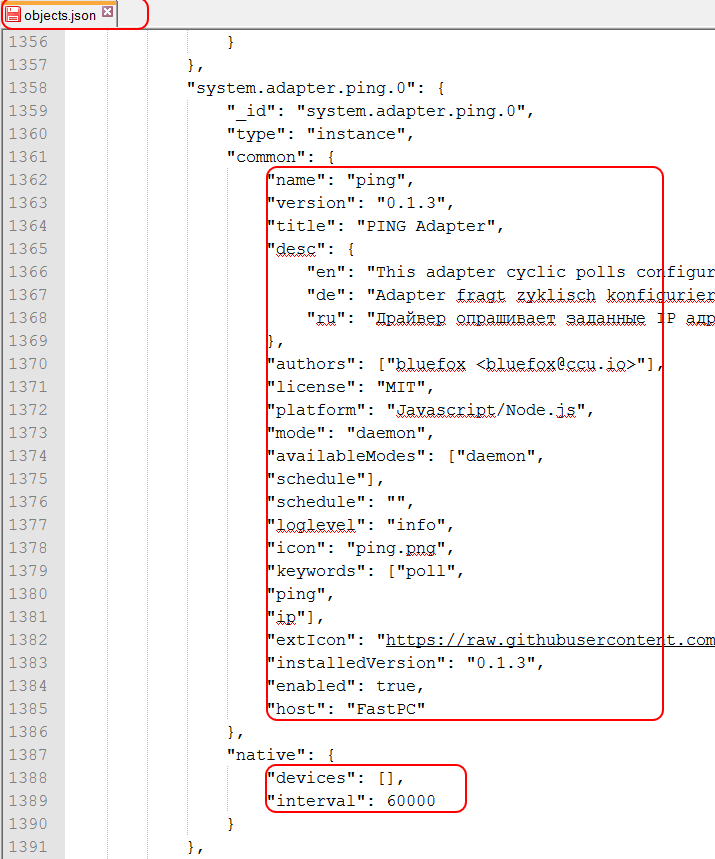
Man kann diese information einfach nehmen (common und native getrennt und in admin reinkopieren)
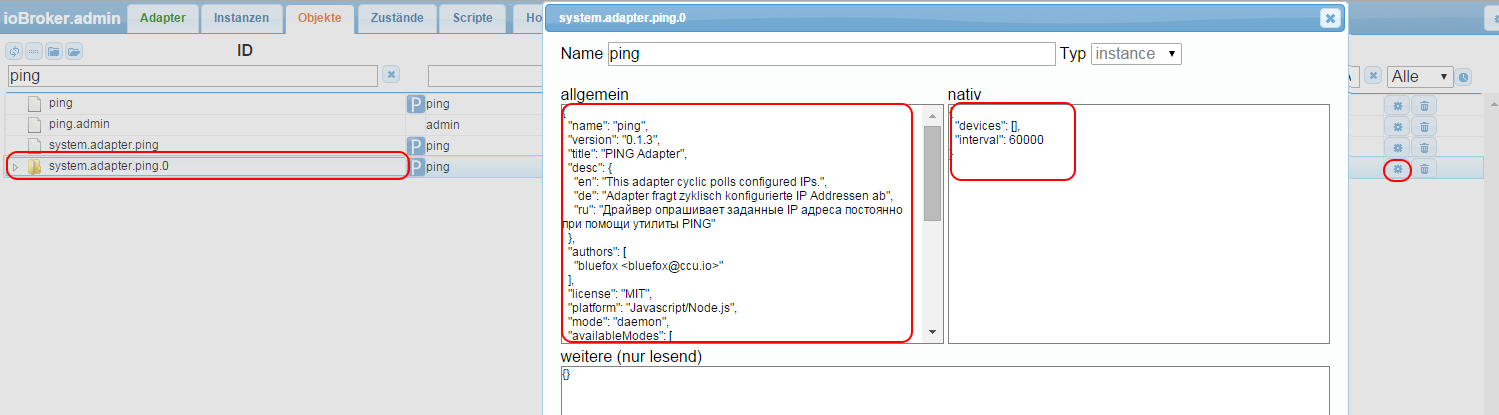
-
Hallo,
seit gestern Abend habe ich eine erhöte CPU-Last
filename="ioBrokerCPU-Last.PNG" index="0">~~Gruß
derAuge `
Hi derAuge,
womit hast Du denn die Grafik erzeugt?
Sieht sehr brauchbar aus.
Viele Grüße,
Michael
-
Hallo,
seit gestern Abend habe ich eine erhöte CPU-Last
filename="ioBrokerCPU-Last.PNG" index="0">~~Gruß
derAuge `
Hi derAuge,
womit hast Du denn die Grafik erzeugt?
Sieht sehr brauchbar aus.
Viele Grüße,
Michael `
Schau mal unter : http://rpi-experiences.blogspot.fr/p/rpi-monitor.html
Gruß
derAuge
-
Schau mal unter : http://rpi-experiences.blogspot.fr/p/rpi-monitor.html
Gruß
derAuge `
Super, ich danke Dir!
Das werde ich auf den Raspberrys ausprobieren.
In meiner ioBroker installation hilft es mir leider nicht, da diese auf Debian läuft.
Aber da wird es mit Sicherheit auch was geben

Danke

-
Schau mal unter : http://rpi-experiences.blogspot.fr/p/rpi-monitor.html
Gruß
derAuge `
Super, ich danke Dir!
Das werde ich auf den Raspberrys ausprobieren.
In meiner ioBroker installation hilft es mir leider nicht, da diese auf Debian läuft.
Aber da wird es mit Sicherheit auch was geben

Danke
 `
`
Kann jemand das beschreiben, wir nehmen das in Wiki rein. Grafik kann man in vis anbinden. -
Schau mal unter : http://rpi-experiences.blogspot.fr/p/rpi-monitor.html
Gruß
derAuge `
Super, ich danke Dir!
Das werde ich auf den Raspberrys ausprobieren.
In meiner ioBroker installation hilft es mir leider nicht, da diese auf Debian läuft.
Aber da wird es mit Sicherheit auch was geben

Danke

Kann jemand das beschreiben, wir nehmen das in Wiki rein. Grafik kann man in vis anbinden.Ich hatte es nach folgender Anleitung installiert: http://jankarres.de/2013/11/raspberry-p … tallieren/
! Voraussetzung: Raspbian oder vergleichbare Distribution installiert
! Step 1
! Zunächst aktualisieren wir das System, sodass wir sichergehen können, dass alle installierten Pakete aktuell sind.
! ````
sudo apt-get update && sudo apt-get upgradeStep 2 >! Nun installieren wir folgende Pakete, welche von RPI-Monitor benötigt werden. >! ```` sudo apt-get install dpkg-dev librrds-perl libhttp-daemon-perl libjson-perl libipc-sharelite-perl libfile-which-perlStep 3
! Jetzt ist es an der Zeit, RPI-Monitor herunterzuladen. Im Git Repository des Projekts findet man die aktuellen Debian Packages. Zum Zeitpunkt als dieses Tutorial geschrieben wurde, war Version 2.6-1 aktuell.
! ````
wget --no-check-certificate https://github.com/XavierBerger/RPi-Monitor-deb/raw/master/packages/rpimonitor_2.6-1_all.debStep 4 >! Wir installieren RPI-Monitor und löschen anschließend die nicht mehr benötigte deb-Datei. >! ```` sudo dpkg -i rpimonitor_2.6-1_all.deb rm rpimonitor_2.6-1_all.debStep 5
! RPI-Monitor ist nun im Browser unter http://IP:8888/ (IP ersetzt durch IP-Adresse des Raspberry Pis) aufrufbar. Der Service wurde bereits automatisch im Autostart eingetragen, sodass das Webinterface auch nach einem Neustart des Raspberry Pis wieder verfügbar ist.
! Und das wars schon. Nun hat man übersichtlich den Status des Raspberry Pis im Blick und es werden automatisch Langzeitstatistiken erzeugt. -
Super.
-
Ich hatte es nach folgender Anleitung installiert: http://jankarres.de/2013/11/raspberry-p … tallieren/
! Voraussetzung: Raspbian oder vergleichbare Distribution installiert
! Step 1
! Zunächst aktualisieren wir das System, sodass wir sichergehen können, dass alle installierten Pakete aktuell sind.
! ````
sudo apt-get update && sudo apt-get upgradeStep 2 >! Nun installieren wir folgende Pakete, welche von RPI-Monitor benötigt werden. >! ```` sudo apt-get install dpkg-dev librrds-perl libhttp-daemon-perl libjson-perl libipc-sharelite-perl libfile-which-perlStep 3
! Jetzt ist es an der Zeit, RPI-Monitor herunterzuladen. Im Git Repository des Projekts findet man die aktuellen Debian Packages. Zum Zeitpunkt als dieses Tutorial geschrieben wurde, war Version 2.6-1 aktuell.
! ````
wget --no-check-certificate https://github.com/XavierBerger/RPi-Monitor-deb/raw/master/packages/rpimonitor_2.6-1_all.debStep 4 >! Wir installieren RPI-Monitor und löschen anschließend die nicht mehr benötigte deb-Datei. >! ```` sudo dpkg -i rpimonitor_2.6-1_all.deb rm rpimonitor_2.6-1_all.debStep 5
! RPI-Monitor ist nun im Browser unter http://IP:8888/ (IP ersetzt durch IP-Adresse des Raspberry Pis) aufrufbar. Der Service wurde bereits automatisch im Autostart eingetragen, sodass das Webinterface auch nach einem Neustart des Raspberry Pis wieder verfügbar ist.
! Und das wars schon. Nun hat man übersichtlich den Status des Raspberry Pis im Blick und es werden automatisch Langzeitstatistiken erzeugt. `
Habe es übernommen. Ist das OK, dass ich dein Bild nutze? -
Ich hatte es nach folgender Anleitung installiert: http://jankarres.de/2013/11/raspberry-p … tallieren/
! Voraussetzung: Raspbian oder vergleichbare Distribution installiert
! Step 1
! Zunächst aktualisieren wir das System, sodass wir sichergehen können, dass alle installierten Pakete aktuell sind.
! ````
sudo apt-get update && sudo apt-get upgradeStep 2 >! Nun installieren wir folgende Pakete, welche von RPI-Monitor benötigt werden. >! ```` sudo apt-get install dpkg-dev librrds-perl libhttp-daemon-perl libjson-perl libipc-sharelite-perl libfile-which-perlStep 3
! Jetzt ist es an der Zeit, RPI-Monitor herunterzuladen. Im Git Repository des Projekts findet man die aktuellen Debian Packages. Zum Zeitpunkt als dieses Tutorial geschrieben wurde, war Version 2.6-1 aktuell.
! ````
wget --no-check-certificate https://github.com/XavierBerger/RPi-Monitor-deb/raw/master/packages/rpimonitor_2.6-1_all.debStep 4 >! Wir installieren RPI-Monitor und löschen anschließend die nicht mehr benötigte deb-Datei. >! ```` sudo dpkg -i rpimonitor_2.6-1_all.deb rm rpimonitor_2.6-1_all.debStep 5
! RPI-Monitor ist nun im Browser unter http://IP:8888/ (IP ersetzt durch IP-Adresse des Raspberry Pis) aufrufbar. Der Service wurde bereits automatisch im Autostart eingetragen, sodass das Webinterface auch nach einem Neustart des Raspberry Pis wieder verfügbar ist.
! Und das wars schon. Nun hat man übersichtlich den Status des Raspberry Pis im Blick und es werden automatisch Langzeitstatistiken erzeugt. `
Habe es übernommen. Ist das OK, dass ich dein Bild nutze?passt