NEWS
[Vorstellung] Meine dritte VIS
-
@hofmannha Ah okay.
das kommt vom Ping Adapter
-
@Kuddel
Da sind drei Felder übereinandergelegt. Ich komme nicht klar damit. -
@hofmannha sagte in [Vorstellung] Meine dritte VIS:
@Kuddel
Da sind drei Felder übereinandergelegt. Ich komme nicht klar damit.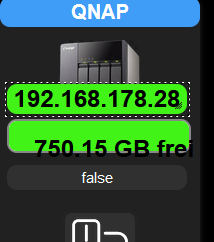
-
@hofmannha
Wie setzt sich denn der Fortschrittsbalken zusammen? -
@hofmannha per Ping Adapter wird geprüft, ob das NAS erreichbar ist.
Wenn ja, wird der Speicherplatz (ausgelesen per SNMP) angezeigt.
Wenn das NAS nicht erreichbar ist, wird die IP in rot angezeigt.entscheident ist bei den Widgets die Einstellung der Sichtbarkeit
-
@Kuddel
Moin Kuddel,
Vielen Dank für die Info. Ist diese Anzeige kein Fortschrittsbalken?
Gruß -
@hofmannha doch, die Anzeige zeigt den freien Speicher an:

-
@Sternmiere Verstehe ich dich richtig, dass du auf den Tab [4] im Navigationsmenü klickst aber es passiert nichts bzw. wird nichts angezeigt ? Wenn ja kann ich dir evtl. weiterhelfen.

-
@Kuddel
Moin Kuddel,
bei mir funktioniert das einfach nicht.
Was kann ich denn tun, damit Du mir weiter helfen kannst?
Gruß -
@hofmannha
Hallo Kuddel,
ich habe mal die Einstellungen für die drei Felder angefügt.
Vielleicht siehst Du ein Fehler.
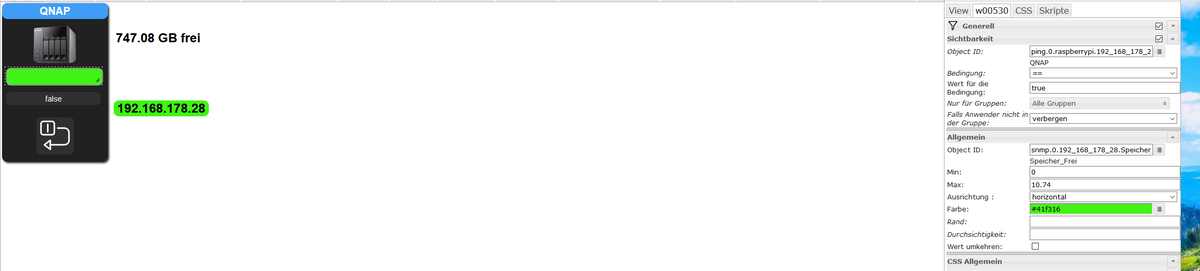


-
-
@sigi234
meinst Du hier?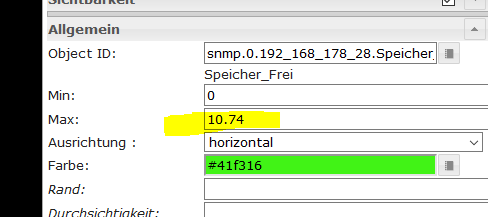
Ich habe zwei HD in der Nas. Jeweils 2TB. Laut snmp sind es 1.82TB.
Was muß ich denn eingeben? -
-
@sigi234
1.69TB. Datenpunkt habe ich kein festgelegt. Wird über snmp geholt. -
@hofmannha sagte in [Vorstellung] Meine dritte VIS:
@sigi234
1.69TB. Datenpunkt habe ich kein festgelegt. Wird über snmp geholt.Spiele dich damit, du siehst es dann am Balken ob es hinkommt.
0 - 2000
0.0 - 2.0
0,0 - 2,0Oder lasse es mal leer
-
woher weiß das widget, das es sich um Terabyte handelt und nicht um GB?
Nur so mal zu den 10.74 -
@sigi234
Hurra, es geht. Ich mußte 2000 eingeben. Vielen Dank.
Kann ich deine Hilfe noch mal in Anspruch nehmen? -
@Kuddel
Hallo Kuddel,
wo kriege ich denn dieses Script für das Backup her?
./opt/iobroker/skripts/backupskript.sh
Gruß -
@hofmannha von mir natürlich:
-
@Kuddel
Danke!! Wie soll das auch anders sein.
Nur wie handle ich das Script? Das muß ja auf den Raspberry oder?
Kannst Du mir die Schritte in Kurzform erklären? Da bin ich eine Niete.