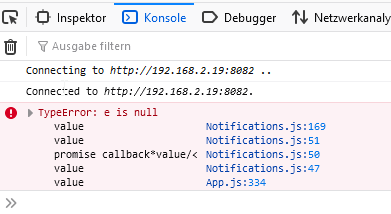NEWS
jarvis v2.2.0 - just another remarkable vis
-
@skb Welche Version? Hast du irgendwelche Updates von admin oder web gemacht? Nur stable-Versionen im Einsatz?
Option: Auf der console:iobroker upload jarvis -
@mcu said in jarvis v2.2.0 - just another remarkable vis:
@skb Welche Version? Hast du irgendwelche Updates von admin oder web gemacht? Nur stable-Versionen im Einsatz?
Option: Auf der console:iobroker upload jarvisHabe die 2.2.1
Sonst alles stable.
Ich glaube, letzte Woche kam ein Web Update.
Den Upload habe ich schon über den Adapter gemacht. Sollte ich es über die Konsole nochmal probieren? -
@skb Installier mal 2.2.2 aus beta.
https://forum.iobroker.net/topic/30668/jarvis-v2-2-0-just-another-remarkable-vis/4858
Welche web-Version, da bestimmte nur mit admin v5 funktionieren?
Falls du auch v5 haben solltest, dann auf den letzten Stand gehen.


-
-
Hallo,
nach dem Upgrade auf js-controller 3.3.15 funktioniert Jarvis bei mir nicht mehr.
Die Instanz wird zwar als "grün" angezeigt, aber Jarvis ist nicht unter dem eingestellten Port erreichbar.Settings der Instanz sind:
Socket Host / IP: 192.168.x.x; Web Port: 8089; Socket Port: 8089;
Jarvis kann unter http://192.168.x.x:8089/jarvis/index.html jedoch nicht erreicht werden.Auf dem Server konnte ich mit "netstat -tulpn | grep jarvis" schon rausfinden, dass Jarvis keinen Port belegt und "... | grep 8089" zeigt, dass der Port auch gar nicht in Verwendung ist.
Die Log-Ausgaben sind auch unauffällig (keine Errors/Warnings)
jarvis.0 17590 2021-08-18 13:07:05.638 info Socket port detected: 8089 jarvis.0 17590 2021-08-18 13:07:05.638 info Socket port detected: 8089 jarvis.0 17590 2021-08-18 13:07:05.518 info Found Backups for layout. jarvis.0 17590 2021-08-18 13:07:05.516 info Found Backups for settings. jarvis.0 17590 2021-08-18 13:07:05.514 info Found Backups for devices. jarvis.0 17590 2021-08-18 13:07:05.494 info No Backup found for styles, thus backing up initially. jarvis.0 17590 2021-08-18 13:07:05.404 info starting. Version 2.2.2 in /opt/iobroker/node_modules/iobroker.jarvis, node: v14.17.5, js-controller: 3.3.15Was ich schon probiert habe:
- Reboot
- Instanz löschen, neu anlegen
- Jarvis Upgrade auf 2.2.2 ("iobroker upgrade jarvis@2.2.2")
- Instanz neu anlegen
Das Problem besteht weiterhin.
Was kann ich noch tun?
-
@skb Arbeitest du mit Notifications? In welcher Form? Wie macht sich der Fehler bemerkbar?
-
@kbroker Welche Updates hast du noch gemacht?
Admin und web?
Instanzeinstellungen?
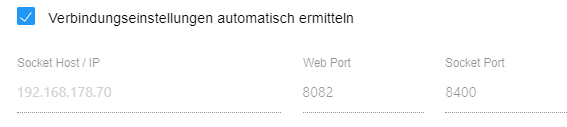
-
iobroker list instances -
Ich habe jetzt den Jarvis-Adapter einmal komplett gelöscht und neu installiert, hat leider auch nichts geholfen.
@mcu
Ich habe zuerst alle Adapter (u.a. Admin und Web) geupdated, dann den js-controller.Insanzeinstellungen
Socket Host / IP: 192.168.x.x; Web Port: 8089; Socket Port: 8089;
Aber scheinbar werden diese Einstellungen ignoriert?
Egal ob ich "Verbindungseinstellungen automatisch ermitteln" auswähle oder konkrete (freie) Ports angebe (auch unterschiedliche für Web/Socket), die Ports werden nicht von Jarvis belegt.In Log zeigt Jarvis nach Config-Änderungen auch immer "Socket port detected: 8089" an, auch wenn ich ganz andere Ports einstelle. Ich weiß auch nicht was er da "detected", Port 8089 frei.
# iobroker list instances + system.adapter.admin.0 : admin : raspi04 - enabled, port: 8081, bind: 0.0.0.0, run as: admin + system.adapter.alexa2.0 : alexa2 : raspi04 - enabled + system.adapter.backitup.0 : backitup : raspi04 - enabled system.adapter.coronavirus-statistics.0 : coronavirus-statistics: raspi04 - enabled + system.adapter.deconz.0 : deconz : raspi04 - enabled, port: 8066 system.adapter.devices.0 : devices : raspi04 - enabled + system.adapter.discovery.0 : discovery : raspi04 - enabled + system.adapter.hs100.0 : hs100 : raspi04 - enabled + system.adapter.influxdb.0 : influxdb : raspi04 - enabled, port: 8086 + system.adapter.info.0 : info : raspi04 - enabled + system.adapter.jarvis.0 : jarvis : raspi04 - enabled + system.adapter.javascript.0 : javascript : raspi04 - enabled + system.adapter.mihome-vacuum.0 : mihome-vacuum : raspi04 - enabled, port: 54321 + system.adapter.mqtt.0 : mqtt : raspi04 - enabled, port: 1883, bind: 0.0.0.0 + system.adapter.node-red.0 : node-red : raspi04 - enabled, port: 1880, bind: 192.168.x.x + system.adapter.pushover.0 : pushover : raspi04 - enabled + system.adapter.simple-api.0 : simple-api : raspi04 - enabled, port: 8087, bind: 0.0.0.0, run as: admin + system.adapter.sonoff.0 : sonoff : raspi04 - enabled, port: 1884, bind: 192.168.x.x system.adapter.web.0 : web : raspi04 - disabled, port: 8089, bind: 192.168.x.x, run as: admin + instance is alive -
@kbroker Web-Adapter-Instanzeinstellungen:
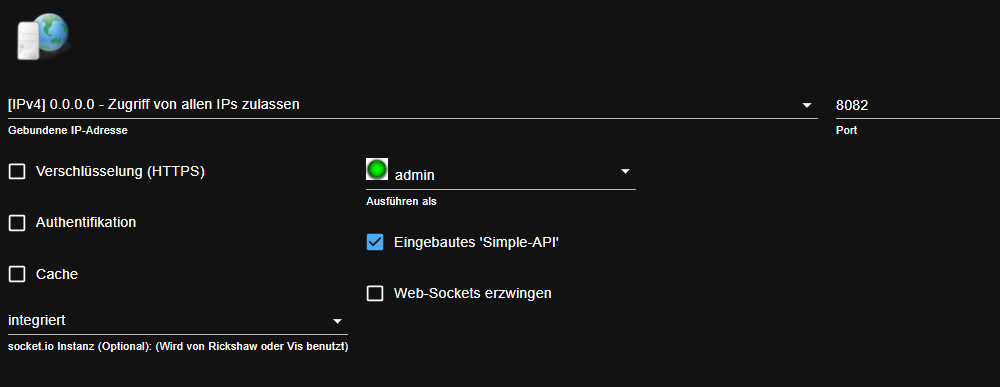
Web-Adapter ist bei dir disabled -
@mcu Ich wüsste nicht, das ich das irgendwie/irgendwo eingestellt habe. Das kam direkt nach dem Update auf die 2.2.2
-
@skb Dann gibt es dadurch keine Probleme in der Anzeige?
Kannst noch einmal ein Upload versuchen:iobroker upload jarvis -
Und wenn du den web-Adapter startest?
-
@mcu Daran hat es gelegen
 Danke!
Danke! -
@kbroker Der Dank sollte @thomas-braun gelten, er hatte die richtige Idee.
-
@thomas-braun Der Web-Adapter ist gestartet.
-
@mcu Habe ich bereits nach dem Update auf die 2.2.2 gemacht.
-
@MCU
Das funktioniert super
ich musste nur ein extra script schreiben um aus dem letzten "und" ein "," zu machen.Wenn ich jetzt in der html Seite auf ein Text / Wort klicke schreibt er das Wort inkl. eines Leerzeichens am Anfang
-
@ceel Zeig mal bitte das Script und wo das "und" erscheint. Welche javascript Version?
Einmal den Inhalt von der bring-Liste in Codetags (</>) 5. Button oben. -
@mcu
Ich habe jetzt in der normalen vis das bring widget benutzt und es dann als iframe eingebunden.
jetzt kann man durchs klicken den Artikel löschen.
funktioniert super