NEWS
jarvis v2.2.0 - just another remarkable vis
-
@mcu Ach sorry umatrix hatte einige Dinge geblockt weshalb ich gar keine Medien bisher in deiner Doku gesehen habe. Hatte mich schon ober die vielen "klick vergößern" gewundert

Nachdem ich nun alle notwendigen Quellen freigegeben habe, sehe ich auch die Screenshots.
Super, danke!Die Flexibilität ist geil, macht es für mich aber wieder "kompliziert" weil ich mir dann das Layout komplett neu ausdenken kann. Aber "fertig" gibt es ja bei Smarthome und Hobby eh nie.

-
-
Ich habe eine Frage bzgl. CSS... wenn ich die 2 rot markierten Stellen (background-color im unteren Screenshot) überschreiben möchte brauche ich etwas wie bspw. .body--dark .jarvis-header. Mein Ziel: Hintegrund in einem iFrame transparent machen. Im Screenshot habe ich es manuell über die Entwicklereinstellungen (F12) hinbekommen, u.a. durch Ausschalten der Hintergrundfarbe an den 2 Stellen.
<Wie muss das hier heissen?> { background-color: rgba(0,0,0,0.4) !important; }Wie bekomme ich anhand vom DOM raus, wie es für meine 2 markierten Stellen heißen muss? Vielen Dank im Voraus!!!
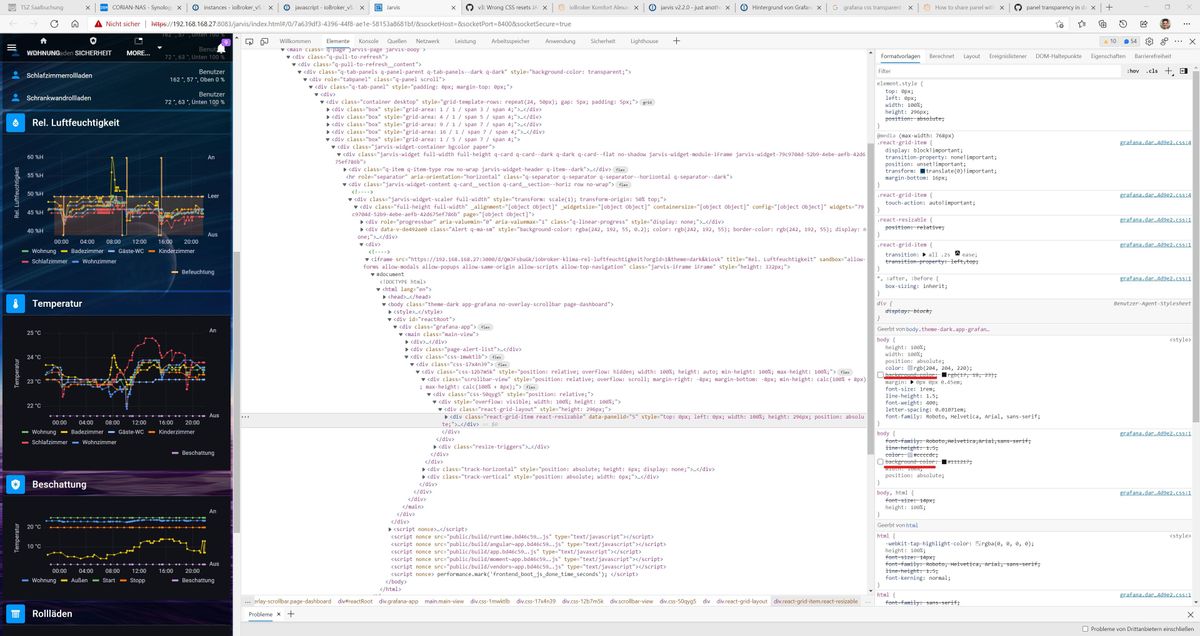
-
@rkccorian Wenn du auf den Teil

die rechte Maustaste drückst und dann
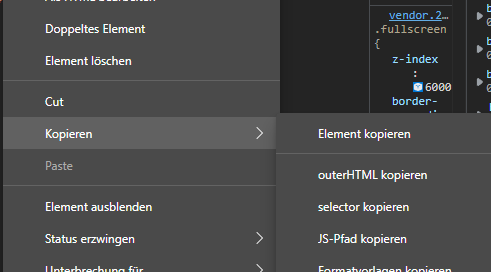
"outerHTML" klickst und in ein Editor einfügst und hier einstellst, können wir diskutieren.Hast du mal .grafana-app probiert?
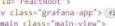
.grafana-app { background-color:........; } -
@mcu .grafana-app hat nicht geklappt. Evtl. fehlt auch nur noch etwas. Immerhin muss ich manuell an 2 Stellen eingreifen.
Anbei das kopierte otherHTML
<div class="css-12b7m5k" style="position: relative; overflow: hidden; width: 100%; height: auto; min-height: 100%; max-height: 100%;"><div class="scrollbar-view" style="position: relative; overflow: scroll; margin-right: -8px; margin-bottom: -8px; min-height: calc(100% + 8px); max-height: calc(100% + 8px);"><div class="css-50qyg5" style="position: relative;"><div style="overflow: visible; width: 100%; height: 100%;"><div class="react-grid-layout" style="height: 296px;"><div class="react-grid-item react-resizable" data-panelid="5" style="top: 0px; left: 0px; width: 100%; height: 296px; position: absolute;"><section class="panel-container panel-container--transparent panel-container--no-title" aria-label=" panel"><div class="panel-header grid-drag-handle"><header data-testid="data-testid Panel header " class="panel-title-container"><div class="panel-title"><h2 class="css-1m35bcr"></h2><div class="css-1vzus6i-Icon"><svg xmlns="http://www.w3.org/2000/svg" viewBox="0 0 24 24" width="16" height="16" class="css-sr6nr panel-menu-toggle"><path d="M17,9.17a1,1,0,0,0-1.41,0L12,12.71,8.46,9.17a1,1,0,0,0-1.41,0,1,1,0,0,0,0,1.42l4.24,4.24a1,1,0,0,0,1.42,0L17,10.59A1,1,0,0,0,17,9.17Z"></path></svg></div></div></header></div><div class="panel-content"><div style="display: flex; width: 243px; height: 278px; flex-direction: column;"><div style="flex-grow: 2;"><div style="position: relative;"><div data-testid="uplot-main-div"><div class="uplot u-hz"><div class="u-wrap" style="width: 243px; height: 188px;"><div class="u-under" style="left: 71px; top: 8px; width: 139px; height: 159px;"></div><canvas width="486" height="376"></canvas><div class="u-over" style="left: 71px; top: 8px; width: 139px; height: 159px;"><div class="u-cursor-x u-off" style="transform: translate(-10px, 0px);"></div><div class="u-cursor-y u-off" style="transform: translate(0px, -10px);"></div><div class="u-select" style="left: 0px; width: 0px; top: 0px; height: 0px;"></div><div class="u-cursor-pt u-off" style="width: 8px; height: 8px; margin-left: -4px; margin-top: -4px; border-width: 2px; transform: translate(-10px, -10px);"></div><div class="u-cursor-pt u-off" style="width: 8px; height: 8px; margin-left: -4px; margin-top: -4px; border-width: 2px; transform: translate(-10px, -10px);"></div><div class="u-cursor-pt u-off" style="width: 8px; height: 8px; margin-left: -4px; margin-top: -4px; border-width: 2px; transform: translate(-10px, -10px);"></div><div class="u-cursor-pt u-off" style="width: 8px; height: 8px; margin-left: -4px; margin-top: -4px; border-width: 2px; transform: translate(-10px, -10px);"></div><div class="u-cursor-pt u-off" style="width: 8px; height: 8px; margin-left: -4px; margin-top: -4px; border-width: 2px; transform: translate(-10px, -10px);"></div><div class="u-cursor-pt u-off" style="width: 8px; height: 8px; margin-left: -4px; margin-top: -4px; border-width: 2px; transform: translate(-10px, -10px);"></div><div class="u-cursor-pt u-off" style="width: 8px; height: 8px; margin-left: -4px; margin-top: -4px; border-width: 2px; transform: translate(-10px, -10px);"></div></div></div></div></div><div class="css-n2as6x"></div><div class="css-n2as6x"></div></div></div><div style="max-height: 35%;"><div class="css-12b7m5k" style="position: relative; overflow: hidden; width: 100%; height: auto; min-height: 0px; max-height: 100%;"><div class="scrollbar-view" style="position: relative; overflow: scroll; margin-right: -8px; margin-bottom: -8px; max-height: calc(100% + 8px);"><div class="css-dee1l1"><div class="css-vyoujf"><ul class="css-1ld8h5b"><li class="css-b0z14z"><span class="css-44tdxe"><div class="css-1k9ng5-LegendItemWrapper" aria-label="VizLegend series Wohnung"><div class="pointer" style="background: rgb(115, 191, 105); width: 14px; height: 4px; border-radius: 1px; display: inline-block; margin-right: 8px;"></div><div class="css-1ns0gep-LegendLabel-LegendClickabel">Wohnung</div></div></span></li><li class="css-b0z14z"><span class="css-44tdxe"><div class="css-1k9ng5-LegendItemWrapper" aria-label="VizLegend series Badezimmer"><div class="pointer" style="background: rgb(242, 204, 12); width: 14px; height: 4px; border-radius: 1px; display: inline-block; margin-right: 8px;"></div><div class="css-1ns0gep-LegendLabel-LegendClickabel">Badezimmer</div></div></span></li><li class="css-b0z14z"><span class="css-44tdxe"><div class="css-1k9ng5-LegendItemWrapper" aria-label="VizLegend series Gäste-WC"><div class="pointer" style="background: rgb(138, 184, 255); width: 14px; height: 4px; border-radius: 1px; display: inline-block; margin-right: 8px;"></div><div class="css-1ns0gep-LegendLabel-LegendClickabel">Gäste-WC</div></div></span></li><li class="css-b0z14z"><span class="css-44tdxe"><div class="css-1k9ng5-LegendItemWrapper" aria-label="VizLegend series Kinderzimmer"><div class="pointer" style="background: rgb(255, 120, 10); width: 14px; height: 4px; border-radius: 1px; display: inline-block; margin-right: 8px;"></div><div class="css-1ns0gep-LegendLabel-LegendClickabel">Kinderzimmer</div></div></span></li><li class="css-b0z14z"><span class="css-44tdxe"><div class="css-1k9ng5-LegendItemWrapper" aria-label="VizLegend series Schlafzimmer"><div class="pointer" style="background: rgb(242, 73, 92); width: 14px; height: 4px; border-radius: 1px; display: inline-block; margin-right: 8px;"></div><div class="css-1ns0gep-LegendLabel-LegendClickabel">Schlafzimmer</div></div></span></li><li class="css-b0z14z"><span class="css-44tdxe"><div class="css-1k9ng5-LegendItemWrapper" aria-label="VizLegend series Wohnzimmer"><div class="pointer" style="background: rgb(87, 148, 242); width: 14px; height: 4px; border-radius: 1px; display: inline-block; margin-right: 8px;"></div><div class="css-1ns0gep-LegendLabel-LegendClickabel">Wohnzimmer</div></div></span></li></ul></div><div class="css-1ers8rm"><ul class="css-1ld8h5b"><li class="css-b0z14z"><span class="css-44tdxe"><div class="css-1k9ng5-LegendItemWrapper" aria-label="VizLegend series Befeuchtung"><div class="pointer" style="background: rgb(255, 179, 87); width: 14px; height: 4px; border-radius: 1px; display: inline-block; margin-right: 8px;"></div><div class="css-1ns0gep-LegendLabel-LegendClickabel">Befeuchtung</div></div></span></li></ul></div></div></div><div class="track-horizontal" style="position: absolute; height: 6px; display: none;"><div class="thumb-horizontal" style="position: relative; display: block; height: 100%; width: 0px;"></div></div><div class="track-vertical" style="position: absolute; width: 6px;"><div class="thumb-vertical" style="position: relative; display: block; width: 100%; height: 0px; transform: translateY(0px);"></div></div></div></div></div></div></section><span class="react-resizable-handle react-resizable-handle-se"></span></div></div></div><div class="resize-triggers"><div class="expand-trigger"><div style="width: 294px; height: 333px;"></div></div><div class="contract-trigger"></div></div></div></div><div class="track-horizontal" style="position: absolute; height: 6px; display: none;"><div class="thumb-horizontal" style="position: relative; display: block; height: 100%; width: 0px; transform: translateX(0px);"></div></div><div class="track-vertical" style="position: absolute; width: 6px;"><div class="thumb-vertical" style="position: relative; display: block; width: 100%; height: 0px;"></div></div></div> -
@rkccorian Es geht ja um die "relative Luftfeuchtigkeit". Die sieht aber schon durchsichtig aus?
Hast du in Grafana eine Option gesetzt? panel-container--transparentIch muss mir das auch mal installieren.
Du musst das schon dort gesetzt haben?

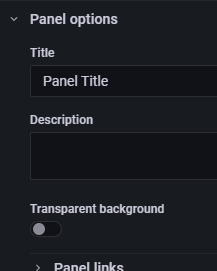
Bekomme bei mir hat "Verbindung verweigert". Wo muss ich da was ändern in Grafana?
-
@mcu Hab Grafana v8 und dort bereits Transparenz eingestellt. Das scheint aber keinen Effekt zu haben, insb. wenn ich es als iFrame nutze. Das gleiche Problem haben viele. Es gibt nur "unschöne" Lösungen. Bspw. durch das Boom Theme, das hat aber den Nachteil, dass Du immer ein Widgets dieser Erweiterung brauchst und das führt dann in JARVIS zu Scrollbalken. Alternativ kann man in der Konfig rumschrauben, ich nutze es aber in einem Docker-Container und das komme ich nicht gut ran. Daher mein Versuch über CSS. Manuell kann ich die beiden Einstellungen deaktivieren und es geht, ich weiß nur nicht wie das passende CSS dazu lauten sollte. Hatte gehofft man kommt von dem DOM drauf.
Vgl. auch Grafana-Einstellung
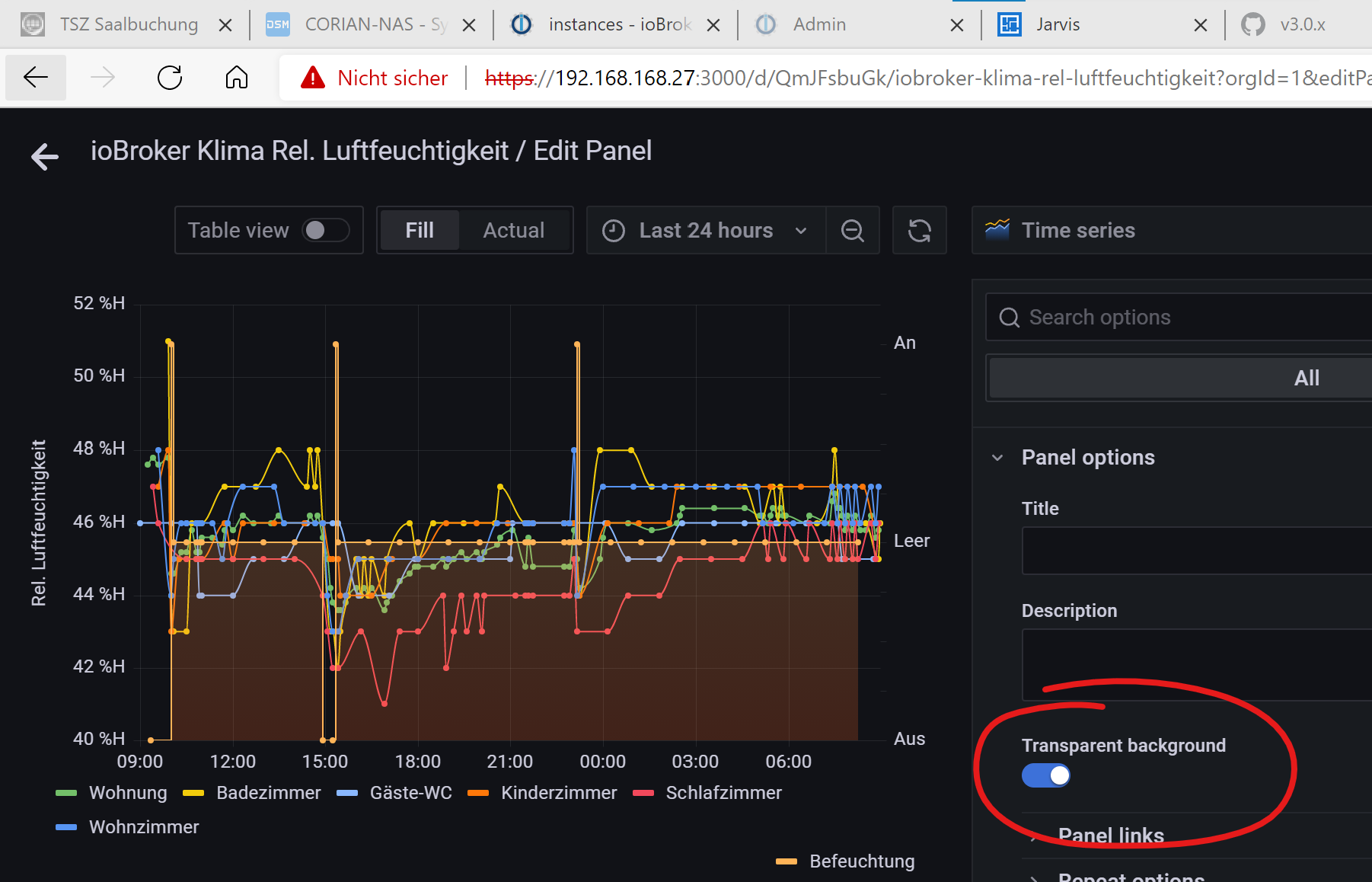
Was meinst Du mit "Verbindung verweigert"? Ich kann Dir meine Containereinstellungen schicken wenn das hilft...
-
@rkccorian Grafana.ini?
-
@mcu Nichts dazu gefunden, hab schon geschaut
-
@mcu Lese gerade nochmal Deinen Post... ja, ist Durchsichtig, da ich manuell in der Entwickleransicht die beiden Einstellungen bzgl. Hintergrundfarbe rausgenommen habe. Daher weiß ich, dass diese Einstellungen diejenigen sind die ich beeinflussen muss. Nur wie?
-
@rkccorian Da drüber steht doch geerbt von Body.theme-datk.app usw.
Also die versuch mal. ,Body.theme usw. -
@mcu Hab Folgendes versucht, ohne Effekt
.body .theme-dark .app-grafana .no-overlay-scrollbar .page-dashboard {
background-color: rgba(0,0,0,0.1) !important;
} -
@rkccorian keine Leerzeichen dazwischen
-
@MCU
So...?.body.theme-dark.app-grafana.no-overlay-scrollbar.page-dashboard { background-color: rgba(0,0,0,0.1) !important; } -
@rkccorian ja
-
@mcu Kein Effekt
 Das Pink habe ich manuell gemacht. Diese Zeile ist die entscheidende...
Das Pink habe ich manuell gemacht. Diese Zeile ist die entscheidende...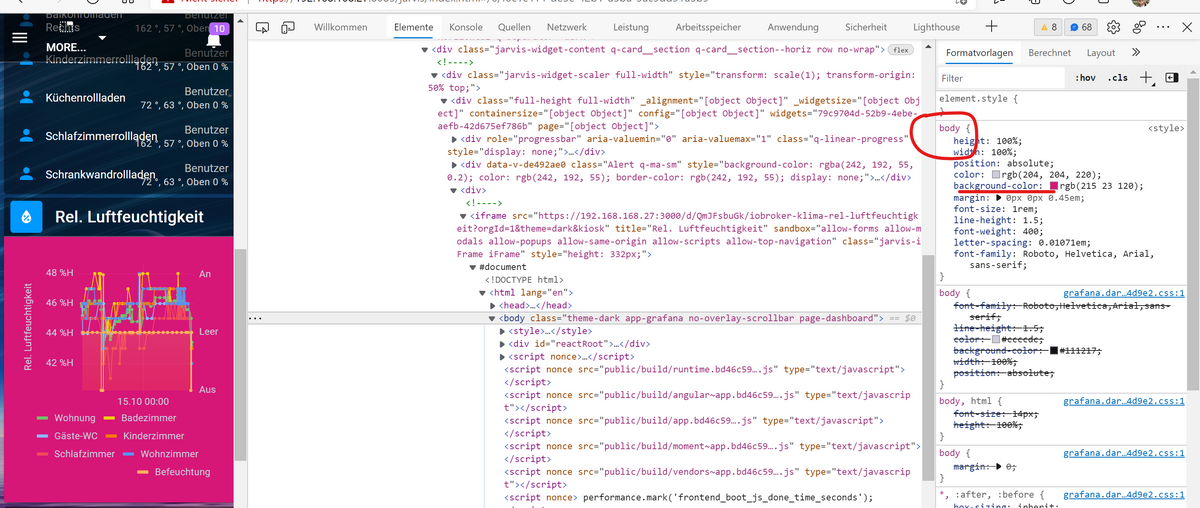
-
@mcu Also so wie es aussieht macht grafana kein transparenten Hintergrund. Egal wie der Schalter steht es ist nicht transparent.
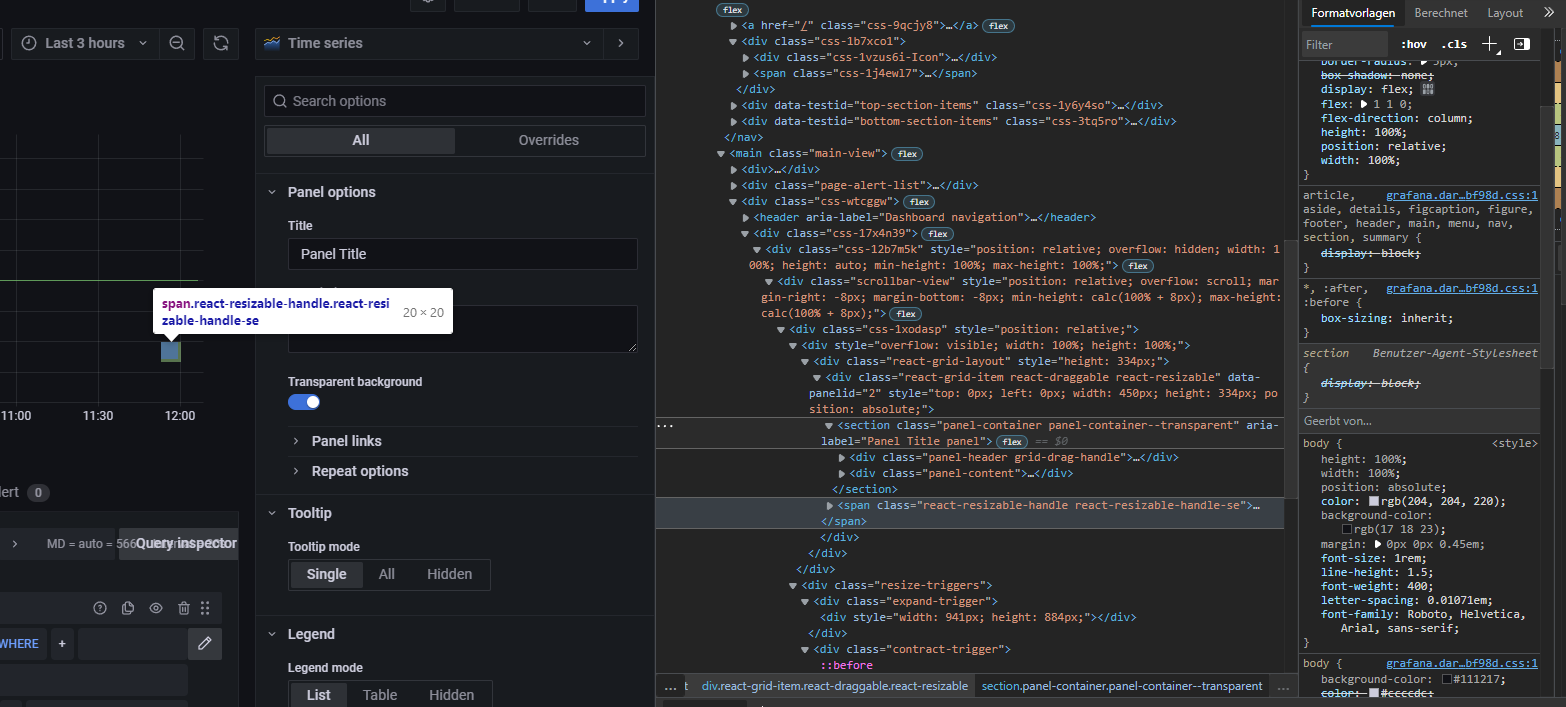
-
@mcu Jup, funktioniert nicht. Wie gesagt, hab auch schon einige Treffer im Netz gefunden, wo andere Ihr Leid klagen.
Letztlich würde es für meinen Zweck reichen eine Zeile des CSS vom iFrame zu überschreiben. Manuell in den Entwicklereinstellungen klappt das.
@Zefau : Wenn ich es richtig verstehe gibt es durchaus die Möglichkeit CSS auch auf iFrames anzuwenden. Allerdings müsste dies nach meinem Verständnis in JARVIS bei der Integration des iFrames eingebaut werden. Vgl. u.a. auch https://www.it-swarm.com.de/de/html/wie-wende-ich-css-auf-iframe/958428924/ Oder verstehe ich das falsch?
Falls das nicht geht bleibt mir nur noch irgendwie im Container das
index.htmlzu suchen und zu manipulieren... oh je... -
Hallo,
ich habe das Problem, dass mir bei geöffnetem Rollo das Symbol des geschlossenem angezeigt wird und andersrum dasselbe. Wie tausche ich das?
-
@lustig29
Datenpunkt-Eigenschaften{"min":100, "max":0}