NEWS
Material Design Widgets: UniFi Netzwerk Status
-
@Nashra said in Material Design Widgets: UniFi Netzwerk Status:
Nachtrag: das Bild wird nicht angezeigt weil der Zugriff verweigert wird.
Nachtrag2: eingeloggt im Controller und Anzeige der VIS im selber Browser, dann werden die Bilder angezeigtIst vermutlich wegen den self-signiertes Zertifikat des UniFi controller (ich müsste es auch bei mir es erstmal akzeptieren).
Als alternative, jetzt dass du die Bilder siehst, kannst du die einzeln herunterladen und bei deine Lokale vis Bilder als
device-model.pngpflegen, und dann im Skript die KonfigurationvariabelunifiImagesUrlPrefixzufalseändern. Somit können die Bilder nicht wegen Zertifikatprobleme gestoppt werden. Nachteil ist dass für jede neue UniFi device model, muss man den Bild selber pflegen. -
@cdellasanta sagte in Material Design Widgets: UniFi Netzwerk Status:
@Nashra said in Material Design Widgets: UniFi Netzwerk Status:
Nachtrag: das Bild wird nicht angezeigt weil der Zugriff verweigert wird.
Nachtrag2: eingeloggt im Controller und Anzeige der VIS im selber Browser, dann werden die Bilder angezeigtIst vermutlich wegen den self-signiertes Zertifikat des UniFi controller (ich müsste es auch bei mir es erstmal akzeptieren).
Als alternative, jetzt dass du die Bilder siehst, kannst du die einzeln herunterladen und bei deine Lokale vis Bilder als
device-model.pngpflegen, und dann im Skript die KonfigurationvariabelunifiImagesUrlPrefixzufalseändern. Somit
können die Bilder nicht wegen Zertifikatprobleme gestoppt werden. Nachteil ist dass für jede neue UniFi device model, muss man den Bild selber pflegen.Erstmal ein frohes und gesundes neues Jahr @cdellasanta
Skript habe ich geändert und die Bilder liegen jetzt im angegebenen Pfad und werden angezeigt
Wegen dem Nachteil die jetzt manuell einzupflegen sehe ich kein Problem, ist in 5 Minuten erledigt.
Vielen Dank nochmal für die Hilfen und das tolle Skript
-
@cdellasanta ich bekomme leider einen Fehler wen ich dein script nutze:
javascript.0 2021-01-01 19:00:30.452 error (1936) at processTicksAndRejections (internal/process/task_queues.js:97:5) javascript.0 2021-01-01 19:00:30.452 error (1936) at runMicrotasks (<anonymous>) javascript.0 2021-01-01 19:00:30.452 error (1936) at /opt/iobroker/node_modules/standard-as-callback/built/index.js:19:49 javascript.0 2021-01-01 19:00:30.451 error (1936) at tryCatcher (/opt/iobroker/node_modules/standard-as-callback/built/utils.js:11:23) javascript.0 2021-01-01 19:00:30.450 error (1936) at /opt/iobroker/node_modules/iobroker.js-controller/lib/states/statesInRedis.js:608:33 javascript.0 2021-01-01 19:00:30.450 error (1936) at /opt/iobroker/node_modules/iobroker.javascript/main.js:1219:17 javascript.0 2021-01-01 19:00:30.449 error (1936) at /opt/iobroker/node_modules/iobroker.javascript/main.js:1681:17 javascript.0 2021-01-01 19:00:30.449 error (1936) at prepareScript (/opt/iobroker/node_modules/iobroker.javascript/main.js:1587:37) javascript.0 2021-01-01 19:00:30.448 error (1936) at createVM (/opt/iobroker/node_modules/iobroker.javascript/main.js:1364:28) javascript.0 2021-01-01 19:00:30.447 error (1936) at Object.createScript (vm.js:261:10) javascript.0 2021-01-01 19:00:30.446 error (1936) at new Script (vm.js:88:7) javascript.0 2021-01-01 19:00:30.444 error (1936) SyntaxError: Unexpected token ':' javascript.0 2021-01-01 19:00:30.444 error (1936) ^ javascript.0 2021-01-01 19:00:30.443 error (1936) function setup(): void { javascript.0 2021-01-01 19:00:30.442 error at script.js.Smarthome_Tobi.System.Unifi-Status:119 javascript.0 2021-01-01 19:00:30.442 error (1936) script.js.Smarthome_Tobi.System.Unifi-Status compile failed:Siehst du woran es liegt? Vielen Dank Vorab.
-
@Nashra said in Material Design Widgets: UniFi Netzwerk Status:
Erstmal ein frohes und gesundes neues Jahr @cdellasanta
Danke gleichfalls

@tobasium said in Material Design Widgets: UniFi Netzwerk Status:
Siehst du woran es liegt? Vielen Dank Vorab.
Ich glaube ich sehe wo den Problem ist:
script.js.. du musst es als TypeScript (neu)erstellen:
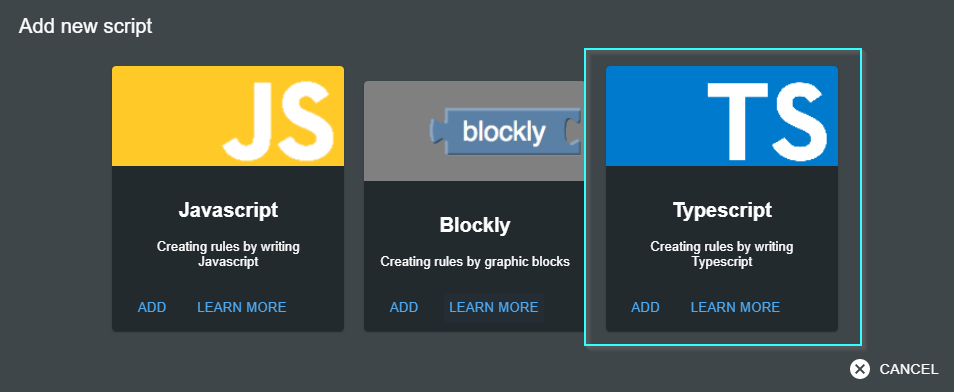
-
@cdellasanta Danke schonmal leider immer noch errors im log:
javascript.0 2021-01-01 23:09:15.310 error (1936) at Script.runInContext (vm.js:130:18) javascript.0 2021-01-01 23:09:15.310 error (1936) at script.js.Smarthome_Tobi.System.Unifi-Netzwerk:107:1 javascript.0 2021-01-01 23:09:15.310 error (1936) at initializeState (script.js.Smarthome_Tobi.System.Unifi-Netzwerk:549:9) javascript.0 2021-01-01 23:09:15.309 error (1936) at registerListener (script.js.Smarthome_Tobi.System.Unifi-Netzwerk:516:13) javascript.0 2021-01-01 23:09:15.309 error (1936) at runAfterInitialization (script.js.Smarthome_Tobi.System.Unifi-Netzwerk:510:10) javascript.0 2021-01-01 23:09:15.308 error (1936) TypeError: Cannot read property 'setTimeout' of undefined javascript.0 2021-01-01 23:09:15.308 error (1936) ^ javascript.0 2021-01-01 23:09:15.307 error (1936) this.setTimeout(function () { return runAfterInitialization(callback); }, 100); javascript.0 2021-01-01 23:09:15.307 error (1936) script.js.Smarthome_Tobi.System.Unifi-Netzwerk: script.js.Smarthome_Tobi.System.Unifi-Netzwerk:510 -
@tobasium said in Material Design Widgets: UniFi Netzwerk Status:
this.setTimeout(function ....
Hmmm .. ändere alle
this.setTimeout(..)einfach zusetTimeout(...)...Ich habe den
thisprefixed (und es funktioniert bei mir) weil beim lesen der Beschreibung der Befehl fand ich es besser, und es gab damit keinen "Inspection Fehler" ..Edit: .. ich sehe jetzt dass es auch ohne
thiskein "Code Fehler" mehr gezeigt wird .. ich ändere den Code im oberen Abschnitt (und im PR). -
Also das sieht schon deutlich besser aus. Danke.
Nächste Fehler tauchen jetzt auf sobald ich Sortierung ändere:
javascript.0 2021-01-02 15:59:30.915 error (1936) at processImmediate (internal/timers.js:461:21) javascript.0 2021-01-02 15:59:30.915 error (1936) at Immediate._onImmediate (/opt/iobroker/node_modules/iobroker.js-controller/lib/adapter.js:5384:37) javascript.0 2021-01-02 15:59:30.914 error (1936) at Object.stateChange (/opt/iobroker/node_modules/iobroker.javascript/main.js:472:25) javascript.0 2021-01-02 15:59:30.914 error (1936) at Object.callback (/opt/iobroker/node_modules/iobroker.javascript/lib/sandbox.js:1070:38) javascript.0 2021-01-02 15:59:30.914 error (1936) at Object.<anonymous> (script.js.Smarthome_Tobi.System.Unifi-Netzwerk:107:163) javascript.0 2021-01-02 15:59:30.913 error (1936) at resetSortTimer (script.js.Smarthome_Tobi.System.Unifi-Netzwerk:313:14) javascript.0 2021-01-02 15:59:30.912 error (1936) Error in callback: TypeError: Cannot read property 'clearTimeout' of undefinedAber zumindestens läuft es jetzt schonmal.
Danke für deine ganze Arbeit.
-
@tobasium said in Material Design Widgets: UniFi Netzwerk Status:
clearTimeout
 hätte ich sehen müssen ... ändere zusätzlich alle
hätte ich sehen müssen ... ändere zusätzlich alle this.clearTimeout(...)zuclearTimeout(...)... -
@cdellasanta said in Material Design Widgets: UniFi Netzwerk Status:
clearTimeout(...)
Perfekt. jetzt läuft es ohne error.
Was mich nur wundert warum gibt es die Fehler bei mir und bei dir gab es die nicht?
Danke
-
@tobasium said in Material Design Widgets: UniFi Netzwerk Status:
Was mich nur wundert warum gibt es die Fehler bei mir und bei dir gab es die nicht?
Es hat sicher zu tun mit unterschiedliche Versionen, ich habe bei mir aktuell:
- Admin-controller: 4.1.12
- JS-Controller version: 4.10.8
- Node version: v12.18.4
- Operating system: linux (Raspbian)
Du hast vermutlich andere Versionen, ich vermute die Node Version ist da verantwortlich .. aber eben .. ist jetzt kein Problem mehr

-
Hier mal meine Infos:
Node.js: v12.20.0
NPM: 6.14.8
JS-Controller version: 4.10.8
Operating system: buanet docker image synology -
@tobasium @cdellasanta ihr redet wahrscheinlich von der Admin Version und nicht js-controller,oder?
Ich habe js-controller 3.1.6 und bin da eigentlich aktuell,dachte ich. -
@lobomau Wir reden schon vom Script Engine -> https://github.com/iobroker/ioBroker.javascript/blob/master/README.md
-
@tobasium ihr redet vom Javascript Adapter und nicht vom js-controller.
Der Vergleich des js-controller ist auch ganz hilfreich, findet man unter Hosts:
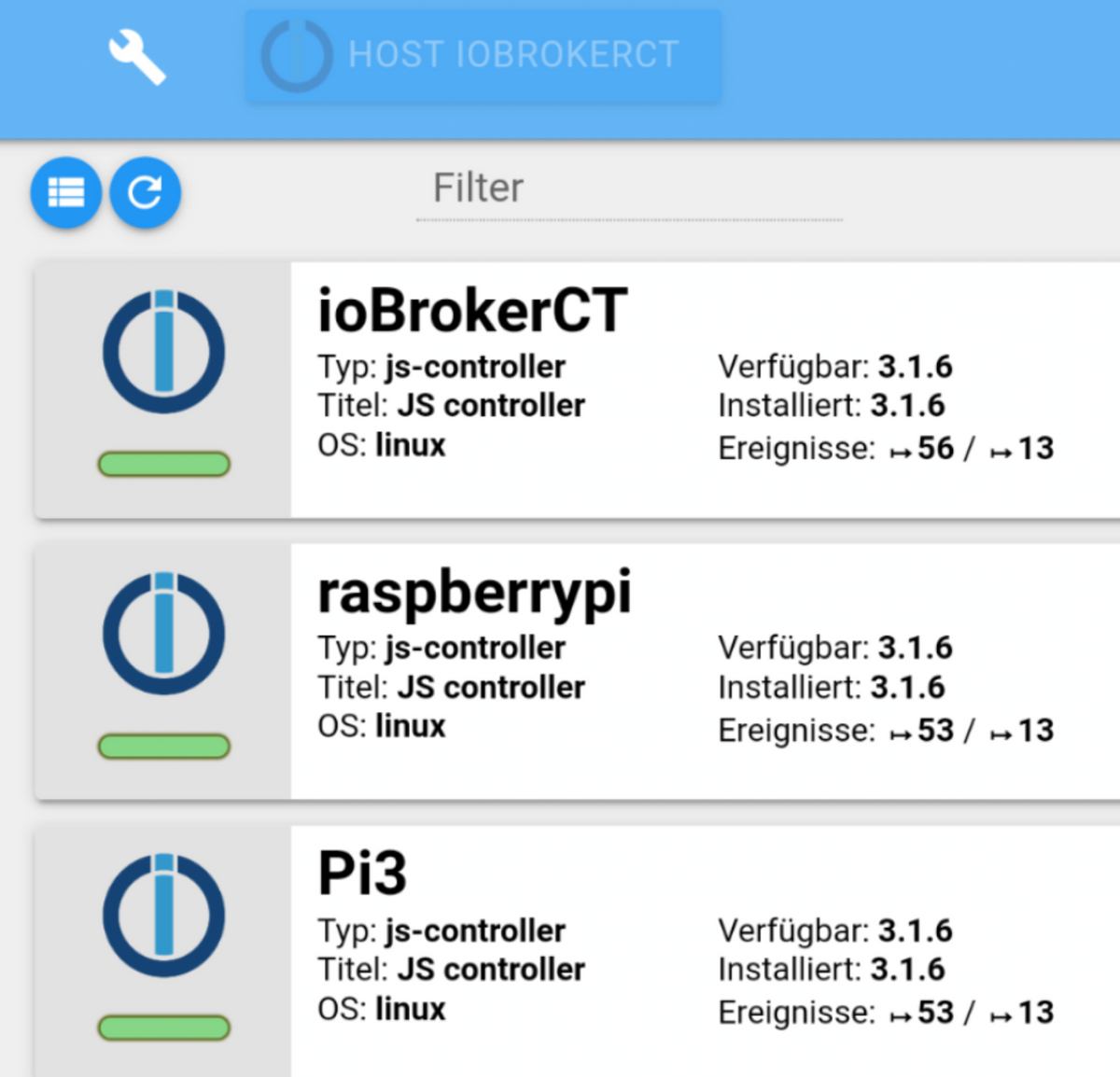
-
@lobomau oh ok 3.1.6 also ebenfalls aktuell unterwegs
-
@tobasium und ihr habt mit dem Javascript Adapter 4.10.x eine Beta Version. Das kann zu Problemen führen.
Bei mir läuft 4.8.x stable Version. -
@Nashra
Ich versuche schon den ganzen Tag meinen Geräten Bilder zuzuordnen, leider erfolglos. Wie und wo im script kommen die Zuweisungen "image":"bildname.png", link"ip?" hin? -
@efxz das musst du im unifi controller eintragen:
1.Du logst dich im unfi controler ein.
2. Klickst auf Endgeräte.
3. Wählst hier das Gerät für welches du ein Bild im IoBroker hinterlegt hast.
4. Nach dem öffnen des Ger#tes hier auf das Zahnrad (Konfiguration.
5. Unter Anmerkung die Info hinterlge: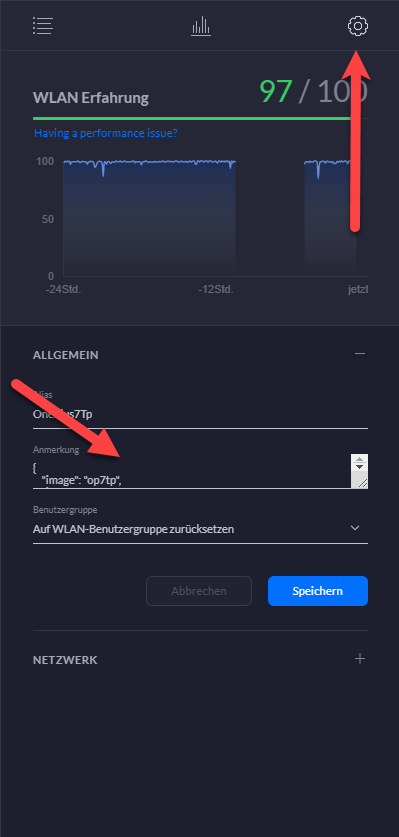
Format wie folgt:{ "image": "CCU2", "icon": "", "link": "http" } -
@efxz sagte in Material Design Widgets: UniFi Netzwerk Status:
@Nashra
Ich versuche schon den ganzen Tag meinen Geräten Bilder zuzuordnen, leider erfolglos. Wie und wo im script kommen die Zuweisungen "image":"bildname.png", link"ip?" hin?Hey, @tobasium hat es ja oben schon beschrieben. Wenn Du alles so machst werden die einzelnen Bilder angezeigt.
-
@tobasium
Vielen Dank