NEWS
Wifilight 1.1.0 testing
-
Aktuelle Test Version 1.1.0 Veröffentlichungsdatum 09.04.2020 Github Link https://github.com/iobroker-community-adapters/ioBroker.wifilight Adapter wurde nun komplett in die Community Repos umgezogen, der
fns.adapter is not a functionbug sollte behoben sein + bitte js-controller 3 Kompatibilität testen, für diejenigen die am Test teilnehmen. Version muss von GitHub installiert werden: https://github.com/iobroker-community-adapters/ioBroker.wifilight -
@foxriver76 Hey, geil, danke!
Der Adapter läuft ohne Probleme auf Node12, js-controller 3.0.4!
Super!!
Hat auch auf anhieb alle meine 18 devices gefunden.
Issues hab ich zu gemacht. -
Danke , läuft auf Windows mit node: v10.16.3, js-controller: 3.0.4
-
Hallo,
bei mir ist beim Update ein Fehler aufgetretten:$ ./iobroker upgrade wifilight Update wifilight from @0.2.0 to @1.1.0 NPM version: 6.13.4 npm install iobroker.wifilight@1.1.0 --loglevel error --prefix "/opt/iobroker" (System call) npm ERR! code EACCESnpm ERR! syscall accessnpm ERR! path /opt/iobroker/node_modules/iobroker.wifilight/node_modules/array-extnpm ERR! errno -13 npm ERR! Error: EACCES: permission denied, access '/opt/iobroker/node_modules/iobroker.wifilight/node_modules/array-ext'npm ERR! { [Error: EACCES: permission denied, access '/opt/iobroker/node_modules/iobroker.wifilight/node_modules/array-ext']npm ERR! stack:npm ERR! 'Error: EACCES: permission denied, access \'/opt/iobroker/node_modules/iobroker.wifilight/node_modules/array-ext\'',npm ERR! errno: -13,npm ERR! code: 'EACCES',npm ERR! syscall: 'access',npm ERR! path:npm ERR! '/opt/iobroker/node_modules/iobroker.wifilight/node_modules/array-ext' }npm ERR! npm ERR! The operation was rejected by your operating system.npm ERR! It is likely you do not have the permissions to access this file as the current usernpm ERR! npm ERR! If you believe this might be a permissions issue, please double-check thenpm ERR! permissions of the file and its containing directories, or try runningnpm ERR! the command again as root/Administrator. npm ERR! A complete log of this run can be found in:npm ERR! /home/iobroker/.npm/_logs/2020-04-10T16_50_08_799Z-debug.log ERROR: host.iob01 Cannot install iobroker.wifilight@1.1.0: 243 ERROR: process exited with code 25Das Verzeichnis /opt/iobroker/node_modules/iobroker.wifilight/node_modules/array-ext hat die Rechte 755 und gehört root:root
-
@CKMartens führe doch mal den Fixer aus mittels
iob fix -
@foxriver76
Hab mitcurl -sL https://iobroker.net/fix.sh | bash -den Fixer drüberlaufen lassen. Das hat geholfen. Danke!
-
Bitte auch mal nicht js-c 3 Tester testen ob es tut

-
Hi, habe versucht den Adapter zu installieren. Unter Adapter wird er mir auch als installiert angezeigt, aber es gibt keine Instanz. Ein paar meiner Adapter wurden nach der Insatllation komischerweise neu gestartet, z.B Node Red.
RasperyPi 4 mit 4 GB
Js-Controller 2.2.9
Node.JS 10.19.0
NPM 6.13.4

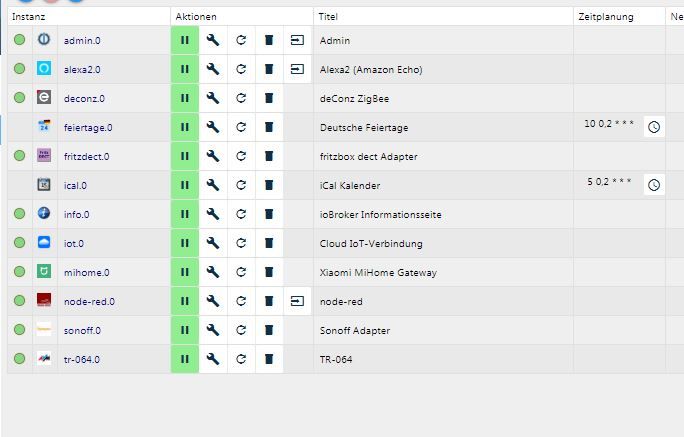
host.raspberrypi 2020-04-12 22:38:34.189 info Update repository "default" under "http://download.iobroker.net/sources-dist.json" host.raspberrypi 2020-04-12 22:38:33.982 info iobroker exit 0 host.raspberrypi 2020-04-12 22:38:32.871 info iobroker upload [0] wifilight.admin /opt/iobroker/node_modules/iobroker.wifilight/admin/i18n/de/translations.json i18n/de/translations.json application/json host.raspberrypi 2020-04-12 22:38:32.809 info iobroker upload [1] wifilight.admin /opt/iobroker/node_modules/iobroker.wifilight/admin/i18n/en/translations.json i18n/en/translations.json application/json host.raspberrypi 2020-04-12 22:38:32.747 info iobroker upload [2] wifilight.admin /opt/iobroker/node_modules/iobroker.wifilight/admin/i18n/es/translations.json i18n/es/translations.json application/json host.raspberrypi 2020-04-12 22:38:32.688 info iobroker upload [3] wifilight.admin /opt/iobroker/node_modules/iobroker.wifilight/admin/i18n/fr/translations.json i18n/fr/translations.json application/json host.raspberrypi 2020-04-12 22:38:32.628 info iobroker upload [4] wifilight.admin /opt/iobroker/node_modules/iobroker.wifilight/admin/i18n/it/translations.json i18n/it/translations.json application/json host.raspberrypi 2020-04-12 22:38:32.572 info iobroker upload [5] wifilight.admin /opt/iobroker/node_modules/iobroker.wifilight/admin/i18n/nl/translations.json i18n/nl/translations.json application/json host.raspberrypi 2020-04-12 22:38:32.508 info iobroker upload [6] wifilight.admin /opt/iobroker/node_modules/iobroker.wifilight/admin/i18n/pl/translations.json i18n/pl/translations.json application/json host.raspberrypi 2020-04-12 22:38:32.453 info iobroker upload [7] wifilight.admin /opt/iobroker/node_modules/iobroker.wifilight/admin/i18n/pt/translations.json i18n/pt/translations.json application/json host.raspberrypi 2020-04-12 22:38:32.397 info iobroker upload [8] wifilight.admin /opt/iobroker/node_modules/iobroker.wifilight/admin/i18n/ru/translations.json i18n/ru/translations.json application/json host.raspberrypi 2020-04-12 22:38:32.341 info iobroker upload [9] wifilight.admin /opt/iobroker/node_modules/iobroker.wifilight/admin/i18n/zh-cn/translations.json i18n/zh-cn/translations.json application/json host.raspberrypi 2020-04-12 22:38:32.284 info iobroker upload [10] wifilight.admin /opt/iobroker/node_modules/iobroker.wifilight/admin/index.html index.html text/html host.raspberrypi 2020-04-12 22:38:32.227 info iobroker upload [11] wifilight.admin /opt/iobroker/node_modules/iobroker.wifilight/admin/wifilight.png wifilight.png image/png host.raspberrypi 2020-04-12 22:38:32.120 info iobroker upload [12] wifilight.admin /opt/iobroker/node_modules/iobroker.wifilight/admin/words.js words.js application/javascript host.raspberrypi 2020-04-12 22:38:13.903 info iobroker npm install https://github.com/iobroker-community-adapters/ioBroker.wifilight/tarball/3b408fefaca79abe9bb404216791b5408d3d6d52 --loglevel error --prefix "/opt/iobroker" (System call) host.raspberrypi 2020-04-12 22:38:13.901 info iobroker NPM version: 6.13.4 host.raspberrypi 2020-04-12 22:38:13.257 info iobroker install https://github.com/iobroker-community-adapters/ioBroker.wifilight/tarball/3b408fefaca79abe9bb404216791b5408d3d6d52 host.raspberrypi 2020-04-12 22:38:11.103 info iobroker url "https://github.com/iobroker-community-adapters/ioBroker.wifilight.git" -
@frankyboy73 dann leg doch eine Instanz an

-
@foxriver76
Ok, hab ich jetzt gemacht. Allerdings wurde das sonst automatisch gemacht wenn ich nen Adapter installiert habe. Liegt das daran das ich das jetzt direkt über die Github URL gemacht habe?
Aber egal.
Mein Lightstrip wurde gefunden, allerdings wird mir in Objekten nur ein Datenpunkt Device angezeigt, sonst nichts.
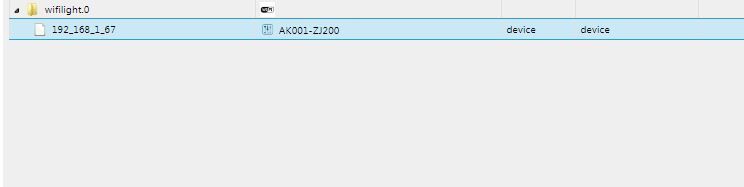
Edit:
Ich hatte vor ca. 2 Jahren mal die Version 0.2.0 getestet. Da konnte ich meinen Lightstrip schalten, Helligkeit ging nicht und auch keine Farben, deshalb habe ich mich dann auch nicht weiter mit dem Adapter beschäftig. -
@frankyboy73 Jop bei GitHub Install kommt nicht automatisch eine Instanz dazu. Evtl mal bei Admin oben auf aktualisieren evtl wird dann das device erweitert. Ich selbst weiß gerade nicht was der Adapter für States anlegt. Müssten die anderen Nutzer aushelfen.
-
@foxriver76
Hi, aktualisiert hatte ich schon mehrmals. Hatte aber nicht geholfen. Nach einiger Zeit sind die Objekte dann doch aufgetaucht, ca. 10 Minuten. Schalten geht, aber ich bekomme keine Rückmeldung über den Status, wenn ich über die App schalte. Auch kann ich die Helligkeit und die Farben usw. nicht steuern, bzw. ändert sich nichts am Lightstrip oder in der App.
Das Polling Intervall in den Einstellungen ist in Sekunden oder?
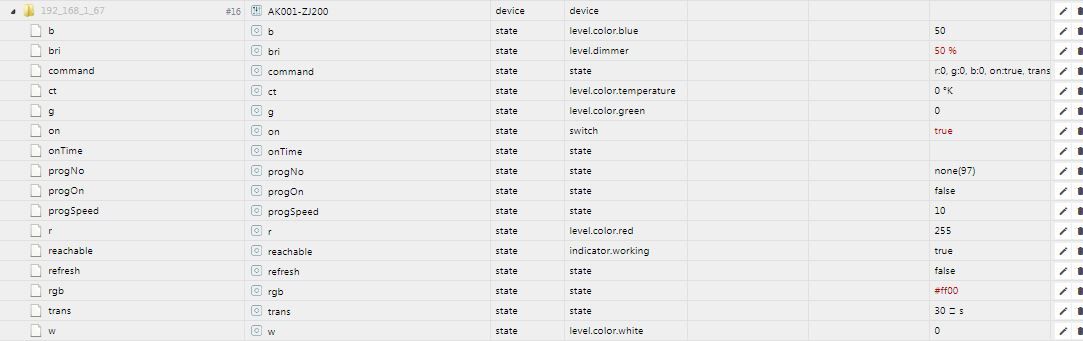
Edit: ist es normal das der Adapter immer mal wieder neu startet?wifilight.0 2020-04-13 00:00:50.889 info (7274) starting. Version 1.1.0 in /opt/iobroker/node_modules/iobroker.wifilight, node: v10.19.0 host.raspberrypi 2020-04-13 00:00:49.282 info instance system.adapter.wifilight.0 started with pid 7274 host.raspberrypi 2020-04-13 00:00:47.303 info instance system.adapter.wifilight.0 terminated with code 156 (156) wifilight.0 2020-04-13 00:00:46.775 info (7198) Terminated (START_IMMEDIATELY_AFTER_STOP): Without reason wifilight.0 2020-04-13 00:00:46.774 info (7198) terminating wifilight.0 2020-04-13 00:00:46.772 info (7198) Got terminate signal TERMINATE_YOURSELF wifilight.0 2020-04-13 00:00:46.770 info (7198) soef.changeAdapterConfig: changed host.raspberrypi 2020-04-13 00:00:46.768 info stopInstance system.adapter.wifilight.0 send kill signal host.raspberrypi 2020-04-13 00:00:46.767 info stopInstance system.adapter.wifilight.0 (force=false, process=true) wifilight.0 2020-04-13 00:00:46.594 info (7198) starting. Version 1.1.0 in /opt/iobroker/node_modules/iobroker.wifilight, node: v10.19.0 host.raspberrypi 2020-04-13 00:00:45.029 info instance system.adapter.wifilight.0 started with pid 7198 host.raspberrypi 2020-04-13 00:00:43.056 info instance system.adapter.wifilight.0 terminated with code 156 (156) wifilight.0 2020-04-13 00:00:42.541 info (2445) Terminated (START_IMMEDIATELY_AFTER_STOP): Without reason wifilight.0 2020-04-13 00:00:42.538 info (2445) terminating wifilight.0 2020-04-13 00:00:42.521 info (2445) Got terminate signal TERMINATE_YOURSELF host.raspberrypi 2020-04-13 00:00:42.516 info stopInstance system.adapter.wifilight.0 send kill signal -
@foxriver76 sagte in Wifilight 1.1.0 testing:
Bitte auch mal nicht js-c 3 Tester testen ob es tut

Hi, läuft bei mir auch auf dem prod. System unter js-c 2.29 ohne Probleme.
-
@ilovegym top, könntest du evtl die Fragen von @frankyboy73 beantworten. Ich weiß nicht wie sich der Adapter zu verhalten hat, habe ja nur Kompatibilität hergestellt, nutze ihn selbst nicht. Wäre nett

-
@foxriver76 sagte in Wifilight 1.1.0 testing:
Bitte auch mal nicht js-c 3 Tester testen ob es tut

Unter 2.2.10 lüft der Adapter ohne Probleme. Danke
-
@frankyboy73 Hi,
ich kenn mich mit den zicken des Adapters ganz gut aus, hab jetzt nach 2 Jahren 18 Controller, die ich damit steuere.Zum ersten muss man sagen, dass die Devices kein response melden, d.h. du schickst da was hin, und es gibt keine Rückmeldung, ob die Funktion geklappt hat.
Das ist auch der Grund, warum der Adapter erst irgendwann später mit bekommt, wenn du etwas in der App schaltest.
Das Polling ist in Sekunden, leider haben bei mir andere Werte als 30 mehr zu gar keiner Funktion geführt, als irgendeine Verbesserung. Also 30sek. warten, entweder stimmen dann die States in iobroker oder es dauert nochmal 30sek...Bei mir sieht das so im Setup aus, zu beachten ist, dass wenn man einen anderen Namen als AK001-xxx einträgt, es nicht immer funktioniert.. scheint irgendwas mit den Pfaden/Objekten nicht zu stimmen..
Also am besten die Geräte erkennen lassen und dann per klick übernehmen. ( dauert bei mir so 2-5min, dann sind aber auch alle 18 da).
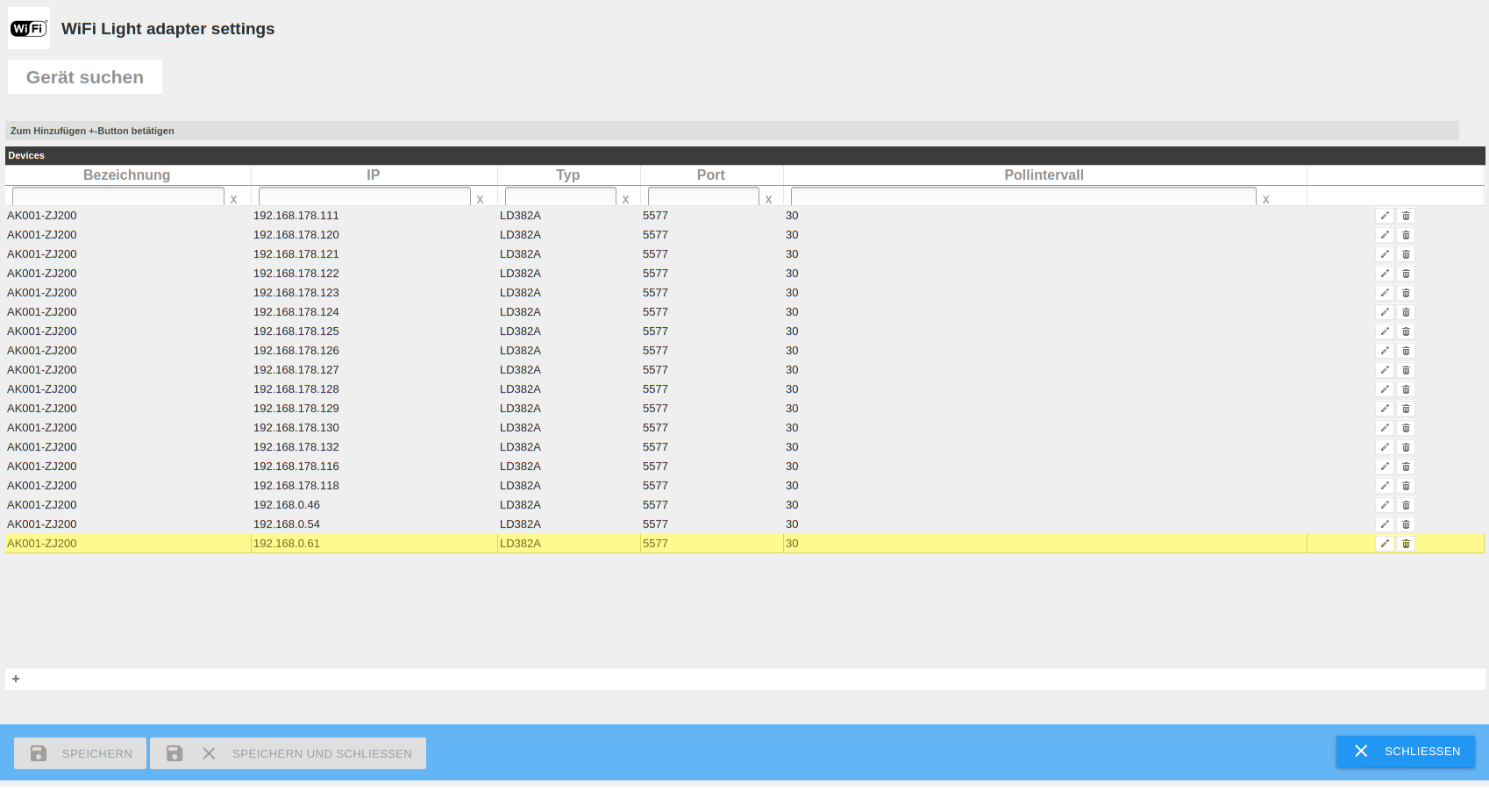
Normal ist es nicht, dass er neu startet, aber oft hilft es, dann funktioniert er wieder richtig
Die Version 0.2.0 hatte ich stündlich automatisch neu starten lassen, da er sich irgendwann mal verzettelt hat und nix mehr ging.. so kam ich bis zur 1.x über die Runden..
Irgendwann wird alles gut..
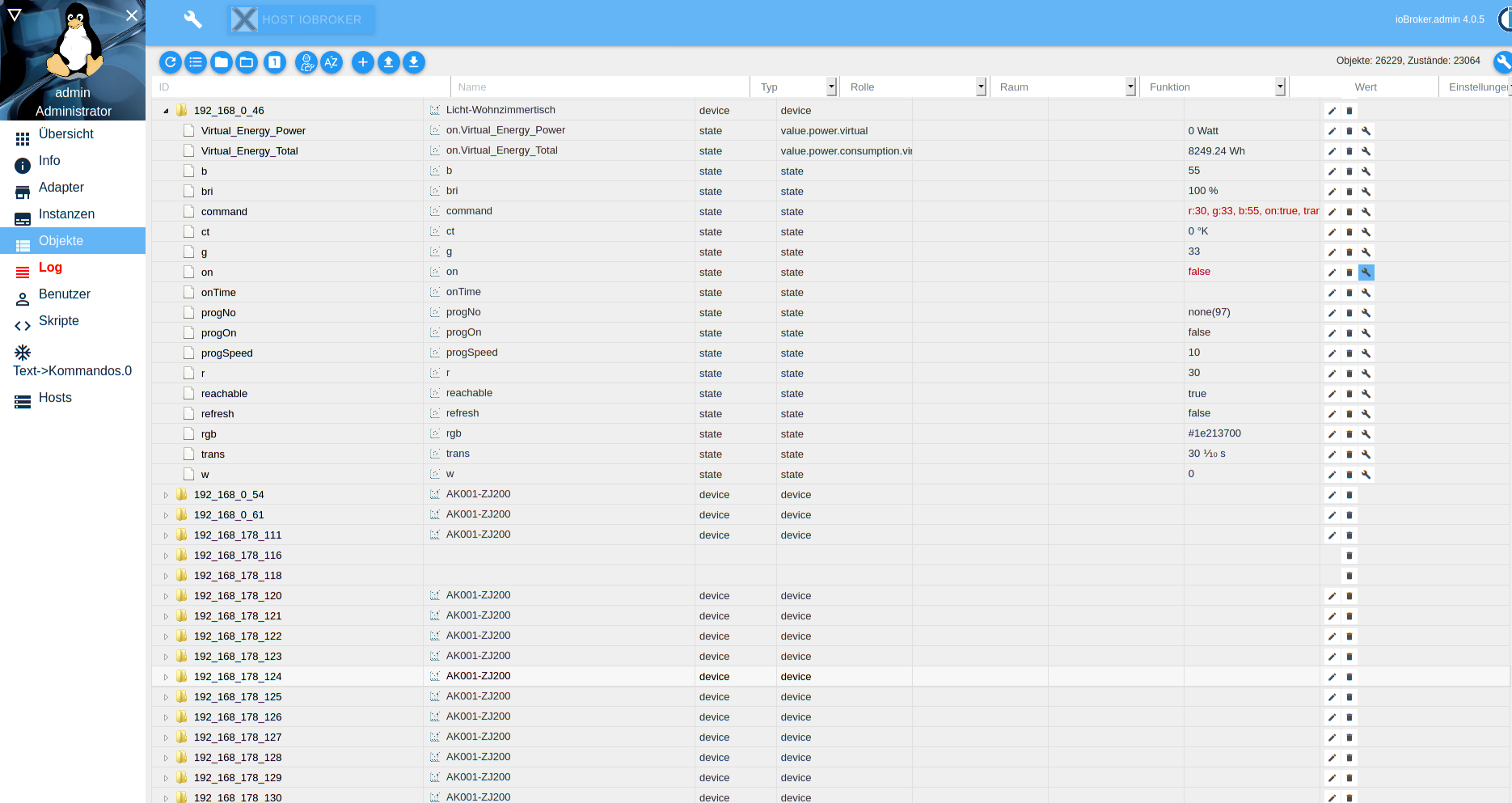
-
@frankyboy73 wenn du noch fragen hast, meld dich
-
@ilovegym
Ok, vielen Dank für die Infos. Dann stelle ich mal auf 30 Sekunden zurück und schaue mir das mal an. Ich hatte es jetzt mit 10 Sekunden getestet und zeitnah nichts mehr zurück bekommen. Habe ich dann nach ein paar Minuten noch mal geschaut, war der Status richtig. Aber Helligkeit und Farben kann ich bei meinem Stripe nicht über den Adapter steuern, nur An und Aus, klappt das denn bei dir?
Das sah vor 2 Jahren mit dem Adapter ähnlich bei mir aus, deshalb habe ich mir auch keine weiteren dieser Stripes zugelegt, da ich sie so nicht vernüftig mit dem Iobroker nutzen kann. Ich hatte mir jetzt erst mal mit dem Umweg über Alexa Skill und Alexa2 Adapter geholfen, aber da gibts auch keinen Response und der Umweg über die Cloud gefällt mir nicht, falls das Internet oder Alexa offline ist, ist nix mehr mit schalten.
Log Meldungen über Neustart des Adapters hatte ich jetzt übrigens keine mehr. -
@frankyboy73 Hi, notfalls komplette Instanz mal löschen, schauen dass alle Objekte auch wirklich gelöscht sind, und dann nochmal neu installieren, alles mit dem Adapter suchen lassen, und genau so übernehmen.
-
@ilovegym
Hi, Instanz geöscht, Objekte wurden alle entfernt. Instanz hinzugefügt, suchen lassen, Gerät sofort gefunden, hinzugefügt, nicht verändert. Adapter Ausgabe auf Debug.
Es werden nach Adapter Start alle 30 Sekunden Werte geholt, Bri ist allerdings nicht dabei. Ich kann Ein und Ausschalten. Setzte ich die Helligkeit im Objekt auf einen anderen Wert, gibts haufenweise Schreibbefehle. Helligkeit am Stripe ändert sich aber nicht. Versuche ich dann zu schalten, geht das nicht mehr. Danach kommen auch keine Daten mehr an. Es wird nur noch versucht zu schreiben.
Das gleiche habe ich auch wenn ich per App schalte (brauche ich eigentlich nicht, aber mal zum Test). Erst werden alle 30 Sekunden Daten angezeigt und nach dem Schalten per App ist das vorbei, es wird wohl alle 30 Sekunden versucht, aber es werden keine Daten mehr angezeigt.Log nach Helligkeit ändern und Schalten:
wifilight.0 2020-04-13 12:21:57.170 debug (7462) [192.168.1.67] write: 81 8a 8b 96 wifilight.0 2020-04-13 12:21:27.169 debug (7462) [192.168.1.67] write: 81 8a 8b 96 wifilight.0 2020-04-13 12:20:57.167 debug (7462) [192.168.1.67] write: 81 8a 8b 96 wifilight.0 2020-04-13 12:20:27.166 debug (7462) [192.168.1.67] write: 81 8a 8b 96 wifilight.0 2020-04-13 12:19:57.165 debug (7462) [192.168.1.67] write: 81 8a 8b 96 wifilight.0 2020-04-13 12:19:27.164 debug (7462) [192.168.1.67] write: 81 8a 8b 96 wifilight.0 2020-04-13 12:19:08.160 debug (7462) [192.168.1.67] write: 81 8a 8b 96 wifilight.0 2020-04-13 12:19:08.159 debug (7462) [192.168.1.67] sending refresh... wifilight.0 2020-04-13 12:19:08.149 debug (7462) [192.168.1.67] write: 71 24 0f a4 wifilight.0 2020-04-13 12:18:57.162 debug (7462) [192.168.1.67] write: 81 8a 8b 96 wifilight.0 2020-04-13 12:18:36.723 debug (7462) [192.168.1.67] onData: {"on":true,"progNo":97,"progOn":false,"preogSpeed":7,"red":29,"green":255,"blue":0,"white":0} wifilight.0 2020-04-13 12:18:36.722 debug (7462) [192.168.1.67] onData: raw: 81 33 23 61 01 07 1d ff 00 00 04 00 00 60 wifilight.0 2020-04-13 12:18:36.722 debug (7462) raw data: 81 33 23 61 01 07 1d ff 00 00 04 00 00 60 wifilight.0 2020-04-13 12:18:36.721 debug (7462) raw data length: 14 wifilight.0 2020-04-13 12:18:27.164 debug (7462) [192.168.1.67] onData: {"on":true,"progNo":97,"progOn":false,"preogSpeed":7,"red":29,"green":255,"blue":0,"white":0} wifilight.0 2020-04-13 12:18:27.164 debug (7462) [192.168.1.67] onData: raw: 81 33 23 61 01 07 1d ff 00 00 04 00 00 60 wifilight.0 2020-04-13 12:18:27.163 debug (7462) raw data: 81 33 23 61 01 07 1d ff 00 00 04 00 00 60 wifilight.0 2020-04-13 12:18:27.163 debug (7462) raw data length: 14 wifilight.0 2020-04-13 12:18:27.157 debug (7462) [192.168.1.67] write: 81 8a 8b 96 wifilight.0 2020-04-13 12:18:06.723 debug (7462) [192.168.1.67] onData: {"on":true,"progNo":97,"progOn":false,"preogSpeed":7,"red":29,"green":255,"blue":0,"white":0} wifilight.0 2020-04-13 12:18:06.723 debug (7462) [192.168.1.67] onData: raw: 81 33 23 61 01 07 1d ff 00 00 04 00 00 60 wifilight.0 2020-04-13 12:18:06.723 debug (7462) raw data: 81 33 23 61 01 07 1d ff 00 00 04 00 00 60 wifilight.0 2020-04-13 12:18:06.722 debug (7462) raw data length: 14 wifilight.0 2020-04-13 12:17:57.260 debug (7462) [192.168.1.67] onData: {"on":true,"progNo":97,"progOn":false,"preogSpeed":7,"red":29,"green":255,"blue":0,"white":0} wifilight.0 2020-04-13 12:17:57.259 debug (7462) [192.168.1.67] onData: raw: 81 33 23 61 01 07 1d ff 00 00 04 00 00 60 wifilight.0 2020-04-13 12:17:57.258 debug (7462) raw data: 81 33 23 61 01 07 1d ff 00 00 04 00 00 60 wifilight.0 2020-04-13 12:17:57.257 debug (7462) raw data length: 14 wifilight.0 2020-04-13 12:17:57.156 debug (7462) [192.168.1.67] write: 81 8a 8b 96 wifilight.0 2020-04-13 12:17:40.341 debug (7462) [192.168.1.67] write: 81 8a 8b 96 wifilight.0 2020-04-13 12:17:40.340 debug (7462) [192.168.1.67] sending refresh... wifilight.0 2020-04-13 12:17:40.280 debug (7462) [192.168.1.67] write: 31 18 cc 00 00 00 ff 0f 23 wifilight.0 2020-04-13 12:17:40.220 debug (7462) [192.168.1.67] write: 31 18 cd 00 00 00 ff 0f 24 wifilight.0 2020-04-13 12:17:40.160 debug (7462) [192.168.1.67] write: 31 18 ce 00 00 00 ff 0f 25 wifilight.0 2020-04-13 12:17:40.099 debug (7462) [192.168.1.67] write: 31 18 cf 00 00 00 ff 0f 26 wifilight.0 2020-04-13 12:17:40.039 debug (7462) [192.168.1.67] write: 31 18 d0 00 00 00 ff 0f 27 wifilight.0 2020-04-13 12:17:39.979 debug (7462) [192.168.1.67] write: 31 18 d1 00 00 00 ff 0f 28 wifilight.0 2020-04-13 12:17:39.919 debug (7462) [192.168.1.67] write: 31 19 d2 00 00 00 ff 0f 2a wifilight.0 2020-04-13 12:17:39.859 debug (7462) [192.168.1.67] write: 31 19 d3 00 00 00 ff 0f 2b wifilight.0 2020-04-13 12:17:39.799 debug (7462) [192.168.1.67] write: 31 19 d4 00 00 00 ff 0f 2c wifilight.0 2020-04-13 12:17:39.739 debug (7462) [192.168.1.67] write: 31 19 d5 00 00 00 ff 0f 2d wifilight.0 2020-04-13 12:17:39.679 debug (7462) [192.168.1.67] write: 31 19 d6 00 00 00 ff 0f 2e wifilight.0 2020-04-13 12:17:39.619 debug (7462) [192.168.1.67] write: 31 19 d7 00 00 00 ff 0f 2f wifilight.0 2020-04-13 12:17:39.558 debug (7462) [192.168.1.67] write: 31 19 d8 00 00 00 ff 0f 30 wifilight.0 2020-04-13 12:17:39.498 debug (7462) [192.168.1.67] write: 31 19 d9 00 00 00 ff 0f 31 wifilight.0 2020-04-13 12:17:39.438 debug (7462) [192.168.1.67] write: 31 19 da 00 00 00 ff 0f 32 wifilight.0 2020-04-13 12:17:39.378 debug (7462) [192.168.1.67] write: 31 19 db 00 00 00 ff 0f 33 wifilight.0 2020-04-13 12:17:39.320 debug (7462) [192.168.1.67] write: 31 1a dc 00 00 00 ff 0f 35 wifilight.0 2020-04-13 12:17:39.261 debug (7462) [192.168.1.67] write: 31 1a dd 00 00 00 ff 0f 36 wifilight.0 2020-04-13 12:17:39.201 debug (7462) [192.168.1.67] write: 31 1a de 00 00 00 ff 0f 37 wifilight.0 2020-04-13 12:17:39.141 debug (7462) [192.168.1.67] write: 31 1a df 00 00 00 ff 0f 38 wifilight.0 2020-04-13 12:17:39.080 debug (7462) [192.168.1.67] write: 31 1a e0 00 00 00 ff 0f 39 wifilight.0 2020-04-13 12:17:39.020 debug (7462) [192.168.1.67] write: 31 1a e1 00 00 00 ff 0f 3a wifilight.0 2020-04-13 12:17:38.960 debug (7462) [192.168.1.67] write: 31 1a e2 00 00 00 ff 0f 3b wifilight.0 2020-04-13 12:17:38.901 debug (7462) [192.168.1.67] write: 31 1a e3 00 00 00 ff 0f 3c wifilight.0 2020-04-13 12:17:38.842 debug (7462) [192.168.1.67] write: 31 1a e4 00 00 00 ff 0f 3d wifilight.0 2020-04-13 12:17:38.782 debug (7462) [192.168.1.67] write: 31 1a e5 00 00 00 ff 0f 3e wifilight.0 2020-04-13 12:17:38.724 debug (7462) [192.168.1.67] write: 31 1b e6 00 00 00 ff 0f 40 wifilight.0 2020-04-13 12:17:38.665 debug (7462) [192.168.1.67] write: 31 1b e7 00 00 00 ff 0f 41 wifilight.0 2020-04-13 12:17:38.606 debug (7462) [192.168.1.67] write: 31 1b e8 00 00 00 ff 0f 42 wifilight.0 2020-04-13 12:17:38.547 debug (7462) [192.168.1.67] write: 31 1b e9 00 00 00 ff 0f 43 wifilight.0 2020-04-13 12:17:38.488 debug (7462) [192.168.1.67] write: 31 1b ea 00 00 00 ff 0f 44 wifilight.0 2020-04-13 12:17:38.429 debug (7462) [192.168.1.67] write: 31 1b eb 00 00 00 ff 0f 45 wifilight.0 2020-04-13 12:17:38.369 debug (7462) [192.168.1.67] write: 31 1b ec 00 00 00 ff 0f 46 wifilight.0 2020-04-13 12:17:38.310 debug (7462) [192.168.1.67] write: 31 1b ed 00 00 00 ff 0f 47 wifilight.0 2020-04-13 12:17:38.252 debug (7462) [192.168.1.67] write: 31 1b ee 00 00 00 ff 0f 48 wifilight.0 2020-04-13 12:17:38.193 debug (7462) [192.168.1.67] write: 31 1b ef 00 00 00 ff 0f 49 wifilight.0 2020-04-13 12:17:38.134 debug (7462) [192.168.1.67] write: 31 1c f0 00 00 00 ff 0f 4b wifilight.0 2020-04-13 12:17:38.075 debug (7462) [192.168.1.67] write: 31 1c f1 00 00 00 ff 0f 4c wifilight.0 2020-04-13 12:17:38.015 debug (7462) [192.168.1.67] write: 31 1c f2 00 00 00 ff 0f 4d wifilight.0 2020-04-13 12:17:37.955 debug (7462) [192.168.1.67] write: 31 1c f3 00 00 00 ff 0f 4e wifilight.0 2020-04-13 12:17:37.895 debug (7462) [192.168.1.67] write: 31 1c f4 00 00 00 ff 0f 4f wifilight.0 2020-04-13 12:17:37.835 debug (7462) [192.168.1.67] write: 31 1c f5 00 00 00 ff 0f 50 wifilight.0 2020-04-13 12:17:37.776 debug (7462) [192.168.1.67] write: 31 1c f6 00 00 00 ff 0f 51 wifilight.0 2020-04-13 12:17:37.717 debug (7462) [192.168.1.67] write: 31 1c f7 00 00 00 ff 0f 52 wifilight.0 2020-04-13 12:17:37.658 debug (7462) [192.168.1.67] write: 31 1c f8 00 00 00 ff 0f 53 wifilight.0 2020-04-13 12:17:37.599 debug (7462) [192.168.1.67] write: 31 1c f9 00 00 00 ff 0f 54 wifilight.0 2020-04-13 12:17:37.540 debug (7462) [192.168.1.67] write: 31 1d fa 00 00 00 ff 0f 56 wifilight.0 2020-04-13 12:17:37.481 debug (7462) [192.168.1.67] write: 31 1d fb 00 00 00 ff 0f 57 wifilight.0 2020-04-13 12:17:37.423 debug (7462) [192.168.1.67] write: 31 1d fc 00 00 00 ff 0f 58 wifilight.0 2020-04-13 12:17:37.364 debug (7462) [192.168.1.67] write: 31 1d fd 00 00 00 ff 0f 59 wifilight.0 2020-04-13 12:17:37.304 debug (7462) [192.168.1.67] write: 31 1d fe 00 00 00 ff 0f 5a wifilight.0 2020-04-13 12:17:36.726 debug (7462) [192.168.1.67] onData: {"on":true,"progNo":97,"progOn":false,"preogSpeed":7,"red":29,"green":255,"blue":0,"white":0} wifilight.0 2020-04-13 12:17:36.725 debug (7462) [192.168.1.67] onData: raw: 81 33 23 61 01 07 1d ff 00 00 04 00 00 60 wifilight.0 2020-04-13 12:17:36.724 debug (7462) raw data: 81 33 23 61 01 07 1d ff 00 00 04 00 00 60 wifilight.0 2020-04-13 12:17:36.723 debug (7462) raw data length: 14 wifilight.0 2020-04-13 12:17:27.259 debug (7462) [192.168.1.67] onData: {"on":true,"progNo":97,"progOn":false,"preogSpeed":7,"red":29,"green":255,"blue":0,"white":0} wifilight.0 2020-04-13 12:17:27.259 debug (7462) [192.168.1.67] onData: raw: 81 33 23 61 01 07 1d ff 00 00 04 00 00 60 wifilight.0 2020-04-13 12:17:27.258 debug (7462) raw data: 81 33 23 61 01 07 1d ff 00 00 04 00 00 60 wifilight.0 2020-04-13 12:17:27.257 debug (7462) raw data length: 14 wifilight.0 2020-04-13 12:17:27.154 debug (7462) [192.168.1.67] write: 81 8a 8b 96 wifilight.0 2020-04-13 12:17:06.724 debug (7462) [192.168.1.67] onData: {"on":true,"progNo":97,"progOn":false,"preogSpeed":7,"red":29,"green":255,"blue":0,"white":0} wifilight.0 2020-04-13 12:17:06.724 debug (7462) [192.168.1.67] onData: raw: 81 33 23 61 01 07 1d ff 00 00 04 00 00 60 wifilight.0 2020-04-13 12:17:06.723 debug (7462) raw data: 81 33 23 61 01 07 1d ff 00 00 04 00 00 60 wifilight.0 2020-04-13 12:17:06.722 debug (7462) raw data length: 14 wifilight.0 2020-04-13 12:16:58.369 debug (7462) system.adapter.admin.0: logging true wifilight.0 2020-04-13 12:16:57.162 debug (7462) [192.168.1.67] onData: {"on":true,"progNo":97,"progOn":false,"preogSpeed":7,"red":29,"green":255,"blue":0,"white":0} wifilight.0 2020-04-13 12:16:57.162 debug (7462) [192.168.1.67] onData: raw: 81 33 23 61 01 07 1d ff 00 00 04 00 00 60 wifilight.0 2020-04-13 12:16:57.161 debug (7462) raw data: 81 33 23 61 01 07 1d ff 00 00 04 00 00 60 wifilight.0 2020-04-13 12:16:57.160 debug (7462) raw data length: 14 wifilight.0 2020-04-13 12:16:57.153 debug (7462) self.client.connect: connected wifilight.0 2020-04-13 12:16:57.153 debug (7462) [192.168.1.67] write: 81 8a 8b 96 wifilight.0 2020-04-13 12:16:57.145 debug (7462) [192.168.1.67] 192.168.1.67 connectedLog nach Ausschalten per App oder Alexa:
wifilight.0 2020-04-13 12:38:29.247 debug (18782) [192.168.1.67] onData: raw: 04 00 00 61 81 33 24 61 01 07 1d ff 00 00 wifilight.0 2020-04-13 12:38:29.247 debug (18782) raw data: 81 33 24 61 01 07 1d ff 00 00 04 00 00 61 wifilight.0 2020-04-13 12:38:29.246 debug (18782) raw data length: 14 wifilight.0 2020-04-13 12:38:29.135 debug (18782) [192.168.1.67] write: 81 8a 8b 96 wifilight.0 2020-04-13 12:37:59.246 debug (18782) [192.168.1.67] onData: raw: 04 00 00 61 81 33 24 61 01 07 1d ff 00 00 wifilight.0 2020-04-13 12:37:59.246 debug (18782) raw data: 81 33 24 61 01 07 1d ff 00 00 04 00 00 61 wifilight.0 2020-04-13 12:37:59.245 debug (18782) raw data length: 14 wifilight.0 2020-04-13 12:37:59.134 debug (18782) [192.168.1.67] write: 81 8a 8b 96 wifilight.0 2020-04-13 12:37:29.242 debug (18782) [192.168.1.67] onData: raw: 04 00 00 61 81 33 24 61 01 07 1d ff 00 00 wifilight.0 2020-04-13 12:37:29.241 debug (18782) raw data: 81 33 24 61 01 07 1d ff 00 00 04 00 00 61 wifilight.0 2020-04-13 12:37:29.241 debug (18782) raw data length: 14 wifilight.0 2020-04-13 12:37:29.133 debug (18782) [192.168.1.67] write: 81 8a 8b 96 wifilight.0 2020-04-13 12:36:59.139 debug (18782) [192.168.1.67] onData: raw: f0 71 24 85 81 33 24 61 01 07 1d ff 00 00 wifilight.0 2020-04-13 12:36:59.138 debug (18782) raw data: 81 33 24 61 01 07 1d ff 00 00 04 00 00 61 wifilight.0 2020-04-13 12:36:59.138 debug (18782) raw data length: 14 wifilight.0 2020-04-13 12:36:59.132 debug (18782) [192.168.1.67] write: 81 8a 8b 96 wifilight.0 2020-04-13 12:36:35.882 debug (18782) raw data: f0 71 24 85 wifilight.0 2020-04-13 12:36:35.881 debug (18782) raw data length: 4 wifilight.0 2020-04-13 12:36:29.236 debug (18782) [192.168.1.67] onData: {"on":true,"progNo":97,"progOn":false,"preogSpeed":7,"red":29,"green":255,"blue":0,"white":0} wifilight.0 2020-04-13 12:36:29.236 debug (18782) [192.168.1.67] onData: raw: 81 33 23 61 01 07 1d ff 00 00 04 00 00 60 wifilight.0 2020-04-13 12:36:29.235 debug (18782) raw data: 81 33 23 61 01 07 1d ff 00 00 04 00 00 60 wifilight.0 2020-04-13 12:36:29.234 debug (18782) raw data length: 14 wifilight.0 2020-04-13 12:36:29.131 debug (18782) [192.168.1.67] write: 81 8a 8b 96 wifilight.0 2020-04-13 12:35:59.232 debug (18782) [192.168.1.67] onData: {"on":true,"progNo":97,"progOn":false,"preogSpeed":7,"red":29,"green":255,"blue":0,"white":0} wifilight.0 2020-04-13 12:35:59.231 debug (18782) [192.168.1.67] onData: raw: 81 33 23 61 01 07 1d ff 00 00 04 00 00 60 wifilight.0 2020-04-13 12:35:59.231 debug (18782) raw data: 81 33 23 61 01 07 1d ff 00 00 04 00 00 60 wifilight.0 2020-04-13 12:35:59.230 debug (18782) raw data length: 14