NEWS
[Vorstellung] neue Visualisierung :: minuVis
-
@svallant ah ok, dann habe ich den compactMode nicht richtig verstanden. War für mich eine Möglichkeit Elemente zu clustern.
-
@sebastian-io Wenn es dann ok ist, sag Bescheid, ich veröffentliche dann in den nächsten Tagen eine neue Version des Adapters
-
@svallant klar ist das ok. Und nochmal danke für dein schnelles reagieren.
-
@svallant ich habe mal einen Screenshot mit angehängt, wie ich den CompactMode nutze, denn bei Slider und Range Widget fehlt mir auch wieder das Icon und der Titel. Den Slider verwende ich für die Helligkeit. Ich weiß nicht wie kompliziert es ist, dieses umzubauen, ähnlich wie dem Color oder Switch Widget im Compact Mode. Vielleicht ist es dadurch klarer was ich genau meine anhand des Beispieles für Wandlicht:
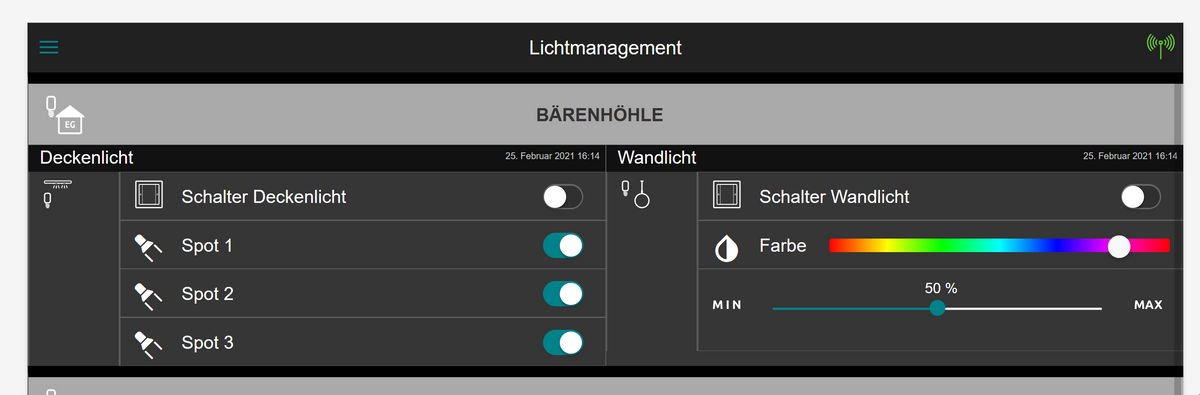
Danke!
-
@sebastian-io
Die Widgets im Compact-Mode sind bewusst ohne icon und Titel (compact halt )
)
Du könntest nur oberhalb einen Filler einfügen.Vielleicht werden wir die Version 1 irgendwann wieder weiterentwickeln, aber momentan kann ich dir nur das html-Widget im compact-Mode anbieten.
Die (karge) Entwicklungszeit geht in Version 2.Sepp
-
Hallo zusammen,
gibt es eine Möglichkeit außerhalb vom Heimnetz auf die Visu zu zugreifen? Habe meine DynDns eingetragen aber es lässt sich nicht laden.
Steht da:
trying to read config from iobrokerurl: http://adresse:8082
file: Konfiguration.json
error: no errorIm Heimnetz klappt alles wunderbar.
-
@ra-pi kannst mal ein &debug=true an die URL anhängen.
Eventuell dann die Konsole öffnen und die Anzeige posten
und die Anzeige postenoder mit F12 in die Browserconsole gucken, was da für Fehlermeldungen stehen
-
load Config
this is myUrlParsed:
Object { url: "http://meinedyndns.me:8082", file: "Konfiguration.json", forceUpdate: "", debug: "true" }
appConfig from file
url + file in querystring !
Render ConfigLoader
Object { appConfig: null, hasAppConfig: false, appConfigFile: "Konfiguration.json", socketUrl: "http://meinedyndns.me:8082", loadFileError: null, … }
Sat Mar 06 2021 10:20:18 GMT+0100 (Mitteleuropäische Normalzeit) Connected ConfigSocket
application/json
null
Object { timestamp: "2021-03-06T09:20:05.883Z", settings: {…}, dataprovider: {…}, pages: Array(3), css: {…}, … }
(8) ["knx.0.Obergeschoss.Büro.Licht_Decke_Raffa_An_Aus", "boolean", "knx.0.Zentralisiert.Rollläden.Zentrale_-_Rollladen_alle", "boolean", "knx.0.Erdgeschoss.Esszimmer.Esszi__Licht_Stufen", "boolean", "knx.0.Erdgeschoss.Küche.Küche_Frostschutz_u__Lüftung", "boolean"]
Render ConfigLoader
Object { appConfig: {…}, hasAppConfig: true, appConfigFile: "Konfiguration.json", socketUrl: "http://meinedyndns.me:8082", loadFileError: null, … }
Sat Mar 06 2021 10:20:18 GMT+0100 (Mitteleuropäische Normalzeit) WillMount HausController
Render Hauscontroller
Settings: {"LayoutDunkel":true,"SplitterOpen":false}
Render Layout.js
SplitterOpen: false
Sat Mar 06 2021 10:20:18 GMT+0100 (Mitteleuropäische Normalzeit) DidMount HausController
render mypage Allgemein
Object { pageConfig: {…}, navigator: n, showMenu: ƒ, socket: null, states: {…}, … }
this.props.pageConfig.css
Object { children: {…}, attributes: {…} }
Sat Mar 06 2021 10:20:18 GMT+0100 (Mitteleuropäische Normalzeit) Connected HausController
Variables subscribed
Sat Mar 06 2021 10:20:18 GMT+0100 (Mitteleuropäische Normalzeit) Received all States HausController
Sat Mar 06 2021 10:20:18 GMT+0100 (Mitteleuropäische Normalzeit) Received 11 states.
Render Hauscontroller
Settings: {"LayoutDunkel":true,"SplitterOpen":false}
Render Layout.js
SplitterOpen: false
render mypage Allgemein
Object { pageConfig: {…}, navigator: n, showMenu: ƒ, socket: r, states: {…}, … }
this.props.pageConfig.css
Object { children: {…}, attributes: {…} } -
@ra-pi .. und er kommt nicht auf dei Seite ???
Render Hauscontroller heisst, dass die Konfiguration geladen wurde, deine Variablen sind ja auch da ...
Kannst du einen Screenshot der App posten ? -
@svallant Hi, nein leider nicht. Port ist freigegeben. Habe die Konfig einmal mit IP-Adresse und einmal mit meiner dyndns getestet. Sobal ich mobile Daten aktiviere und die Seite (natürlich über meine dyndns) aufrufe kommt folgende Meldung, siehe Screenshot:
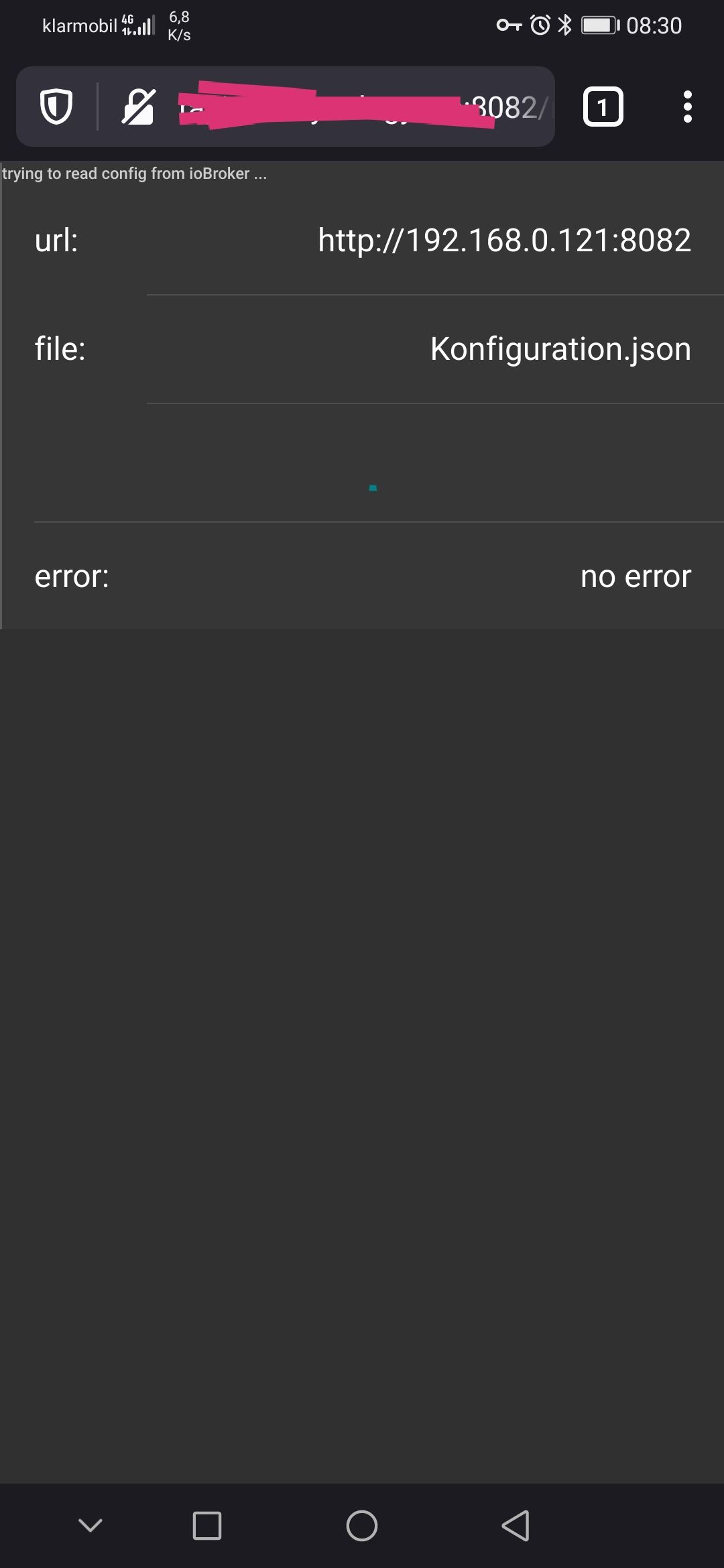
-
@ra-pi du musst aber in deiner URL 192.168.0.121 durch deine dyndns-Adresse ersetzen ...
-
@sebastian-io Version V1.4.0 ist raus und ab morgen im latest
-
@svallant hab das Problem gefunden. In meinem Link verwies es auf ne falsche Konfig-datei.
Nachdem ich nun alles richtig eingetragen habe funzt alles.Ich danke dir dennoch für deine Unterstützung und dem tollen Tool.
Weiter so