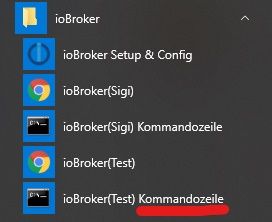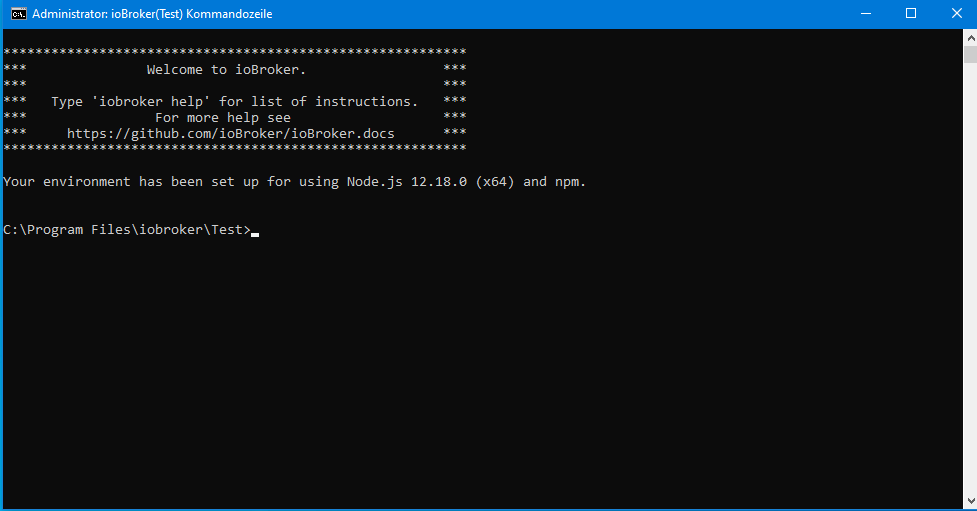NEWS
ioBroker unter Windows installieren (ohne Installer)
-
@DasBrot said in ioBroker unter Windows installieren (ohne Installer):
Ich meine der Windows Installer muss dringend von der Downloadseite runter.
Soweit ich weiß kann der Installer genutzt werden, wenn anschließend das hier befolgt wird.
Bei mir hat es zumindest so funktioniert. -
@Alexi sagte in ioBroker unter Windows installieren (ohne Installer):
@DasBrot said in ioBroker unter Windows installieren (ohne Installer):
Ich meine der Windows Installer muss dringend von der Downloadseite runter.
Soweit ich weiß kann der Installer genutzt werden, wenn anschließend das hier befolgt wird.
So ist es.
-
@sigi234 +1 ja genau, damit war ich schon zweimal erfolgreich. Bin erst vor wenigen Wochen auf einen anderen Windows-Rechner umgezogen und auch da hat es funktioniert .
Wäre trotzdem schön, wenn der Installer wieder auf Vordermann gebracht würde. -
@klassisch sagte in ioBroker unter Windows installieren (ohne Installer):
Wäre trotzdem schön, wenn der Installer wieder auf Vordermann gebracht würde.
Das wäre das primäre Ziel!
-
@Alexi Danach startet der iobroker bei mir nicht mehr.
C:\Program Files\iobroker\SmartHome7>npm i iobroker.js-controller@stable --ignore-scripts
npm WARN deprecated request@2.88.2: request has been deprecated, see https://github.com/request/request/issues/3142
npm WARN deprecated har-validator@5.1.5: this library is no longer supported
npm WARN rollback Rolling back iobroker.js-controller@3.1.6 failed (this is probably harmless): EBUSY: resource busy or locked, rmdir 'C:\Program Files\iobroker\SmartHome7\node_modules\iobroker.js-controller'
npm WARN optional SKIPPING OPTIONAL DEPENDENCY: fsevents@~2.1.2 (node_modules\chokidar\node_modules\fsevents):
npm WARN notsup SKIPPING OPTIONAL DEPENDENCY: Unsupported platform for fsevents@2.1.3: wanted {"os":"darwin","arch":"any"} (current: {"os":"win32","arch":"x64"})npm ERR! code EBUSY
npm ERR! syscall rename
npm ERR! path C:\Program Files\iobroker\SmartHome7\node_modules\iobroker.js-controller
npm ERR! dest C:\Program Files\iobroker\SmartHome7\node_modules.iobroker.js-controller.DELETE
npm ERR! errno -4082
npm ERR! EBUSY: resource busy or locked, rename 'C:\Program Files\iobroker\SmartHome7\node_modules\iobroker.js-controller' -> 'C:\Program Files\iobroker\SmartHome7\node_modules.iobroker.js-controller.DELETE'npm ERR! A complete log of this run can be found in:
npm ERR! C:\Program Files\iobroker\SmartHome7\env\npm-cache_logs\2020-09-25T15_12_43_235Z-debug.log -
@DasBrot sagte in ioBroker unter Windows installieren (ohne Installer):
@Alexi Danach startet der iobroker bei mir nicht mehr.
iobroker start eingegeben?
-
@sigi234 said in ioBroker unter Windows installieren (ohne Installer):
@DasBrot sagte in ioBroker unter Windows installieren (ohne Installer):
@Alexi Danach startet der iobroker bei mir nicht mehr.
iobroker start eingegeben?
Ja ...
Scheinbar meint die Routine auch ich hätte ein 32 Bit System, dem ist aber nicht so.
Ich habe den vorherigen Post um die Fehlermeldung erweitert. -
-
-
Vielleicht mal nach dieser Anleitung vorgehen.
Damit hat es bei mir geklappt.Versuch 2 (von AlCalzone): ioBroker-Konsole auf: iobroker stop npm i iobroker.js-controller@2.2.10 iobroker start Adapter installiert Controller neu gestartet Admin aktualisiert --> Läuft! ioBroker-Konsole auf: iobroker stop iobroker upgrade self iobroker start LÄUFT --> wir sind auf js-controller 3.1.4 -
@bahnuhr said in ioBroker unter Windows installieren (ohne Installer):
iobroker start
Leider das selbe Ergebnis.
Webinterface lässt sich nicht mehr starten. :
*** Welcome to ioBroker. ***
*** Type 'iobroker help' for list of instructions. ***
*** For more help see ***
*** https://github.com/ioBroker/ioBroker.docs ***
Your environment has been set up for using Node.js 10.17.0 (x64) and npm.
C:\Program Files\iobroker\SmartHome8>iobroker stop
2020-09-28 13:08:53,619 INFO - Stopping the service with id 'iobroker(SmartHome8)'C:\Program Files\iobroker\SmartHome8>npm i iobroker.js-controller@2.2.10
npm WARN deprecated request@2.88.2: request has been deprecated, see https://github.com/request/request/issues/3142
npm WARN deprecated har-validator@5.1.5: this library is no longer supportediobroker.js-controller@2.2.10 preinstall C:\Program Files\iobroker\SmartHome8\node_modules\iobroker.js-controller
node lib/preinstallCheck.jsNPM version: 6.11.3
unix-dgram@2.0.3 install C:\Program Files\iobroker\SmartHome8\node_modules\unix-dgram
node-gyp rebuildC:\Program Files\iobroker\SmartHome8\node_modules\unix-dgram>if not defined npm_config_node_gyp (node "C:\Program Files\iobroker\SmartHome8\nodejs\node_modules\npm\node_modules\npm-lifecycle\node-gyp-bin\....\node_modules\node-gyp\bin\node-gyp.js" rebuild ) else (node "C:\Program Files\iobroker\SmartHome8\nodejs\node_modules\npm\node_modules\node-gyp\bin\node-gyp.js" rebuild )
Die Projekte in dieser Projektmappe werden nacheinander erstellt. Um eine parallele Erstellung zu ermöglichen, müssen Sie den Schalter "/m" hinzufügen.
unix_dgram.cc
win_delay_load_hook.cc
c:\program files\iobroker\smarthome8\node_modules\unix-dgram\src\unix_dgram.cc(9): fatal error C1083: Datei (Include) k
ann nicht geöffnet werden: "unistd.h": No such file or directory [C:\Program Files\iobroker\SmartHome8\node_modules\uni
x-dgram\build\unix_dgram.vcxproj]
gyp ERR! build error
gyp ERR! stack Error:C:\Program Files (x86)\Microsoft Visual Studio\2017\BuildTools\MSBuild\15.0\Bin\MSBuild.exefailed with exit code: 1
gyp ERR! stack at ChildProcess.onExit (C:\Program Files\iobroker\SmartHome8\nodejs\node_modules\npm\node_modules\node-gyp\lib\build.js:193:23)
gyp ERR! stack at ChildProcess.emit (events.js:198:13)
gyp ERR! stack at Process.ChildProcess._handle.onexit (internal/child_process.js:248:12)
gyp ERR! System Windows_NT 10.0.18362
gyp ERR! command "C:\Program Files\iobroker\SmartHome8\nodejs\node.exe" "C:\Program Files\iobroker\SmartHome8\nodejs\node_modules\npm\node_modules\node-gyp\bin\node-gyp.js" "rebuild"
gyp ERR! cwd C:\Program Files\iobroker\SmartHome8\node_modules\unix-dgram
gyp ERR! node -v v10.17.0
gyp ERR! node-gyp -v v5.0.3
gyp ERR! not okiobroker.js-controller@2.2.10 install C:\Program Files\iobroker\SmartHome8\node_modules\iobroker.js-controller
node iobroker.js setup firstobject 0_userdata.0.example_state created
The following notifications happened during sync:
- Ignoring Directory "hm-rega" because officially not created as meta object. Please remove directory!
- Ignoring Directory "tr-064.admin" because officially not created as meta object. Please remove directory!
npm WARN optional SKIPPING OPTIONAL DEPENDENCY: fsevents@~2.1.2 (node_modules\chokidar\node_modules\fsevents):
npm WARN notsup SKIPPING OPTIONAL DEPENDENCY: Unsupported platform for fsevents@2.1.3: wanted {"os":"darwin","arch":"any"} (current: {"os":"win32","arch":"x64"})
npm WARN optional SKIPPING OPTIONAL DEPENDENCY: unix-dgram@2.0.3 (node_modules\unix-dgram):
npm WARN optional SKIPPING OPTIONAL DEPENDENCY: unix-dgram@2.0.3 install:node-gyp rebuild
npm WARN optional SKIPPING OPTIONAL DEPENDENCY: Exit status 1- iobroker.js-controller@2.2.10
added 7 packages from 9 contributors, removed 1391 packages, updated 75 packages, moved 3 packages and audited 303 packages in 38.539s
found 1 low severity vulnerability
runnpm audit fixto fix them, ornpm auditfor details
C:\Program Files\iobroker\SmartHome8>iobroker start
2020-09-28 13:11:02,447 INFO - Starting the service with id 'iobroker(SmartHome8)'C:\Program Files\iobroker\SmartHome8>
-
Hast du das gemacht?
Folgende Schritte sind bei einem Update und Neuinstallation zwingend notwendig: data-Ordner sichern (nur bei Update) Frische Installation mit dem Installer von der Webseite (2019-11-23) aufsetzen. Dabei (falls Update) den zuvor gesicherten data-Ordner durch den Installer einlesen. Nichts weiter tun! ioBroker-Konsole der neuen Installation auf iobroker stop npm i iobroker.js-controller@stable --ignore-scripts iobroker start -
@DasBrot sagte in ioBroker unter Windows installieren (ohne Installer):
C:\Program Files\iobroker\SmartHome8>npm i iobroker.js-controller@2.2.10
Das ist Falsch!
-
@sigi234 sagte in ioBroker unter Windows installieren (ohne Installer):
Das ist Falsch!
Das sehe ich anders.
Bei mir hatte nur der "Versuch 2" zum Ziel geführt.Dein Befehl oben (stammt ja von stabilo..) funktionierte bei mir nicht.
Nur der Umweg über 2.2.10 und dann self. -
@bahnuhr said in ioBroker unter Windows installieren (ohne Installer):
@sigi234 sagte in ioBroker unter Windows installieren (ohne Installer):
Das ist Falsch!
Das sehe ich anders.
Bei mir hatte nur der "Versuch 2" zum Ziel geführt.Dein Befehl oben (stammt ja von stabilo..) funktionierte bei mir nicht.
Nur der Umweg über 2.2.10 und dann self.Bei mir gehen beide nicht. Der erste Fehlermeldungssatz stammt von dem Befehl von stabilo.
Dann installiere ich mal wieder neu.... oder in dem Fall besser alt :)) -
Wie schon geschrieben, ein neuester Installer wird dringend benötig. Meine Meinung.
-
Die Änderung in der Anleitung wurde von @AlCalzone durchgeführt, weil die alte nicht mehr passt.
Bevor jetzt wieder etwas halbgares gemacht wird, solltet ihr warten, ob er sich noch mal meldetPS Ich nix WIN
-
@DasBrot Verzeih mir, dass ich nicht alles gelesen habe...
Was heißt für dich "geht nicht"? Dass die Admin-UI nicht kommt oder was anderes?
Willst du updaten oder neu installieren? Falls Update, hat sich der Hostname zur alten Installation geändert? Das würde nämlich erklären, wenn der Admin nicht startet. -
@AlCalzone said in ioBroker unter Windows installieren (ohne Installer):
@DasBrot Verzeih mir, dass ich nicht alles gelesen habe...
Was heißt für dich "geht nicht"? Dass die Admin-UI nicht kommt oder was anderes?
Willst du updaten oder neu installieren? Falls Update, hat sich der Hostname zur alten Installation geändert? Das würde nämlich erklären, wenn der Admin nicht startet.Kein Problem. Wenn du von jedem alles lesen würdest, kämst du nicht zum antworten.
Es ist eine Neuinstallation mit Angabe eines Data ordners.
Die UI lässt sich nicht starten. Aber auch sämtliche Automatiken laufen nicht mehr, so wie die Alexa Sprachbefehle.
Daher bin ich von Totalausfall ausgegangen. Vor allem wegen der vielen Fehlermeldungen welche bei beiden Updatevarianten kamen.
Die vorherige Installation habe ich mittels Installer stets vorher entfernt.Das Selbe mache ich aber auch wenn ich die alte Version wieder installiere. Ich gebe den vorher gesicherten Data Ordner an, und es läuft mit der alten Version wieder.
-
@DasBrot sagte in ioBroker unter Windows installieren (ohne Installer):
Die UI lässt sich nicht starten. Aber auch sämtliche Automatiken laufen nicht mehr, so wie die Alexa Sprachbefehle.
Ich vermute hier eher, dass die Instanzen dabei nicht dem richtigen Host zugeordnet sind. Hat sich der Hostname der ioBroker-Instanz beim Update geändert im Vergleich zur alten (importierten) Instanz?