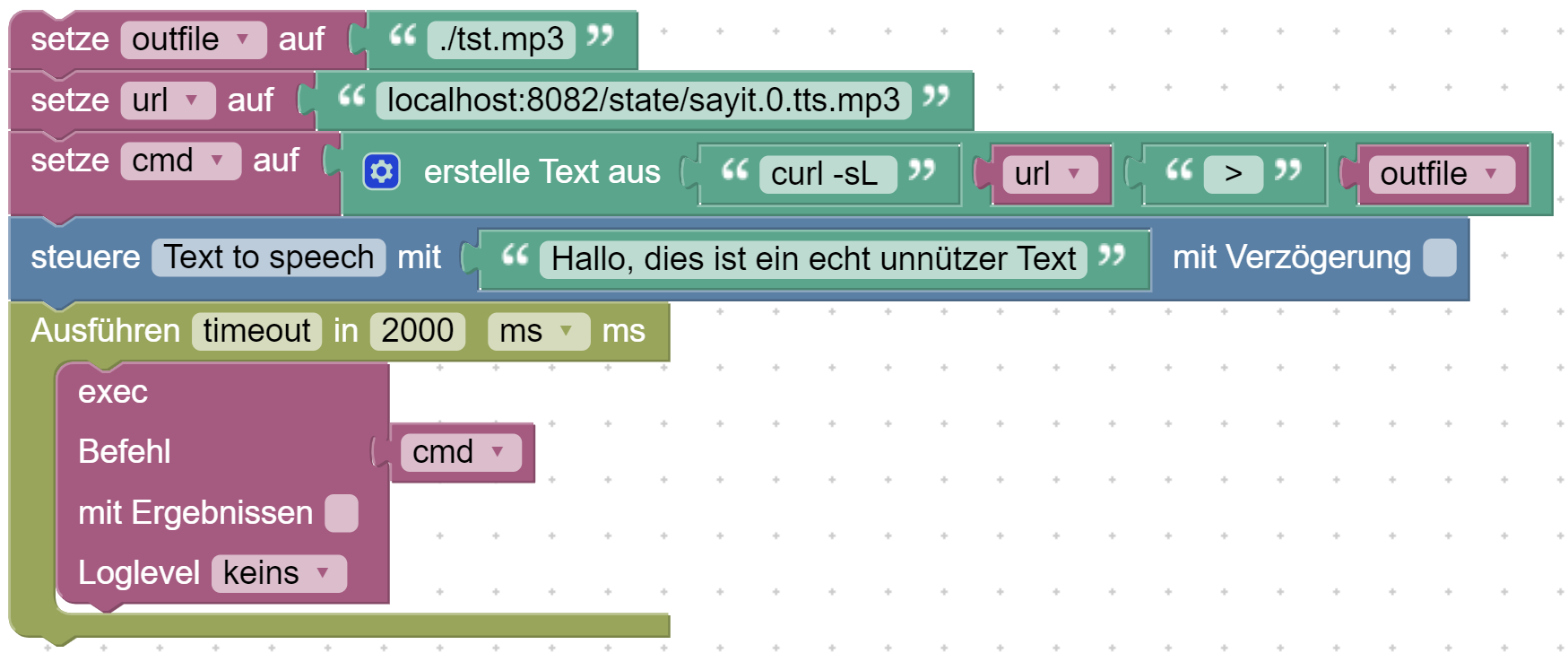NEWS
UNSOLVED [gelöst] BUG: sayit funktioniert bei win nicht zuverlässig.
-
@bahnuhr Log?
-
@apollon77 sagte in BUG: sayit funktioniert unter win nicht zuverlässig.:
@bahnuhr Log?
Gerne.
Die ersten beiden Mal hat er nicht kopiert. Die nächsten Male aber doch.
Vielleicht hilfst weiter.sayit.2 2020-07-28 13:42:53.605 debug (146500) Duration "x y z": 3 sayit.2 2020-07-28 13:42:53.505 info (146500) Copied file "C:\iobroker\iobroker-data\sayit/sayit.2.say.mp3" to "C:\iobroker\cache\870dc326c1db7d0947a8cabda92536e2.mp3" sayit.2 2020-07-28 13:42:53.503 debug (146500) Caching File C:\iobroker\cache\870dc326c1db7d0947a8cabda92536e2.mp3 for "de-DE_CLOUD_Female;x y z" now sayit.2 2020-07-28 13:42:53.502 debug (146500) Status code: 200 sayit.2 2020-07-28 13:42:53.321 debug (146500) Cache File C:\iobroker\cache\870dc326c1db7d0947a8cabda92536e2.mp3 for "de-DE_CLOUD_Female;x y z" not found sayit.2 2020-07-28 13:42:53.321 info (146500) saying: x y z sayit.2 2020-07-28 13:42:10.571 debug (146500) Duration "test 1 2 ": 2 sayit.2 2020-07-28 13:42:10.569 info (146500) Copied file "C:\iobroker\iobroker-data\sayit/sayit.2.say.mp3" to "C:\iobroker\cache\6a9f31711abaa6d2303693eb16ff2686.mp3" sayit.2 2020-07-28 13:42:10.567 debug (146500) Caching File C:\iobroker\cache\6a9f31711abaa6d2303693eb16ff2686.mp3 for "de-DE_CLOUD_Female;test 1 2 " now sayit.2 2020-07-28 13:42:10.565 debug (146500) Status code: 200 sayit.2 2020-07-28 13:42:10.401 debug (146500) Cache File C:\iobroker\cache\6a9f31711abaa6d2303693eb16ff2686.mp3 for "de-DE_CLOUD_Female;test 1 2 " not found sayit.2 2020-07-28 13:42:10.401 info (146500) saying: test 1 2 sayit.2 2020-07-28 13:41:42.927 debug (146500) Duration "1 2 3 4 5 ": 3 sayit.2 2020-07-28 13:41:42.924 info (146500) Copied file "C:\iobroker\iobroker-data\sayit/sayit.2.say.mp3" to "C:\iobroker\cache\9f64f57da4f54dfb6225235430ed13a9.mp3" sayit.2 2020-07-28 13:41:42.923 debug (146500) Caching File C:\iobroker\cache\9f64f57da4f54dfb6225235430ed13a9.mp3 for "de-DE_CLOUD_Female;1 2 3 4 5 " now sayit.2 2020-07-28 13:41:42.922 debug (146500) Status code: 200 sayit.2 2020-07-28 13:41:42.748 debug (146500) Cache File C:\iobroker\cache\9f64f57da4f54dfb6225235430ed13a9.mp3 for "de-DE_CLOUD_Female;1 2 3 4 5 " not found sayit.2 2020-07-28 13:41:42.748 info (146500) saying: 1 2 3 4 5 sayit.2 2020-07-28 13:41:11.051 debug (146500) Duration "a b c d ": 2 sayit.2 2020-07-28 13:41:11.049 info (146500) Copied file "C:\iobroker\iobroker-data\sayit/sayit.2.say.mp3" to "C:\iobroker\cache\bee5de77c6cefefd29409e80ad13af2a.mp3" sayit.2 2020-07-28 13:41:11.048 debug (146500) Caching File C:\iobroker\cache\bee5de77c6cefefd29409e80ad13af2a.mp3 for "de-DE_CLOUD_Female;a b c d " now sayit.2 2020-07-28 13:41:11.047 debug (146500) Status code: 200 sayit.2 2020-07-28 13:41:10.856 debug (146500) Cache File C:\iobroker\cache\bee5de77c6cefefd29409e80ad13af2a.mp3 for "de-DE_CLOUD_Female;a b c d " not found sayit.2 2020-07-28 13:41:10.856 info (146500) saying: a b c d sayit.2 2020-07-28 13:40:37.353 debug (146500) Duration "Hallo": 1 sayit.2 2020-07-28 13:40:37.352 info (146500) Copied file "C:\iobroker\iobroker-data\sayit/sayit.2.say.mp3" to "C:\iobroker\cache\b9732e55d1e0743f0374dfbe0a5ac64e.mp3" sayit.2 2020-07-28 13:40:37.345 debug (146500) Caching File C:\iobroker\cache\b9732e55d1e0743f0374dfbe0a5ac64e.mp3 for "de-DE_CLOUD_Female;Hallo" now sayit.2 2020-07-28 13:40:37.335 debug (146500) Status code: 200 sayit.2 2020-07-28 13:40:37.075 debug (146500) Cache File C:\iobroker\cache\b9732e55d1e0743f0374dfbe0a5ac64e.mp3 for "de-DE_CLOUD_Female;Hallo" not found sayit.2 2020-07-28 13:40:37.075 info (146500) saying: Hallo sayit.2 2020-07-28 13:39:53.032 debug (146500) Duration "test 2": 2 sayit.2 2020-07-28 13:39:53.025 info (146500) saying: test 2 sayit.2 2020-07-28 13:39:19.511 debug (146500) Duration "test 3": 2 sayit.2 2020-07-28 13:39:19.480 info (146500) saying: test 3 -
@bahnuhr sagte in BUG: sayit funktioniert unter win nicht zuverlässig.:
Copied
Das wird über einen Stream gemacht ... und mit genau denen hatten wir bei Windows schonmal Probleme beim Logging.
Update nochmal ... ich hab mal jetzt copyFile von nodejs verwendet ... gibts aber erst ab nodejs 8, aber da sist jetzt EOL ... also braucht nodejs 8.5+ dann jetzt!
-
@apollon77
Hallo,sayit.2 2020-07-28 15:07:58.410 debug (6764) Duration "test 1 2 3": 3 sayit.2 2020-07-28 15:07:58.404 info (6764) saying: test 1 2 3 sayit.2 2020-07-28 15:07:31.935 debug (6764) Duration "test 1 2 3": 3 sayit.2 2020-07-28 15:07:31.933 info (6764) Copied file "C:\iobroker\iobroker-data\sayit/sayit.2.say.mp3" to "C:\iobroker\cache\05b3c89f93969b153a9d5d986b7ec4ab.mp3" sayit.2 2020-07-28 15:07:31.933 debug (6764) Caching File C:\iobroker\cache\05b3c89f93969b153a9d5d986b7ec4ab.mp3 for "de-DE_CLOUD_Female;test 1 2 3" now sayit.2 2020-07-28 15:07:31.931 debug (6764) Status code: 200 sayit.2 2020-07-28 15:07:31.752 debug (6764) Cache File C:\iobroker\cache\05b3c89f93969b153a9d5d986b7ec4ab.mp3 for "de-DE_CLOUD_Female;test 1 2 3" not found sayit.2 2020-07-28 15:07:31.752 info (6764) saying: test 1 2 3 sayit.2 2020-07-28 15:07:11.130 debug (6764) Duration "test abcdef": 2 sayit.2 2020-07-28 15:07:11.128 info (6764) Copied file "C:\iobroker\iobroker-data\sayit/sayit.2.say.mp3" to "C:\iobroker\cache\aa7106ec4140aa0958c7214f7e202a02.mp3" sayit.2 2020-07-28 15:07:11.125 debug (6764) Caching File C:\iobroker\cache\aa7106ec4140aa0958c7214f7e202a02.mp3 for "de-DE_CLOUD_Female;test abcdef" now sayit.2 2020-07-28 15:07:11.120 debug (6764) Status code: 200 sayit.2 2020-07-28 15:07:10.899 debug (6764) Cache File C:\iobroker\cache\aa7106ec4140aa0958c7214f7e202a02.mp3 for "de-DE_CLOUD_Female;test abcdef" not found sayit.2 2020-07-28 15:07:10.899 info (6764) saying: test abcdefLog sieht vergleichbar aus.
Kann es sein, wenn man den gleichen Befehl nochmal sendet, dass dann der copy Befehl nicht kommt.
Siehe log ganz oben. -
Geht jetzt bei mir.
sayit.0 2020-07-28 15:06:58.078 info (11460) Copied file "C:\Program Files\iobroker\Test\iobroker-data\sayit/sayit.0.say.mp3" to "C:\Program Files\iobroker\Test\cache\d72f7f703b392c5f75121b51ee14540e.mp3" -
@sigi234 sagte in BUG: sayit funktioniert unter win nicht zuverlässig.:
Geht jetzt bei mir.
Ging doch vorher auch schon bei dir

-
@bahnuhr sagte in BUG: sayit funktioniert unter win nicht zuverlässig.:
@sigi234 sagte in BUG: sayit funktioniert unter win nicht zuverlässig.:
Geht jetzt bei mir.
Ging doch vorher auch schon bei dir

Ansage ja, File wurde aber nicht in den Ordner sayit geschrieben
-
@sigi234 sagte in BUG: sayit funktioniert unter win nicht zuverlässig.:
@bahnuhr sagte in BUG: sayit funktioniert unter win nicht zuverlässig.:
@sigi234 sagte in BUG: sayit funktioniert unter win nicht zuverlässig.:
Geht jetzt bei mir.
Ging doch vorher auch schon bei dir

Ansage ja, File wurde nicht in den Ordner sayit geschrieben
Supi, ich werde das mal weiter beobachten und heute abend damit ein bisschen rumspielen.
Mal schauen ob es immer klappt. -
noch ne Frage:
Bei Objekt: sayit.2.tts.mp3
ist ein Link genannt; der bei klick die mp3 abspielt.Kann man diesen Link auch per Script irgendwie als Datei (also die mp3) speichern?
Wäre ja dann auch eine Möglichkeit an die mp3 zu kommen.
-
ach, mist auch:
jetzt hab ichs wieder:
sayit.2 2020-07-28 15:17:01.239 debug (6764) Duration "testxyz": 0 sayit.2 2020-07-28 15:17:01.239 error (6764) File error: Error: EBUSY: resource busy or locked, open 'C:\iobroker\iobroker-data\sayit/sayit.2.say.mp3' sayit.2 2020-07-28 15:16:59.902 debug (6764) Status code: 200 sayit.2 2020-07-28 15:16:59.697 debug (6764) Cache File C:\iobroker\cache\107eab35c9bd3e4d332655f0ea83ab40.mp3 for "de-DE_CLOUD_Female;testxyz" not found sayit.2 2020-07-28 15:16:59.697 info (6764) saying: testxyzIch hatte mal wmp angeklickt.
Vielleicht hat wmp die Datei geblockt. -
@bahnuhr Hm ... vllt kopiert er nicht wenn er ein gecachtes File nutzt ... ich schaue mal
-
Ääähm ja genau ... Das Copy file" macht er nur um das Ergebnisfile in den Cache zu kopieren das man nicht jedes mal beim gleichen Text das File neu generieren muss.
AM End eist die Grundfrage ob da nicht ein gewisses Missverständnis herrscht: Ich glaube das C:\iobroker\iobroker-data\sayit/sayit.2.say.mp3 file ist nie wirklich dazu gedacht genutzt zu werden oder?! Da sist nur ein "Intermediate" FIle und wird ausgegeben. Sonst wird das gecachte File ausgegeben ...
-
@apollon77 sagte in BUG: sayit funktioniert unter win nicht zuverlässig.:
Ääähm ja genau ... Das Copy file" macht er nur um das Ergebnisfile in den Cache zu kopieren das man nicht jedes mal beim gleichen Text das File neu generieren muss.
Kann man das ändern; und zwar so, dass das mp3 immer erzeugt wird.
Habe festgestellt, dass das mp3 auch nicht erzeugt wird, wenn der gleiche Text etwas zurück liegt; und nicht wie gedacht nur das letzte mal.
-
@bahnuhr Ok, dann nochmal: Was willst Du mit exakt diesem File tun? Warum sollte es da sein? Ich glaube wirklich das es um ein fundamentales Missverständnis geht wie der Adapter funktionieren soll.
Der Adapter ist quasi zweigeteilt:
1.) Text to Speech File ... also ein MP3 (nicht unbediengt das sondern ggf auch ein gecachtes auswählen
2.) Ausgabe der Datei. Hier landet es in einem Binary State und wird ggf im browser, per mpd oder Sonos oder whatever ausgegeben.An sich musst Du nicht an das File ran - und wenn ist denke der saubere Weg es sich aus dem State zu holen.
-
@apollon77 sagte in BUG: sayit funktioniert unter win nicht zuverlässig.:
Was willst Du mit exakt diesem File tun?
Hatte ich oben schon geschrieben.
Ich möchte eine mp3 kopieren um Sie dann Yamaha musiccast zur Verfügung zu stellen.
Also: Ansage eines Textes über Yamaha Lautsprecher.Dies funktioniert auch soweit. Nur brauche ich halt zuverlässig die mp3.
@apollon77 sagte in BUG: sayit funktioniert unter win nicht zuverlässig.:
denke der saubere Weg es sich aus dem State zu holen.
Ok, das wäre doch ein Weg. (Du meinst doch dieses Objekt, oder ?: sayit.2.tts.mp3)
Kannst du mir sagen, wie man dies macht. Wenn ich auf den State klicke wird die Datei ja wiedergegeben.
Als konkrete Frage:
Wie speichere ich den Statte als mp3?mfg
Dieter -
@bahnuhr sagte in BUG: sayit funktioniert unter win nicht zuverlässig.:
Also: Ansage eines Textes über Yamaha Lautsprecher.
Geht das nicht direkt via XML Command?
Welchen Yamaha Lautsprecher hast du? -
@sigi234 sagte in BUG: sayit funktioniert unter win nicht zuverlässig.:
@bahnuhr sagte in BUG: sayit funktioniert unter win nicht zuverlässig.:
Also: Ansage eines Textes über Yamaha Lautsprecher.
Geht das nicht direkt via XML Command?
Welchen Yamaha Lautsprecher hast du?Text vielleicht.
Sound nein.Lautsprecher: 10, 20, 30
-
@bahnuhr sagte in BUG: sayit funktioniert unter win nicht zuverlässig.:
Wie speichere ich den Statte als mp3?
evtl. musst du noch den timeout anpassen, je nach Länge deines Textes
const fs = require('fs'); const url = 'http://ip:8082/state/sayit.0.tts.mp3'; const outfile = './Test.mp3'; setState('sayit.0.tts.text','Hallo, dies ist ein ziemlich unnützer Text'); setTimeout(function(){ request(url, {encoding:'binary'}, function(error, response, body) { fs.writeFile(outfile, body, 'binary', function (err) { if(err) log('Fehler!'); }); }); }, 2000); -
@fastfoot sagte in BUG: sayit funktioniert unter win nicht zuverlässig.:
@bahnuhr sagte in BUG: sayit funktioniert unter win nicht zuverlässig.:
Wie speichere ich den Statte als mp3?
evtl. musst du noch den timeout anpassen, je nach Länge deines Textes
const fs = require('fs'); const url = 'http://ip:8082/state/sayit.0.tts.mp3'; const outfile = './Test.mp3'; setState('sayit.0.tts.text','Hallo, dies ist ein ziemlich unnützer Text'); setTimeout(function(){ request(url, {encoding:'binary'}, function(error, response, body) { fs.writeFile(outfile, body, 'binary', function (err) { if(err) log('Fehler!'); }); }); }, 2000);Super,cool.
Das probier ich heute abend gleich aus.
Danke. -
@fastfoot sagte in BUG: sayit funktioniert unter win nicht zuverlässig.:
evtl. musst du noch den timeout anpassen, je nach Länge deines Textes
hier noch eine Version für die Blockly Fraktion