NEWS
IoBroker auf Win10 Tablet läuft nicht
-
Hallo,
ich bin ganz neu in der Materie und will mein Homematicssystem mit IoBroker erweitern.
Ich habe die Installationsdatei runtergeladen und gestartet. Nach einer Weile kommen RTL he
Fehlermeldungen aus denen hervorgeht, dass eventuell die Netzwerkeinstellungen nicht
korrekt sind. Das Tablet hat Internetzugang per WLAN über eine Frizbox und dieser
Zugang funktioniert. Woran kann es liegen?
Gruß Stefan
-
Hallo Stefan und Willkommen im Forum,
In solchen Fällen bitte die Fehlermeldung in Code Tags hier posten.
Zu welchem Zeitpunkt kommt diese Meldung?
Gruß
Rainer
-
Hallo Rainer,
danke für die freundliche Rückmeldung.
Dann mach ich das mal..
| > iobroker@0.7.1 install C:\ioBroker\node_modules\iobroker > node lib/setup.js npm install iobroker.js-controller --production --prefix "C:/ioBroker" gyp ERR! configure error gyp ERR! stack Error: Can't find Python executable "python", you can set the PYTHON env variable. gyp ERR! stack at failNoPython (C:\Program Files\nodejs\node_modules\npm\node_modules\node-gyp\lib\configure.js:116:14) gyp ERR! stack at C:\Program Files\nodejs\node_modules\npm\node_modules\node-gyp\lib\configure.js:71:11 gyp ERR! stack at FSReqWrap.oncomplete (fs.js:82:15) gyp ERR! System Windows_NT 10.0.14393 gyp ERR! command "C:\\Program Files\\nodejs\\node.exe" "C:\\Program Files\\nodejs\\node_modules\\npm\\node_modules\\node-gyp\\bin\\node-gyp.js" "rebuild" gyp ERR! cwd C:\ioBroker\node_modules\iobroker.js-controller\node_modules\letsencrypt\node_modules\rsa-compat\node_modules\ursa gyp ERR! node -v v4.3.1 gyp ERR! node-gyp -v v3.0.3 gyp ERR! not ok npm WARN optional dep failed, continuing ursa@0.9.4 npm install iobroker.admin --production --prefix "C:/ioBroker" gyp ERR! configure error gyp ERR! stack Error: Can't find Python executable "python", you can set the PYTHON env variable. gyp ERR! stack at failNoPython (C:\Program Files\nodejs\node_modules\npm\node_modules\node-gyp\lib\configure.js:116:14) gyp ERR! stack at C:\Program Files\nodejs\node_modules\npm\node_modules\node-gyp\lib\configure.js:71:11 gyp ERR! stack at FSReqWrap.oncomplete (fs.js:82:15) gyp ERR! System Windows_NT 10.0.14393 gyp ERR! command "C:\\Program Files\\nodejs\\node.exe" "C:\\Program Files\\nodejs\\node_modules\\npm\\node_modules\\node-gyp\\bin\\node-gyp.js" "rebuild" gyp ERR! cwd C:\ioBroker\node_modules\iobroker.admin\node_modules\letsencrypt\node_modules\rsa-compat\node_modules\ursa gyp ERR! node -v v4.3.1 gyp ERR! node-gyp -v v3.0.3 gyp ERR! not ok npm WARN optional dep failed, continuing ursa@0.9.4 Write "iobroker start" to start the ioBroker npm install https://github.com/arthurblake/node-windows/tarball/f1fd60e93e2469663b99a9cf3a64086ecedfe1e4 --production --prefix "C:\ioBroker\node_modules\iobroker\lib/../../../"Da fehlt noch ein Stück, aber das Fenster war schneller zu als ich kopieren konnte..
Das passiert während der Installation. Der Dienst ist nicht installiert, der Zugriff auf localhost:8081 endet mit der Fehlermeldung, nicht erreichbar.
Gruß Stefan
-
Mit Windows habe ich es noch nie installiert. Immer nur auf RasPi & Co. Vielleicht kann das jemand anderes bestätigen, präzisieren oder für Blödsinn erklären.
Angeblich hat er es ja installiert und ioBroker gestartet.
Aber im Vorfeld meckert er das Fehlen von Python an.
Ich glaube so etwas stand schon mal hier im Forum.
Werde mal suchen.
Gruß
Rainer
-
Hallo Rainer,
danke schon wieder
 . Ich will es ja auch auf Raspberry installieren, wollte halt vorher nur gucken wie es so funktioniert.
. Ich will es ja auch auf Raspberry installieren, wollte halt vorher nur gucken wie es so funktioniert.Ich will ja mein Tablet nicht im Dauerbetrieb haben. Dann weiß ich ja wen ich nerven kann..

Gruß Stefan
-
Moin
ich habe IOBroker auf Windows installiert.
Die Fehlermeldungen sind bei der Installation normal.
Kannst Du "localhost:8081" in den Browser eingeben, dann sollte sich die Systemkonfiguation öffnen.
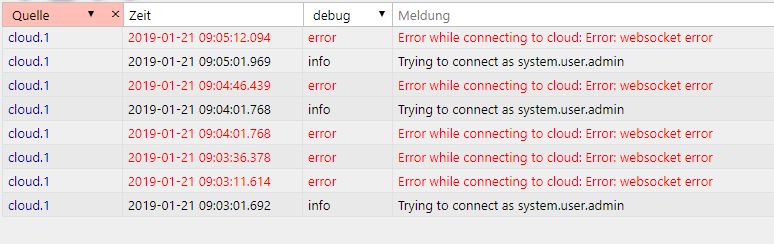
Wenn ja musst du nun die einzelnen Adapter auswählen, den Du nutzen willst.Ich habe im Bild mal die Adapter markiert, die Du brauchst um mit der CCU2 zu kommunizieren.

Gruß Michael -
Den hmm benötigst du nur, wenn du keine CCU hast.
Gruß
Rainer
-
Danke für die Rückmeldungen!
Ich hab das Ganze jetzt mal auf nem PI installiert.
Da läuft alles problemlos.
Gruß Stefan