NEWS
UNSOLVED (Alexa Adapter) Cannot find module 'https-proxy-agent'
-
Würde mich auch interessieren. Habe den fixer laufen lassen - hat aber nicht geholfen. Habe die Instanz und den kompletten Adapter deinstalliert und anschließend neu installiert - leider auch keine Besserung. Das ist aber wirklich sehr ärgerlich.
-
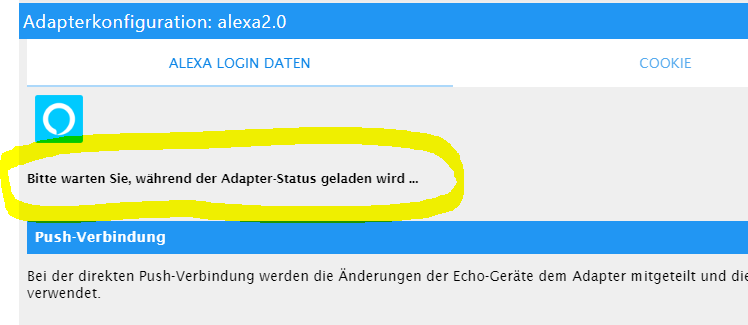
Dabei bleibt´s dann stehen und der Adapter startet nicht.
-
@Chrischo Und was sagt das Log? Und ist nodejs sauber?
-
@Thomas-Braun
nicht viel Neues
host.raspberrypi 2020-07-19 14:20:20.839 error instance system.adapter.alexa2.0 terminated with code 1 (JS_CONTROLLER_STOPPED) host.raspberrypi 2020-07-19 14:20:20.839 error Caught by controller[0]: } host.raspberrypi 2020-07-19 14:20:20.838 error Caught by controller[0]: ] host.raspberrypi 2020-07-19 14:20:20.838 error Caught by controller[0]: '/opt/iobroker/node_modules/iobroker.alexa2/main.js' host.raspberrypi 2020-07-19 14:20:20.838 error Caught by controller[0]: '/opt/iobroker/node_modules/virtual-device-sdk/lib/src/Index.js', host.raspberrypi 2020-07-19 14:20:20.838 error Caught by controller[0]: '/opt/iobroker/node_modules/virtual-device-sdk/lib/src/VirtualDevice.js', host.raspberrypi 2020-07-19 14:20:20.838 error Caught by controller[0]: requireStack: [ host.raspberrypi 2020-07-19 14:20:20.838 error Caught by controller[0]: code: 'MODULE_NOT_FOUND', host.raspberrypi 2020-07-19 14:20:20.837 error Caught by controller[0]: at Module.require (internal/modules/cjs/loader.js:1026:19) { host.raspberrypi 2020-07-19 14:20:20.837 error Caught by controller[0]: at Function.Module._load (internal/modules/cjs/loader.js:879:14) host.raspberrypi 2020-07-19 14:20:20.837 error Caught by controller[0]: at Module.load (internal/modules/cjs/loader.js:986:32) host.raspberrypi 2020-07-19 14:20:20.837 error Caught by controller[0]: at Object.Module._extensions..js (internal/modules/cjs/loader.js:1158:10) host.raspberrypi 2020-07-19 14:20:20.837 error Caught by controller[0]: at Module._compile (internal/modules/cjs/loader.js:1138:30) host.raspberrypi 2020-07-19 14:20:20.836 error Caught by controller[0]: at Object.<anonymous> (/opt/iobroker/node_modules/virtual-device-sdk/lib/src/VirtualDevice.js:41:23) host.raspberrypi 2020-07-19 14:20:20.836 error Caught by controller[0]: at require (internal/modules/cjs/helpers.js:72:18) host.raspberrypi 2020-07-19 14:20:20.836 error Caught by controller[0]: at Module.require (internal/modules/cjs/loader.js:1026:19) host.raspberrypi 2020-07-19 14:20:20.836 error Caught by controller[0]: at Function.Module._load (internal/modules/cjs/loader.js:842:27) host.raspberrypi 2020-07-19 14:20:20.836 error Caught by controller[0]: at Function.Module._resolveFilename (internal/modules/cjs/loader.js:966:15) host.raspberrypi 2020-07-19 14:20:20.835 error Caught by controller[0]: - /opt/iobroker/node_modules/iobroker.alexa2/main.js host.raspberrypi 2020-07-19 14:20:20.835 error Caught by controller[0]: - /opt/iobroker/node_modules/virtual-device-sdk/lib/src/Index.js host.raspberrypi 2020-07-19 14:20:20.835 error Caught by controller[0]: - /opt/iobroker/node_modules/virtual-device-sdk/lib/src/VirtualDevice.js host.raspberrypi 2020-07-19 14:20:20.835 error Caught by controller[0]: Require stack: host.raspberrypi 2020-07-19 14:20:20.835 error Caught by controller[0]: Error: Cannot find module 'https-proxy-agent' host.raspberrypi 2020-07-19 14:20:20.835 error Caught by controller[0]: ^ host.raspberrypi 2020-07-19 14:20:20.834 error Caught by controller[0]: throw err; host.raspberrypi 2020-07-19 14:20:20.834 error Caught by controller[0]: internal/modules/cjs/loader.js:969 -
@Chrischo nodejs sauber?
-
@Thomas-Braun wie überprüfe ich die "Sauberkeit"?
Augenscheinlich macht es keine Probleme. -
which nodejs && nodejs -v && which node && node -v && which npm && npm -v && apt policy nodejs -
pi@raspberrypi:~ $ which nodejs && nodejs -v && which node && node -v && which npm && npm -v && apt policy nodejs /usr/bin/nodejs v12.18.2 /usr/bin/node v12.18.2 /usr/bin/npm 6.14.5 nodejs: Installed: 12.18.2-1nodesource1 Candidate: 12.18.2-1nodesource1 Version table: *** 12.18.2-1nodesource1 500 500 https://deb.nodesource.com/node_12.x buster/main arm64 Packages 100 /var/lib/dpkg/status 10.21.0~dfsg-1~deb10u1 500 500 http://deb.debian.org/debian-security buster/updates/main arm64 Packages 10.19.0~dfsg1-1 500 500 http://deb.debian.org/debian buster/main arm64 PackagesDas hatte ich aber bereits weiter oben im Beitrag schon gepostet.
-
@Chrischo Passt. Dann installier den Adapter nochmals frisch neu
-
@Thomas-Braun alles schon gemacht, selbst ein Downgrade auf eine ältere Adapter-Version funktioniert nicht mehr. Die 3.2.8 muss irgendwas im System zerschossen haben
 .
. -
LÖSUNG:
So hat´s nun bei mir funktioniert, danke an Apollon77.
-
ListenpunktInstanz & Adapter komplett deinstalliert
-
Login per SSH in das Verzeichnis /opt/iobroker/
-
folgenden Befehl ausgeführt: npm install iobroker.alexa2@3.2.8 --production
-
Alexa/Amazon Anmeldedaten neu eingegeben - dann lief der Adapter wieder

-
-
@Chrischo Sagte ich doch auch schon. Frische Neuinstallation.
-
@Thomas-Braun ja, funktioniert aber nur "manuell" per SSH-Zugriff - nicht über das GUI.
-
Hi!
habe auch das gleiche Modul Problem, bekomme aber Alexa Adapter nicht gelöscht. Via Gui oder CLI kommt immer der gleiche Fehler, hat mir wer einen Tipp?$ ./iobroker del alexa2 Delete adapter "alexa2" npm uninstall iobroker.alexa2 --error --prefix "/opt/iobroker" (System call) npm ERR! code ELOOPnpm ERR! syscall opennpm ERR! path /opt/iobroker/node_modules/iobroker.objects-redis/package.jsonnpm ERR! errno -40 npm ERR! ELOOP: too many symbolic links encountered, open '/opt/iobroker/node_modules/iobroker.objects-redis/package.json' npm ERR! A complete log of this run can be found in:npm ERR! /home/iobroker/.npm/_logs/2020-07-25T07_50_39_421Z-debug.log ERROR: Error deleting adapter alexa2 from disk: Error: host.iobroker1: Cannot uninstall iobroker.alexa2: 216You might have to delete it yourself! process exited with code 0which nodejs && nodejs -v && which node && node -v && which npm && npm -v && apt policy nodejsIst ein Proxmox Container:
root@iobroker1:/opt/iobroker# which nodejs && nodejs -v && which node && node -v && which npm && npm -v && apt policy nodejs /usr/bin/nodejs v12.18.3 /usr/bin/node v12.18.3 /usr/bin/npm 6.14.6 nodejs: Installed: 12.18.3-1nodesource1 Candidate: 12.18.3-1nodesource1 Version table: *** 12.18.3-1nodesource1 500 500 https://deb.nodesource.com/node_12.x stretch/main amd64 Packages 100 /var/lib/dpkg/status 4.8.2~dfsg-1 500 500 http://ftp.debian.org/debian stretch/main amd64 Packagesnpm list http-proxy-agentroot@iobroker1:/opt/iobroker# npm list http-proxy-agent iobroker.inst@1.1.2 /opt/iobroker +-- iobroker.alexa2@3.3.1 | `-- virtual-device-sdk@1.7.3 | `-- http-proxy-agent@4.0.1 +-- iobroker.unifi@0.5.5 | `-- node-unifi@1.3.3 | `-- snyk@1.339.2 | `-- proxy-agent@3.1.1 | +-- http-proxy-agent@2.1.0 | `-- pac-proxy-agent@3.0.1 | `-- http-proxy-agent@2.1.0 `-- iobroker.vis-weather@2.5.2 `-- npm@6.14.4 `-- npm-registry-fetch@4.0.3 `-- make-fetch-happen@5.0.2 `-- http-proxy-agent@2.1.0Vg
-
-
Moin !
Bei mir klappt das leider nicht. Ich habe den Adapter gelöscht:
./iobroker del alexa2
habe dann den Adapter neu installiert:
npm install iobroker.alexa2@3.3.0 --productionUnd danach in der Admin Seite eine neue Instanz angelegt.
Vermutlich irgendwas noch nicht richtig gemacht.
Könnte mal jemand kurz niederschreiben welche Kommandos ich in der Konsole alle in welche Reihenfolge absetzen muss?
Grüße Dominik
-
@moelski
Als USER, nicht als root:cd /opt/iobroker iobroker del alexa2 iobroker add alexa2