NEWS
Dateiliste aus FTP Folder und Subfolder auslesen
-
@gcaruso
Was enthält die Datei video/folder_listing.txt ? -
@paul53
Keine Ahnung. Ich weiß nicht wo diese Datei gespeichert wird.
Hier mein Script:var Client = require('ftp'); var fs = require('fs'); var c = new Client(); c.on('ready', function() { c.list(function(err, list) { if (err) throw err; console.log(list); c.end(); }); }); // connect to localhost:21 c.connect({ host: "192.168.***.***", user: "*************", password: "**************" }); -
@gcaruso sagte:
die Directory Struktur sieht so aus: video-> 2020-> 08-> 10 (video->Jahr->Monat->Tag).
Daraus kann man doch eine Pfadangabe für die letzten 20 Tage konstruieren ? Dich interessieren nur die MP4-Dateien ?
-
@paul53
Paul du bist ein Genie. Ich habe die txt Datei gefunden. Wird in den Ordner 'video' gespeichert.Hier den inhalt:
folder_listing.txtJa ich brauche nur die mp4 als liste die ich im VIS anzeigen kann und einzel auswehlen.
-
@gcaruso sagte:
Hier den inhalt:
Bietet der Inhalt nicht das, was Du suchst ? Muss natürlich für eine Anzeige in Vis noch aufbereitet werden.
-
@paul53
Ja genau. Das ist was ich brauche. Ich werde jetzt versuchen die Datei aufzubereiten. Onkel google hilft bestimmt.
Nochmal vielen vielen Dank für deine Hilfe Paul. -
@paul53
Hallo Paul, ich habe es soweit hinbekommen das ich die liste auf ein String objekt (liste als json format) in iobroker regelmäßig speichere und in VIS durch ein json table widjet zeigen lasse.
Ich würde jetzt gerne haben das beim klicken auf eine Zeil den "Path String" vom gedruckte Zeil in eine String Objekt geschrieben wird. Hast du eine Idee wie?
Danke für deine Hilfe.So sieht die Liste aus:
[{"Path":"var/www/*****/video/2020/07/23/#####_01_20200723053600.mp4","Daum":"23.07.2020 05:36:00"},{"Path":"var/www/*****/video/2020/07/23/#####_01_20200723055209.mp4","Daum":"23.07.2020 05:52:09"},{"Path":"var/www/*****/video/2020/07/23/#####_01_20200723055825.mp4","Daum":"23.07.2020 05:58:25"},{"Path":"var/www/*****/video/2020/07/23/#####_01_20200723061428.mp4","Daum":"23.07.2020 06:14:28"},{"Path":"var/www/*****/video/2020/07/23/#####_01_20200723062306.mp4","Daum":"23.07.2020 06:23:06"},{"Path":"var/www/*****/video/2020/07/23/#####_01_20200723063638.mp4","Daum":"23.07.2020 06:36:38"},{"Path":"var/www/*****/video/2020/07/23/#####_01_20200723063730.mp4","Daum":"23.07.2020 06:37:30"},{"Path":"var/www/*****/video/2020/07/23/#####_01_20200723063804.mp4","Daum":"23.07.2020 06:38:04"},{"Path":"var/www/*****/video/2020/07/23/#####_01_20200723064410.mp4","Daum":"23.07.2020 06:44:10"},{"Path":"var/www/*****/video/2020/07/23/#####_01_20200723065834.mp4","Daum":"23.07.2020 06:58:34"},{"Path":"var/www/*****/video/2020/07/23/#####_01_20200723070022.mp4","Daum":"23.07.2020 07:00:22"},{"Path":"var/www/*****/video/2020/07/23/#####_01_20200723070458.mp4","Daum":"23.07.2020 07:04:58"},{"Path":"var/www/*****/video/2020/07/23/#####_01_20200723071824.mp4","Daum":"23.07.2020 07:18:24"},{"Path":"var/www/*****/video/2020/07/23/#####_01_20200723072833.mp4","Daum":"23.07.2020 07:28:33"},{"Path":"var/www/*****/video/2020/07/23/#####_01_20200723073011.mp4","Daum":"23.07.2020 07:30:11"},{"Path":"var/www/*****/video/2020/07/23/#####_01_20200723074134.mp4","Daum":"23.07.2020 07:41:34"},{"Path":"var/www/*****/video/2020/07/23/#####_01_20200723074207.mp4","Daum":"23.07.2020 07:42:07"},{"Path":"var/www/*****/video/2020/07/23/#####_01_20200723075437.mp4","Daum":"23.07.2020 07:54:37"},{"Path":"var/www/*****/video/2020/07/23/#####_01_20200723080158.mp4","Daum":"23.07.2020 08:01:58"},{"Path":"var/www/*****/video/2020/07/23/#####_01_20200723080340.mp4","Daum":"23.07.2020 08:03:40"},{"Path":"var/www/*****/video/2020/07/23/#####_01_20200723080432.mp4","Daum":"23.07.2020 08:04:32"},{"Path":"var/www/*****/video/2020/07/23/#####_01_20200723080626.mp4","Daum":"23.07.2020 08:06:26"},{"Path":"var/www/*****/video/2020/07/23/#####_01_20200723080714.mp4","Daum":"23.07.2020 08:07:14"},{"Path":"var/www/*****/video/2020/07/23/#####_01_20200723082433.mp4","Daum":"23.07.2020 08:24:33"},{"Path":"var/www/*****/video/2020/07/23/#####_01_20200723082849.mp4","Daum":"23.07.2020 08:28:49"},{"Path":"var/www/*****/video/2020/07/23/#####_01_20200723084243.mp4","Daum":"23.07.2020 08:42:43"},]und so wird angezeigt:
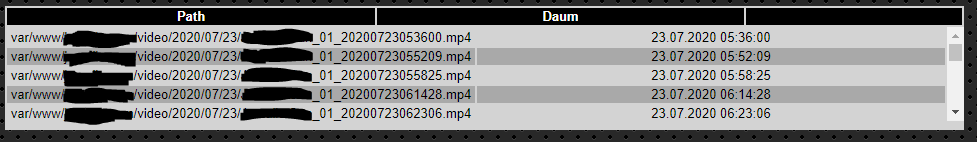
-
-
@paul53
OK danke trotzdem -
Hallo @gcaruso
Ich möchte das auch so ähnlich machen wie du.
Ich habe auch in ein FTP Verzeichnis meine .mp4 Dateien von der Kamera gespeichert.
Leider bin ich nicht so fit in der Programmierung. Das meiste habe ich bisher über Blockly geregelt.
Könntest du mal mal bitte dein Skript ganz zeigen?
Ist das alles?var Client = require('ftp'); var fs = require('fs'); var c = new Client(); c.on('ready', function() { c.list(function(err, list) { if (err) throw err; console.log(list); c.end(); }); }); // connect to localhost:21 c.connect({ host: "192.168.***.***", user: "*************", password: "**************" });z.B: Wo wird dieser Befehl eingetragen?
javascript.1 2020-08-09 10:10:28.895 info (29206) script.js.FTP_Auslesen: [{'type':'d','name':'video','sticky':false,'rights':{'user':'rwx','group':'rwx','other':'rwx'},'acl':false,'owner':'*********','group':'**********','size':4096,'date'