NEWS
Test Adapter Linux Control v1.x.x
-
@lemuba was hast du da für einen container - debian ?
-
@lemuba schalte mal die instanz auf debug in der log stufe (expertenmodus aktivieren um instanzen-tab)
laut code versucht er zu das device zu pingen - entweder ip falsch oder ist das sonst irgendwie geblockt
-
@liv-in-sky Ja, einige Debian Buster Container - bin gerade schrittweise am umziehen auf den Esprimo Nuc...
linux-control.0 2020-09-11 18:42:48.679 debug (1419) system.adapter.admin.0: logging true linux-control.0 2020-09-11 18:42:46.407 info (1419) [getConnection] Host 'weewx' (192.168.12.5:22) seems not to be online linux-control.0 2020-09-11 18:42:46.398 info (1419) getting data from weewx (192.168.12.5:22, Adapter start) linux-control.0 2020-09-11 18:42:46.379 info (1419) starting. Version 0.3.4 in /opt/iobroker/node_modules/iobroker.linux-control, node: v12.18.3, js-controller: 3.1.6 linux-control.0 2020-09-11 18:42:46.319 debug (1419) Plugin sentry Initialize Plugin (enabled=true) linux-control.0 2020-09-11 18:42:46.097 debug (1419) statesDB connected linux-control.0 2020-09-11 18:42:46.097 debug (1419) States connected to redis: 127.0.0.1:9000 linux-control.0 2020-09-11 18:42:46.091 debug (1419) States create System PubSub Client linux-control.0 2020-09-11 18:42:46.090 debug (1419) States create User PubSub Client linux-control.0 2020-09-11 18:42:46.086 debug (1419) Redis States: Use Redis connection: 127.0.0.1:9000 linux-control.0 2020-09-11 18:42:46.086 debug (1419) objectDB connected linux-control.0 2020-09-11 18:42:46.083 debug (1419) Objects connected to redis: 127.0.0.1:9001 linux-control.0 2020-09-11 18:42:46.074 debug (1419) Objects client initialize lua scripts linux-control.0 2020-09-11 18:42:46.073 debug (1419) Objects create User PubSub Client linux-control.0 2020-09-11 18:42:46.073 debug (1419) Objects create System PubSub Client linux-control.0 2020-09-11 18:42:46.072 debug (1419) Objects client ready ... initialize now linux-control.0 2020-09-11 18:42:46.054 debug (1419) Redis Objects: Use Redis connection: 127.0.0.1:9001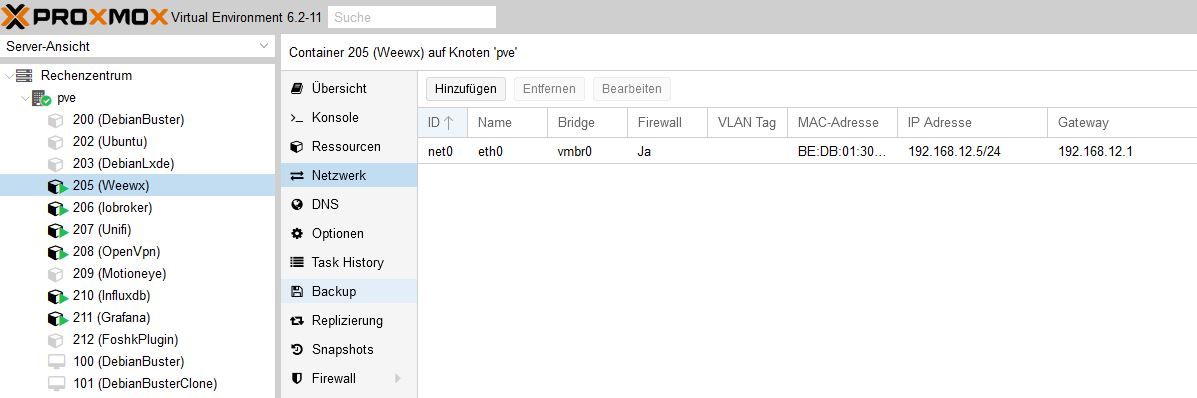
Da Log bringt mich noch nicht wirklich weiter...
Ping aus jeder Richtung auf die Weewx IP 192.168.12.5 ohne Probleme... Wir gesagt, putty ssh Zugriff und sftp/Filezilla Alles problemlos.
-
@lemuba dann warten wir mal auf @scrounger - vielleicht sieh der etwas, was uns entgeht
-
Ok, danke! Ich hab auch gerade nochmal auf eine andere DietiPi VM versucht, diese Debian 9 VM liegt auf meiner Diskstion, auch kein Erfolg/keine Verbindung.
Warte ich ab, der Rest läuft bis Dato 1a, aber dieser Adapter wäre für einige meiner Anwendungsfälle schon echt praktisch...
-
das ist der code - wenn der ping "falsch" zurückkommt - kommt deine meldung - ganz untem im else - wenn man es aufwendig machen will, könnte man ein script mit der ping-node machen und mal schauen, was da so kommt - aber warten wir damit lieber auf scrounger - du hast aber mal einen ping vom iobroker server ( in der console) auf die devices gemacht - ob das funktioniert - nicht nur ping vom windows-client
irgendwas blockiert da
-
@lemuba
genau das was @liv-in-sky sagt mach Mal nen Ping von deinem iob Rechner auf den Host. Wenn das auch nicht gehen sollte, dann liegt es nicht am Adapter. Evtl. Firewall rule oder sowas.
IP Adresse ist auch wirklich korrekt? -
Schön das meine Systeme so weit gut funktionieren
 - Ping von Iobroker in Richtung Weewx, sowie anders herum...:
- Ping von Iobroker in Richtung Weewx, sowie anders herum...: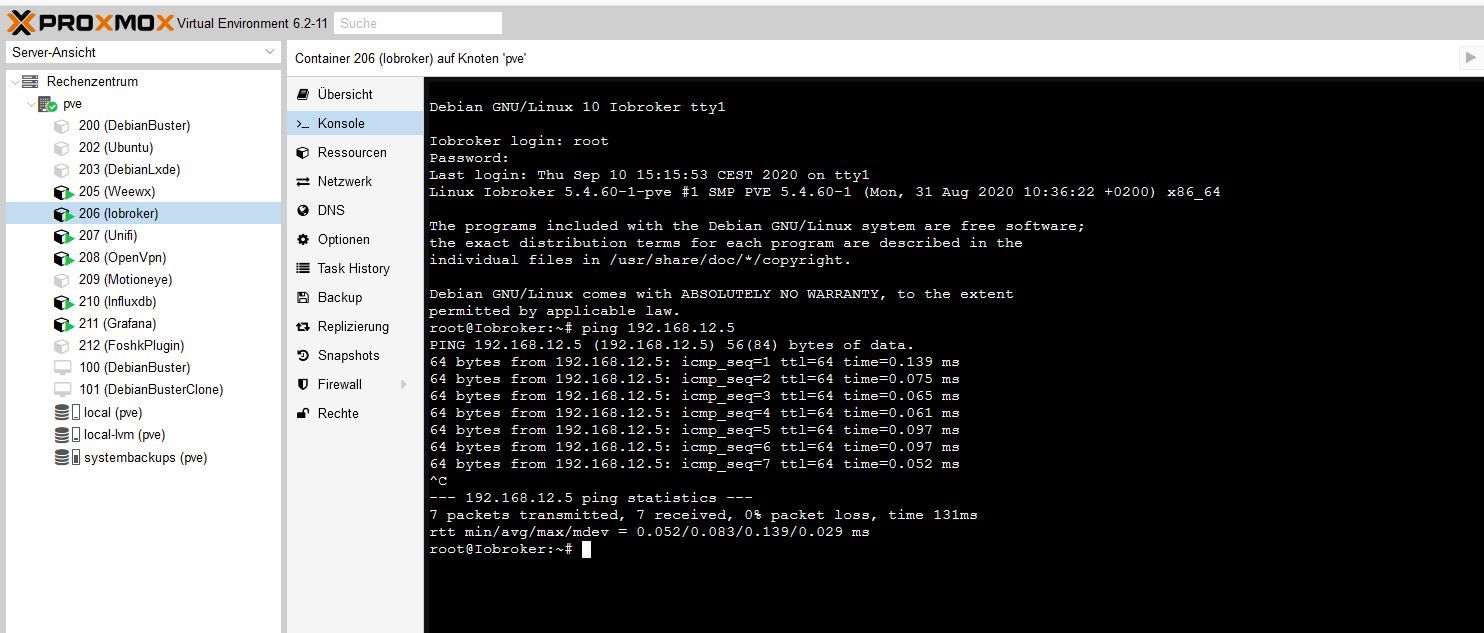
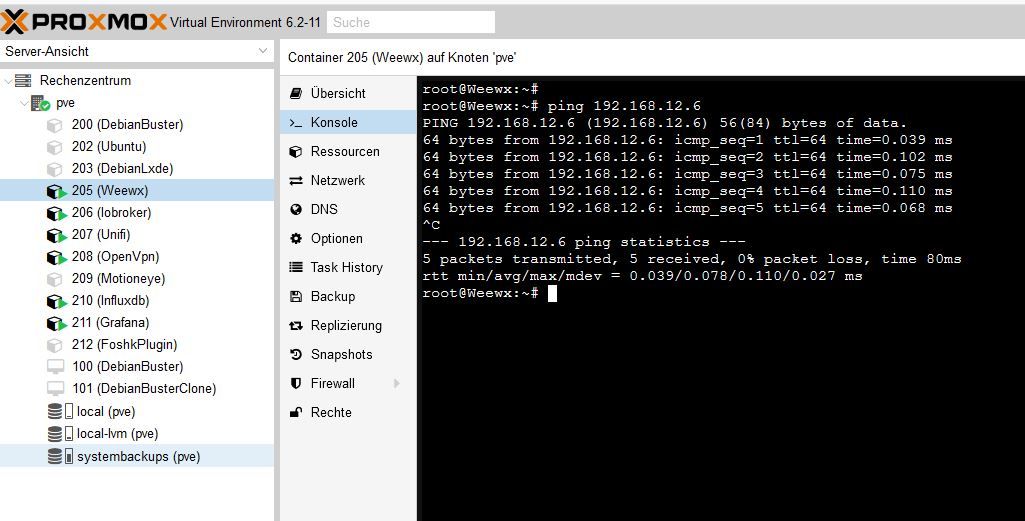
Müssen auf dem Iobroker Host oder auf der anderen Seite noch irgendwelche weiteren Dienste laufen, oder Adapter im Iobroker? Noch habe ich Alles relativ neu/frisch... viellleicht fehlt ja noch was?
Gruß,
Matthias
-
Ich habe den Adapter nochmal auf meiner aktuellen Iobroker Production Instanz installiert (Diskstation 718, DietPi Debian 9 VM Instanz).
Da funktioniert es in Richtung auf meine Weewx Instanz unter Proxmox/Esprimo Nuc...Ich habe nun echt keine Ahnung, warum es auf meiner Proxmox Iobroker Instanz nicht genauso laufen sollte, oder was ich noch testen könnte???
Firewall ist weder auf Proxmox noch auf Iobroker Ebene/Container aktiviet.
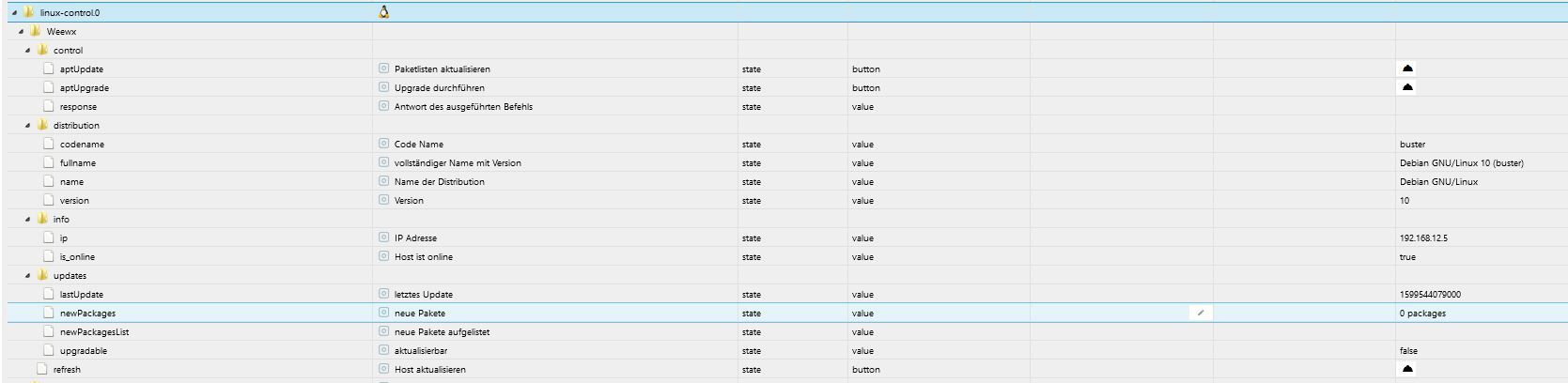
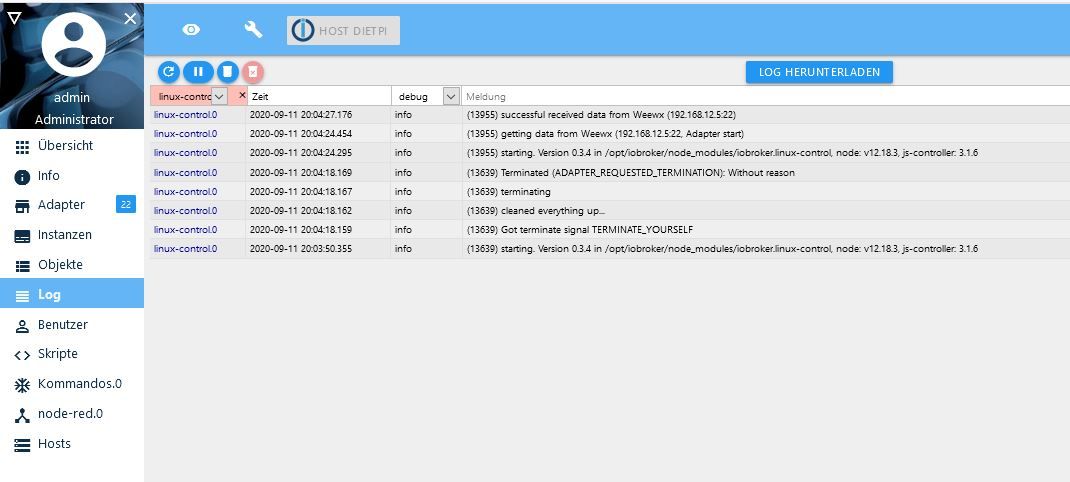
-
@lemuba sagte in Test Adapter Linux Control v0.x.x:
Müssen auf dem Iobroker Host oder auf der anderen Seite noch irgendwelche weiteren Dienste laufen, oder Adapter im Iobroker? Noch habe ich Alles relativ neu/frisch... viellleicht fehlt ja noch was?
Nee da muss nichts speziell installiert sein.
@lemuba sagte in Test Adapter Linux Control v0.x.x:
Ich habe den Adapter nochmal auf meiner aktuellen Iobroker Production Instanz installiert (Diskstation 718, DietPi Debian 9 VM Instanz).
Da funktioniert es in Richtung auf meine Weewx Instanz unter Proxmox/Esprimo Nuc...Hmm sehr komisch.
Evtl. timeout problem, stell den mal auf einen höheren Wert ein z.B. 20s.
Könntest auch mal testen ob Pingen mit dem Ping Adapter geht. -
@lemuba könnte es sein, dass bei deinen umstellungen gleiche ip adressen sind
-
das überprüfe ich "nochmal"...
Meine Fritzbox: 192.168.12.1
DHCP über die Fritzbox ab 192.168.12.100 bis 200Proxmox Server über DHCP bei 161
Für die Proxmox Container habe ich jetzt feste IP-Adressen vergeben im Bereich unter 100, ab 5,6,7 u.s.w
Fahre aber jetzt mal alles runter und boote meine Fritzbox neu - schaue dann nach was im einstelligen Bereich noch angemledet ist, da sollte aber nichts sein....
-
@lemuba Proxmox Server über DHCP hat bei mir nicht funktioniert. Alle Container hatten Verbindungsprobleme. Obwohl diese feste IPs hatten.
-
Proxmox Server runter gefahren.
Fritzbox rebootet.
Hat nur DHCP Adressen ab 100 vergeben.Proxmox Server und Container wieder hochgefahren - Fritzbox, zeigt sauber die fest vergeben Addressen 5,6,7 etc. an...
Ping Adapter installiert und zwei Adressen 5 Weewx und 1 Fritzbox aktiviert = FALSE
Auf der anderen Seite läuft der Node-Red Adapter im Ibroker in alle Richtungen sauber - sendet und empfängt aus allen Adressbereichen.
Proxmox kommt auch sauber auf InfluxDb im Iobroker - etc., etc.
Auch auf der Iobroker Konsole komme ich ja sauber in alle Richtungen.a) Hat sich vielleicht beim Backup einspielen was im Iobroker geschossen?
b) Schiesst vielleicht meine noch aktive Production Iobroker Instanz auf 192.168.12.127 (als Fest ID in Fritzbox reserviert) quer?Egal, ich installiere mir nochmal einen neuen Iobroker auf Proxmox und schaue weiter. Aber nicht mehr heute...
Es wird sicherlich nicht am Adapter liegen und damit nun hier Offtopic - Aber vielen Dank nochmal! Auch an @Scrounger !
-
@Chaot sagte in Test Adapter Linux Control v0.x.x:
@lemuba Proxmox Server über DHCP hat bei mir nicht funktioniert. Alle Container hatten Verbindungsprobleme. Obwohl diese feste IPs hatten.
Keiner meine Proxmox Container hat irgendwelche Verbindungsproblmen, nur Iobroker selber im Container.
-
du kannst auch mal in google suchen - proxmox ping not working ....
vielleicht gibt es da noch mehr info ?
-
ohne genau zu wissen warum - im container unter options mal das nesting aktivieren und cont. neustarten
wenn das nix bringt, wieder rückgängig machen
ist nur ein versuch . kann es nicht wirklich erklären
-
@liv-in-sky sagte in Test Adapter Linux Control v0.x.x:
du kannst auch mal in google suchen - proxmox ping not working ....
vielleicht gibt es da noch mehr info ?
Bringt doch nichts...? In Proxmox, nach Proxmox, zwischen allen Proxmox Containern funktioniert der Ping auf der Konsole. Nur Iobroker selber und dessen Adapter haben Probleme.
-
@lemuba
evtl. liegt das wirklich an der firewall. versuch mal das hier:
https://askubuntu.com/questions/6995/how-to-enable-ufw-firewall-to-allow-icmp-response -
Mache ich... Komme aber erst wieder ab Sonntag dazu. Werde dann auch nochmal parallel eine neue frische Debian/Iobroker Installation testen. Auf Proxmox ja alles zügig erledigt.