NEWS
Test Adapter Linux Control v1.x.x
-
@liv-in-sky sagte in Test Adapter Linux Control v0.x.x:
du kannst auch mal in google suchen - proxmox ping not working ....
vielleicht gibt es da noch mehr info ?
Bringt doch nichts...? In Proxmox, nach Proxmox, zwischen allen Proxmox Containern funktioniert der Ping auf der Konsole. Nur Iobroker selber und dessen Adapter haben Probleme.
-
@lemuba
evtl. liegt das wirklich an der firewall. versuch mal das hier:
https://askubuntu.com/questions/6995/how-to-enable-ufw-firewall-to-allow-icmp-response -
Mache ich... Komme aber erst wieder ab Sonntag dazu. Werde dann auch nochmal parallel eine neue frische Debian/Iobroker Installation testen. Auf Proxmox ja alles zügig erledigt.
-
Nochmal gesucht und nun gefixt! :
https://github.com/ioBroker/ioBroker.ping/issues/19
Lösung: sudo apt-get install iputils-ping --reinstall
Habe auch gleich sicherheitshalber meine ganzeren anderen Container damit übergebügelt - keine Ahnung wann ich mir das eingefangen habe.
@Christoph @Dr-Bakterius Kann es sein, das das Debian 10 Proxmox Container Template ne Macke hat? Aber Danke für Eure Arbeit letztes Jahr!

-
Mein Nuc (Esprimo Q920) mit i5xxxxT Prozessor ist ja mit Proxmox bespielt - gibt es im Adapter einen Weg die CPU Temp als Datenpunkt zu erhalten? LMsensors hatte ich mal über die Konsole installiert und läuft auch gut...
Auf der Konsole dann:
watch -n 1 sensors
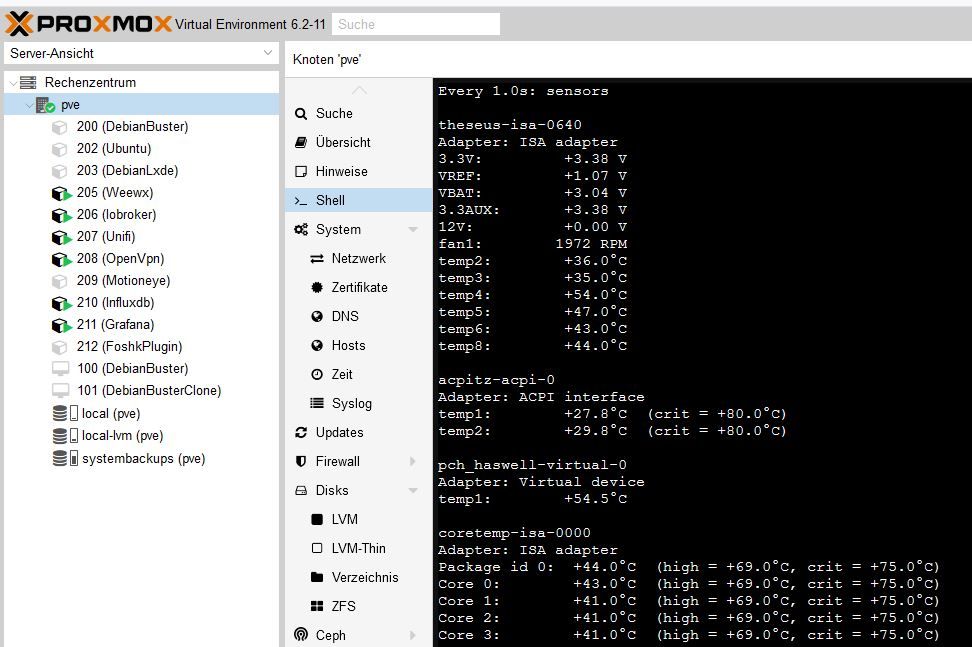
-
@lemuba muss evtl bei dir angepasst werden - mal auf console testen - falls es nicht sofort funktioniert
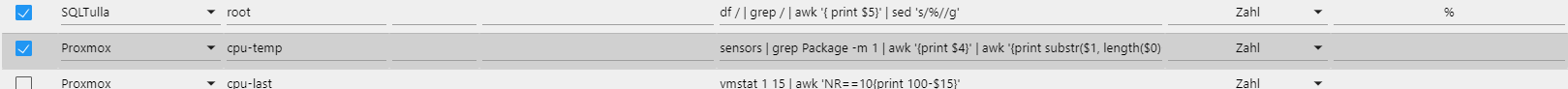
sensors | grep Package -m 1 | awk '{print $4}' | awk '{print substr($1, length($0)-6,2)}'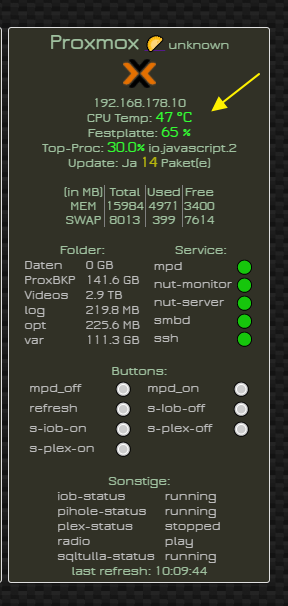
-
@liv-in-sky sagte in Test Adapter Linux Control v0.x.x:
sensors | grep Package -m 1 | awk '{print $4}' | awk '{print substr($1, length($0)-6,2)}'
Top, Danke!
root@pve:~# sensors | grep Package -m 1 | awk '{print $4}' | awk '{print substr($1, length($0)-6,2)}' 44 root@pve:~#Gibt es da ne Matrix für, für andere Werte wie z.B. Lüfterdrehzahl?
-
habe keine lüfter in meinen nucs
aber du hast ja den fan1 - unter sensors
da müßte man das ändern können
sensors | grep fan1 -m 1 | awk '{print $2}' -
@liv-in-sky sagte in Test Adapter Linux Control v0.x.x:
habe keine lüfter in meinen nucs
aber du hast ja den fan1 - unter sensors
da müßte man das ändern können
sensors | grep fan1 -m 1 | awk '{print $2}'Fan läuft mit dem Kommando - Danke! Habe jetzt auch noch Core 0-3 Temp nach dem Muster reingezogen:
sensors | grep 'Core 0:' | awk '{print $3}' | cut -c2-3 -
@Ceel sagte in Material Design Widgets: Proxmox:
Ja das habe ich auch alles eingerichtet.
Ich bekomme einige Anfragen nur nicht hin.
Die Standart Sachen funktionieren.Antwort gibts hier weil die Fragen den Adapter betreffen
needrestart
Das Paket muss auf dem Host installiert sein. Wenn es das nicht ist steht das per warn Meldung im Log sofern Datenpunkte davon aktiviert sind.
Nur nicht diese folder
Du musst hier nur den Pfad zu dem Ordner angeben und wenn du nicht alle Dateien darin mit einbeziehen willst, noch einen Filter jetzt setzen. Anbei ein paar Beispiele:
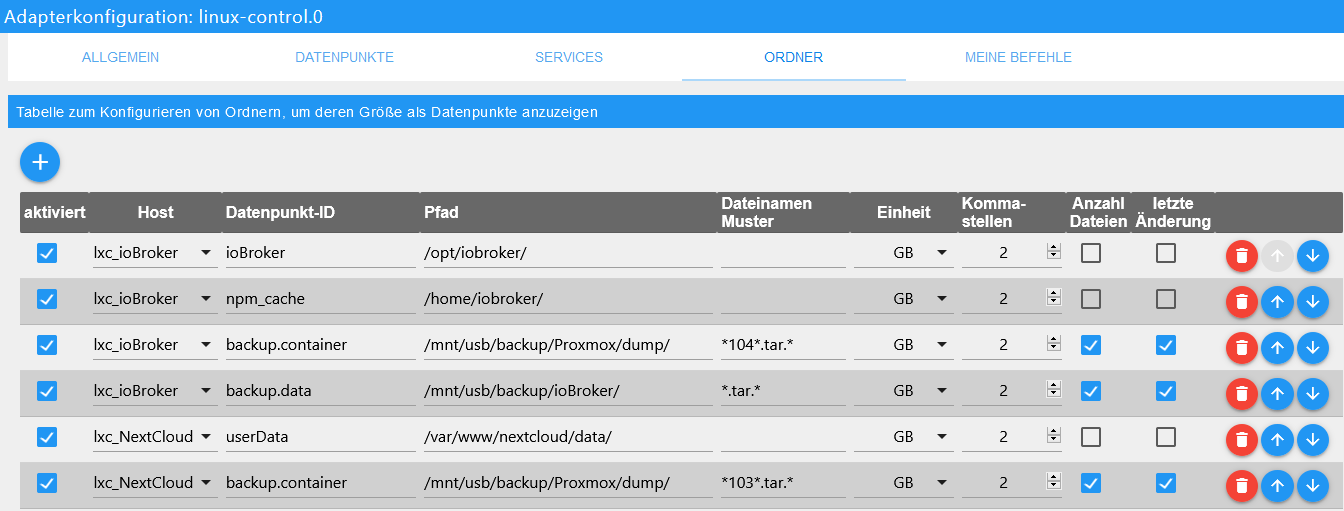
-
Ah super danke dir
Ich habe noch Probleme die Temperatur und Fangeschwindigkeit meines Proxmox Servers auszulesen.
Wie bekomme ich raus wie der Befehl dafür aussehen muss? -
@Ceel gebe mal auf der console des server "sensors" ein und kopiere das mal hier rein
wenn der befehl nicht installiert ist: sudo apt install lm-sensors
-
@liv-in-sky Jetzt läuft es
es fehlte LMsensorssehe ich das richtig das man die erste Zahl ändern muss um die verschiedenen Cores anzuzeigen?
sensors | grep Package -m 1 | awk '{print $4}' | awk '{print substr($1, length($0)-6,2)}'also die -m 1 in -m 2
-
https://forum.iobroker.net/post/488068 - dort ist ein beispiel
-
@liv-in-sky super danke dir
Wenn ich jetzt sensors eingebe kommen die 4 Cores aber kein Fan und was ist dieses Temp1?
root@proxmox:~# sensors pch_cannonlake-virtual-0 Adapter: Virtual device temp1: +56.0°C coretemp-isa-0000 Adapter: ISA adapter Package id 0: +45.0°C (high = +80.0°C, crit = +100.0°C) Core 0: +41.0°C (high = +80.0°C, crit = +100.0°C) Core 1: +42.0°C (high = +80.0°C, crit = +100.0°C) Core 2: +42.0°C (high = +80.0°C, crit = +100.0°C) Core 3: +45.0°C (high = +80.0°C, crit = +100.0°C) -
der temp1 könnte z.b das wifi or lan device sein ? ist alles sehr hardware abhängig
bei mir wird kein fan angezeigt, weil ich keinen habe
du kannst noch sensors-detect ausführen - aber ob das was bringt, weiß ich nicht
weitere infos:
https://forum.ubuntuusers.de/topic/lm-sensors-was-wird-mir-eigentlich-angezeigt/du könntest auch mal nach: pch_cannonlake-virtual-0 suchen
hier gibt es ein ähnliches problem - vielleicht hilft das: https://github.com/paroj/sensors-unity/issues/1
-
@liv-in-sky
Das ist mein Ergebnis aus sensors-detect:Driver `coretemp': * Chip `Intel digital thermal sensor' (confidence: 9) Driver `nct6775': * ISA bus, address 0x290 Chip `Nuvoton NCT6793D Super IO Sensors' (confidence: 9) To load everything that is needed, add this to /etc/modules: #----cut here---- # Chip drivers coretemp nct6775 #----cut here---- If you have some drivers built into your kernel, the list above will contain too many modules. Skip the appropriate ones! Do you want to add these lines automatically to /etc/modules? (yes/NO)yes Successful! -
@Ceel sagte in Test Adapter Linux Control v0.x.x:
nct6775
vielleicht hier: https://bbs.archlinux.org/viewtopic.php?pid=1440350#p1440350
-
@liv-in-sky ein sensors-detect und ein REBOOT reicht
pch_cannonlake-virtual-0 Adapter: Virtual device temp1: +56.0°C coretemp-isa-0000 Adapter: ISA adapter Package id 0: +55.0°C (high = +80.0°C, crit = +100.0°C) Core 0: +48.0°C (high = +80.0°C, crit = +100.0°C) Core 1: +55.0°C (high = +80.0°C, crit = +100.0°C) Core 2: +48.0°C (high = +80.0°C, crit = +100.0°C) Core 3: +45.0°C (high = +80.0°C, crit = +100.0°C) nct6793-isa-0290 Adapter: ISA adapter in0: +1.17 V (min = +0.00 V, max = +1.74 V) in1: +1.86 V (min = +0.00 V, max = +0.00 V) ALARM in2: +3.31 V (min = +0.00 V, max = +0.00 V) ALARM in3: +3.36 V (min = +0.00 V, max = +0.00 V) ALARM in4: +0.27 V (min = +0.00 V, max = +0.00 V) ALARM in5: +0.15 V (min = +0.00 V, max = +0.00 V) ALARM in6: +0.69 V (min = +0.00 V, max = +0.00 V) ALARM in7: +3.30 V (min = +0.00 V, max = +0.00 V) ALARM in8: +3.07 V (min = +0.00 V, max = +0.00 V) ALARM in9: +1.06 V (min = +0.00 V, max = +0.00 V) ALARM in10: +0.18 V (min = +0.00 V, max = +0.00 V) ALARM in11: +0.15 V (min = +0.00 V, max = +0.00 V) ALARM in12: +1.86 V (min = +0.00 V, max = +0.00 V) ALARM in13: +1.72 V (min = +0.00 V, max = +0.00 V) ALARM in14: +0.21 V (min = +0.00 V, max = +0.00 V) ALARM fan1: 0 RPM (min = 0 RPM) fan2: 1010 RPM (min = 0 RPM) fan3: 0 RPM (min = 0 RPM) fan4: 0 RPM (min = 0 RPM) fan5: 0 RPM (min = 0 RPM) fan6: 0 RPM (min = 0 RPM) SYSTIN: +111.0°C (high = +0.0°C, hyst = +0.0°C) sensor = thermistor CPUTIN: +47.5°C sensor = thermistor AUXTIN0: +44.0°C (high = +0.0°C, hyst = +0.0°C) ALARM sensor = thermistor AUXTIN1: +105.0°C sensor = thermistor AUXTIN2: +103.0°C sensor = thermistor AUXTIN3: +101.0°C sensor = thermistor PECI Agent 0: +56.5°C (high = +80.0°C, hyst = +75.0°C) (crit = +100.0°C) PCH_CHIP_CPU_MAX_TEMP: +0.0°C PCH_CHIP_TEMP: +0.0°C PCH_CPU_TEMP: +0.0°C intrusion0: OK intrusion1: ALARM beep_enable: disabled -
cool - werden andere sicher auch noch gebrauchen können !