NEWS
Test Adapter Linux Control v1.x.x
-
Schönen guten Abend,
Linux Control läuft bei mir so gut, dass ich ihn, glaub ich, ein Jahr schon nicht mehr beachtet und somit auch alles vergessen habe.

Ich möchte unter "meine Befehle" eine neue DB Abfrage ans PiHole senden.
Die eingetragene "Datenpunkt-ID" erscheint nicht in den Objekten und Linux Control mault im Log rum, dass kein Objekt da ist.State "linux-control.0.PiHole.wha_used" has no existing object, this might lead to an error in future versions
Die Datenpunkte werden doch eigentlich automatisch erstellt, oder?
Dankeschön.....
-
Hat sich erledigt, mein Fehler.
Im DP sollte natürlich auch ein Inhalt sein.
Kaum macht man's richtig, dann klappts...... -
@scrounger in wie weit kann man ESXi Systeme abfragen?
Ich habe alle DPs deaktiviert und will nur einen Button für meinen ESX Host hinterlegen, damit ich den Host, wenn die USV leer ist, herunterfahren kann.
SSH auf dem ESX Host ist aktiv.
Der Adapter meldet:
[getConnection] error: All configured authentication methods failed, stack: Error: All configured authentication methods failed at doNextAuth (/opt/iobroker/node_modules/node-ssh/node_modules/ssh2/lib/client.js:413:17) at tryNextAuth (/opt/iobroker/node_modules/node-ssh/node_modules/ssh2/lib/client.js:484:5) at SSH2Stream.onUSERAUTH_FAILURE (/opt/iobroker/node_modules/node-ssh/node_modules/ssh2/lib/client.js:597:5) at SSH2Stream.emit (node:events:527:28) at parsePacket (/opt/iobroker/node_modules/node-ssh/node_modules/ssh2-streams/lib/ssh.js:3682:10) at SSH2Stream._transform (/opt/iobroker/node_modules/node-ssh/node_modules/ssh2-streams/lib/ssh.js:701:13) at SSH2Stream.Transform._write (node:internal/streams/transform:184:23) at writeOrBuffer (node:internal/streams/writable:389:12) at _write (node:internal/streams/writable:330:10) at SSH2Stream.Writable.write (node:internal/streams/writable:334:10) at Socket.ondata (node:internal/streams/readable:754:22) at Socket.emit (node:events:527:28) at addChunk (node:internal/streams/readable:315:12) at readableAddChunk (node:internal/streams/readable:289:9) at Socket.Readable.push (node:internal/streams/readable:228:10) at TCP.onStreamRead (node:internal/stream_base_commons:190:23) -
So nachdem ich nun auch seit einiger Zeit Nutzer dieses tollen Adapters bin - hier mal die Warnungen für die es ja auch schon ein gitHub Issue gibt: https://github.com/Scrounger/ioBroker.linux-control/issues/39
Taucht bei mir immer nach Neustart des Adapters auf.
022-07-30 13:20:42.088 - warn: linux-control.0 (2339) Object linux-control.0.command.host is invalid: obj.common.states has an invalid type! Expected "object", received "string" 2022-07-30 13:20:42.092 - warn: linux-control.0 (2339) This object will not be created in future versions. Please report this to the developer. 2022-07-30 13:20:42.115 - info: linux-control.0 (2339) starting. Version 1.1.3 in /opt/iobroker/node_modules/iobroker.linux-control, node: v16.16.0, js-controller: 4.0.23 2022-07-30 13:20:42.263 - warn: linux-control.0 (2339) Object linux-control.0.command.host is invalid: obj.common.states has an invalid type! Expected "object", received "string" 2022-07-30 13:20:42.265 - warn: linux-control.0 (2339) This object will not be created in future versions. Please report this to the developer. -
@Scrounger
Hallo Scrounger. Ich habe deinen Adapter mal wieder installiert da ich ein ihn für ein Projekt nutzen möchte.
Kurz gesagt mein Problem ist wenn ich einen Host im Adapter anlege und den Benutzer root mit Passwort nutze, funktioniert alles wie es soll. Benutze ich den Benutzer osmc der sudo Rechte hat. Funktioniert kein Button und keine Datenabfrage. Wo mache ich einen Fehler? Nutze Sudo ist natürlich angehakt im Adapter.
Distribution ist Debian Buster / Osmclinux-control.0 2022-09-12 16:38:09.164 info successful received data from Osmc_Schlafzimmer (192.168.178.79:3332) linux-control.0 2022-09-12 16:38:05.723 error [cmdAptUpdate] Osmc_Schlafzimmer (192.168.178.79:3332): response error: bash: column: command not found, stack: ResponseError: [cmdAptUpdate] Osmc_Schlafzimmer (192.168.178.79:3332): bash: column: command not found at LinuxControl.sendCommand (/opt/iobroker/node_modules/iobroker.linux-control/main.js:872:26) at processTicksAndRejections (node:internal/process/task_queues:96:5) at LinuxControl.cmdAptUpdate (/opt/iobroker/node_modules/iobroker.linux-control/main.js:707:18) at LinuxControl.updateInfos (/opt/iobroker/node_modules/iobroker.linux-control/main.js:607:5) at LinuxControl.refreshHost (/opt/iobroker/node_modules/iobroker.linux-control/main.js:79:5) linux-control.0 2022-09-12 16:37:47.050 warn [distributionInfo] Osmc_Schlafzimmer (192.168.178.79:3332): property 'VERSION_CODENAME' not exist in result! linux-control.0 2022-09-12 16:37:46.585 info getting data from Osmc_Schlafzimmer (192.168.178.79:3332, Adapter start) linux-control.0 2022-09-12 16:37:46.571 warn This object will not be created in future versions. Please report this to the developer. linux-control.0 2022-09-12 16:37:46.570 warn Object linux-control.0.command.host is invalid: obj.common.states has an invalid type! Expected "object", received "string" linux-control.0 2022-09-12 16:37:46.513 info starting. Version 1.1.3 in /opt/iobroker/node_modules/iobroker.linux-control, node: v16.17.0, js-controller: 4.0.23 linux-control.0 2022-09-12 16:37:46.504 warn This object will not be created in future versions. Please report this to the developer. linux-control.0 2022-09-12 16:37:46.503 warn Object linux-control.0.command.host is invalid: obj.common.states has an invalid type! Expected "object", received "string" linux-control.0 2022-09-12 16:37:42.842 info Terminated (ADAPTER_REQUESTED_TERMINATION): Without reason linux-control.0 2022-09-12 16:37:42.841 info terminating -
@david83 Hi, wie sieht dein Eintrag fuer den User in der Visudo Datei aus?
Wenn du mit dem User dich einloggst, und das Command ausfuehrst, wird da ein sudo und password abgefragt?
Falls ja, dann musst du den User in der Visudo mit NOPASSWD: eintragen. -
@ilovegym
Oder den Befehl mitsudo -Sausführen, dann geht's auch mit passwort. -
Danke. Ich kann momentan wegen Zeitmangel nichts machen. Melde mich die Tage nochmal ob es geklappt hat. Danke erstmal
-
Ich habe nun den Adapter komplett deinstalliert und die 1.1.5 Beta installiert. Instanz erstellt und mit einem neu aufgesetztem Debian Bullseye getestet. Es funktioniert soweit alles. Nutze den sudo Haken in den Einstellungen und sudo -S für eigene Befehle. Dennoch gibt es weiterhin folgende Fehlermeldungen im Log:
linux-control.0 2022-09-14 20:01:09.192 warn This object will not be created in future versions. Please report this to the developer. linux-control.0 2022-09-14 20:01:09.192 warn Object linux-control.0.command.host is invalid: obj.common.states has an invalid type! Expected "object", received "string" linux-control.0 2022-09-14 20:01:09.132 info starting. Version 1.1.5 in /opt/iobroker/node_modules/iobroker.linux-control, node: v16.17.0, js-controller: 4.0.23 linux-control.0 2022-09-14 20:01:09.119 warn This object will not be created in future versions. Please report this to the developer. linux-control.0 2022-09-14 20:01:09.117 warn Object linux-control.0.command.host is invalid: obj.common.states has an invalid type! Expected "object", received "string" linux-control.0 2022-09-14 20:01:04.053 info Terminated (ADAPTER_REQUESTED_TERMINATION): Without reason linux-control.0 2022-09-14 20:01:04.053 info terminating linux-control.0 2022-09-14 20:01:04.052 info cleaned everything up... linux-control.0 2022-09-14 20:01:04.051 info Got terminate signal TERMINATE_YOURSELF -
Tag,
versuche über diesen tollen Adapter die installierte Version von Grafana abzufragen.Per SSH auf dem Host klappt es mit:
pi@RPI4-Tools:~ $ grafana-cli -v Grafana CLI version 9.1.5 pi@RPI4-Tools:~ $ grafana-server -v Version 9.1.5 (commit: df015a9301, branch: HEAD) pi@RPI4-Tools:~ $Im Adapter allerdings kommt im LOG folgendes:
linux-control.0 2022-09-15 12:53:41.792 error [userCommandExecute] RPI-Tools (192.168.178.4:22, id: grafana, description: Grafana): response error: bash: line 1: grafana-cli: command not found, stack: ResponseError: [userCommandExecute] RPI-Tools (192.168.178.4:22, id: grafana, description: Grafana): bash: line 1: grafana-cli: command not found at LinuxControl.sendCommand (/opt/iobroker/node_modules/iobroker.linux-control/main.js:886:26) at processTicksAndRejections (node:internal/process/task_queues:96:5) at LinuxControl.userCommandExecute (/opt/iobroker/node_modules/iobroker.linux-control/main.js:249:21) at LinuxControl.userCommand (/opt/iobroker/node_modules/iobroker.linux-control/main.js:194:9) at LinuxControl.refreshHost (/opt/iobroker/node_modules/iobroker.linux-control/main.js:85:5)Hab ich etwas vergessen zu beachten ?
-
@djmarc75 Der user iobroker - hat vielleicht nicht die gleichen Rechte oder unterschiedliche Umgebungsvariablen und findet deshalb die grafana tools nicht.
Du müsstest die Befehle mal unter dem user iobroker ausprobieren.
sudo -su iobroker grafana-cli -v -
@mickym
Merci für den Hinweis.
Hat zwar mit dem Befehl nicht ganz hingehauen aber so geht es jetzt:sudo -S grafana-cli -v -
sudo -H -u iobroker grafana-cli -v -
@thomas-braun sagte in Test Adapter Linux Control v1.x.x:
sudo -H -u iobroker grafana-cli -v
Das funktioniert zwar in der Konsole aber nicht als Befehl im Adapter.
-
hi - kann es sein das dieser befehl (siehe bild) vom adapter ausgeführt wird ? ich suche verzweifelt nach dem bash-script oder javascript - wo immer ich das drin haben könnte
meine externe platte (am proxmox) "rödelt" sehr oft lautstark vor sich hin - das konnte ich finden
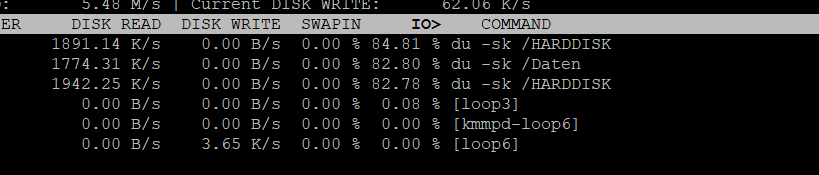
evtl bei der ordner abfrage im adapter ?
das bleibt da teilweise minutenlang stehen
-
Ich habe den Adapter mal installiert, habe aber die Inbetriebnahme noch nicht verstanden (Doku hat mir nicht geholfen).
Wie ist die Minimaleinstellung, um es irgendwie ans Laufen zu bekommen? SSH habe ich natürlich bei den Hosts in Betrieb.
Reicht es aus, wenn man nur unter "Allgemein" etwas einträgt, um einen Kontakt mit dem Host herzustellen?
Datenpunkt-ID ist ein freier Text unter dem gespeichert wird, richtig? Die weiteren Einträge sind auch klar.
RSA-Schlüssel sagt mir nichts.... habe ich frei gelassen (path and filename of your rsa key. Access rights must be available! hab keinen RSA key)Hab mal mit zwei Hosts getestet:
linux-control.0 2022-11-02 14:52:26.839 info [getConnection] Host 'iobroker' (192.168.1.19:22) seems not to be online linux-control.0 2022-11-02 14:52:26.837 info [getConnection] Host 'Pi4' (192.168.1.22:22) seems not to be onlineEdit: wenn ich über SSH auf iobroker gehe und den Pi4 anpinge, kommt eine Antwort.
-
-
@thomas-braun ahh... ok... ich dachte über SSH wäre dann automatisch port 22. Es kann also sein, dass bei mir im Netzwerk irgendwas geblockt wird zwischen den Hosts?
iobroker ist ja der Host auf dem auch der Adapter linux-control läuft. Ist es da richtig die IP anzugeben? Oder müsste man localhost oder sowas nehmen? -
@lobomau
Ich hab den Adapter bei mir nicht laufen. Müsste ich mir dann auch ansehen, was da wie eingestellt werden muss. -
@lobomau
Sind Deine Einstellungen korrekt?
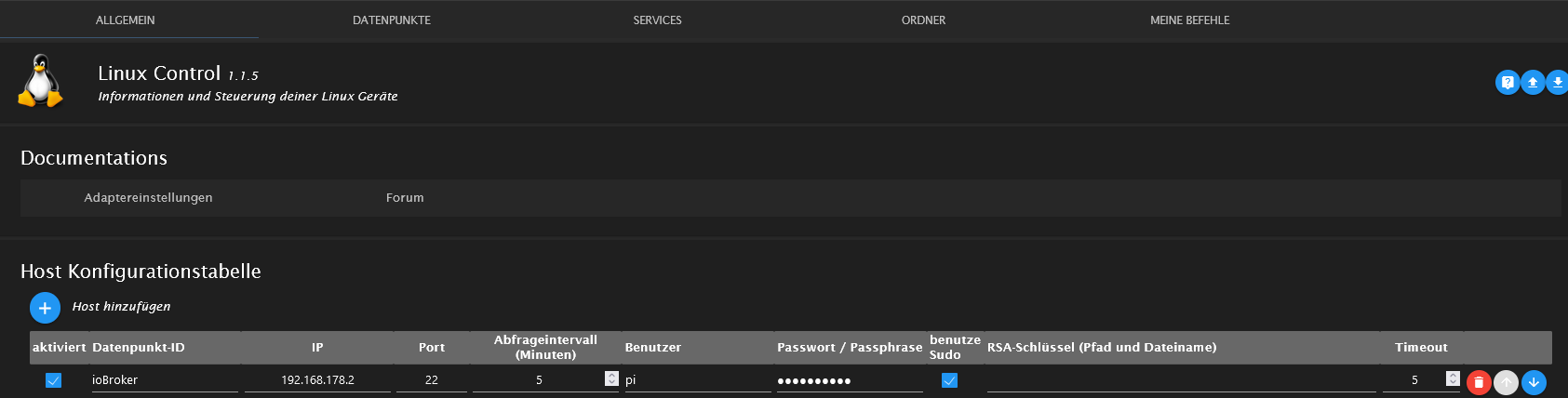
Datenpunkt ID kannst Du nennen wie Du möchtest.
IP und Benutzer/Passwort natürlich anpassen.
An den restlichen Einstellungen erstmal nichts ändern.