NEWS
UNSOLVED Hilfe!!! Iobroker Oberfläche nicht erreichbar!
-
@brokeling
Ausgabe von :iobroker list adapters iobroker version -
pi@raspi:~ $ iobroker list adapters system.adapter.admin : admin - v4.0.10 system.adapter.asterisk : asterisk - v1.0.6 system.adapter.backitup : backitup - v1.5.8 system.adapter.cameras : cameras - v0.1.2 system.adapter.chromecast : chromecast - v2.3.1 system.adapter.cloud : cloud - v3.0.4 system.adapter.deconz : deconz - v1.3.10 system.adapter.devices : devices - v0.3.6 system.adapter.digitalstrom : digitalstrom - v0.5.5 system.adapter.discovery : discovery - v2.3.7 system.adapter.flot : flot - v1.9.2 system.adapter.history : history - v1.9.10 system.adapter.hue : hue - v3.3.5 system.adapter.hue-extended : hue-extended - v1.3.8 system.adapter.icons-open-icon-library-png: icons-open-icon-library-png - v0.1.2 system.adapter.info : info - v1.7.2 system.adapter.javascript : javascript - v4.6.17 system.adapter.luftdaten : luftdaten - v0.0.17 system.adapter.mqtt : mqtt - v2.1.4 system.adapter.nuki : nuki - v1.3.1 system.adapter.paw : paw - v0.0.7 system.adapter.ping : ping - v1.4.8 system.adapter.pushover : pushover - v2.0.2 system.adapter.samsung : samsung - v0.2.9 system.adapter.sayit : sayit - v1.9.8 system.adapter.simple-api : simple-api - v2.4.6 system.adapter.socketio : socketio - v3.0.13 system.adapter.sonoff : sonoff - v2.3.3 system.adapter.sql : sql - v1.15.2 system.adapter.statistics : statistics - v0.2.2 system.adapter.telegram : telegram - v1.5.9 system.adapter.text2command : text2command - v1.3.0 system.adapter.tr-064 : tr-064 - v4.0.9 system.adapter.vis : vis - v1.2.11 system.adapter.vis-history : vis-history - v1.0.0 system.adapter.vis-hqwidgets : vis-hqwidgets - v1.1.4 system.adapter.vis-icontwo : vis-icontwo - v0.19.0 system.adapter.vis-justgage : vis-justgage - v1.0.2 system.adapter.vis-metro : vis-metro - v1.1.2 system.adapter.vis-rgraph : vis-rgraph - v0.0.2 system.adapter.vis-timeandweather : vis-timeandweather - v1.1.7 system.adapter.web : web - v3.0.12 pi@raspi:~ $ -
pi@raspi:~ $ iobroker version 3.1.6Hey Leute, jetzt erstmal vielen lieben Dank für die Unterstützung, wenn es auch (noch) nicht geklappt hat, jetzt brauche ich erstmal ein paar Stunden Schlaf!
Vielleicht haben wir ja morgen noch ein paar Ideen, bevor ich ein backup Prozedere machen muss.
Gute Nacht! -
cd /opt/iobroker iobroker stop npm install iobroker.socketio@3.0.13 npm install iobroker.admin@4.1.10 npm install iobroker.web@3.0.13 iobroker start -
pi@raspi:~ $ cd /opt/iobroker pi@raspi:/opt/iobroker $ iobroker stop pi@raspi:/opt/iobroker $ pi@raspi:/opt/iobroker $ npm install iobroker.socketio@3.0.13 npm WARN deprecated request@2.88.2: request has been deprecated, see https://github.com/request/request/issues/3142 npm WARN optional SKIPPING OPTIONAL DEPENDENCY: fsevents@2.1.3 (node_modules/fsevents): npm WARN notsup SKIPPING OPTIONAL DEPENDENCY: Unsupported platform for fsevents@2.1.3: wanted {"os":"darwin","arch":"any"} (current: {"os":"linux","arch":"arm"}) npm WARN optional SKIPPING OPTIONAL DEPENDENCY: osx-temperature-sensor@1.0.7 (node_modules/osx-temperature-sensor): npm WARN notsup SKIPPING OPTIONAL DEPENDENCY: Unsupported platform for osx-temperature-sensor@1.0.7: wanted {"os":"darwin","arch":"any"} (current: {"os":"linux","arch":"arm"}) + iobroker.socketio@3.0.13 updated 2 packages in 27s 53 packages are looking for funding run `npm fund` for details pi@raspi:/opt/iobroker $ npm install iobroker.admin@4.1.10 npm WARN deprecated request@2.88.2: request has been deprecated, see https://github.com/request/request/issues/3142 npm WARN optional SKIPPING OPTIONAL DEPENDENCY: fsevents@2.1.3 (node_modules/fsevents): npm WARN notsup SKIPPING OPTIONAL DEPENDENCY: Unsupported platform for fsevents@2.1.3: wanted {"os":"darwin","arch":"any"} (current: {"os":"linux","arch":"arm"}) npm WARN optional SKIPPING OPTIONAL DEPENDENCY: osx-temperature-sensor@1.0.7 (node_modules/osx-temperature-sensor): npm WARN notsup SKIPPING OPTIONAL DEPENDENCY: Unsupported platform for osx-temperature-sensor@1.0.7: wanted {"os":"darwin","arch":"any"} (current: {"os":"linux","arch":"arm"}) + iobroker.admin@4.1.10 removed 31 packages and updated 4 packages in 26.823s 53 packages are looking for funding run `npm fund` for details pi@raspi:/opt/iobroker $ npm install iobroker.web@3.0.13 npm WARN deprecated request@2.88.2: request has been deprecated, see https://github.com/request/request/issues/3142 npm WARN optional SKIPPING OPTIONAL DEPENDENCY: fsevents@2.1.3 (node_modules/fsevents): npm WARN notsup SKIPPING OPTIONAL DEPENDENCY: Unsupported platform for fsevents@2.1.3: wanted {"os":"darwin","arch":"any"} (current: {"os":"linux","arch":"arm"}) npm WARN optional SKIPPING OPTIONAL DEPENDENCY: osx-temperature-sensor@1.0.7 (node_modules/osx-temperature-sensor): npm WARN notsup SKIPPING OPTIONAL DEPENDENCY: Unsupported platform for osx-temperature-sensor@1.0.7: wanted {"os":"darwin","arch":"any"} (current: {"os":"linux","arch":"arm"}) + iobroker.web@3.0.13 removed 1 package and updated 2 packages in 27.83s 53 packages are looking for funding run `npm fund` for details pi@raspi:/opt/iobroker $ -
Jetzt komme ich rein



Was war es dann gewesen?
Was kann ich vorbeugend machen?
Was hat es mit dem Runlevel3 auf sich und geht es da wirklich um die
Boot Options/Desktop/Cli/Console???
(hab ich jetzt noch nicht gemacht) -
@brokeling
Da waren wohl die Module für die Darstellung von Webseiten verheddert.RunLevel3 ist der Serverbetrieb ohne geladenen Desktop.
Der ist unnötig und verschwendet nur Ressourcen und macht das System instabiler. Nicht geladener Code kann auch nicht abstürzen und belegt auch keinen Speicher. Und zu verschenken hast du auf einem Pi nix. -
@Thomas-Braun
Also der Weg stimmt: Boot,... usw?
Das mache ich natürlich, wenn er dann stabiler läuft!
Wie käme ich wieder in in einen DesktopModus (z. B. Remote Desktop nutze ich öfters...) -
@brokeling
Mit 3 - B1 - B3
Und Remote Desktop macht man nicht auf Servern. Nie.
Alleine weil da nie ein Desktop läuft. Gründe s.o. -
@Thomas-Braun
jetzt wollte ich noch abklären, warum ich mit putty nicht (mehr) drauf komme, müsste doch gehen, oder?
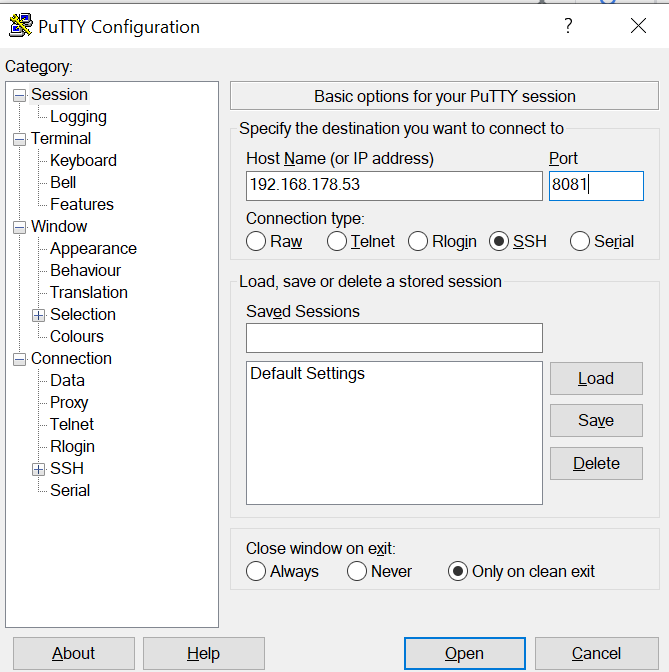
Antwort:
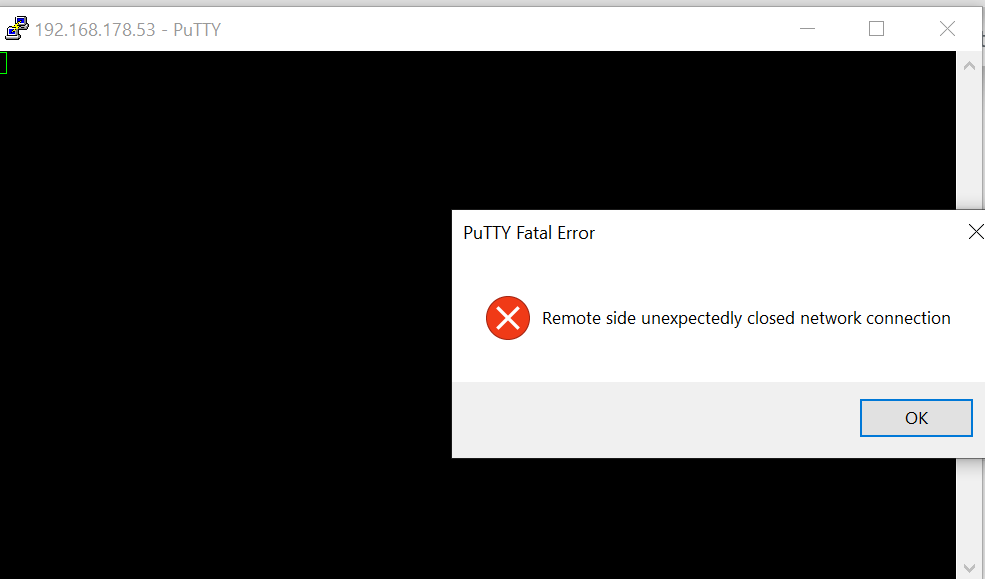
-
@brokeling
o.k. - hier stimmte der Port nicht. Muss auf 22 bleiben, dann ist gut
-
@brokeling
Natürlich. Der SSH-Server läuft auf 22.
Auf 8081 läuft die Webansicht vom ioBroker. -
runlevel:
N 3
gemacht. Danke nochmal! -
@brokeling
Gut.
Was liefert jetztwho -r && whoami && which nodejs && nodejs -v && which node && node -v && which npm && npm -v && apt policy nodejszurück?
-
pi@raspi:~ $ who -r && whoami && which nodejs && nodejs -v && which node && node -v && which npm && npm -v && apt policy nodejs Runlevel 3 2020-10-14 09:56 pi /usr/bin/nodejs v12.19.0 /usr/bin/node v12.19.0 /usr/bin/npm 6.14.8 nodejs: Installiert: 12.19.0-1nodesource1 Installationskandidat: 12.19.0-1nodesource1 Versionstabelle: *** 12.19.0-1nodesource1 500 500 https://deb.nodesource.com/node_12.x buster/main armhf Packages 100 /var/lib/dpkg/status 10.21.0~dfsg-1~deb10u1+rpi1 500 500 http://raspbian.raspberrypi.org/raspbian buster/main armhf Packages N: Datei »nodesource.list.save.3« in Verzeichnis »/etc/apt/sources.list.d/« wird ignoriert, da sie eine ungültige Dateinamen-Erweiterung hat. pi@raspi:~ $ -
@brokeling sagte in Hilfe!!! Iobroker Oberfläche nicht erreichbar!:
N: Datei »nodesource.list.save.3« in Verzeichnis »/etc/apt/sources.list.d/« wird ignoriert, da sie eine ungültige Dateinamen-Erweiterung hat.
Die Meldung würde mich persönlich stören, aber sonst passt das jetzt.
-
@Thomas-Braun
kann ich die löschen?
scheint ja eine nicht nutzbare, fehlerhafte Sicherungsdatei zu sein !?! -
@brokeling
Die kannst du entweder löschen oder in dein backup/home-Verzeichnis schieben. -
@Thomas-Braun
gleich löschen.
per putty, wie geht das? -
sudo rm /etc/apt/sources.list.d/nodesource.list.save.3Dann sollte die Meldung bei einem
sudo apt updateverschwunden sein.