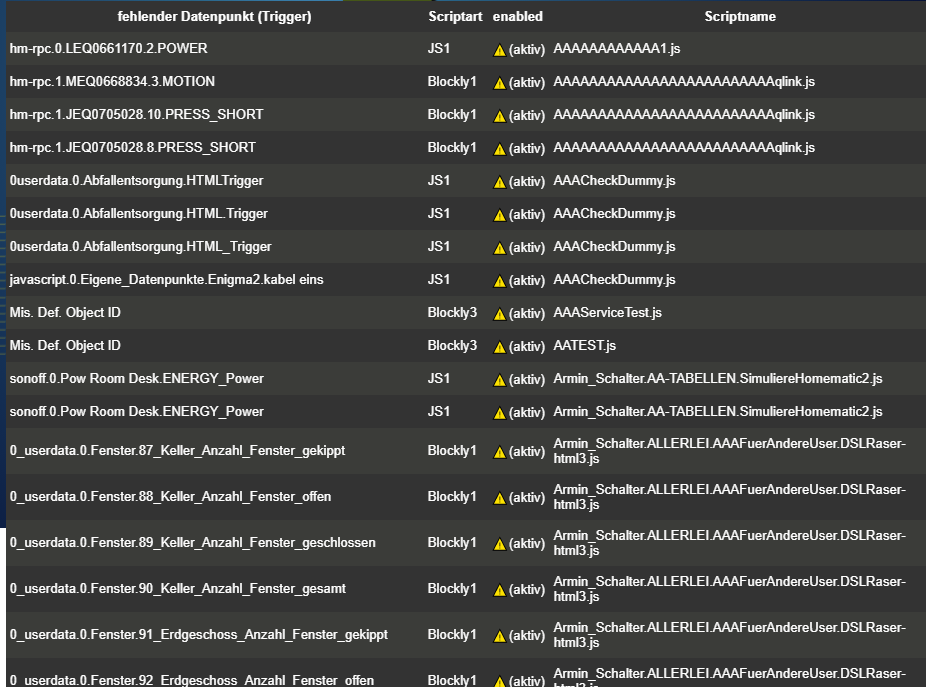NEWS
scriptedEnabled - Problem bei Abfrage
-
bug oder feature ?
-
-
das ist schade, das konzept dieses scriptes sollte sein - eine kleine , 2 mal am tag upgedatete , liste in der vis zu haben, die mir nur scripte anzeigt, die laufen und einen falschen trigger haben
danke für deine hilfe
-
hi ingo - du stehst in github als entwickler drin - weißt du, wieso das so ist - siehe bitte im ersten post ?
zusammnegefaßt: selektor bekommt falsche states im script_enabled ordner beim prüfen, ob scripte enable/disabled sind
-
@liv-in-sky sagte:
das ist schade
Es funktioniert mit der asynchronen Version von getState(id, callback), ist also ein Puffer-Problem:
const idsEnabled = $('javascript.*.scriptEnabled.aktiv.*'); idsEnabled.each(function(id, i) { if(existsState(id)) getState(id, function(err, state) {log(id + ': ' + state.val)}); }); -
@liv-in-sky Welche Adapter-Version setzt du denn ein? Wir haben vor kurzem das Verhalten von Wildcards im Selektor gefixt - ggf. hat das damit zu tun.
-
momentan 4.8.4
-
@AlCalzone sagte:
Wir haben vor kurzem das Verhalten von Wildcards im Selektor gefixt - ggf. hat das damit zu tun.
Nein, damit hat es nichts zu tun, denn die IDs werden richtig selektiert. Die synchrone Version von getState(id) funktioniert bei diesen Datenpunkten nicht.
-
was ist hier falsch
function lookForEnabled(pfad) { let myEnabled=false; let myselctor="javascript.*.scriptEnabled."+pfad $(myselctor).each(function(id, i) { //if(existsState(id)) {if (getState(id).val) {myEnabled=true;}} if(existsState(id)) { getState(id, function(err, state){ if (state.val) { myEnabled=true; return myEnabled;}}) } }); }ich nehme an, der return wert darf da nicht drin sein - wenn ich den aber rausnehme funktioniert es nicht ?
-
@liv-in-sky sagte:
was ist hier falsch
Man kann keine Rückgabe aus einer Callback-Funktion an die aufrufende Funktion machen, denn die Callback-Funktion läuft asynchron.
-
@paul53
leidr weiß ich nicht, wie ich mit dieser function umgehen muss - letztlich gibt es doch ein promise - wenn das erfüllt/ausgeführt ist, soll der return gegeben werdenhabe mit then() etwas versucht - klappt aber garnicht
-
@liv-in-sky Probiers mal so:
async function lookForEnabled(pfad) { let myselctor = "javascript.*.scriptEnabled." + pfad; for (const id of $(myselctor)) { if (existsState(id) && (await getStateAsync(id)).val) return true; } return false; }Dazu musst du aber auf 4.9.4 updaten, da die das Iterieren des Selector-Ergebnisses ermöglicht.
Und du musst das aus der aufrufenden Funktion ebenfalls mitawaitaufrufen, oder das Ergebnis mit.then(...)verarbeiten. -
-
sorry - das ist ein fehler im verarbeiten nach dem aufruf der function !!!!
muss noch testen
-
so wird die function jetzt aufgerufen:
lookForEnabled(myGoal[b][1]) ? myEnabled="⚠️(aktiv)" : myEnabled="⚫"async function lookForEnabled(pfad) { pfad=pfad.replace(".js","") pfad=pfad.replace(/\//g,".") // let scriptPfad="" //let myEnabled=false; let myselctor="javascript.*.scriptEnabled."+pfad for (const id of $(myselctor)) { log((await getStateAsync(id)).val+" "+id) if (existsState(id) && (await getStateAsync(id)).val) {return true;} } return false; }das log in deiner function wird richtig angezeigt
muss ich lookForEnabled anders aufrufen
bei
log(lookForEnabled(myGoal[b][1]).toString())kommt das:
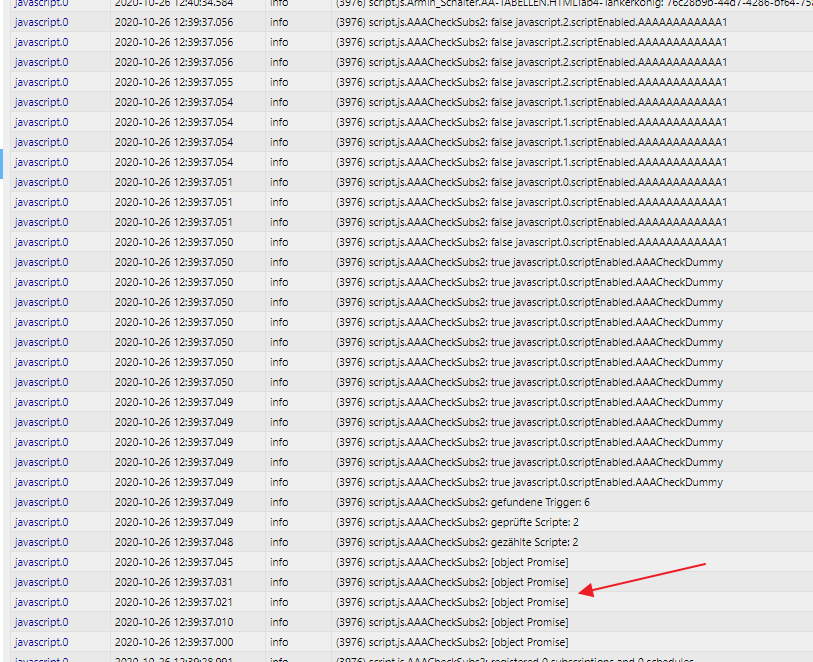
-
@liv-in-sky sagte in scriptedEnabled - Problem bei Abfrage:
muss ich lookForEnabled anders aufrufen
Ja, hab ich doch geschrieben:
@AlCalzone sagte in scriptedEnabled - Problem bei Abfrage:
Und du musst das aus der aufrufenden Funktion ebenfalls mit await aufrufen, oder das Ergebnis mit .then(...) verarbeiten.
z.B.
async function whatever() { const result = await lookForEnabled("meine-id"); log(result); }Ggf. empfiehlt sich die Lektüre von https://gist.github.com/AlCalzone/d14b854b69ce5e8a03718336cc650a95#
-
@liv-in-sky sagte:
muss ich die abfrage irgendwie anders programmieren ?
Weshalb verwendest Du nicht die synchrone Funktion isScriptActive(name) ?
function lookForEnabled(pfad) { pfad=pfad.replace(".js","") pfad=pfad.replace(/\//g,".") return isScriptActive(pfad); } -
bin vor lauter frust in den regen raus und habe die blätter vom garten entsorgt - dieses await ... bekomme ich einfach nicht hin
habe den link von @AlCalzone 20mal gelesen und das ganze script mit funktionen gemacht und wollte am ende eine .then kette machen
die function kannte ich nicht - werd die sofort mal testen
-
@liv-in-sky sagte:
die function kannte ich nicht
Ich auch nicht: Ist erst seit 9. Oktober dokumentiert.
-
@liv-in-sky sagte in scriptedEnabled - Problem bei Abfrage:
bin vor lauter frust in den regen raus und habe die blätter vom garten entsorgt - dieses await ... bekomme ich einfach nicht hin
Auch wenn es eine einfachere Lösung gibt, vielleicht zeigst du mal was du hattest. So schwer ist es eigentlich nicht.
Wenn ne Funktion einen Promise zurückgibt, rufst du sie mitawaitdavor auf. Dazu muss die Funktion, in derawaitverwendet wird,asyncsein. Ansonsten wird der Code geschrieben wie synchroner Code.