NEWS
UNSOLVED Zigbee Adapter Problem nach Update
-
Systemdata Bitte Ausfüllen Hardwaresystem: NUC I5 Arbeitsspeicher: 8GB Festplattenart: SSD Betriebssystem: Windows 10 Nodejs-Version: 12.18.3 NPM-Version: 6.14.6 Hallo miteinander.
Bis gestern mittag lief mein System noch sehr gut.
Bis ich einen Fehler machte.... Never change a running System.
Ich wollte eine neue Zigbee-Adapter version üner die Katze installieren.
Das ganze endete mit einer Fehlermeldung und ich konnte den Adapter nicht mehr starten.
Jetzt geht gar nichts mehr. Keine Backups mit dem Bachup-Adapter zurückspielen. In Instanzen löschen und neu installieren.... Nichts geht.
Meine Frau ist am durchdrechen, da alle Rollos und Lichter über Zigbeetaster befeuert werden die nun nicht mehr gehen.
Wie bekomme ich den Adapter neu installiert?
Hier der Verlauf beim Neuinstallieren:
Wenn ich den ausführlichen Log posten soll bitte sagen. Alle anderen Adapter haben kein Problem.$ ./iobroker url "https://github.com/ioBroker/ioBroker.zigbee/tarball/master" zigbee --debug install https://github.com/ioBroker/ioBroker.zigbee/tarball/master NPM version: 6.14.6 npm install https://github.com/ioBroker/ioBroker.zigbee/tarball/master --loglevel error (System call) > @serialport/bindings@9.0.2 install C:\iobroker_NUC\SHome\node_modules\zigbee-herdsman\node_modules\@serialport\bindings> prebuild-install --tag-prefix @serialport/bindings@ || node-gyp rebuild C:\iobroker_NUC\SHome\node_modules\zigbee-herdsman\node_modules\@serialport\bindings>if not defined npm_config_node_gyp (node "C:\iobroker_NUC\SHome\nodejs\node_modules\npm\node_modules\npm-lifecycle\node-gyp-bin\\..\..\node_modules\node-gyp\bin\node-gyp.js" rebuild ) else (node "C:\iobroker_NUC\SHome\nodejs\node_modules\npm\node_modules\node-gyp\bin\node-gyp.js" rebuild ) gyp ERR! UNCAUGHT EXCEPTION gyp ERR! stack TypeError: tar.extract is not a functiongyp ERR! stack at Request.<anonymous> (C:\iobroker_NUC\SHome\nodejs\node_modules\npm\node_modules\node-gyp\lib\install.js:199:22)gyp ERR! stack at Request.emit (events.js:327:22)gyp ERR! stack at Request.onRequestResponse (C:\iobroker_NUC\SHome\nodejs\node_modules\npm\node_modules\request\request.js:1066:10)gyp ERR! stack at ClientRequest.emit (events.js:315:20)gyp ERR! stack at HTTPParser.parserOnIncomingClient [as onIncoming] (_http_client.js:596:27)gyp ERR! stack at HTTPParser.parserOnHeadersComplete (_http_common.js:119:17)gyp ERR! stack at TLSSocket.socketOnData (_http_client.js:469:22)gyp ERR! stack at TLSSocket.emit (events.js:315:20)gyp ERR! stack at addChunk (_stream_readable.js:295:12)gyp ERR! stack at readableAddChunk (_stream_readable.js:271:9) gyp ERR! System Windows_NT 10.0.19041gyp ERR! command "C:\\iobroker_NUC\\SHome\\nodejs\\node.exe" "C:\\iobroker_NUC\\SHome\\nodejs\\node_modules\\npm\\node_modules\\node-gyp\\bin\\node-gyp.js" "rebuild"gyp ERR! cwd C:\iobroker_NUC\SHome\node_modules\zigbee-herdsman\node_modules\@serialport\bindingsgyp ERR! node -v v12.18.3gyp ERR! node-gyp -v v5.1.0gyp ERR! This is a bug in `node-gyp`.gyp ERR! Try to update node-gyp and file an Issue if it does not help:gyp ERR! <https://github.com/nodejs/node-gyp/issues> npm ERR! code ELIFECYCLE npm ERR! errno 7 npm ERR! @serialport/bindings@9.0.2 install: `prebuild-install --tag-prefix @serialport/bindings@ || node-gyp rebuild`npm ERR! Exit status 7npm ERR! npm ERR! Failed at the @serialport/bindings@9.0.2 install script.npm ERR! This is probably not a problem with npm. There is likely additional logging output above. npm ERR! A complete log of this run can be found in:npm ERR! C:\iobroker_NUC\SHome\env\npm-cache\_logs\2020-10-26T15_01_38_785Z-debug.log ERROR: host.DESKTOP-24U17KH(SHome) Cannot install https://github.com/ioBroker/ioBroker.zigbee/tarball/master: 7 ERROR: process exited with code 25``` -
@DocGame sagte in Zigbee Adapter Problem nach Update:
Ich wollte eine neue Zigbee-Adapter version üner die Katze installieren.
Über git/"die Katze" updated man auch nicht!
iobroker update iobroker upgrade iobroker install zigbee@1.2.1 -
@Thomas-Braun
Das werde ich mir zwar merken....bringt mich aber im moment leider nicht weiter.
Ich muss jetzt erst wieder den Haussegen zurechtbiegen bevor es dunkel wird. Nochmal greife ich nicht zur "Katze"
Was haben die Errors zu sagen und wie kann ich das ganze retten? -
@Thomas-Braun
Über die CL genau das gleiche:C:\iobroker_NUC\SHome>iobroker install zigbee@1.2.1 NPM version: 6.14.6 npm install iobroker.zigbee@1.2.1 --loglevel error (System call) gyp ERR! UNCAUGHT EXCEPTION gyp ERR! stack TypeError: tar.extract is not a function gyp ERR! stack at Request.<anonymous> (C:\iobroker_NUC\SHome\nodejs\node_modules\npm\node_modules\node-gyp\lib\install.js:199:22) gyp ERR! stack at Request.emit (events.js:327:22) gyp ERR! stack at Request.onRequestResponse (C:\iobroker_NUC\SHome\nodejs\node_modules\npm\node_modules\request\request.js:1066:10) gyp ERR! stack at ClientRequest.emit (events.js:315:20) gyp ERR! stack at HTTPParser.parserOnIncomingClient [as onIncoming] (_http_client.js:596:27) gyp ERR! stack at HTTPParser.parserOnHeadersComplete (_http_common.js:119:17) gyp ERR! stack at TLSSocket.socketOnData (_http_client.js:469:22) gyp ERR! stack at TLSSocket.emit (events.js:315:20) gyp ERR! stack at addChunk (_stream_readable.js:295:12) gyp ERR! stack at readableAddChunk (_stream_readable.js:271:9) gyp ERR! System Windows_NT 10.0.19041 gyp ERR! command "C:\\iobroker_NUC\\SHome\\nodejs\\node.exe" "C:\\iobroker_NUC\\SHome\\nodejs\\node_modules\\npm\\node_modules\\node-gyp\\bin\\node-gyp.js" "rebuild" gyp ERR! cwd C:\iobroker_NUC\SHome\node_modules\zigbee-herdsman\node_modules\@serialport\bindings gyp ERR! node -v v12.18.3 gyp ERR! node-gyp -v v5.1.0 gyp ERR! This is a bug in `node-gyp`. gyp ERR! Try to update node-gyp and file an Issue if it does not help: gyp ERR! <https://github.com/nodejs/node-gyp/issues> npm ERR! code ELIFECYCLE npm ERR! errno 7 npm ERR! @serialport/bindings@9.0.2 install: `prebuild-install --tag-prefix @serialport/bindings@ || node-gyp rebuild` npm ERR! Exit status 7 npm ERR! npm ERR! Failed at the @serialport/bindings@9.0.2 install script. npm ERR! This is probably not a problem with npm. There is likely additional logging output above. npm ERR! A complete log of this run can be found in: npm ERR! C:\iobroker_NUC\SHome\env\npm-cache\_logs\2020-10-26T15_29_55_202Z-debug.log host.DESKTOP-24U17KH(SHome) Cannot install iobroker.zigbee@1.2.1: 7 -
@DocGame
In das Installationsverzeichnis wechseln (Keine Ahnung von Windows...)
und den npm cache löschen:npm cache clear --force -
@DocGame sagte in Zigbee Adapter Problem nach Update:
node -v v12.18.3
Oben schreibst du node 10. Was denn nun?
-
Die Info oben habe ich korrigiert...
Leider kommt nach dem "npm cache clear --force" und dem
"iobroker update
iobroker upgrade
iobroker install zigbee@1.2.1"
genau das selbe.
Hier der ausführiche log "C:\iobroker_NUC\SHome\env\npm-cache_logs\2020-10-26t15_34_18_692z-debug.log":
2020-10-26T15_34_18_692Z-debug.log -
@Thomas-Braun
Fällt dir auch nichts mehr ein ? -
Wie bekomme ich denn die alte Instasllation des Adapters komplett weg?
Unter Adapter steht nicht installiert.
In den Instanzen habe ich ihn gelöscht.
Ordner zogbee.0 im iobroker-data verzeichnis gelöscht.
zigbee.admin in files gelöscht.Es klappt trotzdem nicht mit der Adapter Neuinstallation.
-
-
@Thomas-Braun sagte in Zigbee Adapter Problem nach Update:
iobroker del zigbee
ich bin verzweifelt....sonst hätte ich das nicht versucht. Hier hängt wirklich alles dran (Vielleicht auch ein Fehler....)
Hier der CL Log:C:\iobroker_NUC\SHome>iobroker del zigbee Delete adapter "zigbee" host.DESKTOP-24U17KH(SHome) Counted 1 instances of zigbee host.DESKTOP-24U17KH(SHome) Counted 1 meta of zigbee host.DESKTOP-24U17KH(SHome) Counted 1 adapter for zigbee host.DESKTOP-24U17KH(SHome) Counted 35 devices of zigbee host.DESKTOP-24U17KH(SHome) Counted 1 channels of zigbee host.DESKTOP-24U17KH(SHome) Counted 365 states of zigbee host.DESKTOP-24U17KH(SHome) Counted 14 states of system.adapter.zigbee host.DESKTOP-24U17KH(SHome) Counted 260 states (io.zigbee.*) from states host.DESKTOP-24U17KH(SHome) Counted 12 states (system.adapter.zigbee.*) from states host.DESKTOP-24U17KH(SHome) file zigbee.admin deleted host.DESKTOP-24U17KH(SHome) object zigbee.admin deleted host.DESKTOP-24U17KH(SHome) Deleting 418 object(s). host.DESKTOP-24U17KH(SHome): Only 400 objects left to be deleted. Cannot write files: C:\iobroker_NUC\SHome\iobroker-data\files\zigbee.admin\_data.json: ENOENT: no such file or directory, open 'C:\iobroker_NUC\SHome\iobroker-data\files\zigbee.admin\_data.json' host.DESKTOP-24U17KH(SHome): Only 200 objects left to be deleted. host.DESKTOP-24U17KH(SHome) Deleting 272 state(s). host.DESKTOP-24U17KH(SHome): Only 200 states left to be deleted. Error deleting adapter zigbee from disk: Error: Cannot find module 'iobroker.zigbee/io-package.json' Require stack: - C:\iobroker_NUC\SHome\node_modules\iobroker.js-controller\lib\setup\setupInstall.js - C:\iobroker_NUC\SHome\node_modules\iobroker.js-controller\lib\setup.js - C:\iobroker_NUC\SHome\node_modules\iobroker.js-controller\iobroker.js You might have to delete it yourself!und hier der neuinstallationsversuch:
$ ./iobroker add zigbee --host DESKTOP-24U17KH(SHome) NPM version: 6.14.6 npm install iobroker.zigbee@1.2.1 --loglevel error (System call) gyp ERR! UNCAUGHT EXCEPTION gyp ERR! stack TypeError: tar.extract is not a functiongyp ERR! stack at Request.<anonymous> (C:\iobroker_NUC\SHome\nodejs\node_modules\npm\node_modules\node-gyp\lib\install.js:199:22)gyp ERR! stack at Request.emit (events.js:327:22)gyp ERR! stack at Request.onRequestResponse (C:\iobroker_NUC\SHome\nodejs\node_modules\npm\node_modules\request\request.js:1066:10)gyp ERR! stack at ClientRequest.emit (events.js:315:20)gyp ERR! stack at HTTPParser.parserOnIncomingClient [as onIncoming] (_http_client.js:596:27)gyp ERR! stack at HTTPParser.parserOnHeadersComplete (_http_common.js:119:17)gyp ERR! stack at TLSSocket.socketOnData (_http_client.js:469:22)gyp ERR! stack at TLSSocket.emit (events.js:315:20)gyp ERR! stack at addChunk (_stream_readable.js:295:12)gyp ERR! stack at readableAddChunk (_stream_readable.js:271:9) gyp ERR! System Windows_NT 10.0.19041gyp ERR! command "C:\\iobroker_NUC\\SHome\\nodejs\\node.exe" "C:\\iobroker_NUC\\SHome\\nodejs\\node_modules\\npm\\node_modules\\node-gyp\\bin\\node-gyp.js" "rebuild"gyp ERR! cwd C:\iobroker_NUC\SHome\node_modules\zigbee-herdsman\node_modules\@serialport\bindingsgyp ERR! node -v v12.18.3gyp ERR! node-gyp -v v5.1.0gyp ERR! This is a bug in `node-gyp`.gyp ERR! Try to update node-gyp and file an Issue if it does not help:gyp ERR! <https://github.com/nodejs/node-gyp/issues> npm ERR! code ELIFECYCLEnpm ERR! errno 7 npm ERR! @serialport/bindings@9.0.2 install: `prebuild-install --tag-prefix @serialport/bindings@ || node-gyp rebuild`npm ERR! Exit status 7npm ERR! npm ERR! Failed at the @serialport/bindings@9.0.2 install script.npm ERR! This is probably not a problem with npm. There is likely additional logging output above. npm ERR! A complete log of this run can be found in:npm ERR! C:\iobroker_NUC\SHome\env\npm-cache\_logs\2020-10-26T17_07_58_405Z-debug.log ERROR: host.DESKTOP-24U17KH(SHome) Cannot install iobroker.zigbee@1.2.1: 7 ERROR: process exited with code 25 -
@DocGame sagte in Zigbee Adapter Problem nach Update:
Ich bin raus, Windows ist mir auch zu fremd.
Google wirft das raus, ist allerdings Linux-lastig:https://github.com/nodejs/node-gyp/issues/1871
I think this is normally a sign of mixed installs - one version is trying to use code from another - or an install that didn't properly overwrite an older install (there was a bug a while back with npm that caused this exact error because upgrading npm didn't wipe out older files and directories, leaving a jumbled mess).
Clean out your global npm installs, it's going to be /usr/local/lib/node_modules or /usr/lib/node_modules - npm config get prefix shows you the first part of this and it'll depend on how Node was installed on your machine. Just blow that whole directory away because you're going to reinstall anyway. There may be global commands you installed with npm install -g which will be dangling symlinks to subdirectories of that directory, look in the bin with the same root, so /usr/local/bin/ or /usr/bin and look for symlinks that have node_modules in them and get rid of them. If you care about the things you installed globall, take not of them so you can reinstall later.
Remove node, nodejs, npm, node-gyp from your system package manager (apt, dnf, yum, apk, etc.). Full purge, leave nothing, these cause too much chaos with the way npm handles dependencies.
Install Node from somewhere other than your package manager, I recommend using the NodeSource distributions: https://github.com/nodesource/distributions for servers but the Snap (maintained by me) https://snapcraft.io/node for development systems (I can't understate how nice it is to have the latest version of my chosen release line without asking for it on my dev machine). You could also take a more manual approach such as https://gist.github.com/rvagg/742f811be491a49ba0b9 -
@DocGame
Verifiziere doch bitte mal das genau eine nodejs und node version auf dem System vorhanden sind. Das gleiche mit npm.Auch die Frage - führst du den Befehl wirklich in dem Verzeichnis aus, in dem sich zum ioBroker auch die node_modules befinden ?
A
-
@Asgothian
in meiner panik habe ich über den installer noch eine Instanz installiert wie kann ich die wieder löschen? -
@Asgothian
Erkennst du hierauf was?
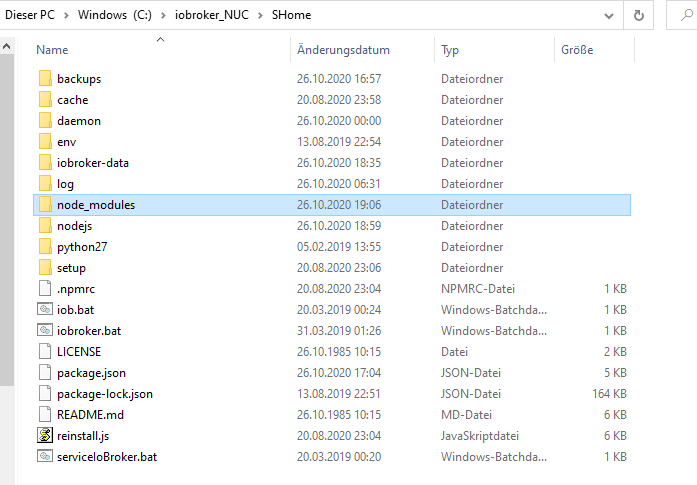
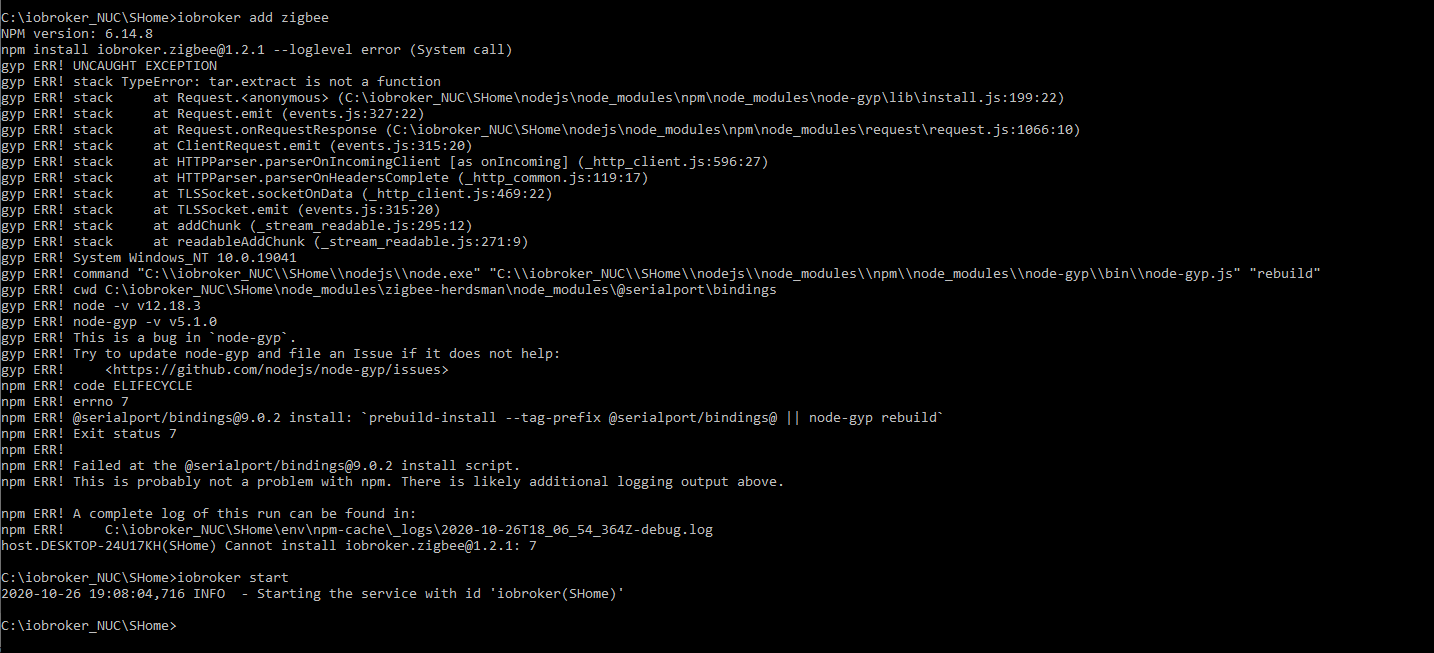
In der Info steht folgendes:
Plattform: Windows
Betriebssystem: win32
Die Architektur: x64
CPUs: 6
Geschwindigkeit: 2208 MHz
Modell: Intel(R) Core(TM) i5-9500T CPU @ 2.20GHz
RAM: 7.8 GB
System-Betriebszeit: 00:00:00
Node.js: v12.18.3
NPM: 6.14.8
Adapter-Anzahl: 308
Datenträgergröße: 237.5 GiB
Datenträger verfügbar: 155.6 GiB
Betriebszeit: 00:07:22
Aktive Instanzen: 36Alle Anderen Adapter sind grün.
Wo finde ich Infos zu Node? -
Wenn ich ein Backup einspiele(Iobroker und Zigbee) ist zwar die Instanz da (rot) aber unter Adapter steht keine installierte Instanz.
-
@DocGame such doch mal nach node.exe. (ich bin kein Windows Experte.. sorry)
was genau hast du ein 2. mal installiert ? node oder nen iobroker ?
A
-
den iobroker über den Windowsinstaller. Aber erst vorhin, das wird nichts mit dem Problem zu tun haben. Will die Neue später nur wieder loswerden.
Ich habe woanders gelesen, dass ich node-gyp installieren soll.
Dann kommt folgende Meldung:C:\iobroker_NUC\SHome>npm install -g node-gyp npm WARN deprecated request@2.88.2: request has been deprecated, see https://github.com/request/request/issues/3142 npm WARN deprecated har-validator@5.1.5: this library is no longer supported C:\iobroker_NUC\SHome\env\npm\node-gyp -> C:\iobroker_NUC\SHome\env\npm\node_modules\node-gyp\bin\node-gyp.js + node-gyp@7.1.2 added 96 packages from 66 contributors in 6.297s -
@DocGame hast du ein Backup der Konfiguration und der Skripte ?
-
@Asgothian
Ja sowohl über den Backup-Adapter, als auch das exportieren der Scripts und das sichern des iobroker-data Verzeichnisses