NEWS
UNSOLVED Error Installation KNX Adapter Ver. 10.0.39
-
Systemdata Bitte Ausfüllen Hardwaresystem: Fujitsu Thin Client Futro S900 Arbeitsspeicher: 1,55GB Festplattenart: 32GB SSD Betriebssystem: Debian Node-Version: 15.0.1 Nodejs-Version: 10.23.0 NPM-Version: 7.0.3 Installationsart: Skript Image genutzt: Ja Ort/Name der Imagedatei: Hallo zusammen,
hatte vorher zum Test einen Rasperry Pi 3 im Einsatz und war im Großen und Ganzen zufrieden.
Da ich sehr günstig an den Thin Client gekommen bin habe ich ihn gestern Abend aufgestellt und habe Debian installiert.
Die Installation des IoBrokers hat auch ohne Probleme funktioniert.
Bei der Installation des KNX Adapters treten jedoch Probleme auf:
-
Die aktuelle Version im IoBroker wird mit Ver. 10.0.39 angezeigt obwohl schon die 10.0.42 aktuell ist.
-
Ein Auszug aus der Logdatei der Installation.
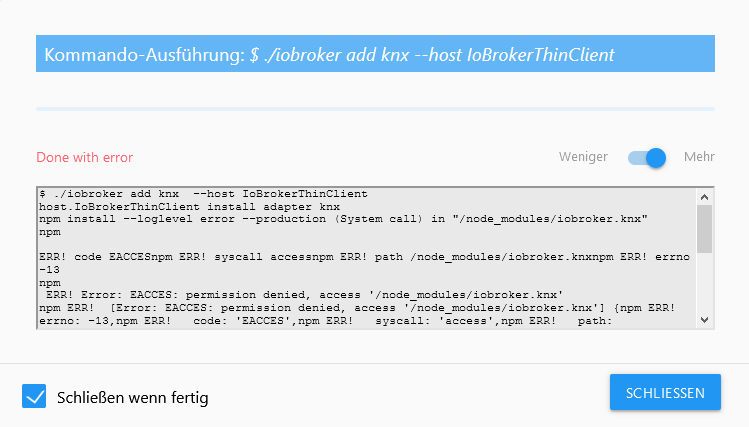
$ ./iobroker add knx --host IoBrokerThinClient host.IoBrokerThinClient install adapter knx npm install --loglevel error --production (System call) in "/node_modules/iobroker.knx" npm ERR! code EACCESnpm ERR! syscall accessnpm ERR! path /node_modules/iobroker.knxnpm ERR! errno -13 npm ERR! Error: EACCES: permission denied, access '/node_modules/iobroker.knx'npm ERR! [Error: EACCES: permission denied, access '/node_modules/iobroker.knx'] {npm ERR! errno: -13,npm ERR! code: 'EACCES',npm ERR! syscall: 'access',npm ERR! path: '/node_modules/iobroker.knx'npm ERR! }npm ERR! npm ERR! The operation was rejected by your operating system.npm ERR! It is likely you do not have the permissions to access this file as the current usernpm ERR! npm ERR! If you believe this might be a permissions issue, please double-check thenpm ERR! permissions of the file and its containing directories, or try runningnpm ERR! the command again as root/Administrator. npm ERR! A complete log of this run can be found in:npm ERR! /home/iobroker/.npm/_logs/2020-11-02T17_33_16_319Z-debug.log Cannot install iobroker.knx: 243 ERROR: process exited with code 25Dies wird angezeigt wenn ich per IoBroker Admin Oberfläche zu installieren.
Wenn ich über die Console die aktuelle Version direkt mit folgendem Befehl installieren will
npm i iobroker.knxerscheint folgendes:
root@IoBrokerThinClient:/# npm i iobroker.knx npm ERR! could not detect node name from path or package npm ERR! A complete log of this run can be found in: npm ERR! /root/.npm/_logs/2020-11-02T17_37_06_412Z-debug.logDa ich eher neu in dem Thema IoBroker und Linux bin, bin ich gerade ein bisschen am verzweifeln. Auf dem Rasperry Pi ging die Installation ohne Probleme.
Vielen Dank für eure Hilfe!
Gruß Tobi
-
-
@tobiii1810 sagte in Error Installation KNX Adapter Ver. 10.0.39:
Node-Version:
15.0.1Nodejs-Version:
10.23.0Warum nur immer wieder...
which nodejs && nodejs -v && which node && node -v && which npm && npm -v && apt policy nodejsUnd sofort als root abmelden!
Und keine Module ins /home von root klatschen! -
iobroker@IoBrokerThinClient:~$ which nodejs && nodejs -v && which node && node -v && which npm && npm -v && apt policy nodejs /usr/bin/nodejs v10.23.0 /usr/local/bin/node v14.15.0 /usr/local/bin/npm 6.14.8 nodejs: Installiert: 10.23.0-1nodesource1 Installationskandidat: 10.23.0-1nodesource1 Versionstabelle: *** 10.23.0-1nodesource1 500 500 https://deb.nodesource.com/node_10.x buster/main amd64 Packages 100 /var/lib/dpkg/status 10.21.0~dfsg-1~deb10u1 500 500 http://deb.debian.org/debian buster/main amd64 Packages 500 http://security.debian.org/debian-security buster/updates/main amd64 Packages -
Der nächste bitte:
https://forum.iobroker.net/topic/35090/howto-nodejs-installation-und-upgrades-unter-debian/2
Node12 sauber installieren.
Und ich würde mir auch einen eigenen User anlegen, iobroker ist ein Systemuser und sollte nicht als 'normaler' User verwendet werden.
-
Habe Nodejs auf v12.19.0 downgegraded
iobroker@IoBrokerThinClient:~$ which nodejs && nodejs -v && which node && node -v && which npm && npm -v && apt policy nodejs /usr/bin/nodejs v12.19.0 /usr/bin/node -bash: /usr/local/bin/node: Datei oder Verzeichnis nicht gefundenDa node und npm im Verzeichnis /usr/local/bin lagen haben ich diese per
rm /Pfad gelöscht so wie in deinem HowTo beschrieben.Meine Frage: Wie bekomme ich diese wieder installiert und Node auf die
gleiche Version wie Nodejs? -
@tobiii1810 Steht auch in der Anleitung. Im ersten Posting.
-
Ich glaube jetzt sieht es gut aus.
iobroker@IoBrokerThinClient:~$ which nodejs && nodejs -v && which node && node -v && which npm && npm -v && apt policy nodejs /usr/bin/nodejs v12.19.0 /usr/bin/node v12.19.0 /usr/bin/npm 6.14.8 nodejs: Installiert: 12.19.0-1nodesource1 Installationskandidat: 12.19.0-1nodesource1 Versionstabelle: *** 12.19.0-1nodesource1 500 500 https://deb.nodesource.com/node_12.x buster/main amd64 Packages 100 /var/lib/dpkg/status 10.21.0~dfsg-1~deb10u1 500 500 http://deb.debian.org/debian buster/main amd64 Packages 500 http://security.debian.org/debian-security buster/updates/main amd64 Packages -
@tobiii1810
Ja, jetzt ist node richtig installiert. -
Mein Problem ist, dass es an meinem ursprünglichen Problem in dem Post nichts geändert hat. Bei der Installation des KNX Adapters kommt noch immer die gleiche Fehlermeldung.
-
@tobiii1810
Da hast du dir vermutlich durch das unnötige root-login die Rechte zerballert.iobroker fixausführen.
-
Der Fix war erfolgreich, hat aber leider nichts gebracht. Hast du noch eine Idee?
-
-
Beim Installationsversuch über die Konsole mit folgendem Befehl
sudo npm i iobroker.knxkommt dies hier
iobroker@IoBrokerThinClient:~$ sudo npm i iobroker.knx [sudo] Passwort für iobroker: npm WARN saveError ENOENT: no such file or directory, open '/home/iobroker/packa ge.json' npm WARN enoent ENOENT: no such file or directory, open '/home/iobroker/package. json' npm WARN iobroker No description npm WARN iobroker No repository field. npm WARN iobroker No README data npm WARN iobroker No license field. + iobroker.knx@1.0.42 updated 1 package and audited 53 packages in 3.075s 3 packages are looking for funding run `npm fund` for details found 0 vulnerabilities -
@tobiii1810
Mit npm machst du da nix. Insbesondere nicht in Verbindung mit sudo!
Zumal das im falschen Verzeichnis ausgeführt wurde. -
iobroker@IoBrokerThinClient:~$ iobroker add knx host.IoBrokerThinClient install adapter knx npm install --loglevel error --production (System call) in "/node_modules/iobroker.knx" npm ERR! code EACCES npm ERR! syscall access npm ERR! path /node_modules/iobroker.knx npm ERR! errno -13 npm ERR! Error: EACCES: permission denied, access '/node_modules/iobroker.knx' npm ERR! [Error: EACCES: permission denied, access '/node_modules/iobroker.knx'] { npm ERR! errno: -13, npm ERR! code: 'EACCES', npm ERR! syscall: 'access', npm ERR! path: '/node_modules/iobroker.knx' npm ERR! } npm ERR! npm ERR! The operation was rejected by your operating system. npm ERR! It is likely you do not have the permissions to access this file as the current user npm ERR! npm ERR! If you believe this might be a permissions issue, please double-check the npm ERR! permissions of the file and its containing directories, or try running npm ERR! the command again as root/Administrator. npm ERR! A complete log of this run can be found in: npm ERR! /home/iobroker/.npm/_logs/2020-11-02T19_48_30_277Z-debug.log Cannot install iobroker.knx: 243 -
-
Hat leider nichts gebracht
iobroker@IoBrokerThinClient:~$ cd /opt/iobroker iobroker@IoBrokerThinClient:/opt/iobroker$ iobroker add knx host.IoBrokerThinClient install adapter knx npm install --loglevel error --production (System call) in "/node_modules/iobroker.knx" npm ERR! code EACCES npm ERR! syscall access npm ERR! path /node_modules/iobroker.knx npm ERR! errno -13 npm ERR! Error: EACCES: permission denied, access '/node_modules/iobroker.knx' npm ERR! [Error: EACCES: permission denied, access '/node_modules/iobroker.knx'] { npm ERR! errno: -13, npm ERR! code: 'EACCES', npm ERR! syscall: 'access', npm ERR! path: '/node_modules/iobroker.knx' npm ERR! } npm ERR! npm ERR! The operation was rejected by your operating system. npm ERR! It is likely you do not have the permissions to access this file as the current user npm ERR! npm ERR! If you believe this might be a permissions issue, please double-check the npm ERR! permissions of the file and its containing directories, or try running npm ERR! the command again as root/Administrator. npm ERR! A complete log of this run can be found in: npm ERR! /home/iobroker/.npm/_logs/2020-11-02T19_52_36_875Z-debug.log Cannot install iobroker.knx: 243 -
iobroker fix -
Hat @Thomas-Braun oben schon geschrieben und wurde auch schon ausgeführt.
-
ich würde die Kiste mal neu durchstarten lassen .....!?