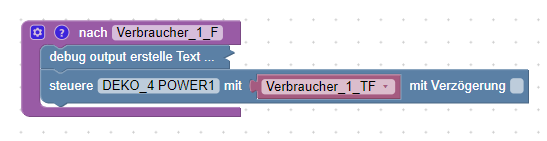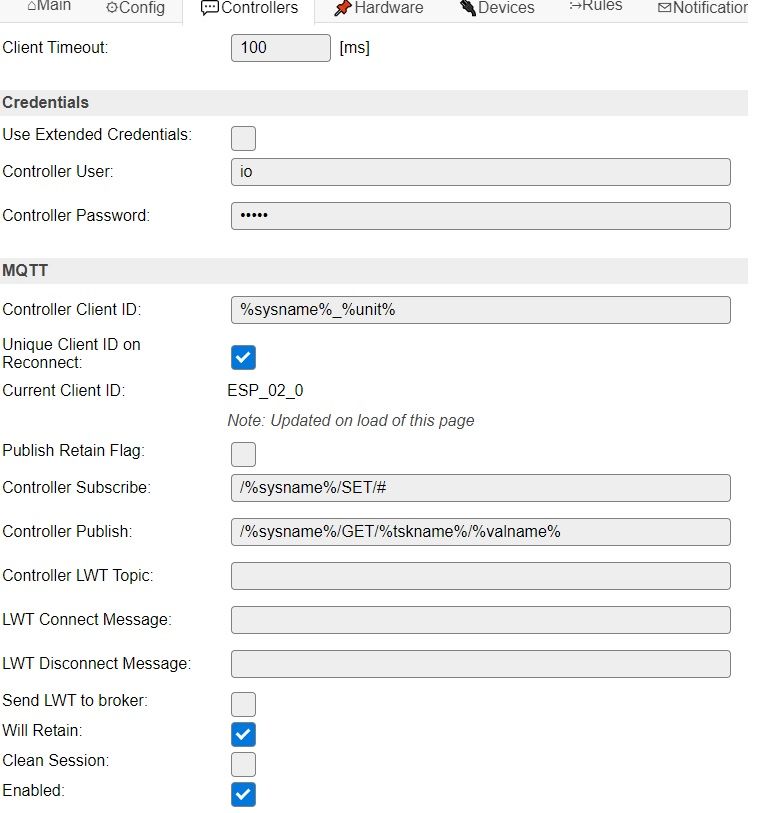NEWS
ESP8266 mqtt
-
@Dr-C wie sieht es denn weiter unten aus unter SET?
Bei mir schaut es so aus und damit kann ich auch schalten, der Status ist ein extra Datenpunkt.
Sieht nach ESPEasy aus oder?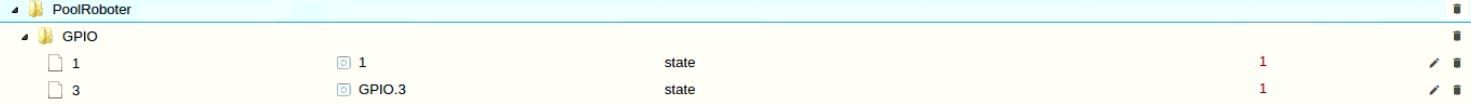
-
Ups, habe ich wohl abgeschnitten.

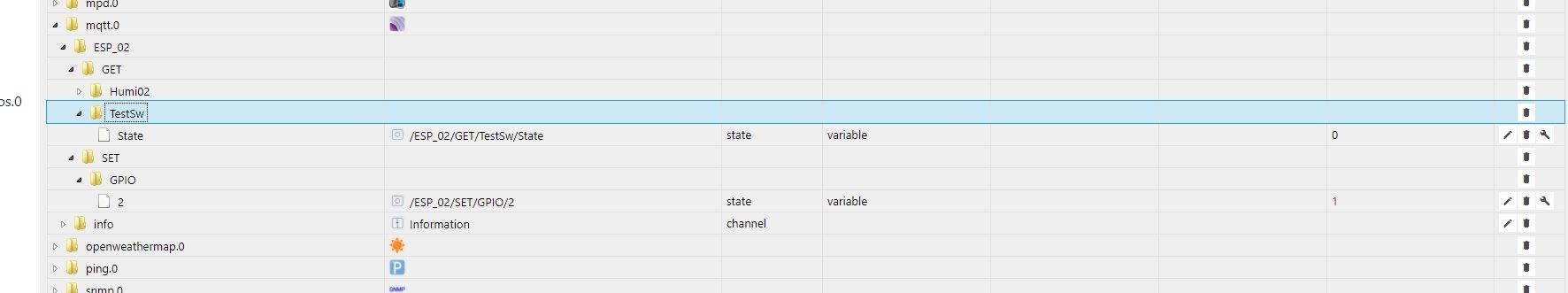
-
ja, ist espeasy
-
@Dr-C hm, sieht ja eigentlich identisch aus, nur dass ich keinen SET/GET Ordner hab. Weiß jetzt nicht ob es damit was zu tun hat...
Dann müsstest du vllt mal noch deine MQTT Konfiguration und deine ESP Easy Konfig zeigen.
Ich habe da jetzt auch noch nicht so arg viel mit gemacht, aber bei mir hat das so auf Anhieb funktioniert, bei 2 ESP's -
Das kann doch gar nicht sein.
die sensoren als get nimmt er ja auch ohne Probs.
Nur die sets will er nicht.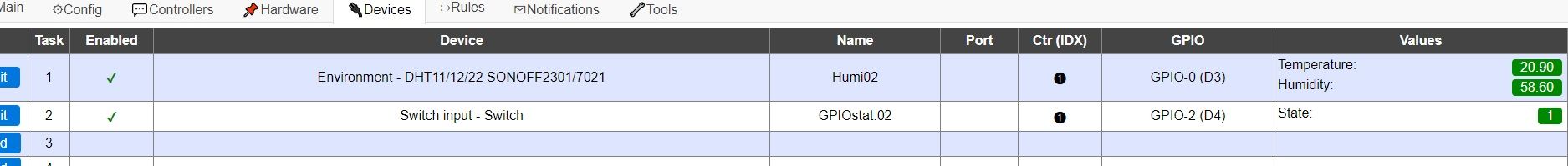
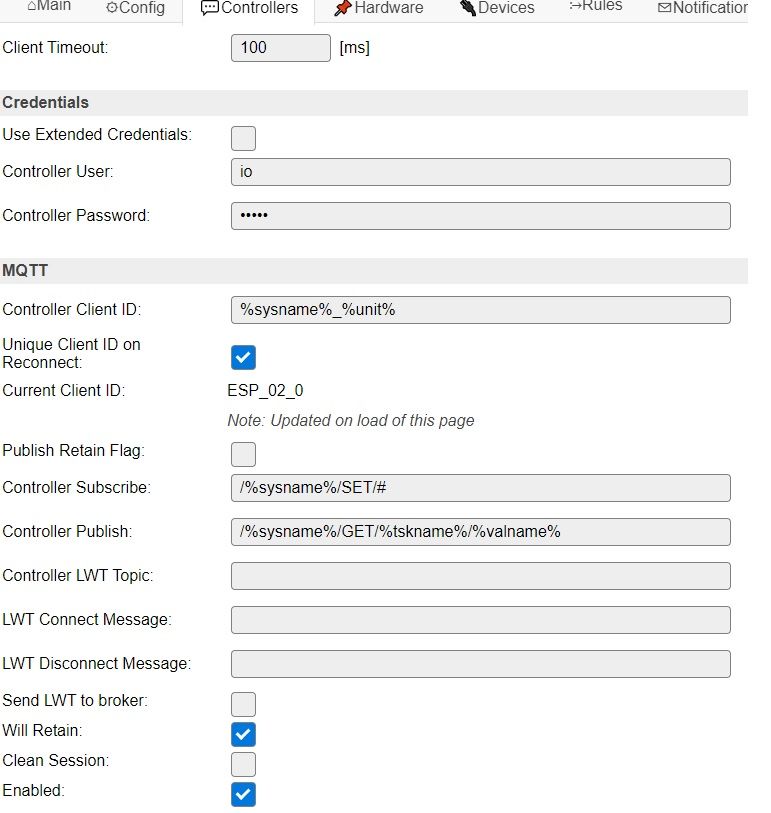
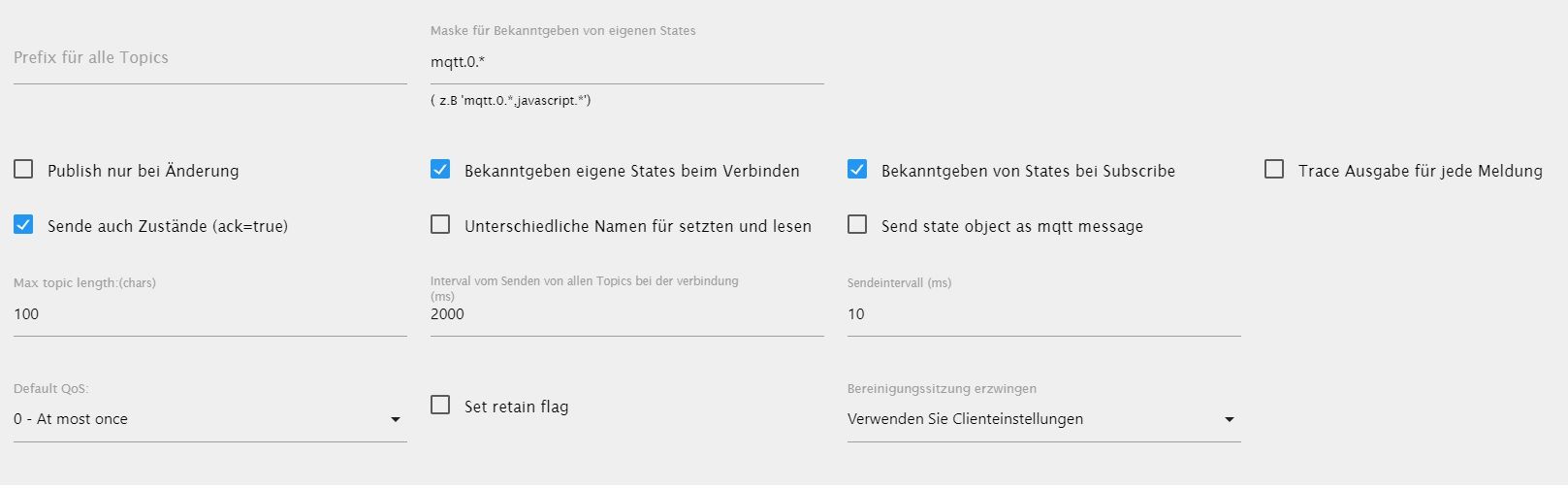
-
-
@Dr-C hm, habe gerade deinen ersten Post nochmal richtig gelesen. Du bekommst auch nicht mit javascript/blockly den GPIO geschaltet, richtig?!
Damit, schalte ich den GPIO über javascript:
request('http://192.168.XX.XX/control?cmd=pulse,3,0,500');Ist jetzt zwar ein Pulse Kommando, aber geht auch mit setzen
-
Hallo,
ich schalte über MQTT ebenfalls bestimmte GPIO's. Sieht bei mir so aus: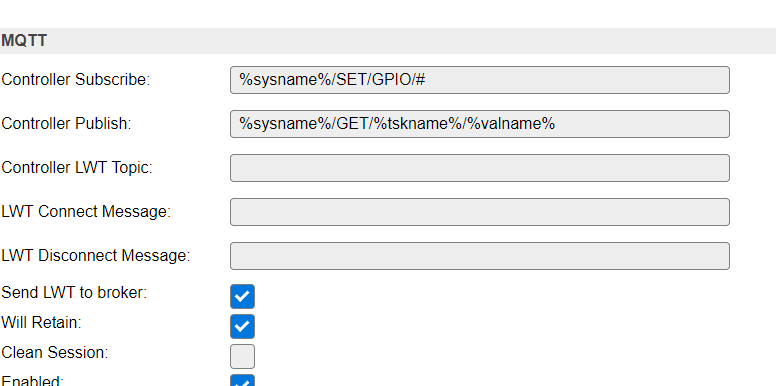
DP sehen so aus:
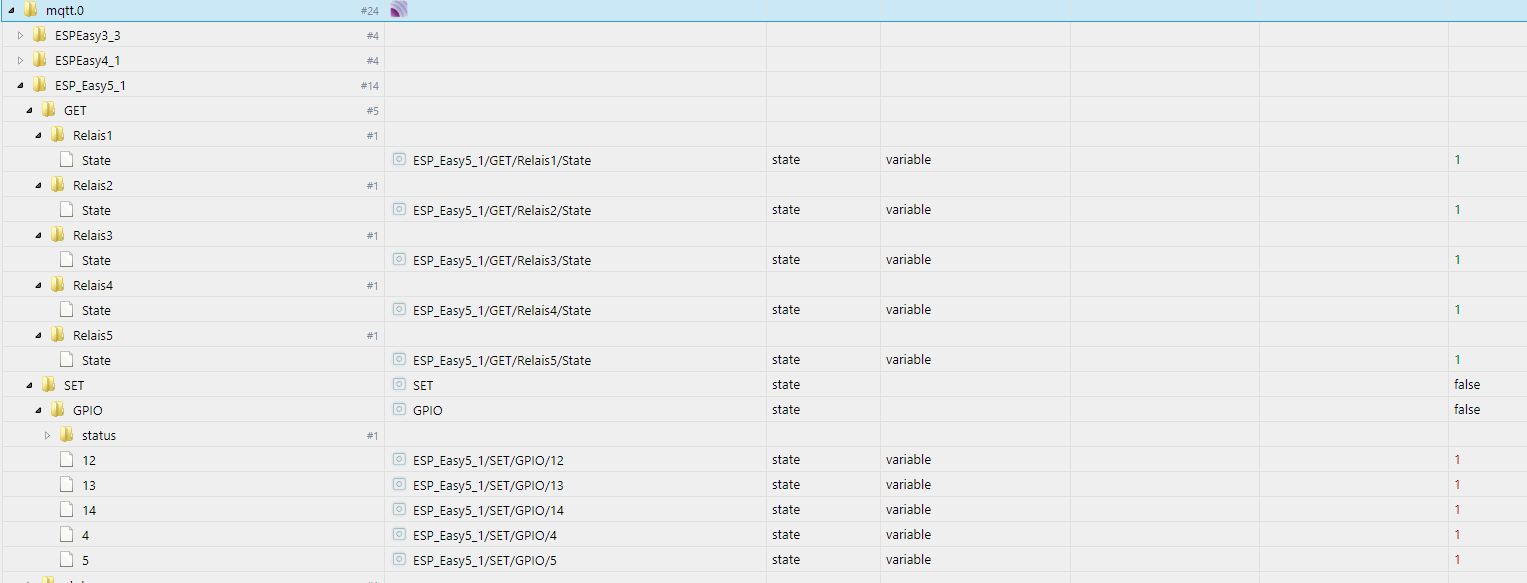
Kann dann auch über VIS die Relais schalten. Sind für eine Bewässerungssteuerung.
-
Hmmm...
Heißt das, ich müsste
request('http://192.168.1. 62/control?cmd=GPIO,2,0');
Machen?
Fange mit js gerade erst an. -
@Dr-C ja, genau so
-
Darf ich den Thread mal entern?
Ich habe bei einem Blockly, das ich aus dem Web herunter geladen habe den folgenden Blockly Baustein drin.
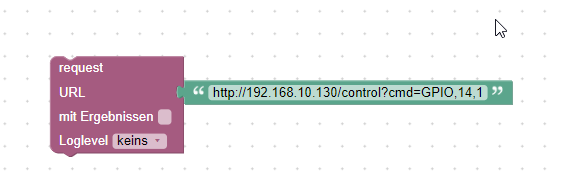
Was soll das schalten bewirken? Warum ruft man das so auf und nicht wie z.B. bei Sonoffs ?
Ist das eine Eigenart wie ein ESP8266 mit z.B. espeasy geschaltet werden muss? Ich habe bis jetzt nur Tasmota geflashte Sonoffs im Einsatz - daher die blöde Frage - sorry schonmal dafür.