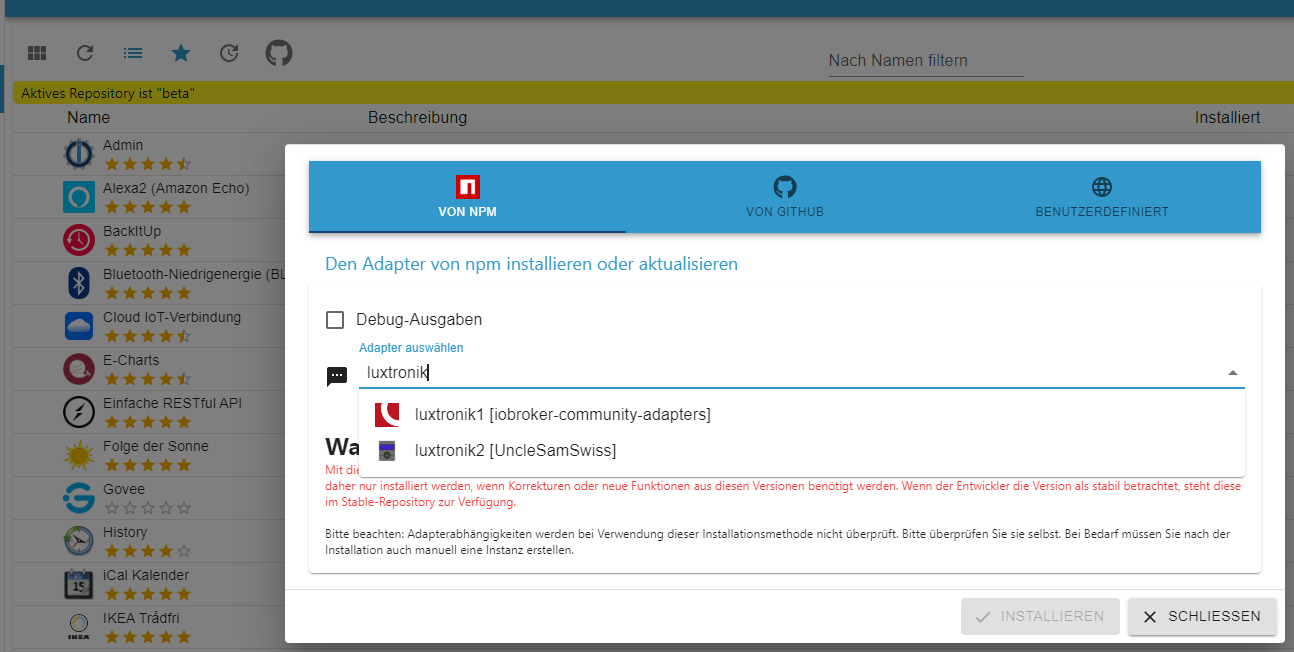NEWS
Test Adapter luxtronik2 v0.4.x
-
@tbsjah (und alle anderen), ich habe soeben die neuste luxtronik2 Library eingebunden.
Version 0.4.2 sollte somit deine / eure Fehler beheben.
Lasst mich bitte in den Kommentaren wissen, ob alles so tut, wie es sollte.
-
Hallo,
ich wollte kurz nachfragen, ob jemand das Problem mit der Meldung "Didn't receive data from Lux port after 3 retries, restarting adapter" lösen konnte?
Port 8888 geht bei mir garnicht und bei 8889 bekomme ich diese Meldung.v0.4.2, Passwort aus der Dokumentation --> Installateur: 9445
Danke! -
@bernd-0 Ich glaube ich konnte den Fehler beheben, indem ich das Passwort 999999 nun verwende
-
@bernd-0 Nope...
Hat das Verhalten nicht verändert.luxtronik2.0 2022-02-16 15:39:29.445 info starting. Version 0.4.2 in /opt/iobroker/node_modules/iobroker.luxtronik2, node: v14.19.0, js-controller: 3.3.22 luxtronik2.0 2022-02-16 15:38:51.648 info Terminated (NO_ERROR): Without reason luxtronik2.0 2022-02-16 15:38:51.646 info terminating luxtronik2.0 2022-02-16 15:38:51.613 warn Restart initiated luxtronik2.0 2022-02-16 15:38:51.511 error Didn't receive data from Lux port after 3 retries, restarting adapter luxtronik2.0 2022-02-16 15:37:21.494 info Connecting to 192.168.178.16:8889 luxtronik2.0 2022-02-16 15:37:19.529 info Connected to ws://192.168.178.16:8214 luxtronik2.0 2022-02-16 15:37:19.514 info Connecting to ws://192.168.178.16:8214 luxtronik2.0 2022-02-16 15:37:19.300 info starting. Version 0.4.2 in /opt/iobroker/node_modules/iobroker.luxtronik2, node: v14.19.0, js-controller: 3.3.22 -
Könntet ihr mir sagen, welchen Luxtronik Port und welches Passwort ihr verwendet?
-
Hi,
ich bin neu bei ioBroker und möchte den luxtronik2 Adapter nutzen. Ich betreibe den Broker auf einem Pi3. In der Adapterauswahl sehe ich nur den luxtronik1 Adapter, so dass ich mit dem Kommando "npm i iobroker.luxtronik2" versucht habe, den Adapter zu installieren. Bis auf 2 Warnings schien das auch geklappt zu haben.
npm WARN luxtronik2@1.0.0 No description npm WARN luxtronik2@1.0.0 No repository field.Installiert habe ich den Adapter unter home/pi/luxtronik2. Allerdings sehe ich den Adapter nach wie vor nicht in meiner Adapterliste
 Kann da wer helfen? Wenn Zusatzinfos benötigt werden, bitte einfordern. Von Linux habe ich leider keine Ahnung, daher bitte auf Niveau eines 8-jährigen antworten
Kann da wer helfen? Wenn Zusatzinfos benötigt werden, bitte einfordern. Von Linux habe ich leider keine Ahnung, daher bitte auf Niveau eines 8-jährigen antworten 
LG Henning
-
Ist der Thread hier tot oder ist meine Frage zu komisch?
-
@henning-1
wenn du über die shell installierst dann solltest dunpm i iobroker.luxtronik2verwenden .
Alternativ direkt über iobroker installieren (Adapter) -
Hi,
den Adapter sehe ich leider nicht in der Adapterliste. Daher habe ich über Shell mit genau dem Kommando installiert. Den installierten Adapter sehe ich aber auch nicht... Mehr Ideen? Muß ich den Adapter von einem bestimmten Ordner aus installieren?
LG -
Besser nicht per npm direkt.
iobroker add ADAPTERNAMEist besser, weil u.a. egal ist in welchem Verzeichnis das gemacht wird. Und die Rechte sind auch richtig dann.
luxtronik2 ist derzeitig aber nur über die Beta-Schiene erhältlich.
-
Hi,
danke. Hab ich probiert. Dazu hab ich unter home/pi/luxtronik2 den adapter mit npb uninstall deinstalliert und dann unter home/pi das npm add Kommando eingegeben. Fehlermeldungen sind wie folgtpi@iobroker-pi:~ $ npm add iobroker.luxtronik2 npm WARN saveError ENOENT: no such file or directory, open '/home/pi/package.json' npm WARN enoent ENOENT: no such file or directory, open '/home/pi/package.json' npm WARN pi No description npm WARN pi No repository field. npm WARN pi No README data npm WARN pi No license field.Ich hatte vorab in dem luxtronik2 Ordner noch ein npm init ausgeführt. Um ehrlich zu sein weiß ich da aber nicht wirklich, was ich tue...
Der Adpater ist nach wie vor nicht sichtbar unter ioBroker.
LG
-
Warum machst du es jetzt anders als von mir vorgeschlagen?
Für Aktionen mittels npm stehst du immer noch im falschen Verzeichnis. Du musst in /opt/iobroker stehen. ODER halt (besser)iobroker add ADAPTERNAMEluxtronik2 ist allerdings nur als Beta verfügbar.
-
Hi,
sorry, meine geistige Umnachtung Ist irgendwie zu warm draußen... Ich machs gleich nochmal anders.
Ist irgendwie zu warm draußen... Ich machs gleich nochmal anders. -
Hmm, ging auch nicht:
pi@iobroker-pi:~ $ iobroker add luxtronik2 host.iobroker-pi Unknown packetName luxtronik2. Please install packages from outside the repository using npm! pi@iobroker-pi:~ $ iobroker add iobroker.luxtronik2 host.iobroker-pi Unknown packetName luxtronik2. Please install packages from outside the repository using npm!Ich versuchs jetzt nochmal im opt/iobroker mittels npm. Geht auch nicht

npm WARN xmlhttprequest-ts@1.0.1 requires a peer of @angular/common@>= 5.0.0 but none is installed. You must install peer dependencies yourself. npm WARN xmlhttprequest-ts@1.0.1 requires a peer of @angular/core@>= 5.0.0 but none is installed. You must install peer dependencies yourself. npm ERR! code EACCES npm ERR! syscall access npm ERR! path /opt/iobroker/node_modules npm ERR! errno -13 npm ERR! Error: EACCES: permission denied, access '/opt/iobroker/node_modules' npm ERR! [Error: EACCES: permission denied, access '/opt/iobroker/node_modules'] { npm ERR! errno: -13, npm ERR! code: 'EACCES', npm ERR! syscall: 'access', npm ERR! path: '/opt/iobroker/node_modules' npm ERR! } npm ERR! npm ERR! The operation was rejected by your operating system. npm ERR! It is likely you do not have the permissions to access this file as the current user npm ERR! npm ERR! If you believe this might be a permissions issue, please double-check the npm ERR! permissions of the file and its containing directories, or try running npm ERR! the command again as root/Administrator. npm ERR! A complete log of this run can be found in: npm ERR! /home/pi/.npm/_logs/2022-07-03T11_29_51_613Z-debug.log -
-
Das hatte ich schon probiert. Der Adapter ist nicht sichtbar.
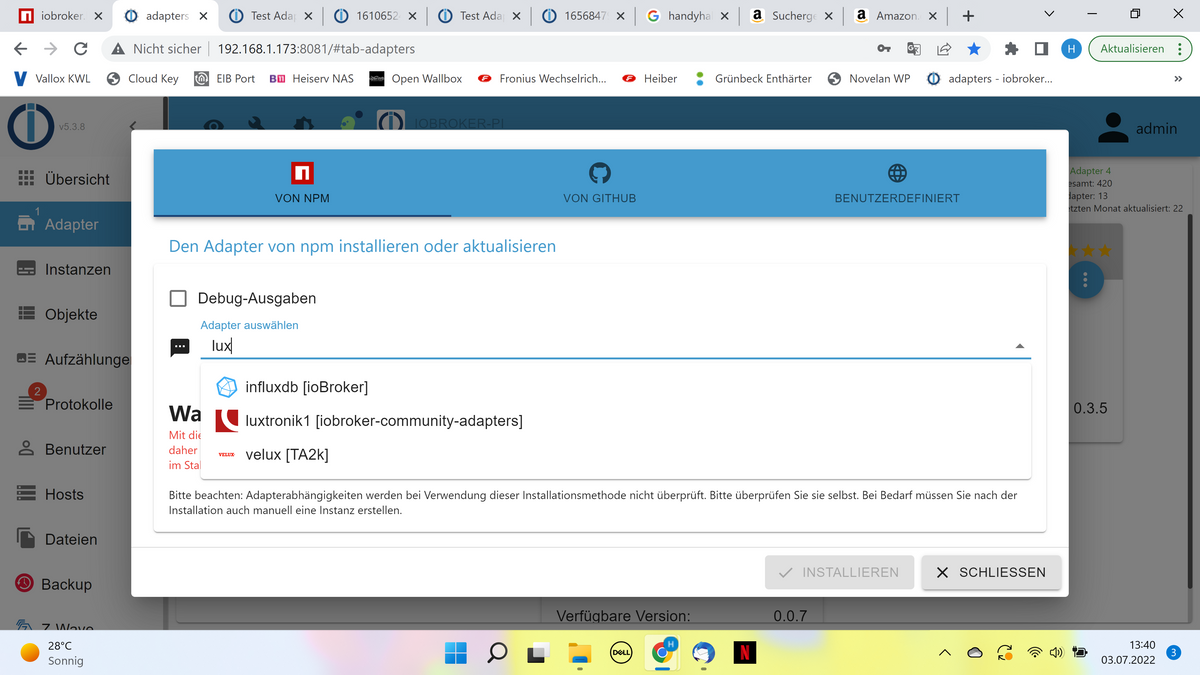
-
iobroker update -i -
Used repository: stable Adapter "admin" : 5.3.8 , installed 5.3.8 Adapter "backitup" : 2.4.9 , installed 2.4.9 Adapter "discovery" : 3.0.3 , installed 3.0.3 Adapter "fronius" : 1.1.3 , installed 1.1.3 Adapter "gruenbeck" : 0.0.34 , installed 0.0.34 Adapter "javascript" : 5.7.0 , installed 5.7.0 Controller "js-controller": 4.0.23 , installed 4.0.23 Adapter "net-tools" : 0.2.0 , installed 0.2.0 Adapter "openknx" : 0.2.5 , installed 0.1.22 [Updatable] Adapter "ping" : 1.5.3 , installed 1.5.3 Adapter "pvforecast" : 2.1.4 , installed 2.1.4 Adapter "unifi" : 0.5.10 , installed 0.5.10 Adapter "valloxmv" : 1.1.3 , installed 1.1.3 Adapter "zwave2" : 2.5.0 , installed 2.5.0 -
@henning-1 sagte in Test Adapter luxtronik2 v0.4.x:
Ich versuchs jetzt nochmal im opt/iobroker mittels npm. Geht auch nicht
Was genau hast du da eingegeben?
Bitte IMMER vollständige Ein- wie Ausgaben zeigen. -
Hier inkl. eingegebenes Kommando:
pi@iobroker-pi:/opt/iobroker $ npm i iobroker.luxtronik2 npm WARN checkPermissions Missing write access to /opt/iobroker/node_modules npm WARN xmlhttprequest-ts@1.0.1 requires a peer of @angular/common@>= 5.0.0 but none is installed. You must install peer dependencies yourself. npm WARN xmlhttprequest-ts@1.0.1 requires a peer of @angular/core@>= 5.0.0 but none is installed. You must install peer dependencies yourself. npm ERR! code EACCES npm ERR! syscall access npm ERR! path /opt/iobroker/node_modules npm ERR! errno -13 npm ERR! Error: EACCES: permission denied, access '/opt/iobroker/node_modules' npm ERR! [Error: EACCES: permission denied, access '/opt/iobroker/node_modules'] { npm ERR! errno: -13, npm ERR! code: 'EACCES', npm ERR! syscall: 'access', npm ERR! path: '/opt/iobroker/node_modules' npm ERR! } npm ERR! npm ERR! The operation was rejected by your operating system. npm ERR! It is likely you do not have the permissions to access this file as the current user npm ERR! npm ERR! If you believe this might be a permissions issue, please double-check the npm ERR! permissions of the file and its containing directories, or try running npm ERR! the command again as root/Administrator. npm ERR! A complete log of this run can be found in: npm ERR! /home/pi/.npm/_logs/2022-07-03T12_13_16_514Z-debug.log pi@iobroker-pi:/opt/iobroker $