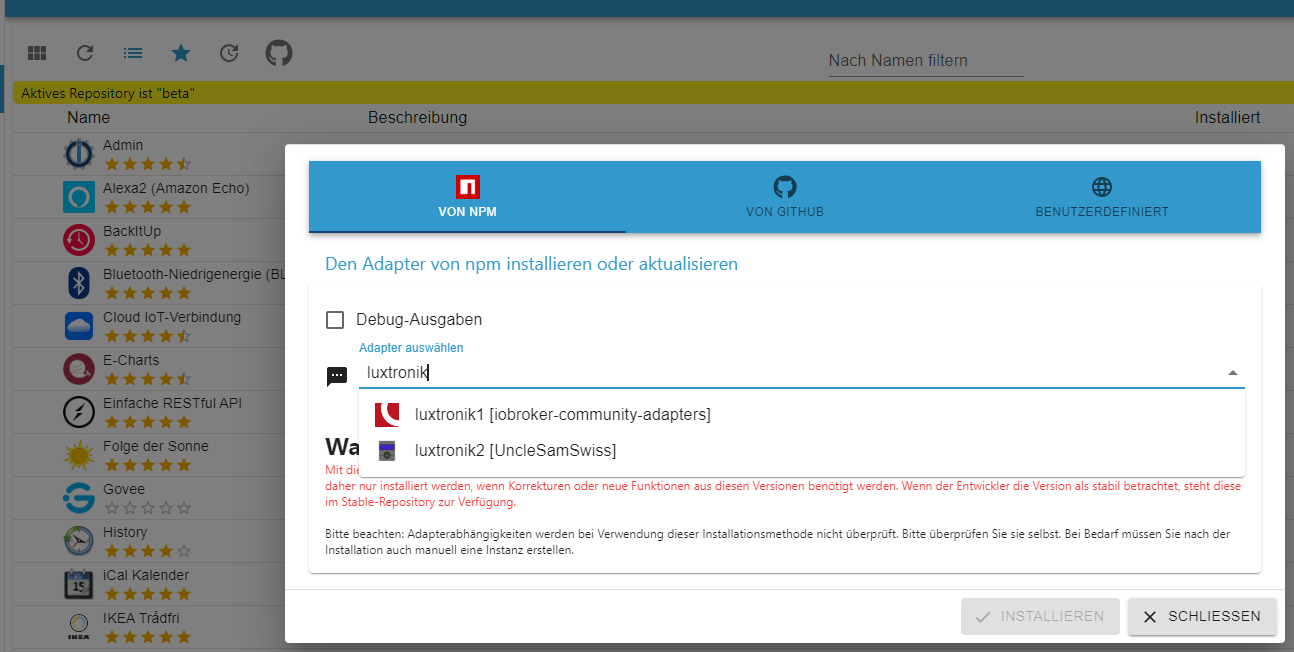NEWS
Test Adapter luxtronik2 v0.4.x
-
Hmm, ging auch nicht:
pi@iobroker-pi:~ $ iobroker add luxtronik2 host.iobroker-pi Unknown packetName luxtronik2. Please install packages from outside the repository using npm! pi@iobroker-pi:~ $ iobroker add iobroker.luxtronik2 host.iobroker-pi Unknown packetName luxtronik2. Please install packages from outside the repository using npm!Ich versuchs jetzt nochmal im opt/iobroker mittels npm. Geht auch nicht

npm WARN xmlhttprequest-ts@1.0.1 requires a peer of @angular/common@>= 5.0.0 but none is installed. You must install peer dependencies yourself. npm WARN xmlhttprequest-ts@1.0.1 requires a peer of @angular/core@>= 5.0.0 but none is installed. You must install peer dependencies yourself. npm ERR! code EACCES npm ERR! syscall access npm ERR! path /opt/iobroker/node_modules npm ERR! errno -13 npm ERR! Error: EACCES: permission denied, access '/opt/iobroker/node_modules' npm ERR! [Error: EACCES: permission denied, access '/opt/iobroker/node_modules'] { npm ERR! errno: -13, npm ERR! code: 'EACCES', npm ERR! syscall: 'access', npm ERR! path: '/opt/iobroker/node_modules' npm ERR! } npm ERR! npm ERR! The operation was rejected by your operating system. npm ERR! It is likely you do not have the permissions to access this file as the current user npm ERR! npm ERR! If you believe this might be a permissions issue, please double-check the npm ERR! permissions of the file and its containing directories, or try running npm ERR! the command again as root/Administrator. npm ERR! A complete log of this run can be found in: npm ERR! /home/pi/.npm/_logs/2022-07-03T11_29_51_613Z-debug.log -
-
Das hatte ich schon probiert. Der Adapter ist nicht sichtbar.
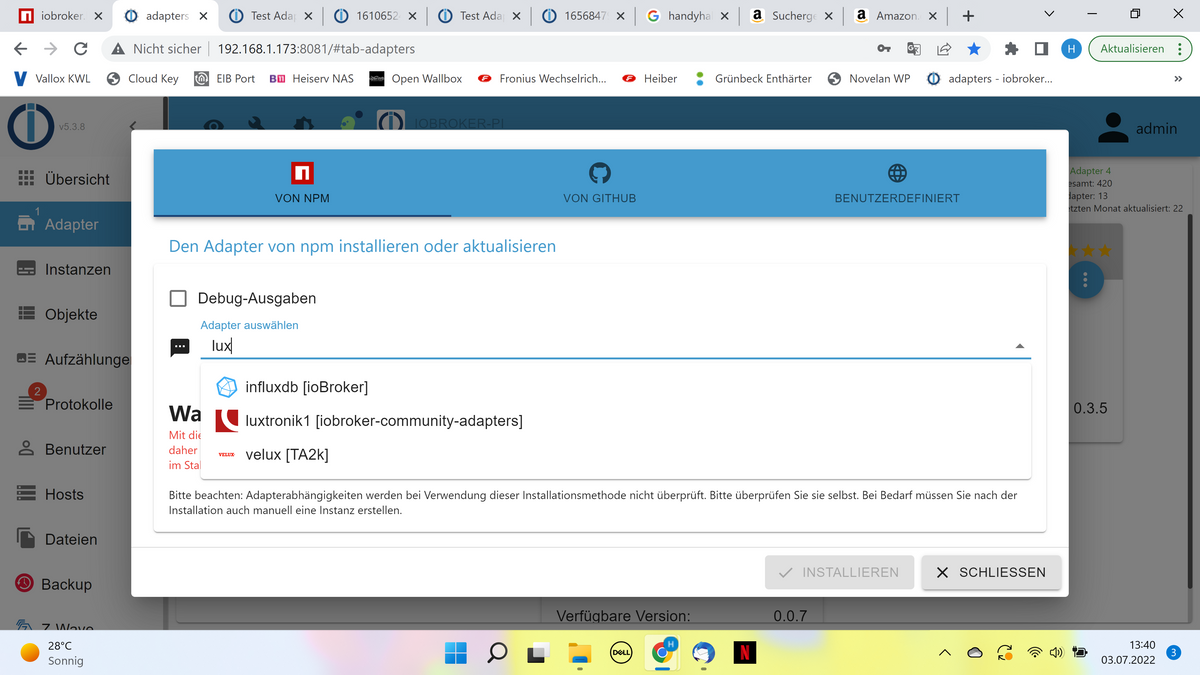
-
iobroker update -i -
Used repository: stable Adapter "admin" : 5.3.8 , installed 5.3.8 Adapter "backitup" : 2.4.9 , installed 2.4.9 Adapter "discovery" : 3.0.3 , installed 3.0.3 Adapter "fronius" : 1.1.3 , installed 1.1.3 Adapter "gruenbeck" : 0.0.34 , installed 0.0.34 Adapter "javascript" : 5.7.0 , installed 5.7.0 Controller "js-controller": 4.0.23 , installed 4.0.23 Adapter "net-tools" : 0.2.0 , installed 0.2.0 Adapter "openknx" : 0.2.5 , installed 0.1.22 [Updatable] Adapter "ping" : 1.5.3 , installed 1.5.3 Adapter "pvforecast" : 2.1.4 , installed 2.1.4 Adapter "unifi" : 0.5.10 , installed 0.5.10 Adapter "valloxmv" : 1.1.3 , installed 1.1.3 Adapter "zwave2" : 2.5.0 , installed 2.5.0 -
@henning-1 sagte in Test Adapter luxtronik2 v0.4.x:
Ich versuchs jetzt nochmal im opt/iobroker mittels npm. Geht auch nicht
Was genau hast du da eingegeben?
Bitte IMMER vollständige Ein- wie Ausgaben zeigen. -
Hier inkl. eingegebenes Kommando:
pi@iobroker-pi:/opt/iobroker $ npm i iobroker.luxtronik2 npm WARN checkPermissions Missing write access to /opt/iobroker/node_modules npm WARN xmlhttprequest-ts@1.0.1 requires a peer of @angular/common@>= 5.0.0 but none is installed. You must install peer dependencies yourself. npm WARN xmlhttprequest-ts@1.0.1 requires a peer of @angular/core@>= 5.0.0 but none is installed. You must install peer dependencies yourself. npm ERR! code EACCES npm ERR! syscall access npm ERR! path /opt/iobroker/node_modules npm ERR! errno -13 npm ERR! Error: EACCES: permission denied, access '/opt/iobroker/node_modules' npm ERR! [Error: EACCES: permission denied, access '/opt/iobroker/node_modules'] { npm ERR! errno: -13, npm ERR! code: 'EACCES', npm ERR! syscall: 'access', npm ERR! path: '/opt/iobroker/node_modules' npm ERR! } npm ERR! npm ERR! The operation was rejected by your operating system. npm ERR! It is likely you do not have the permissions to access this file as the current user npm ERR! npm ERR! If you believe this might be a permissions issue, please double-check the npm ERR! permissions of the file and its containing directories, or try running npm ERR! the command again as root/Administrator. npm ERR! A complete log of this run can be found in: npm ERR! /home/pi/.npm/_logs/2022-07-03T12_13_16_514Z-debug.log pi@iobroker-pi:/opt/iobroker $ -
-
pi@iobroker-pi:/opt/iobroker $ groups pi adm dialout cdrom sudo audio video plugdev games users input netdev gpio i2c spi -
@henning-1 sagte in Test Adapter luxtronik2 v0.4.x:
npm i iobroker.luxtronik2
Alternativ:
cd /opt/iobroker sudo -H -u iobroker npm i iobroker.luxtronik2 -
-
@thomas-braun sagte in Test Adapter luxtronik2 v0.4.x:
sudo usermod -aG iobroker pi
Das liefert er:
pi@iobroker-pi:/opt/iobroker $ sudo -H -u iobroker npm i iobroker.luxtronik2 npm WARN xmlhttprequest-ts@1.0.1 requires a peer of @angular/common@>= 5.0.0 but none is installed. You must install peer dependencies yourself. npm WARN xmlhttprequest-ts@1.0.1 requires a peer of @angular/core@>= 5.0.0 but none is installed. You must install peer dependencies yourself. npm WARN optional SKIPPING OPTIONAL DEPENDENCY: fsevents@2.3.2 (node_modules/fsevents): npm WARN notsup SKIPPING OPTIONAL DEPENDENCY: Unsupported platform for fsevents@2.3.2: wanted {"os":"darwin","arch":"any"} (current: {"os":"linux","arch":"arm"}) + iobroker.luxtronik2@0.4.2 added 7 packages from 82 contributors in 29.319s 50 packages are looking for funding run `npm fund` for detailsDen Adapter sehe ich noch nicht. Gruppe mache ich gleich
-
@thomas-braun sagte in Test Adapter luxtronik2 v0.4.x:
sudo usermod -aG iobroker pi
Sieht besser aus. Habe nach der Gruppenanpassung den add Befehr ausgeführt
pi@iobroker-pi:/opt/iobroker $ sudo usermod -aG iobroker pi pi@iobroker-pi:/opt/iobroker $ iobroker add luxtronik2 host.iobroker-pi install adapter luxtronik2 upload [4] luxtronik2.admin /opt/iobroker/node_modules/iobroker.luxtronik2/admin/admin.d.ts admin.d.ts video/mp2t upload [3] luxtronik2.admin /opt/iobroker/node_modules/iobroker.luxtronik2/admin/index_m.html index_m.html text/html upload [2] luxtronik2.admin /opt/iobroker/node_modules/iobroker.luxtronik2/admin/luxtronik2.png luxtronik2.png image/png upload [1] luxtronik2.admin /opt/iobroker/node_modules/iobroker.luxtronik2/admin/style.css style.css text/css upload [0] luxtronik2.admin /opt/iobroker/node_modules/iobroker.luxtronik2/admin/words.js words.js application/javascript host.iobroker-pi object system.adapter.luxtronik2 created/updated host.iobroker-pi create instance luxtronik2 host.iobroker-pi object system.adapter.luxtronik2.0.alive created host.iobroker-pi object system.adapter.luxtronik2.0.connected created host.iobroker-pi object system.adapter.luxtronik2.0.compactMode created host.iobroker-pi object system.adapter.luxtronik2.0.cpu created host.iobroker-pi object system.adapter.luxtronik2.0.cputime created host.iobroker-pi object system.adapter.luxtronik2.0.memHeapUsed created host.iobroker-pi object system.adapter.luxtronik2.0.memHeapTotal created host.iobroker-pi object system.adapter.luxtronik2.0.memRss created host.iobroker-pi object system.adapter.luxtronik2.0.uptime created host.iobroker-pi object system.adapter.luxtronik2.0.inputCount created host.iobroker-pi object system.adapter.luxtronik2.0.outputCount created host.iobroker-pi object system.adapter.luxtronik2.0.eventLoopLag created host.iobroker-pi object system.adapter.luxtronik2.0.sigKill created host.iobroker-pi object system.adapter.luxtronik2.0.logLevel created host.iobroker-pi object luxtronik2.0.info created host.iobroker-pi object luxtronik2.0.info.connection created host.iobroker-pi Set default value of luxtronik2.0.info.connection: false host.iobroker-pi object system.adapter.luxtronik2.0 createdIch mache mal nen Reboot und schaue dann, was ich sehe.
-
Vielen Dank für Diene Zeit eben!!! Das hat geholfen und der Adapter ist sichtbar und scheint mit Port 8889 und PWD 0000 zu funktionieren. Ich spiele jetzt bzw. heute Abend erstmal und versuche Logiken im Zusammenspiel mit dem Fronius WR zu basteln.
Schönes WE soweit noch

-
Hallo,
ich habe jede Menge Fehlermeldungen im Protokoll. Liegt das an mir oder an der Adapter Version? Anbei ein Ausschnitt:2022-07-05 10:49:51.478 - warn: luxtronik2.0 (15011) Used invalid characters: luxtronik2.0.Informationen.Ausgänge.51-0°C-53-1°C changed to luxtronik2.0.Informationen.Ausgänge.51-0_C-53-1_C 2022-07-05 10:49:51.553 - warn: luxtronik2.0 (15011) Used invalid characters: luxtronik2.0.Informationen.Wärmemenge.51-0°C-53-1°C changed to luxtronik2.0.Informationen.Wärmemenge.51-0_C-53-1_C 2022-07-05 10:49:51.562 - warn: luxtronik2.0 (15011) State "luxtronik2.0.Informationen.Wärmemenge.51-0°C-53-1°C" has no existing object, this might lead to an error in future versions 2022-07-05 10:50:02.620 - warn: luxtronik2.0 (15011) Used invalid characters: luxtronik2.0.Informationen.Ausgänge.51-0°C-53-2°C changed to luxtronik2.0.Informationen.Ausgänge.51-0_C-53-2_C 2022-07-05 10:50:02.685 - warn: luxtronik2.0 (15011) Used invalid characters: luxtronik2.0.Informationen.Wärmemenge.51-0°C-53-2°C changed to luxtronik2.0.Informationen.Wärmemenge.51-0_C-53-2_C 2022-07-05 10:50:02.697 - warn: luxtronik2.0 (15011) State "luxtronik2.0.Informationen.Wärmemenge.51-0°C-53-2°C" has no existing object, this might lead to an error in future versions -
Die Gradzeichen sind nicht zulässig und werden ersetzt. Wenn der Datenpunkt von dir so angelegt wurde: Ändere es ab.
-
Das ist es ja. Ich hab da gar nichts angelegt. Nur die Instanz. Alles andere ist so, wie vom Adapter vorgegeben. Und das sieht bei Ausgängen so aus:
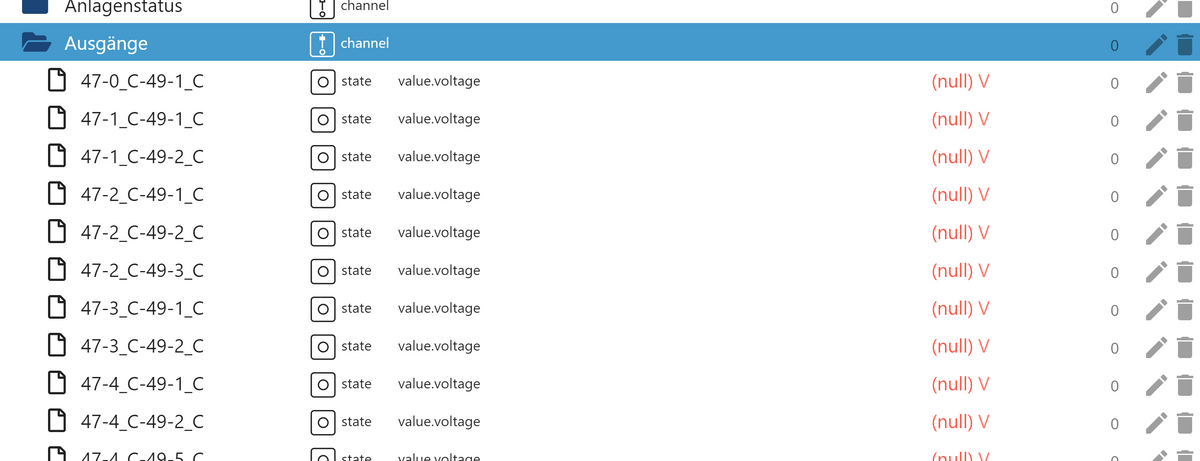
und geht so weiter bis 57. Danach kommt AV-Abtauventil... -
Das Ganze steht bei Wärmemenge auch nochmal drin
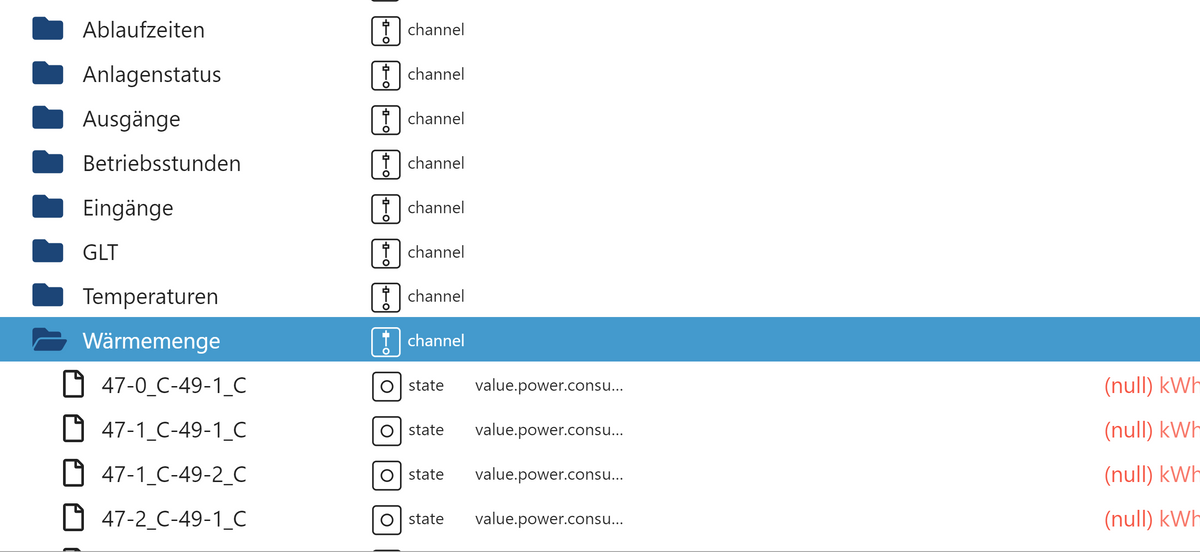
-
Ich habe mal das Webinterface mit den Adapterwerten verglichen. Neben dieses Vielen Temperaturwerten gibt es noch andere Unterschiede. Bei Eingänge fehlt bsw. Durchfluss 2 etc
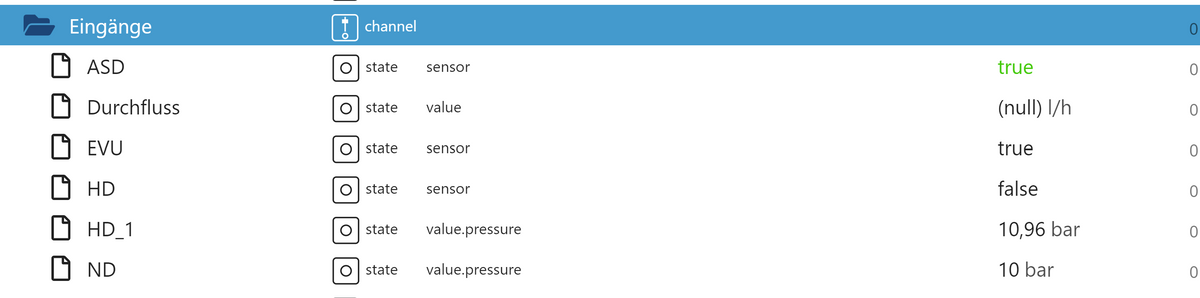
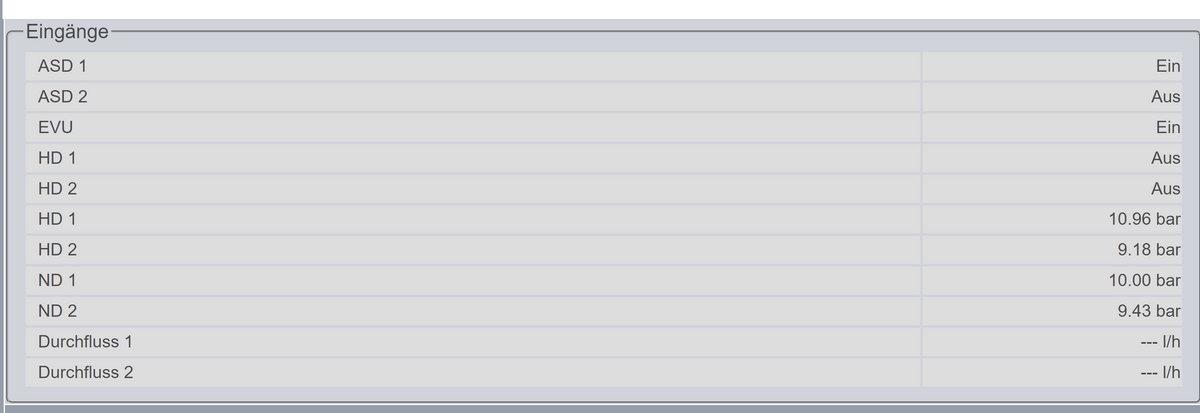
Bei Temperaturen fehlen auch Parameter. Kann es sein, dass der Adapter da irgendwie durcheinander kommt?
-
@UncleSam Soll ich da ein Ticket aufmachen? Ich habe nämlich zwei Außeneinheiten an einer Steuerung. Daher gibt's bei mir einige Werte doppelt. Mit manchen schien der Adapter klar zu kommen ,mit anderen nicht.