NEWS
UNSOLVED ioBroker Node Red Adapter (1.7 -> 2.0.1)
-
Hey Leute,
nachdem ich mich seit längerem mal wieder mit node red beschäfigen wollte und ich zuerst einmal die Version hoch gezogen habe, bekomme ich folgende Fehlermeldung beim Start, obwohl ich die settings eigentlich gesetzt habe.
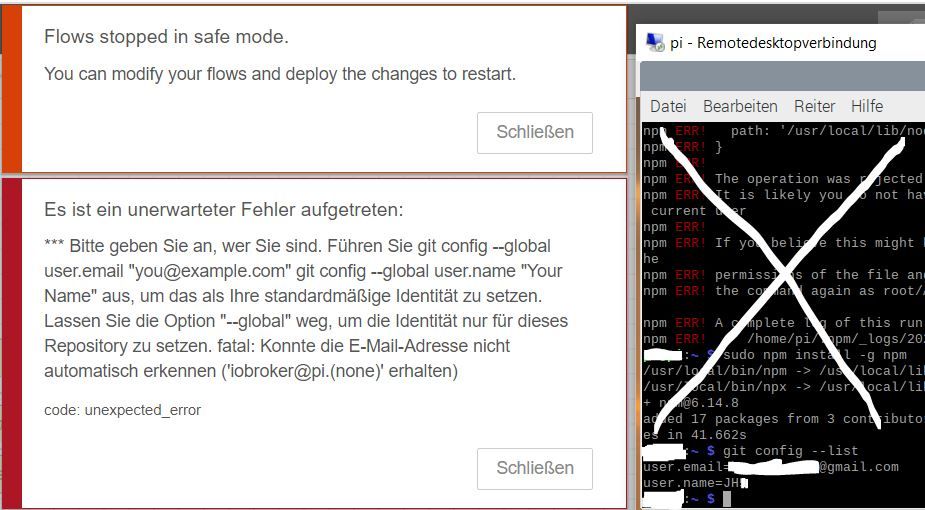
Desweiteren wollte ich fragen ob ihr Erfahrung mit dem Backup der Nodes habt?
Hört sich so an, als würde das jetzt automatisch auf GitHub commitet werden.Danke für die Hilfe
Gruß JonasSystemdata Bitte Ausfüllen Hardwaresystem: Pi3 Model B Festplattenart: SD-Karte Node-Version: 12.18.0 NPM-Version: 6.14.8 -
@j-h
Ich denke dein nodeJS ist nicht richtig installiert.Prüfen:
which nodejs && nodejs -v && which node && node -v && which npm && npm -v && apt policy nodejsHier schauen wie man das fixt:
https://forum.iobroker.net/topic/35090/howto-nodejs-installation-und-upgrades-unter-debian -
@Thomas-Braun said in ioBroker Node Red Adapter (1.7 -> 2.0.1):
which nodejs && nodejs -v && which node && node -v && which npm && npm -v && apt policy nodejs
/usr/bin/nodejs v12.18.0 /usr/bin/node v12.18.0 /usr/local/bin/npm 6.14.8 nodejs: Installiert: 12.18.0-1nodesource1 Installationskandidat: 12.18.0-1nodesource1 Versionstabelle: *** 12.18.0-1nodesource1 500 500 https://deb.nodesource.com/node_12.x buster/main armhf Packages 100 /var/lib/dpkg/status 10.21.0~dfsg-1~deb10u1+rpi1 500 500 http://raspbian.raspberrypi.org/raspbian buster/main armhf PackagesDas sieht doch eigentlich nicht schlecht aus, oder

-
@j-h npm liegt daneben. Bitte korrigieren
-
Leider kein Erfolg. Ich bekomme immernoch die Git Fehlermeldung.
Muss ich den Adapter nochmal neu installieren o.ä. ?Was gemacht wurde:
Erstens:sudo apt update sudo apt upgradeDann:
sudo rm /usr/local/bin/npmErgebniss:
which nodejs && nodejs -v && which node && node -v && which npm && npm -v && apt policy nodejs /usr/bin/nodejs v12.19.0 /usr/bin/node v12.19.0 /usr/bin/npm 6.14.8 nodejs: Installiert: 12.19.0-1nodesource1 Installationskandidat: 12.19.0-1nodesource1 Versionstabelle: *** 12.19.0-1nodesource1 500 500 https://deb.nodesource.com/node_12.x buster/main armhf Packages 100 /var/lib/dpkg/status 10.21.0~dfsg-1~deb10u1+rpi1 500 500 http://raspbian.raspberrypi.org/raspbian buster/main armhf PackagesDanke & Gruß
-
@j-h Jetzt passt zumindest die grundlegende Installation.
Wo die Meldung herkommt ist mir noch nicht klar.