NEWS
Test eCharts Adapter
-
Das Problem hatte ich auch mal mit Lovelace und Flot.
Da lag es daran, dass die eine Instanz mittels Ssl verschlüsselt war und die andere nicht.
Nachdem beides auf Ssl gestellt war, lief es dann. -
@david-g Beide Iaufen über https://, oder meintest du etwas anderes ?
-
@dskrt ich hab irgendwie im Hinterkopf, das nur HTTP funktioniert, bin mir aber unsicher. Wäre aber nen Versuch wert...
-
Ich hab lovelace und echarts per Ssl am laufen und in meine Visu eingebunden.
-
@david-g Es ist definitiv ein Problem zwischen VIS und ECharts, ein Iframe in VIS mit JarVIS oder auch FLOT läuft einwandfrei, sowohl https wie auch http. Irgendwo in ECharts ist eine Option zum setzen von 'allow Iframes, aber wo ? Wer kann helfen ?
-
Moin,
ich versuche mich immer noch an dem Server-Side-Rendering, ich möchte gerne Charts an Telegram versenden. Muss da noch etwas installiert / aktiviert werden? Wenn ich das Beispiel-Script von @Bluefox nehme, passiert bei mir rein gar nichts - es gibt auch keinen Log-Eintrag.Gruß Steffen
-
@steff sagte in Test eCharts Adapter:
das Beispiel-Script von @Bluefox nehme
hast du dazu mal einen Link?
EDIT:
meinst du das hier: https://github.com/ioBroker/ioBroker.echarts#server-side-rendering -
-
@steff sagte in Test eCharts Adapter:
@homoran,
ich habe das hier aus diesem Post genommen Link TextGruß Steffen
das ist ja fast, das gleiche, bzw. eine Umsetzung dessen, was auf github steht:
sendTo('echarts.0', { preset: 'echarts.0.myPreset', // the only mandatory attribute renderer: 'svg', // svg | png | jpg | pdf, default: svg width: 1024, // default 1024 height: 300, // default 300 background: '#000000', // Background color theme: 'light', // Theme type: 'light', 'dark' title: 'ioBroker Chart', // Title of PDF document quality: 0.8, // quality of JPG compressionLevel: 3, // Compression level of PNG filters: 8, // Filters of PNG (Bit combination https://github.com/Automattic/node-canvas/blob/master/types/index.d.ts#L10) fileOnDisk: '', // Path on disk to save the file. fileName: '', // Path in ioBroker DB to save the files on 'echarts.0'. E.g. if your set "chart.svg", so you can access your picture via http(s)://ip:8082/echarts.0/chart.png }, result => { if (result.error) { console.error(result.error); } else { console.log(result.data); } });Die Variablen hast du aber angepasst?
(Info: Ich habe das Skript noch nicht probiert!) -
@homoran,
ja, habe ich angepasst.
Sieht bei mir momentan so aus:// Chart vorbereiten und an Telegram-Empfänger schicken sendTo('echarts.0', { preset: 'echarts.0.Heizung.Solaranlage', renderer: 'png', fileOnDisk: '/tmp/chart.png' }, result => { if (result.error) { console.error(result.error); } else { console.log(result.data); sendTo('telegram.0', '/tmp/chart.png'); } }); -
@steff in /tmp/ liegt nichts?
-
@homoran sagte in Test eCharts Adapter:
@steff in /tmp/ liegt nichts?
Nee, das File wird nicht angelegt.
-
@steff Hab es gerade getestet und bekomme folgenden Error:
11:25:17.553 error javascript.0 (4830) script.js.serverside_rendering: Cannot find required modules: looks like it is not possible to generate charts on your Hardware/OS -
@homoran,
Hui, solch eine Fehlermeldung bekomme ich gar nicht. -
Evtl hilft das weiter:
@david-g said in Test eCharts Adapter:
@Hydrokultur
Ich mache es folgendermaßen:Das echart in einem neuen Tab öffnen. Dafür gibt es ja ein Symbol.
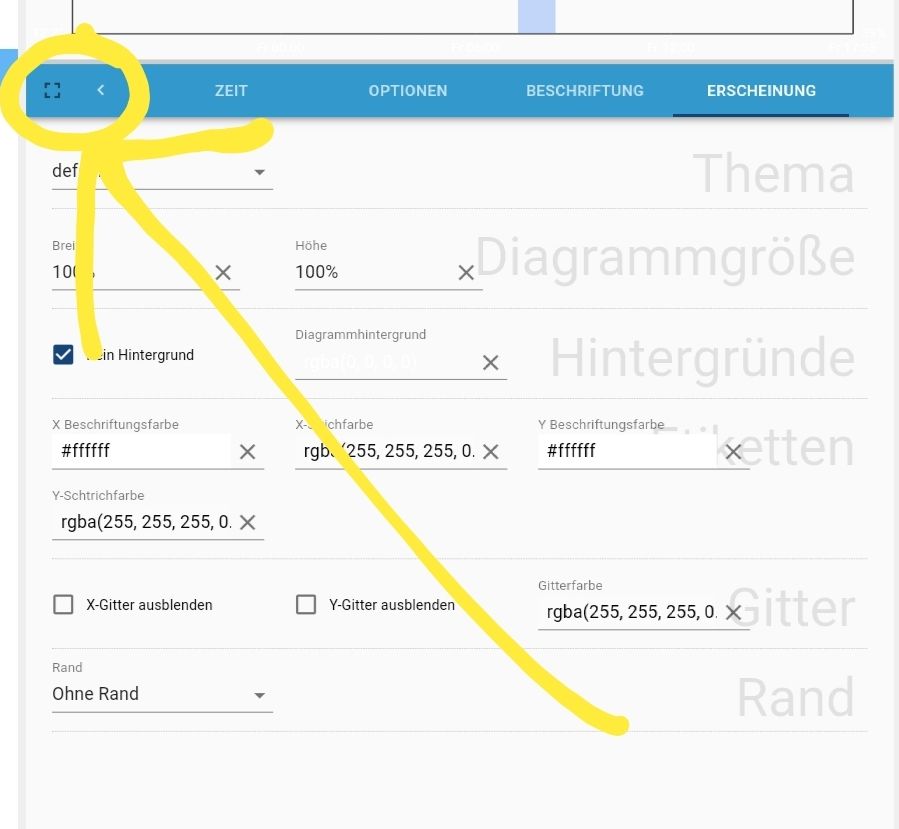
Dann den Link kopieren. Allerdings dann den Port von 8081 auf 8082 abändern. Sonst geht es nicht.
-
@david-g bei mir laufen beide über HTTP, wenn ich den Adpater Web auf HTTPS umstellen dann funktioniert keines des iFrames. Die Adresse von jarvis ist
http://192.168.86.90:8082/jarvis/index.html#instance=0
und die von echart is
http://192.168.86.90:8081/adapter/echarts/chart/index.html?preset=echarts.0.Solar
Kann es eventuell an dem Port liegen. Kann ich den bei echart ändern?
Stephan
-
@homoran sagte in Test eCharts Adapter:
Weißt du welche Module bei dir fehlen?
-
@steff sagte in Test eCharts Adapter:
Weißt du welche Module bei dir fehlen?
nee.
habe gerade mal nach sendTo gesehen, die existieren, auch für eCharts -
@steff Jetzt hab ich was:
echarts.0 2021-03-14 11:55:38.140 error (15339) Cannot find required modules: Error: Cannot find module 'canvas'wieso denn das?
-
Nicht, dass ich wüsste....