NEWS
Diskussion zum HowTo nodejs-Installation und upgrade
-
ergibt Folgendes:
pi@raspberrypi:~ $ npm uninstall iobroker.tado@git+ssh://git@github.com/DrozmotiX/ioBroker.tado.git#b76989c15dac473f32530a40632ebea1677451bf npm WARN saveError ENOENT: no such file or directory, open '/home/pi/package.json' npm WARN enoent ENOENT: no such file or directory, open '/home/pi/package.json' npm WARN pi No description npm WARN pi No repository field. npm WARN pi No README data npm WARN pi No license field. up to date in 0.779s found 0 vulnerabilities ╭────────────────────────────────────────────────────────────────╮ │ │ │ New major version of npm available! 6.14.13 → 7.19.1 │ │ Changelog: https://github.com/npm/cli/releases/tag/v7.19.1 │ │ Run npm install -g npm to update! │ │ │ ╰────────────────────────────────────────────────────────────────╯ pi@raspberrypi:~ $Das Update-Problem besteht leider weiterhin:
$ ./iobroker upgrade hue Update hue from @3.5.15 to @3.5.19 NPM version: 6.14.13 npm install iobroker.hue@3.5.19 --loglevel error --prefix "/opt/iobroker" (System call) npm ERR! Error while executing: npm ERR! /usr/bin/git ls-remote -h -t ssh://git@github.com/iobroker-community-adapters/ioBroker.mihome-vacuum.gitnpm ERR! npm ERR! Host key verification failed.npm ERR! fatal: Konnte nicht vom Remote-Repository lesen.npm ERR! npm ERR! Bitte stellen Sie sicher, dass die korrekten Zugriffsberechtigungen bestehennpm ERR! und das Repository existiert.npm ERR! npm ERR! exited with error code: 128 npm ERR! A complete log of this run can be found in:npm ERR! /home/iobroker/.npm/_logs/2021-07-06T13_03_02_832Z-debug.log upload [4] hue.admin /opt/iobroker/node_modules/iobroker.hue/admin/words.js words.js application/javascript Update "system.adapter.hue.0" upload [3] hue.admin /opt/iobroker/node_modules/iobroker.hue/admin/instruction.png instruction.png image/png upload [2] hue.admin /opt/iobroker/node_modules/iobroker.hue/admin/index_m.html index_m.html text/html upload [1] hue.admin /opt/iobroker/node_modules/iobroker.hue/admin/index.html index.html text/html upload [0] hue.admin /opt/iobroker/node_modules/iobroker.hue/admin/hue.jpeg hue.jpeg image/jpeg Adapter "hue" updated process exited with code 0
Langsam hab ich das Gefühl mein System ist so verbogen das es nicht mehr zu retten ist...!?
Aber es lief ja eigenartiger Weise bevor ich die nodejs "geradegezogen" habe.Kann ich es noch retten?
-
@pupsimupsi sagte in Diskussion zum HowTo nodejs-Installation und upgrade:
i@raspberrypi:~ $ npm uninstall iobroker.tado@git+ssh://git@github.com/Drozmoti
npm Befehle 7mmer im iobroker Installationsverzeichnis ausführen!
-
@homoran
OK, machs nochmal!
Danke! -
geht nicht weiter...noch warten?
pi@raspberrypi:~ $ cd /opt/iobroker pi@raspberrypi:/opt/iobroker $ npm uninstall iobroker.tado@git+ssh://git@github.com/DrozmotiX/ioBroker.tado.git#b76989c15dac473f32530a40632ebea1677451bf npm WARN read-shrinkwrap This version of npm is compatible with lockfileVersion@1, but package-lock.json was generated for lockfileVersion@2. I'll try to do my best with it! npm WARN read-shrinkwrap This version of npm is compatible with lockfileVersion@1, but npm-shrinkwrap.json was generated for lockfileVersion@0. I'll try to do my best with it! The authenticity of host 'github.com (140.82.121.3)' can't be established. RSA key fingerprint is SHA256:nThbg6kXUpJWGl7E1IGOCspRomTxdCARLviKw6E5SY8. Are you sure you want to continue connecting (yes/no)? The authenticity of host 'github.com (140.82.121.3)' can't be established. RSA key fingerprint is SHA256:nThbg6kXUpJWGl7E1IGOCspRomTxdCARLviKw6E5SY8. Are you sure you want to continue connecting (yes/no)? The authenticity of host 'github.com (140.82.121.3)' can't be established. RSA key fingerprint is SHA256:nThbg6kXUpJWGl7E1IGOCspRomTxdCARLviKw6E5SY8. [ ......] | extract:date-fns: sill extract date-fns@2.22.1 extracted to /opt/iobroker/node_modules/.staging/date-fns-4e50d65e (14211ms)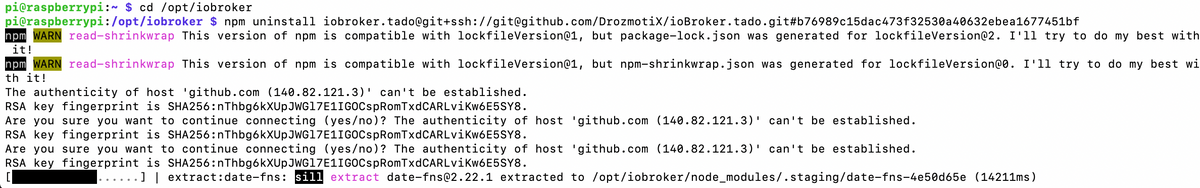
Ergänzung 15:29 Uhr:
Hängt noch immer...denke das kann ich schließen und nen neues Terminal-fenster öffnen, oder?Ergänzung 2 15:45 Uhr:
Hängt weiterhin... Hab nun das Terminal geschlossen. Neues geöffnet und der ioBroker startet zum Glück noch
8dachte schon ich muss wieder die andere SSD anhängen und von Vorne anfangen. -
So,
hab aufgegeben...
Einmal die Backup Platte rein und die Holzhammer Methode von Stabilostick gemacht.
Nun ist zumindest alles da wo es hingehört und Updates klappen auch wieder

-
Hallo,
ich wollte heute gerne von Node.js 12 auf 14 updaten komme aber nicht weiter:
aaach@debian:/opt/iobroker$ sudo curl -fsSL https://deb.nodesource.com/setup_14.x | bash - ## Installing the NodeSource Node.js 14.x repo... ## Populating apt-get cache... + apt-get update Paketlisten werden gelesen... Fertig E: Sperrdatei /var/lib/apt/lists/lock konnte nicht geöffnet werden. - open (13: Keine Berechtigung) E: Das Verzeichnis /var/lib/apt/lists/ kann nicht gesperrt werden. W: Problem beim Entfernen (unlink) der Datei /var/cache/apt/pkgcache.bin - RemoveCaches (13: Keine Berechtigung) W: Problem beim Entfernen (unlink) der Datei /var/cache/apt/srcpkgcache.bin - RemoveCaches (13: Keine Berechtigung) Error executing command, exiting aaach@debian:/opt/iobroker$ sudo apt install nodejs Paketlisten werden gelesen... Fertig Abhängigkeitsbaum wird aufgebaut. Statusinformationen werden eingelesen.... Fertig nodejs ist schon die neueste Version (12.22.7-deb-1nodesource1). 0 aktualisiert, 0 neu installiert, 0 zu entfernen und 0 nicht aktualisiert. -
@rettroo sagte in Diskussion zum HowTo nodejs-Installation und upgrade:
Node.js 12 auf 14
stable ist doch 12.
Warum will man auf 14!
Hat das irgendwelche Vorteile ?
-
Änder in der bereits existierenden nodesource.list ein Eintrag von 12 auf 14.
sudo nano /etc/apt/sources.list.d/nodesource.list -
node14 ist die neue empfohlene nodeJS-Version für den ioBroker.
-
@thomas-braun sagte in Diskussion zum HowTo nodejs-Installation und upgrade:
node14 ist die neue empfohlene nodeJS-Version für den ioBroker.
im stable auch ?
Wurde mir bisher nicht angezeigt.
-
@bahnuhr
nodeJS hat nix mit dem ioBroker stable/beta-Repository zu tun. -
tatsächlich:
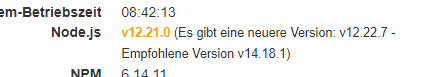
Im Info ist dies jetzt drin.
-
@thomas-braun
habe ich geändert und gespeichert, ändert aber nix:aaach@debian:/opt/iobroker$ sudo curl -fsSL https://deb.nodesource.com/setup_14.x | bash - ## Installing the NodeSource Node.js 14.x repo... ## Populating apt-get cache... + apt-get update Paketlisten werden gelesen... Fertig E: Sperrdatei /var/lib/apt/lists/lock konnte nicht geöffnet werden. - open (13: Keine Berechtigung) E: Das Verzeichnis /var/lib/apt/lists/ kann nicht gesperrt werden. W: Problem beim Entfernen (unlink) der Datei /var/cache/apt/pkgcache.bin - RemoveCaches (13: Keine Berechtigung) W: Problem beim Entfernen (unlink) der Datei /var/cache/apt/srcpkgcache.bin - RemoveCaches (13: Keine Berechtigung) Error executing command, exiting aaach@debian:/opt/iobroker$ sudo apt install nodejs Paketlisten werden gelesen... Fertig Abhängigkeitsbaum wird aufgebaut. Statusinformationen werden eingelesen.... Fertig nodejs ist schon die neueste Version (12.22.7-deb-1nodesource1). 0 aktualisiert, 0 neu installiert, 0 zu entfernen und 0 nicht aktualisiert. aaach@debian:/opt/iobroker$ sudo nano /etc/apt/sources.list.d/nodesource.list -
@rettroo sagte in Diskussion zum HowTo nodejs-Installation und upgrade:
Mach das nicht so. Das funktioniert in deinem Fall nicht.sudo curl -fsSL https://deb.nodesource.com/setup_14.x | bash -
Was steht in der nodesource.list jetzt drin?
cat /etc/apt/sources.list.d/nodesource.list -
@thomas-braun said in Diskussion zum HowTo nodejs-Installation und upgrade:
cat /etc/apt/sources.list.d/nodesource.list
deb-src https://deb.nodesource.com/node_14.x buster main -
Eine Zeile zu wenig.
So muss das aussehen:#node 14 deb [signed-by=/usr/share/keyrings/nodesource.gpg] https://deb.nodesource.com/node_14.x buster main deb-src [signed-by=/usr/share/keyrings/nodesource.gpg] https://deb.nodesource.com/node_14.x buster main -
hmm... so siehts im Nano aus:
GNU nano 3.2 /etc/apt/sources.list.d/nodesource.list deb https://deb.nodesource.com/node_14.x buster main deb-src https://deb.nodesource.com/node_14.x buster main -
@bahnuhr sagte in Diskussion zum HowTo nodejs-Installation und upgrade:
im stable auch ?
hat nix mit stable zu tun.
nodejs ist das "Betriebssystem" -
@rettroo
Ja, passt.iobroker stop sudo apt update sudo apt dist-upgrade sudo reboot -
@thomas-braun said in Diskussion zum HowTo nodejs-Installation und upgrade:
sudo reboot
Funktioniert, DANKE!