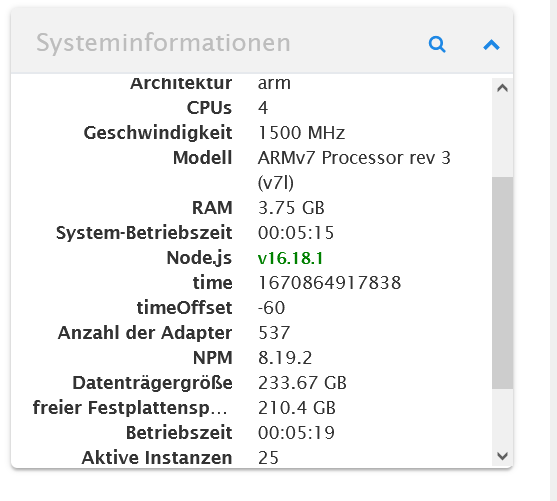NEWS
Diskussion zum HowTo nodejs-Installation und upgrade
-
also nehme ich eine neue Version ....?
-
Kann ich dir nicht sagen, ich weiß ja nicht was/ob du da Änderungen getätigt hast. Wenn nicht gilt halt vorheriges.
-
@thomas-braun
unter /etc/default/useraddhabe ich so nie etwas geändert.. dann doch dann mit N weiter?
-
Nimm halt immer
Y, dann hast du die letzte Version drin. -
@thomas-braun
okay- läuft mit Y weiter .... -
sudo nano /etc/systemd/system/dhcpcd.service.d/wait.confwurde von mir abgeändert
[Service] ExecStart= ExecStart=/usr/sbin/dhcpcd -q -w jetzt bleibt nur ein reboot? -
Ja.
-
-
-
@thomas-braun said in Diskussion zum HowTo nodejs-Installation und upgrade:
sudo apt update
pi@raspberrypi:~ $ sudo apt update OK:1 http://raspbian.raspberrypi.org/raspbian bullseye InRelease OK:2 https://deb.nodesource.com/node_16.x bullseye InRelease Holen:3 http://archive.raspberrypi.org/debian bullseye InRelease [23,6 kB] Holen:4 http://archive.raspberrypi.org/debian bullseye/main armhf Packages [311 kB] Es wurden 334 kB in 1 s geholt (279 kB/s). Paketlisten werden gelesen… Fertig Abhängigkeitsbaum wird aufgebaut… Fertig Statusinformationen werden eingelesen… Fertig Alle Pakete sind aktuell. pi@raspberrypi:~ $ -
Alles klar, passt.
-
@thomas-braun
besten Dank Thomas, ich hatte mit dem Upgrade echt lange gezögert, da ich Angst vor einem Ausfall hatte...Danke nochmals für dein Ausdauer und deine Hilfe

-
@knopers1 sagte in Diskussion zum HowTo nodejs-Installation und upgrade:
da ich Angst vor einem Ausfall hatte...
Wie eigentlich die Regel: Vollkommen unbegründet.
-
Nachdem nodejs Update auf meinem Slave Raspberry Zero nach Anleitung ist mir aufgefallen, dass beim Testen auf die aktuelle nodejs-Version diese Ausgabe kommt:
type -P nodejs node npm && nodejs -v && node -v && npm -v && apt policy nodejs /usr/local/bin/nodejs /usr/local/bin/node /usr/local/bin/npm v16.19.0 v16.19.0 8.19.3 nodejs: Installed: 12.22.12~dfsg-1~deb11u1 Candidate: 12.22.12~dfsg-1~deb11u1 Version table: *** 12.22.12~dfsg-1~deb11u1 500 500 http://raspbian.raspberrypi.org/raspbian bullseye/main armhf Packages 100 /var/lib/dpkg/statusIst das trotzdem OK?
-
Nein, falsch.
Du hast das nodesource-Repository nicht angelegt und 16.19.0 am Paketmanager irgendwie vorbei in das System geklatscht.
Mach es richtig, Anleitung in meiner Signatur. -
@thomas-braun Ich bin halt wie immer bei dem Zero nach dem *** SONDERFALL *** vorgegangen.
Wie bekomme ich denn eine neuere Version hier rein:
apt policy nodejs nodejs: Installed: 12.22.12~dfsg-1~deb11u1 Candidate: 12.22.12~dfsg-1~deb11u1 Version table: *** 12.22.12~dfsg-1~deb11u1 500 500 http://raspbian.raspberrypi.org/raspbian bullseye/main armhf Packages 100 /var/lib/dpkg/statusKomisch, die Probleme hatte ich früher nicht.
-
Ach Zero hatte ich überlesen. Das ist soweit ich weiß einer der Sonderfälle für ARMv6.
-
@thomas-braun Ja, wegen dem Zero hatte ich das immer auf dem Weg über "Sonderfall" gemacht.
Also erst alte Version gelöscht und neue dann händisch drauf kopiert. Jetzt bleibt die 12.x aber immer in der policy sichtbar. Ggf funzt da nicht mehr der manuelle Weg

-
@holgerwolf Das die Version 12 in der Auslage liegt ist normal. Sie darf nur nicht installiert sein.
cd ~ sudo apt remove nodejs node-* npm -
@thomas-braun So besser?
type -P nodejs node npm && nodejs -v && node -v && npm -v && apt policy nodejs /usr/local/bin/nodejs /usr/local/bin/node /usr/local/bin/npm v16.19.0 v16.19.0 8.19.3 nodejs: Installed: (none) Candidate: 12.22.12~dfsg-1~deb11u1 Version table: 12.22.12~dfsg-1~deb11u1 500 500 http://raspbian.raspberrypi.org/raspbian bullseye/main armhf PackagesKeine Ahnung wie das 12.22 drauf kam.