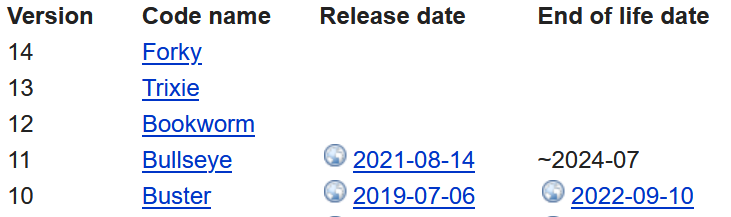NEWS
Diskussion zum HowTo nodejs-Installation und upgrade
-
@uncleb
Nein, das hat NICHT geklappt.
HowTo gelesen?Pfade falsch, Repos falsch.
-
@uncleb sagte in Diskussion zum HowTo nodejs-Installation und upgrade:
hat nach deiner Anleitung laut Terminal auch geklappt:
nein!
@uncleb sagte in Diskussion zum HowTo nodejs-Installation und upgrade:
v14.21.1
v14.18.2da sind zwei node Installationen
-
Also eine löschen? Und wie?
-
Du bist da offenbar auf dem obsoleten buster-Release unterwegs.
In den Paketquellen hast du aber stretch und bullseye eingetragen. Warum? Ist grund falsch, da muss ÜBERALL das passende release genannt sein.https://repos.influxdata.com/debian stretch InRelease https://deb.nodesource.com/node_14.x bullseye InRelease https://deb.nodesource.com/node_16.x bullseye InReleaseStell die .list-Dateien alle richtig ein.
Und dann bringst du das ganze Spiel auf das aktuelle Stable-Release 'Bullseye'. Und auf node16 dann auch gleich. -
@uncleb sagte in Diskussion zum HowTo nodejs-Installation und upgrade:
Also eine löschen? Und wie?
Steht im HowTo - Teil 2 drin.
-
Alles klar, danke für die Infos, vermutlich bin ich aber schneller wenn ich das System neu installiere und ein Backup einspiele
-
Vermutlich nicht. Halt in zwei Dateien stretch/bullseye durch buster ersetzen und den flaschen Pfad löschen. Ist eine Sache von 2 Minuten.
-
Da stretch duch buster ersetzen:
sudo nano /etc/apt/sources.list.d/influxdb.listDa bullseye durch buster ersetzen:
sudo nano /etc/apt/sources.list.d/nodesource.listFalschen Kram löschen:
sudo rm /usr/local/bin/n*Gerade ziehen:
sudo apt update sudo apt full-upgradeFertig.
-
@thomas-braun said in Diskussion zum HowTo nodejs-Installation und upgrade:
sudo apt full-upgrade
Danke für die Hilfe Thomas Braun
Aber iwas hab ich wohl wieder zerschossenpi@raspberrypi:/etc/apt/sources.list.d $ uname -m && type -P nodejs node npm && nodejs -v && node -v && npm -v && iob -v && whoami && groups && echo $XDG_SESSION_TYPE && pwd && sudo apt-get update &> /dev/null && sudo apt-get update && apt-cache policy nodejs armv7l /usr/bin/nodejs /usr/local/bin/node /usr/bin/npm v16.19.0 -bash: /usr/local/bin/node: Datei oder Verzeichnis nicht gefunden -
Starte mal neu.
-
@thomas-braun jetzt hats geklappt, vielen dank

-
Was spuckt jetzt der Check aus?
-
pi@raspberrypi:~ $ uname -m && type -P nodejs node npm && nodejs -v && node -v && npm -v && iob -v && whoami && groups && echo $XDG_SESSION_TYPE && pwd && sudo apt-get update &> /dev/null && sudo apt-get update && apt-cache policy nodejs armv7l /usr/bin/nodejs /usr/bin/node /usr/bin/npm v16.19.0 v16.19.0 8.19.3 4.0.23 pi pi adm dialout cdrom sudo audio video plugdev games users input netdev gpio i2c spi iobroker tty /home/pi OK:1 http://raspbian.raspberrypi.org/raspbian buster InRelease OK:2 http://archive.raspberrypi.org/debian buster InRelease OK:3 https://repos.influxdata.com/debian buster InRelease OK:4 https://deb.nodesource.com/node_14.x buster InRelease OK:5 https://deb.nodesource.com/node_16.x buster InRelease Paketlisten werden gelesen... Fertig nodejs: Installiert: 16.19.0-deb-1nodesource1 Installationskandidat: 16.19.0-deb-1nodesource1 Versionstabelle: *** 16.19.0-deb-1nodesource1 500 500 https://deb.nodesource.com/node_16.x buster/main armhf Packages 100 /var/lib/dpkg/status 14.21.1-deb-1nodesource1 500 500 https://deb.nodesource.com/node_14.x buster/main armhf Packages 10.24.0~dfsg-1~deb10u2 500 500 http://raspbian.raspberrypi.org/raspbian buster/main armhf Packages -
Gut, die Basis ist jetzt sauber. Dann kannste ja als nächstes den Buster beerdigen.
-
@thomas-braun oh ne, das lass ich jetzt mal so laufen, sonst geht wieder gar nichts mehr

-
Buster hatte sein End Of Life im September erreicht.
Du kommst um das Thema nicht herum, je länger du wartest desto komplexer kann das werden. -
-
@thomas-braun hab mich doch dran gewagt
 Danke für deine super Anleitungen
Danke für deine super Anleitungenpi@raspberrypi:~ $ neofetch `.::///+:/-. --///+//-:`` pi@raspberrypi `+oooooooooooo: `+oooooooooooo: -------------- /oooo++//ooooo: ooooo+//+ooooo. OS: Raspbian GNU/Linux 11 (bullseye) armv7l `+ooooooo:-:oo- +o+::/ooooooo: Host: Raspberry Pi 3 Model B Rev 1.2 `:oooooooo+`` `.oooooooo+- Kernel: 5.15.76-v7+ `:++ooo/. :+ooo+/.` Uptime: 3 mins ...` `.----.` ``.. Packages: 724 (dpkg) .::::-``:::::::::.`-:::-` Shell: bash 5.1.4 -:::-` .:::::::-` `-:::- Terminal: /dev/pts/0 `::. `.--.` `` `.---.``.::` CPU: BCM2835 (4) @ 1.200GHz .::::::::` -::::::::` ` Memory: 183MiB / 922MiB .::` .:::::::::- `::::::::::``::. -:::` ::::::::::. ::::::::::.`:::- :::: -::::::::. `-:::::::: :::: -::- .-:::-.``....``.-::-. -::- .. `` .::::::::. `..`.. -:::-` -::::::::::` .:::::` :::::::` -::::::::::` :::::::. .::::::: -::::::::. :::::::: `-:::::` ..--.` ::::::. `...` `...--..` `...` .:::::::::: `.-::::-`Oh no, zu früh gefreut
pi@raspberrypi:~ $ iobroker start admin node:internal/modules/cjs/loader:998 throw err; ^ Error: Cannot find module '/opt/iobroker/node_modules/iobroker.js-controller/iobroker.js' at Function.Module._resolveFilename (node:internal/modules/cjs/loader:995:15) at Function.Module._load (node:internal/modules/cjs/loader:841:27) at Function.executeUserEntryPoint [as runMain] (node:internal/modules/run_main:81:12) at node:internal/main/run_main_module:22:47 { code: 'MODULE_NOT_FOUND', requireStack: [] } -
cd /opt/iobroker sudo -H -u iobroker npm install iobroker.js-controller -
@thomas-braun du bist doch "the Master of Linux Update" und hast die Tolle Anleitung für ein npm Update geschrieben.
Ich bin ja eigentlich in der Windows Welt unterwegs. Trotzdem habe ich es irgendwann mal geschaft eine ioB Installation unter Proxmox / Debian aufzusetzen. Diese Installation nutze ich eigentlich nur, wenn ich Adapter Updates teste, die potentiell viel Blödsinn anrichten können - also mit anderen Worten, äußert selten.
Heute war wieder so ein Tag und ich habe festgestellt, das ich nich auf npm 14.x bin. Nun wollte ich gemäß deiner Anleitung das System auf npm 16.x ziehen.
Wie du ja immer schreibst, "Finger weg vom root". Also wollte ich mit meinem vergebenen User erstmal ein iob fix durchführen. Hier hatte ich schon das 1. Problem, das mein Standard User keine Schreibrechte hat. Auch beim Versuch ein npm Update gemäß deiner Anleitung zu machen waren wieder die fehlenden Schreibrechte vom Standard User das Problem.
Kannst du mir einen Hinweis geben, wie ich dem Standarduser schreibrechte geben kann? Eigentlich sollte das doch der ioB Fixer machen - oder nicht? Vielen Dank für deine Unterstützung.