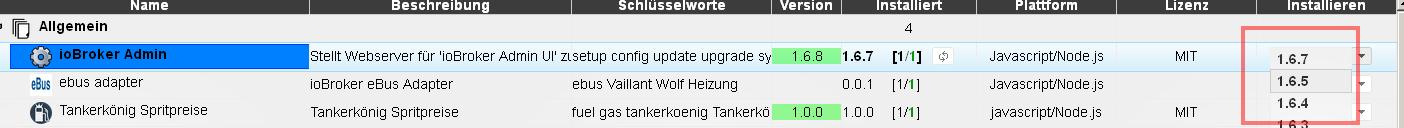NEWS
Admin 1.6.8 und js-controller 0.14.0 Test
-
yahoo ist auch bei mir ohne diese updates schwarz. die haben irgend ein Zeitlimit eingebaut.
Offenbar frägt das Widget zu oft dort nach. Leider habe ich noch keine Einstell-Möglichkeit gefunden, mit der ich die Wetter-Anfragen an Yahoo etwas "strecken" kann.
-
update durchgeführt
alles bestens
Gruß Stephan
-
Updates durchgeführt.
Auf dem ersten Blick keine Auffälligkeiten.
-
Bei mir auch keine Auffälligkeiten.
-
Läuft stabil.
-
Sehr gut. Danke, dann werde ich morgen veröffentlichen.
Da gibt es eine interessante Feature: Installation von einer beliebigen Version von adapter.
-
Da gibt es eine interessante Feature: Installation von einer beliebigen Version von adapter. `
Cool!
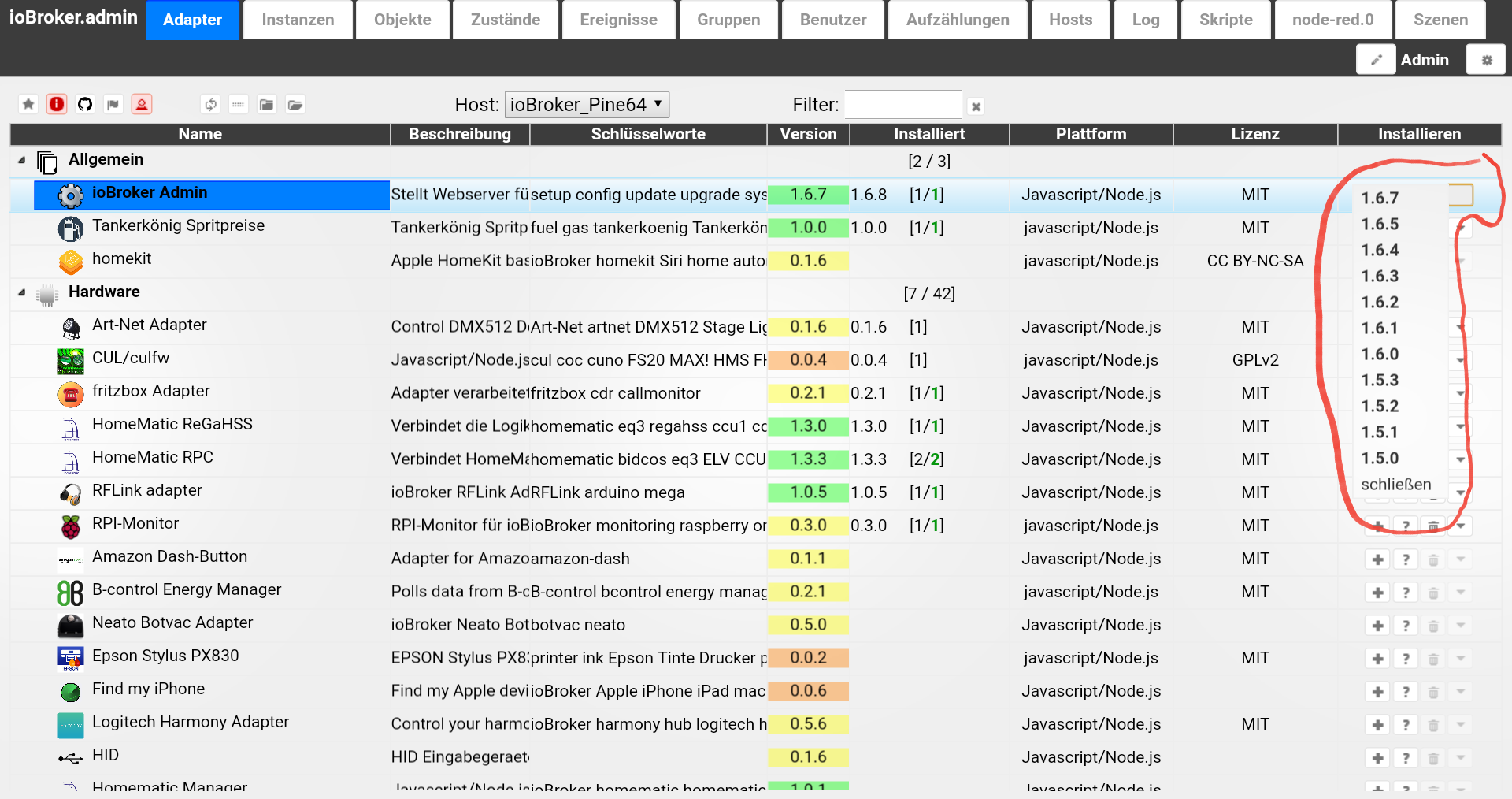
Gruß
Rainer, der die Doku schon wieder anpassen muss :lol:
-
-
Da gibt es eine interessante Feature: Installation von einer beliebigen Version von adapter.
ja das ist mal nen cooles Feature, aber das ist doch min. schon seit Version 1.6.7 drin…admin.jpg `
Die hat nicht funktioniert. Admin konnte die Versionen schon anzeigen, aber es war keine Auswirkung. Erst mit js-controller 0.13.4 -
-
Hallo zusammen,
bekomme es grad nicht hin:
oot@Raspi31:/opt/iobroker# npm -v 2.15.11 root@Raspi31:/opt/iobroker# node -v v4.6.2 root@Raspi31:/opt/iobroker# npm install https://github.com/ioBroker/ioBroker.js-controller --production npm ERR! git clone --template=/root/.npm/_git-remotes/_templates --mirror https://github.com/ioBroker/ioBroker.js-controller.git /root/.npm/_git-remotes/https-github-com-ioBroker-ioBroker-js-controller-git-bafee4ac: undefined npm ERR! git clone --template=/root/.npm/_git-remotes/_templates --mirror https://github.com/ioBroker/ioBroker.js-controller.git /root/.npm/_git-remotes/https-github-com-ioBroker-ioBroker-js-controller-git-bafee4ac: undefined npm ERR! Linux 4.4.34-v7+ npm ERR! argv "/usr/bin/nodejs" "/usr/bin/npm" "install" "https://github.com/ioBroker/ioBroker.js-controller" "--production" npm ERR! node v4.6.2 npm ERR! npm v2.15.11 npm ERR! code ENOGIT npm ERR! not found: git npm ERR! npm ERR! Failed using git. npm ERR! This is most likely not a problem with npm itself. npm ERR! Please check if you have git installed and in your PATH. npm ERR! Please include the following file with any support request: npm ERR! /opt/iobroker/npm-debug.logiobroker habe ich natürlich vorher gestoppt, cache ist leer.
Hat bisher funktioniert, muss ich noch was beachten?
Danke und Gruß
-
Hallo zusammen,
bekomme es grad nicht hin:
oot@Raspi31:/opt/iobroker# npm -v 2.15.11 root@Raspi31:/opt/iobroker# node -v v4.6.2 root@Raspi31:/opt/iobroker# npm install https://github.com/ioBroker/ioBroker.js-controller --production npm ERR! git clone --template=/root/.npm/_git-remotes/_templates --mirror https://github.com/ioBroker/ioBroker.js-controller.git /root/.npm/_git-remotes/https-github-com-ioBroker-ioBroker-js-controller-git-bafee4ac: undefined npm ERR! git clone --template=/root/.npm/_git-remotes/_templates --mirror https://github.com/ioBroker/ioBroker.js-controller.git /root/.npm/_git-remotes/https-github-com-ioBroker-ioBroker-js-controller-git-bafee4ac: undefined npm ERR! Linux 4.4.34-v7+ npm ERR! argv "/usr/bin/nodejs" "/usr/bin/npm" "install" "https://github.com/ioBroker/ioBroker.js-controller" "--production" npm ERR! node v4.6.2 npm ERR! npm v2.15.11 npm ERR! code ENOGIT npm ERR! not found: git npm ERR! npm ERR! Failed using git. npm ERR! This is most likely not a problem with npm itself. npm ERR! Please check if you have git installed and in your PATH. npm ERR! Please include the following file with any support request: npm ERR! /opt/iobroker/npm-debug.logiobroker habe ich natürlich vorher gestoppt, cache ist leer.
Hat bisher funktioniert, muss ich noch was beachten?
Danke und Gruß `
Du hast vergessen /tarball/mastercd /opt/iobroker npm i https://github.com/ioBroker/ioBroker.js-controller/tarball/master --production -
> Du hast vergessen /tarball/master
Danke das wars…..das kommt davon wenn man den link einfach kopiert. -
-
Hallo
Habe jetzt soweit alles aktualisiert.
Aber eine Versionsauswahl habe ich nicht.
Mit Firefox, Chrome und Edge probiert.
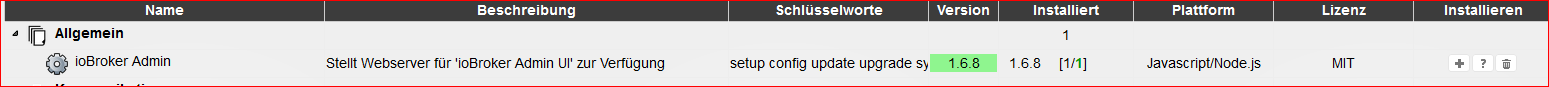
Muss man noch irgendetwas einstellen?
Grüße
-
Hallo
Habe jetzt soweit alles aktualisiert.
Aber eine Versionsauswahl habe ich nicht.
Mit Firefox, Chrome und Edge probiert.
admin.PNG
Muss man noch irgendetwas einstellen?
Grüße `
Einfach die Seite updaten? Oder Cache löschen? -
Muss man noch irgendetwas einstellen? `
ich musste den Experten Modus einschaltenGruß
Rainer
-
Hallo Zusammen
habe ich alles ausprobiert.
Admin 1.6.8
Javascript 3.2.2
JS-Controler 0.14.0
Ich kann auch im VIS-Edit keine Gruppen bilden.
VIS 0.10.15
Grüße
-
Hallo Zusammen
habe ich alles ausprobiert.
Admin 1.6.8
Javascript 3.2.2
JS-Controler 0.14.0
Ich kann auch im VIS-Edit keine Gruppen bilden.
VIS 0.10.15
Grüße `
Gruppen erst ab vis 0.12.x -
Bei mir haut das Installieren vom js-controller vom Git überhaupt nicht hin!
Siehe Fehler, einmal mit sudo und einmal ohne, leider läuft dann iobroker nicht mehr und ich muss in /opt/iobroker das iobroker script löschen und dann iobroker mit –unsave-perm neu installieren damit er wirder läuft (aber natürlich dann mit js-controller von npm und nicht git) :
! ````
pi@jessi3:/opt/iobroker $ sudo npm install https://github.com/ioBroker/ioBroker.js-controller/tarball/master --production |
unix-dgram@0.2.3 install /opt/iobroker/node_modules/iobroker.js-controller/node_modules/winston-syslog/node_modules/unix-dgram
node-gyp rebuild
! gyp WARN EACCES user "root" does not have permission to access the dev dir "/root/.node-gyp/4.7.0"
gyp WARN EACCES attempting to reinstall using temporary dev dir "/opt/iobroker/node_modules/iobroker.js-controller/node_modules/winston-syslog/node_modules/unix-dgram/.node-gyp"
make: Entering directory '/opt/iobroker/node_modules/iobroker.js-controller/node_modules/winston-syslog/node_modules/unix-dgram/build'
CXX(target) Release/obj.target/unix_dgram/src/unix_dgram.o
SOLINK_MODULE(target) Release/obj.target/unix_dgram.node
COPY Release/unix_dgram.node
make: Leaving directory '/opt/iobroker/node_modules/iobroker.js-controller/node_modules/winston-syslog/node_modules/unix-dgram/build'
! > iobroker.js-controller@0.14.0 install /opt/iobroker/node_modules/iobroker.js-controller
node lib/setup.js setup first
! fs.js:549
return binding.open(pathModule._makeLong(path), stringToFlags(flags), mode);
^
! Error: EACCES: permission denied, open '/opt/iobroker/node_modules/iobroker.js-controller/lib/setup/../../../../killall.sh'
at Error (native)
at Object.fs.openSync (fs.js:549:18)
at Object.fs.writeFileSync (fs.js:1156:15)
at Setup.setup (/opt/iobroker/node_modules/iobroker.js-controller/lib/setup/setupSetup.js:88:24)
at /opt/iobroker/node_modules/iobroker.js-controller/lib/setup.js:554:23
at Object. <anonymous>(/opt/iobroker/node_modules/iobroker.js-controller/lib/setup.js:575:11)
at Module._compile (module.js:409:26)
at Object.Module._extensions..js (module.js:416:10)
at Module.load (module.js:343:32)
at Function.Module._load (module.js:300:12)
npm ERR! Linux 4.4.38-v7+
npm ERR! argv "/usr/bin/nodejs" "/usr/bin/npm" "install" "https://github.com/ioBroker/ioBroker.js-controller/tarball/master" "--production"
npm ERR! node v4.7.0
npm ERR! npm v2.15.11
npm ERR! code ELIFECYCLE
! npm ERR! iobroker.js-controller@0.14.0 install:node lib/setup.js setup first
npm ERR! Exit status 1
npm ERR!
npm ERR! Failed at the iobroker.js-controller@0.14.0 install script 'node lib/setup.js setup first'.
npm ERR! This is most likely a problem with the iobroker.js-controller package,
npm ERR! not with npm itself.
npm ERR! Tell the author that this fails on your system:
npm ERR! node lib/setup.js setup first
npm ERR! You can get information on how to open an issue for this project with:
npm ERR! npm bugs iobroker.js-controller
npm ERR! Or if that isn't available, you can get their info via:
npm ERR!
npm ERR! npm owner ls iobroker.js-controller
npm ERR! There is likely additional logging output above.
! npm ERR! Please include the following file with any support request:
npm ERR! /opt/iobroker/npm-debug.log
pi@jessi3:/opt/iobroker $ npm install https://github.com/ioBroker/ioBroker.js-controller/tarball/master --production
unix-dgram@0.2.3 install /opt/iobroker/node_modules/iobroker.js-controller/node_modules/winston-syslog/node_modules/unix-dgram
node-gyp rebuild
! make: Entering directory '/opt/iobroker/node_modules/iobroker.js-controller/node_modules/winston-syslog/node_modules/unix-dgram/build'
CXX(target) Release/obj.target/unix_dgram/src/unix_dgram.o
SOLINK_MODULE(target) Release/obj.target/unix_dgram.node
COPY Release/unix_dgram.node
make: Leaving directory '/opt/iobroker/node_modules/iobroker.js-controller/node_modules/winston-syslog/node_modules/unix-dgram/build'
npm ERR! Linux 4.4.38-v7+
npm ERR! argv "/usr/bin/nodejs" "/usr/bin/npm" "install" "https://github.com/ioBroker/ioBroker.js-controller/tarball/master" "--production"
npm ERR! node v4.7.0
npm ERR! npm v2.15.11
npm ERR! path ../iobroker.js-controller/iobroker.js
npm ERR! code EACCES
npm ERR! errno -13
npm ERR! syscall symlink
! npm ERR! Error: EACCES: permission denied, symlink '../iobroker.js-controller/iobroker.js' -> '/opt/iobroker/node_modules/.bin/iobroker'
npm ERR! at Error (native)
npm ERR! { [Error: EACCES: permission denied, symlink '../iobroker.js-controller/iobroker.js' -> '/opt/iobroker/node_modules/.bin/iobroker']
npm ERR! errno: -13,
npm ERR! code: 'EACCES',
npm ERR! syscall: 'symlink',
npm ERR! path: '../iobroker.js-controller/iobroker.js',
npm ERR! dest: '/opt/iobroker/node_modules/.bin/iobroker' }
npm ERR!
npm ERR! Please try running this command again as root/Administrator.
! npm ERR! Please include the following file with any support request:
npm ERR! /opt/iobroker/npm-debug.log
pi@jessi3:/opt/iobroker $ ls
backups etc iobroker iobroker_x killall.sh node_modules package.json
cache install.sh iobroker-data iobroker_y log npm-debug.log reinstall.sh
pi@jessi3:/opt/iobroker $ sudo iobroker start
module.js:327
throw err;
^
! Error: Cannot find module '/opt/iobroker/node_modules/iobroker.js-controller/iobroker.js'
at Function.Module._resolveFilename (module.js:325:15)
at Function.Module._load (module.js:276:25)
at Function.Module.runMain (module.js:441:10)
at startup (node.js:139:18)
at node.js:990:3</anonymous>