NEWS
Raspberry OS lite Image for/with ioBroker
-
@thomas-braun Habe alles nochmal durchlaufen lassen:
login as: pi pi@192.168.0.80's password: Linux raspberrypi 5.10.52-v7l+ #1440 SMP Tue Jul 27 09:55:21 BST 2021 armv7l The programs included with the Debian GNU/Linux system are free software; the exact distribution terms for each program are described in the individual files in /usr/share/doc/*/copyright. Debian GNU/Linux comes with ABSOLUTELY NO WARRANTY, to the extent permitted by applicable law. Last login: Tue Oct 5 20:05:46 2021 SSH is enabled and the default password for the 'pi' user has not been changed. This is a security risk - please login as the 'pi' user and type 'passwd' to set a new password. pi@raspberrypi:~ $ iobroker stop pi@raspberrypi:~ $ iobroker fix library: loaded Library version=2021-08-05 ========================================================================== Welcome to the ioBroker installation fixer! Script version: 2021-04-07 You might need to enter your password a couple of times. ========================================================================== ========================================================================== Installing prerequisites (1/3) ========================================================================== OK:1 http://raspbian.raspberrypi.org/raspbian buster InRelease OK:2 http://archive.raspberrypi.org/debian buster InRelease OK:3 https://deb.nodesource.com/node_14.x buster InRelease Paketlisten werden gelesen... Fertig Installed gcc-c++ ========================================================================== Checking ioBroker user and directory permissions (2/3) ========================================================================== Created /etc/sudoers.d/iobroker Fixing directory permissions... ========================================================================== Checking autostart (3/3) ========================================================================== Enabling autostart... Autostart enabled! ========================================================================== Your installation was fixed successfully Run iobroker start to start ioBroker again! ========================================================================== pi@raspberrypi:~ $ iobroker start pi@raspberrypi:~ $ iobroker status iobroker is running on this host. Objects type: file States type: file pi@raspberrypi:~ $ iobroker list instances + instance is alive pi@raspberrypi:~ $ iobroker list adapters system.adapter.admin : admin - v5.1.25 pi@raspberrypi:~ $Leider noch keine Besserung
-
-
@thomas-braun said in Raspberry OS lite Image for/with ioBroker:
iobroker add admin
Vielen Dank, dass hat geklappt. Passwort ändere ich jetzt auch noch
-
Hallo, ich bekomme die Vis nicht zum laufen, was soll ich tun?
Habe bereits mehrer Images ausprobiert und auch manuell schon auf gesetzt nix geht - keine WEB Oberfläche
Meine alte jedoch geht - jedoch Alexa Instanz veraltet.
Bitte um Hilfe.Danke.
F.S. -
@fischer_slarcor-de
Bitte eigenen Thread eröffnen. Das ist ein anderes Thema. -
@fischer_slarcor-de
Ich habe das gleiche Problem. Es ließ sich alles installieren. Nur Vis und Flot wollen nicht. Es kommt die Fehlermeldung: Keine Versionsinfo für web.
Das gleiche beim Flot Adapter. -
-
@thomas-braun
Das hat leider nicht geholfen:
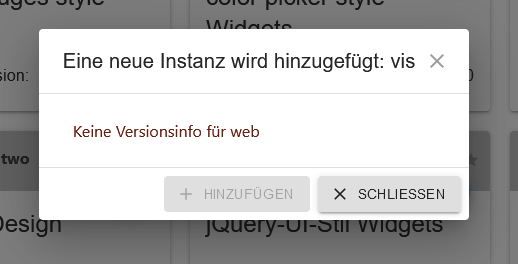
-
@xwing
Bitte keine Screenshots, hier sind Rückmeldungen aus dem logfile oder dem Terminal gefragt.iobroker update -i -
@xwing sagte in Raspberry OS lite Image for/with ioBroker:
Das hat leider nicht geholfen
läuft web überhaupt?
-
@thomas-braun
@homoran
Habe gerade gemerkt, daß dies nicht der Fall war.
Jetzt läuft es, aber den Vis Adapter bekomme ich nicht installiert. Es kommt immer obige Fehlermeldung.
Im Protokoll gibt es leider keine Einträge, wenn ich eine Installation versuche. Es kommt ja auch zu keinem Installationsvorgang. Nach dem Abnicken der Lizenz kommt obige Meldung. -
@xwing mach mal einene forced refresh und versuch es noch mal
-
@xwing sagte in Raspberry OS lite Image for/with ioBroker:
Im Protokoll gibt es leider keine Einträge, wenn ich eine Installation versuche.
Irgendwas kommt da mit Sicherheit...
-
@thomas-braun
Da stand wirklich nichts.Ich habe das Problem jetzt gelöst:
cd /opt/iobroker npm uninstall iobroker.visDanach konnte ich den Adapter über die Oberfläche installieren.
-
Ich habe das Image auf einem Nano 2 installiert.
Startet soweit bis zum login, keyboard etc. angepasst und WLan eingetragenIm Startlog steht Starting LSB: starts IoBroker...
My IP Adress is 192.168.1.139
Starting OpenBSD ....Wenn ich im Browser die IP Adresse eingebe kommt die Fehlermeldung
192.168.1.139 hat die Verbindung abgelehnt.Per Putty/SSH kein Problem
-
@ioralf sagte in Raspberry OS lite Image for/with ioBroker:
Starting OpenBSD ....
???
OpenBSD ist ein anderes Betriebssystem. Was hast du da installiert? Oder ist das nicht die komplette Meldung?Und warum installiert man nicht einfach ein Raspberry Lite selber und haut den ioBroker noch per Einzeiler hinterher? Werd ich wohl nie verstehen...
-
Ich kann meinen Eintrag leider nicht ändern,
mit :8081 geht auch die WeboberflächeStarting OpenBSD ... - steht halt so im Log, oder was war die Frage
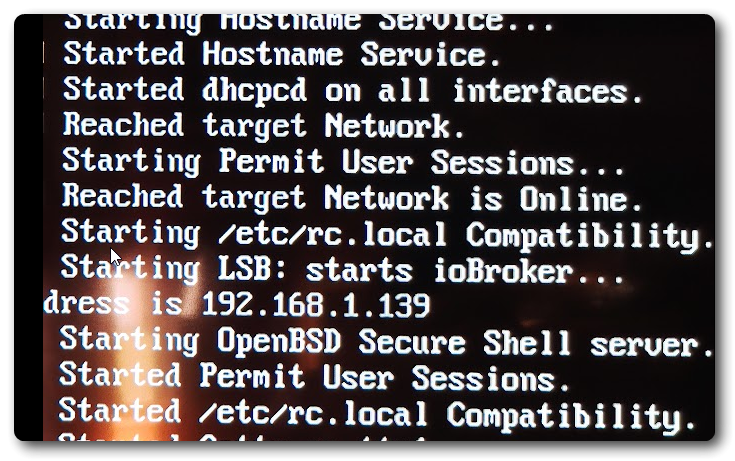
Danke -
@thomas-braun said in Raspberry OS lite Image for/with ioBroker:
Und warum installiert man nicht einfach ein Raspberry Lite selber und haut den ioBroker noch per Einzeiler hinterher? Werd ich wohl nie verstehen...
? Ich dachte das wäre der Thread - Raspberry OS lite Image for/with ioBroker-
deswegen habe ich das auch so installiert wie am Anfang beschrieben.
Und wollte nur eine Rückmeldung geben das es auch auf dem Nano 2 läuft. -
Das Image ist aber nicht für einen nano irgendwas gedacht.
Images setzen immer auf eine definierte Hardware auf. -
@ioralf Danke für die Rückmeldung. Meinst du mit Nano 2 den Pi Zero W?
@Thomas-Braun Da das Image auf Basis des offiziellen Raspberry OS gebaut wird, sollte es eigentlich auf allen Einplatinencomputern der Raspberry Pi Foundation laufen. Zumindest ist das zum Raspberry OS im Internet zu finden. So lange ich aber nicht von jedem Modell ein Exemplar in meiner Schublade habe kann ich es natürlich nicht aus eigener Erfahrung bestätigen.

Ob es im Fall von iobroker sinnvoll ist, gerade in Bezug auf RAM, steht dabei aber auf nem anderen Blatt...MfG,
André