NEWS
Zigbee Adapter bleibt nach Update auf rot
-
@arteck sagte in Zigbee Adapter bleibt nach Update auf rot:
rm -r /opt/iobroker/node_modules/@serialport
rm -r /opt/iobroker/node_modules/serialport
rm -r /opt/iobroker/node_modules/zigbee-herdsman
rm -r /opt/iobroker/node_modules/zigbee-herdsman-converterIch hatte diese gelöscht.
Die Umgebung sieht wie folgt aus:
pi@ioBroker:/opt/iobroker $ sudo ln -s /usr/bin/node /usr/bin/nodejs ln: die symbolische Verknüpfung '/usr/bin/nodejs' konnte nicht angelegt werden: Die Datei existiert bereitspi@ioBroker:/opt/iobroker $ uname -m && which nodejs node npm && nodejs -v && node -v && npm -v && whoami && pwd && sudo apt update &> /dev/null && sudo apt update && apt policy nodejs armv7l /usr/bin/nodejs /usr/bin/node /usr/bin/npm v16.16.0 v16.16.0 8.11.0 pi /opt/iobroker OK:1 http://archive.raspberrypi.org/debian buster InRelease OK:2 https://packages.grafana.com/enterprise/deb stable InRelease OK:3 http://raspbian.raspberrypi.org/raspbian buster InRelease OK:4 https://www.pivccu.de/piVCCU stable InRelease OK:5 https://deb.nodesource.com/node_16.x buster InRelease Paketlisten werden gelesen... Fertig Abhängigkeitsbaum wird aufgebaut. Statusinformationen werden eingelesen.... Fertig Aktualisierung für 1 Paket verfügbar. Führen Sie »apt list --upgradable« aus, um es anzuzeigen. nodejs: Installiert: 16.16.0-deb-1nodesource1 Installationskandidat: 16.16.0-deb-1nodesource1 Versionstabelle: *** 16.16.0-deb-1nodesource1 500 500 https://deb.nodesource.com/node_16.x buster/main armhf Packages 100 /var/lib/dpkg/status 10.24.0~dfsg-1~deb10u1 500 500 http://raspbian.raspberrypi.org/raspbian buster/main armhf Packages -
-
Dort kommt:
iobroker url https://github.com/ioBroker/ioBroker.zigbee --host ioBroker node:internal/modules/cjs/loader:936 throw err; ^Error: Cannot find module 'axios'Require stack: -
Möchte ich das Modul installieren kommt:
pi@ioBroker:/opt/iobroker $ sudo -H -u iobroker npm install axios npm ERR! code ENOTEMPTY npm ERR! syscall rename npm ERR! path /opt/iobroker/node_modules/iobroker.admin/node_modules/follow-redirects npm ERR! dest /opt/iobroker/node_modules/iobroker.admin/node_modules/.follow-redirects-Sy4Ytt5j npm ERR! errno -39 npm ERR! ENOTEMPTY: directory not empty, rename '/opt/iobroker/node_modules/iobroker.admin/node_modules/follow-redirects' -> '/opt/iobroker/node_modules/iobroker.admin/node_modules/.follow-redirects-Sy4Ytt5j' npm ERR! A complete log of this run can be found in: npm ERR! /home/iobroker/.npm/_logs/2022-07-15T07_17_02_339Z-debug-0.log -
@skb da stimmt mit deiner installation was nicht
rm -R /opt/iobroker/node_modules/iobroker.admin/node_modules/.follow-redirects-Sy4Ytt5jein npm hat nicht aufgeräumt
du musst alle . ordner manuell löschendann nochmal
sudo -H -u iobroker npm install axios -
@arteck Nachdem ich nun in vielen Verzeichnissen diese Ordner gelöscht habe, kommt via Git-Cat
$ iobroker url https://github.com/ioBroker/ioBroker.zigbee --host ioBroker install ioBroker/ioBroker.zigbee#6754927e89f94d7b395a94c3b3bbc9e9a78a2340 NPM version: 8.11.0 Installing ioBroker/ioBroker.zigbee#6754927e89f94d7b395a94c3b3bbc9e9a78a2340... (System call) host.ioBroker Cannot install ioBroker/ioBroker.zigbee#6754927e89f94d7b395a94c3b3bbc9e9a78a2340: 1 ERROR: Process exited with code 25Versuche ich es via Command Prompt:
pi@ioBroker:/opt/iobroker $ sudo -H -u iobroker npm install iobroker.zigbee npm ERR! code 1 npm ERR! path /opt/iobroker/node_modules/@serialport/bindings npm ERR! command failed npm ERR! command sh -c prebuild-install --tag-prefix @serialport/bindings@ || node-gyp rebuild npm ERR! prebuild-install warn install No prebuilt binaries found (target=16.16.0 runtime=node arch=arm libc= platform=linux) npm ERR! node:internal/modules/cjs/loader:936 npm ERR! throw err; npm ERR! ^ npm ERR! npm ERR! Error: Cannot find module 'object-assign' npm ERR! Require stack: npm ERR! - /usr/lib/node_modules/npm/node_modules/node-gyp/node_modules/gauge/render-template.js npm ERR! - /usr/lib/node_modules/npm/node_modules/node-gyp/node_modules/gauge/plumbing.js npm ERR! - /usr/lib/node_modules/npm/node_modules/node-gyp/node_modules/gauge/index.js npm ERR! - /usr/lib/node_modules/npm/node_modules/node-gyp/node_modules/npmlog/log.js npm ERR! - /usr/lib/node_modules/npm/node_modules/node-gyp/lib/node-gyp.js npm ERR! - /usr/lib/node_modules/npm/node_modules/node-gyp/bin/node-gyp.js npm ERR! at Function.Module._resolveFilename (node:internal/modules/cjs/loader:933:15) npm ERR! at Function.Module._load (node:internal/modules/cjs/loader:778:27) npm ERR! at Module.require (node:internal/modules/cjs/loader:1005:19) npm ERR! at require (node:internal/modules/cjs/helpers:102:18) npm ERR! at Object.<anonymous> (/usr/lib/node_modules/npm/node_modules/node-gyp/node_modules/gauge/render-template.js:4:20) npm ERR! at Module._compile (node:internal/modules/cjs/loader:1105:14) npm ERR! at Object.Module._extensions..js (node:internal/modules/cjs/loader:1159:10) npm ERR! at Module.load (node:internal/modules/cjs/loader:981:32) npm ERR! at Function.Module._load (node:internal/modules/cjs/loader:822:12) npm ERR! at Module.require (node:internal/modules/cjs/loader:1005:19) { npm ERR! code: 'MODULE_NOT_FOUND', npm ERR! requireStack: [ npm ERR! '/usr/lib/node_modules/npm/node_modules/node-gyp/node_modules/gauge/render-template.js', npm ERR! '/usr/lib/node_modules/npm/node_modules/node-gyp/node_modules/gauge/plumbing.js', npm ERR! '/usr/lib/node_modules/npm/node_modules/node-gyp/node_modules/gauge/index.js', npm ERR! '/usr/lib/node_modules/npm/node_modules/node-gyp/node_modules/npmlog/log.js', npm ERR! '/usr/lib/node_modules/npm/node_modules/node-gyp/lib/node-gyp.js', npm ERR! '/usr/lib/node_modules/npm/node_modules/node-gyp/bin/node-gyp.js' npm ERR! ] npm ERR! } npm ERR! A complete log of this run can be found in: npm ERR! /home/iobroker/.npm/_logs/2022-07-15T07_30_08_521Z-debug-0.logLäuft aber durch:
pi@ioBroker:/opt/iobroker $ sudo -H -u iobroker npm install object-assign changed 1 package in 9s 61 packages are looking for funding run `npm fund` for details -
-
Das System stört sich an "object-assign".
pi@ioBroker:/opt/iobroker $ iobroker url https://github.com/ioBroker/ioBroker.zigbee --host ioBroker --debug install ioBroker/ioBroker.zigbee#6754927e89f94d7b395a94c3b3bbc9e9a78a2340 NPM version: 8.11.0 Installing ioBroker/ioBroker.zigbee#6754927e89f94d7b395a94c3b3bbc9e9a78a2340... (System call) npm WARN skipping integrity check for git dependency ssh://git@github.com/ioBroker/ioBroker.zigbee.git npm ERR! code 1 npm ERR! path /opt/iobroker/node_modules/@serialport/bindings npm ERR! command failed npm ERR! command sh -c prebuild-install --tag-prefix @serialport/bindings@ || node-gyp rebuild npm ERR! prebuild-install warn install No prebuilt binaries found (target=16.16.0 runtime=node arch=arm libc= platform=linux) npm ERR! node:internal/modules/cjs/loader:936 npm ERR! throw err; npm ERR! ^ npm ERR! npm ERR! Error: Cannot find module 'object-assign' npm ERR! Require stack: npm ERR! - /usr/lib/node_modules/npm/node_modules/node-gyp/node_modules/gauge/render-template.js npm ERR! - /usr/lib/node_modules/npm/node_modules/node-gyp/node_modules/gauge/plumbing.js npm ERR! - /usr/lib/node_modules/npm/node_modules/node-gyp/node_modules/gauge/index.js npm ERR! - /usr/lib/node_modules/npm/node_modules/node-gyp/node_modules/npmlog/log.js npm ERR! - /usr/lib/node_modules/npm/node_modules/node-gyp/lib/node-gyp.js npm ERR! - /usr/lib/node_modules/npm/node_modules/node-gyp/bin/node-gyp.js npm ERR! at Function.Module._resolveFilename (node:internal/modules/cjs/loader:933:15) npm ERR! at Function.Module._load (node:internal/modules/cjs/loader:778:27) npm ERR! at Module.require (node:internal/modules/cjs/loader:1005:19) npm ERR! at require (node:internal/modules/cjs/helpers:102:18) npm ERR! at Object.<anonymous> (/usr/lib/node_modules/npm/node_modules/node-gyp/node_modules/gauge/render-template.js:4:20) npm ERR! at Module._compile (node:internal/modules/cjs/loader:1105:14) npm ERR! at Object.Module._extensions..js (node:internal/modules/cjs/loader:1159:10) npm ERR! at Module.load (node:internal/modules/cjs/loader:981:32) npm ERR! at Function.Module._load (node:internal/modules/cjs/loader:822:12) npm ERR! at Module.require (node:internal/modules/cjs/loader:1005:19) { npm ERR! code: 'MODULE_NOT_FOUND', npm ERR! requireStack: [ npm ERR! '/usr/lib/node_modules/npm/node_modules/node-gyp/node_modules/gauge/render-template.js', npm ERR! '/usr/lib/node_modules/npm/node_modules/node-gyp/node_modules/gauge/plumbing.js', npm ERR! '/usr/lib/node_modules/npm/node_modules/node-gyp/node_modules/gauge/index.js', npm ERR! '/usr/lib/node_modules/npm/node_modules/node-gyp/node_modules/npmlog/log.js', npm ERR! '/usr/lib/node_modules/npm/node_modules/node-gyp/lib/node-gyp.js', npm ERR! '/usr/lib/node_modules/npm/node_modules/node-gyp/bin/node-gyp.js' npm ERR! ] npm ERR! } npm ERR! A complete log of this run can be found in: npm ERR! /home/iobroker/.npm/_logs/2022-07-15T07_46_19_129Z-debug-0.log host.ioBroker Cannot install ioBroker/ioBroker.zigbee#6754927e89f94d7b395a94c3b3bbc9e9a78a2340: 1Obwohl der Ordner unter /opt/iobroker/node_modules/ vorhanden ist:
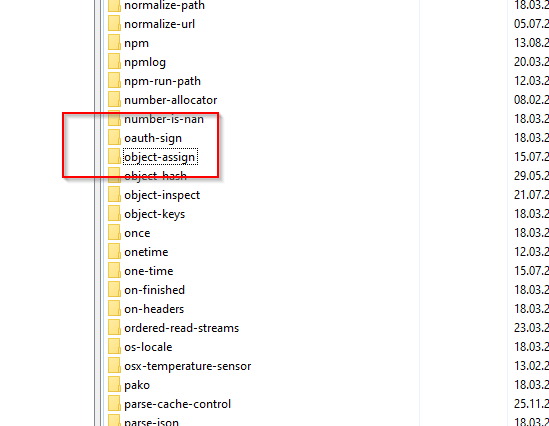
-
-
@arteck Gerade mal geschaut. Im iob Verzeichnis ist es da.
Im NPM Verzeichnis aber nicht:
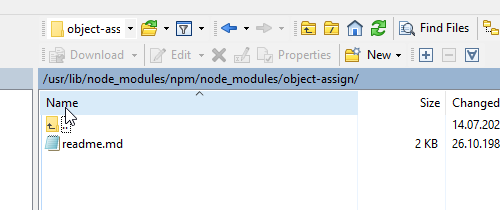
Eine Idee, wie man es dort verfügbar macht? Vielleicht liegt hier das Problem?
-
Keine Ahnung wer oder was das Modul dort sucht, aber in meinem System ist es dort auch nicht:
echad@chet:~ $ locate object-assign /opt/iobroker/node_modules/appium-logger/node_modules/core-js/library/modules/$.object-assign.js /opt/iobroker/node_modules/appium-logger/node_modules/core-js/modules/$.object-assign.js /opt/iobroker/node_modules/core-js/library/modules/_object-assign.js /opt/iobroker/node_modules/core-js/modules/_object-assign.js /opt/iobroker/node_modules/object-assign /opt/iobroker/node_modules/object-assign/index.js /opt/iobroker/node_modules/object-assign/license /opt/iobroker/node_modules/object-assign/package.json /opt/iobroker/node_modules/object-assign/readme.md echad@chet:~ $ -
@thomas-braun Das ist schonma gut

Wie könnte ich nun weitermachen?
-
Habe jetzt das Module object-assign nochmal installiert, jedoch kommt beim nächsten Versuch, Zigbee via Git zu installieren erneut der Fehler, dass das Modul nicht gefunden wurde.
Aktuell bin ich etwas ratlos ...
-
Was passiert denn mit einer Installation über ein Repo?
-
@thomas-braun Über das Admin kommt:
$ iobroker add zigbee auto --host ioBroker NPM version: 8.11.0 Installing iobroker.zigbee@1.7.5... (System call) host.ioBroker Cannot install iobroker.zigbee@1.7.5: 1 ERROR: Process exited with code 25Über die Kommando Zeile mit debug kommt:
pi@ioBroker:/opt/iobroker $ iobroker add zigbee auto --host ioBroker --debug NPM version: 8.11.0 Installing iobroker.zigbee@1.7.5... (System call) npm ERR! code 1 npm ERR! path /opt/iobroker/node_modules/@serialport/bindings npm ERR! command failed npm ERR! command sh -c prebuild-install --tag-prefix @serialport/bindings@ || node-gyp rebuild npm ERR! prebuild-install warn install No prebuilt binaries found (target=16.16.0 runtime=node arch=arm libc= platform=linux) npm ERR! node:internal/modules/cjs/loader:936 npm ERR! throw err; npm ERR! ^ npm ERR! npm ERR! Error: Cannot find module 'object-assign' npm ERR! Require stack: npm ERR! - /usr/lib/node_modules/npm/node_modules/node-gyp/node_modules/gauge/render-template.js npm ERR! - /usr/lib/node_modules/npm/node_modules/node-gyp/node_modules/gauge/plumbing.js npm ERR! - /usr/lib/node_modules/npm/node_modules/node-gyp/node_modules/gauge/index.js npm ERR! - /usr/lib/node_modules/npm/node_modules/node-gyp/node_modules/npmlog/log.js npm ERR! - /usr/lib/node_modules/npm/node_modules/node-gyp/lib/node-gyp.js npm ERR! - /usr/lib/node_modules/npm/node_modules/node-gyp/bin/node-gyp.js npm ERR! at Function.Module._resolveFilename (node:internal/modules/cjs/loader:933:15) npm ERR! at Function.Module._load (node:internal/modules/cjs/loader:778:27) npm ERR! at Module.require (node:internal/modules/cjs/loader:1005:19) npm ERR! at require (node:internal/modules/cjs/helpers:102:18) npm ERR! at Object.<anonymous> (/usr/lib/node_modules/npm/node_modules/node-gyp/node_modules/gauge/render-template.js:4:20) npm ERR! at Module._compile (node:internal/modules/cjs/loader:1105:14) npm ERR! at Object.Module._extensions..js (node:internal/modules/cjs/loader:1159:10) npm ERR! at Module.load (node:internal/modules/cjs/loader:981:32) npm ERR! at Function.Module._load (node:internal/modules/cjs/loader:822:12) npm ERR! at Module.require (node:internal/modules/cjs/loader:1005:19) { npm ERR! code: 'MODULE_NOT_FOUND', npm ERR! requireStack: [ npm ERR! '/usr/lib/node_modules/npm/node_modules/node-gyp/node_modules/gauge/render-template.js', npm ERR! '/usr/lib/node_modules/npm/node_modules/node-gyp/node_modules/gauge/plumbing.js', npm ERR! '/usr/lib/node_modules/npm/node_modules/node-gyp/node_modules/gauge/index.js', npm ERR! '/usr/lib/node_modules/npm/node_modules/node-gyp/node_modules/npmlog/log.js', npm ERR! '/usr/lib/node_modules/npm/node_modules/node-gyp/lib/node-gyp.js', npm ERR! '/usr/lib/node_modules/npm/node_modules/node-gyp/bin/node-gyp.js' npm ERR! ] npm ERR! } npm ERR! A complete log of this run can be found in: npm ERR! /home/iobroker/.npm/_logs/2022-07-16T10_08_13_532Z-debug-0.log host.ioBroker Cannot install iobroker.zigbee@1.7.5: 1Quasi der gleiche Fehler wie vorher.
pi@ioBroker:/opt/iobroker $ ls /opt/iobroker/node_modules/@serialport/bindings ls: Zugriff auf '/opt/iobroker/node_modules/@serialport/bindings' nicht möglich: Datei oder Verzeichnis nicht gefunden -
Fällt mir nichts sinnvolles zu ein, sorry.
Schau aber mal wie das bei dir aussieht:
echad@chet:/opt/iobroker $ npm ls object-assign iobroker.inst@3.0.0 /opt/iobroker ├─┬ iobroker.echarts@1.0.12 │ └─┬ canvas@2.9.3 │ └─┬ @mapbox/node-pre-gyp@1.0.9 │ └─┬ npmlog@5.0.1 │ └─┬ gauge@3.0.2 │ └── object-assign@4.1.1 deduped └─┬ iobroker.zigbee@1.7.5 └─┬ zigbee-herdsman@0.14.34 └─┬ mz@2.7.0 └── object-assign@4.1.1 -
@thomas-braun sieht so aus:
pi@ioBroker:/opt/iobroker $ npm ls object-assign iobroker.inst@2.0.3 /opt/iobroker ├─┬ canvas@2.8.0 │ └─┬ @mapbox/node-pre-gyp@1.0.5 │ └─┬ npmlog@4.1.2 │ └─┬ gauge@2.7.4 │ └── object-assign@4.1.1 deduped ├─┬ iobroker.jarvis@3.0.11 │ └─┬ socket.io@4.4.1 │ └─┬ engine.io@6.1.2 │ └─┬ cors@2.8.5 │ └── object-assign@4.1.1 deduped ├─┬ npm@7.20.6 │ ├─┬ cli-table3@0.6.0 │ │ └── object-assign@4.1.1 │ ├─┬ node-gyp@7.1.2 │ │ └─┬ npmlog@4.1.2 │ │ └─┬ gauge@2.7.4 │ │ └── object-assign@4.1.1 deduped │ └─┬ npmlog@5.0.0 │ └─┬ gauge@3.0.1 │ └── object-assign@4.1.1 deduped └── object-assign@4.1.1 -
-
@thomas-braun Der Meinung bin ich auch. Indeed habe ich ja auch NPM 8.
pi@ioBroker:/opt/iobroker $ npm -v 8.11.0 -
Wie schaut denn der npm tree so in Gänze aus?