NEWS
Harmony Adapter Installation
-
Kann mich jemand auf den richtigen Weg schubsen. `
ich habe zwar noch nie eine Windows Installation gemacht, daher weiss ich auch nicht wie…
Gruß
Rainer `
Unter windows einfach github installieren: https://desktop.github.com/
-
Hi,
ich habe sowohl die Windows Version installiert als auch
npm install gitnpm -gausgeführt und es wurde auch installiert.
An der Harmony Adapter Installation hat das nichts geändert.
Mic
-
GIT muss als Systembefehl bekannt sein, sich also in der PATH variablen befinden. Dazu einfach mal Googlen oder hier im Forum suchen, war schon sehr häufig der Grund für fehlgeschlagene Adapterinstallationen.
-
Das klang schon ziemlich einleuchtend ….
... aber git ist im path drin.
Ich kann mit der Console von überall git aufrufen und es kommt die Parameterliste.
Noch 'ne Idee?
-
Von der Console aus aufgerufen sieht es ähnlich aus:
C:\>npm install iobroker.harmony --production --prefix "C:/ioBroker" npm ERR! git clone --template=C:\Users\Michael\AppData\Roaming\npm-cache\_git-remotes\_templates --mirror https://github.com/swissmanu/ltx.git C:\Users\Michael\AppData\Roaming\npm-cache\_git-remotes\git-https-github-com-swissmanu-ltx-git-cdata-for-ltx-parser-fb3d77aae15e9412d902508acaa2cb87: undefined npm ERR! git clone --template=C:\Users\Michael\AppData\Roaming\npm-cache\_git-remotes\_templates --mirror https://github.com/swissmanu/ltx.git C:\Users\Michael\AppData\Roaming\npm-cache\_git-remotes\git-https-github-com-swissmanu-ltx-git-cdata-for-ltx-parser-fb3d77aae15e9412d902508acaa2cb87: undefined npm WARN install Couldn't install optional dependency: not found: git npm WARN deprecated node-xmpp-stanza@1.1.0: use @xmpp/xml package -
Ich steh aufm Schlauch Sorry, bei mir war damals genügen um den Client zu installieren
Sent from my iPhone using Tapatalk
-
fragt mich jetzt nicht warum, aber jetzt gings.
ich hatte davor nicht gebootet, vermutlich lags daran, dass nach Installation von git noch ein boot notwendig war.
danke für die hilfe.
-
Ja, für laufende Prozesse wird der PATH nicht aktualisiert, vermutlich lag es daran.
-
Hi,
ich schaffe es leider auch nicht. iobrker läuft bei mir unter Jessie Light ..
$ ./iobroker add harmony npm install iobroker.harmony --production --prefix "/opt/iobroker" (System call) npm WARN addRemoteGit Error: not found: gitnpm WARN addRemoteGit at getNotFoundError (/usr/lib/node_modules/npm/node_modules/which/which.js:14:12) npm WARN addRemoteGit at F (/usr/lib/node_modules/npm/node_modules/which/which.js:69:19) npm WARN addRemoteGit at E (/usr/lib/node_modules/npm/node_modules/which/which.js:81:29) npm WARN addRemoteGit at /usr/lib/node_modules/npm/node_modules/which/which.js:90:16 npm WARN addRemoteGit at /usr/lib/node_modules/npm/node_modules/which/node_modules/isexe/index.js:44:5 npm WARN addRemoteGit at /usr/lib/node_modules/npm/node_modules/which/node_modules/isexe/access.js:8:5 npm WARN addRemoteGit at FSReqWrap.oncomplete (fs.js:123:15) npm WARN addRemoteGit git+https://github.com/swissmanu/ltx.git#cdata-for-ltx-parser resetting remote /root/.npm/_git-remotes/git-https-github-com-swissmanu-ltx-git-cdata-for-ltx-parser-d923f26b because of error: { Error: not found: gitnpm WARN addRemoteGit at getNotFoundError (/usr/lib/node_modules/npm/node_modules/which/which.js:14:12) npm WARN addRemoteGit at F (/usr/lib/node_modules/npm/node_modules/which/which.js:69:19) npm WARN addRemoteGit at E (/usr/lib/node_modules/npm/node_modules/which/which.js:81:29) npm WARN addRemoteGit at /usr/lib/node_modules/npm/node_modules/which/which.js:90:16 npm WARN addRemoteGit at /usr/lib/node_modules/npm/node_modules/which/node_modules/isexe/index.js:44:5 npm WARN addRemoteGit at /usr/lib/node_modules/npm/node_modules/which/node_modules/isexe/access.js:8:5 npm WARN addRemoteGit at FSReqWrap.oncomplete (fs.js:123:15) code: 'ENOGIT' } npm ERR! git clone --template=/root/.npm/_git-remotes/_templates --mirror https://github.com/swissmanu/ltx.git /root/.npm/_git-remotes/git-https-github-com-swissmanu-ltx-git-cdata-for-ltx-parser-d923f26b: undefinednpm ERR! git clone --template=/root/.npm/_git-remotes/_templates --mirror https://github.com/swissmanu/ltx.git /root/.npm/_git-remotes/git-https-github-com-swissmanu-ltx-git-cdata-for-ltx-parser-d923f26b: undefined npm WARN deprecated node-xmpp-stanza@1.1.0: use @xmpp/xml package <https: www.npmjs.com/package/@xmpp/xml=""> npm ERR! Linux 4.9.24-v7+ npm ERR! argv "/usr/bin/nodejs" "/usr/bin/npm" "install" "iobroker.harmony" "--production" "--prefix" "/opt/iobroker" npm ERR! node v6.10.3 npm ERR! npm v3.10.10npm ERR! code ENOGIT npm ERR! not found: gitnpm ERR! npm ERR! Failed using git. npm ERR! This is most likely not a problem with npm itself. npm ERR! Please check if you have git installed and in your PATH. npm ERR! Please include the following file with any support request:npm ERR! /npm-debug.log host.ioBroker-RasPi install adapter harmony npm install iobroker.harmony --production --prefix "/opt/iobroker" (System call) npm WARN addRemoteGit Error: not found: gitnpm WARN addRemoteGit at getNotFoundError (/usr/lib/node_modules/npm/node_modules/which/which.js:14:12) npm WARN addRemoteGit at F (/usr/lib/node_modules/npm/node_modules/which/which.js:69:19)npm WARN addRemoteGit at E (/usr/lib/node_modules/npm/node_modules/which/which.js:81:29) npm WARN addRemoteGit at /usr/lib/node_modules/npm/node_modules/which/which.js:90:16 npm WARN addRemoteGit at /usr/lib/node_modules/npm/node_modules/which/node_modules/isexe/index.js:44:5 npm WARN addRemoteGit at /usr/lib/node_modules/npm/node_modules/which/node_modules/isexe/access.js:8:5 npm WARN addRemoteGit at FSReqWrap.oncomplete (fs.js:123:15) npm WARN addRemoteGit git+https://github.com/swissmanu/ltx.git#cdata-for-ltx-parser resetting remote /root/.npm/_git-remotes/git-https-github-com-swissmanu-ltx-git-cdata-for-ltx-parser-d923f26b because of error: { Error: not found: git npm WARN addRemoteGit at getNotFoundError (/usr/lib/node_modules/npm/node_modules/which/which.js:14:12) npm WARN addRemoteGit at F (/usr/lib/node_modules/npm/node_modules/which/which.js:69:19) npm WARN addRemoteGit at E (/usr/lib/node_modules/npm/node_modules/which/which.js:81:29) npm WARN addRemoteGit at /usr/lib/node_modules/npm/node_modules/which/which.js:90:16 npm WARN addRemoteGit at /usr/lib/node_modules/npm/node_modules/which/node_modules/isexe/index.js:44:5 npm WARN addRemoteGit at /usr/lib/node_modules/npm/node_modules/which/node_modules/isexe/access.js:8:5 npm WARN addRemoteGit at FSReqWrap.oncomplete (fs.js:123:15) code: 'ENOGIT' } npm ERR! git clone --template=/root/.npm/_git-remotes/_templates --mirror https://github.com/swissmanu/ltx.git /root/.npm/_git-remotes/git-https-github-com-swissmanu-ltx-git-cdata-for-ltx-parser-d923f26b: undefinednpm ERR! git clone --template=/root/.npm/_git-remotes/_templates --mirror https://github.com/swissmanu/ltx.git /root/.npm/_git-remotes/git-https-github-com-swissmanu-ltx-git-cdata-for-ltx-parser-d923f26b: undefined npm WARN deprecated node-xmpp-stanza@1.1.0: use @xmpp/xml package <https: www.npmjs.com/package/@xmpp/xml=""> npm ERR! Linux 4.9.24-v7+npm ERR! argv "/usr/bin/nodejs" "/usr/bin/npm" "install" "iobroker.harmony" "--production" "--prefix" "/opt/iobroker" npm ERR! node v6.10.3npm ERR! npm v3.10.10 npm ERR! code ENOGIT npm ERR! not found: gitnpm ERR! npm ERR! Failed using git. npm ERR! This is most likely not a problem with npm itself. npm ERR! Please check if you have git installed and in your PATH. npm ERR! Please include the following file with any support request: npm ERR! /npm-debug.log host.ioBroker-RasPi install adapter harmony npm install iobroker.harmony --production --prefix "/opt/iobroker" (System call) npm WARN addRemoteGit Error: not found: gitnpm WARN addRemoteGit at getNotFoundError (/usr/lib/node_modules/npm/node_modules/which/which.js:14:12)npm WARN addRemoteGit at F (/usr/lib/node_modules/npm/node_modules/which/which.js:69:19) npm WARN addRemoteGit at E (/usr/lib/node_modules/npm/node_modules/which/which.js:81:29)npm WARN addRemoteGit at /usr/lib/node_modules/npm/node_modules/which/which.js:90:16 npm WARN addRemoteGit at /usr/lib/node_modules/npm/node_modules/which/node_modules/isexe/index.js:44:5 npm WARN addRemoteGit at /usr/lib/node_modules/npm/node_modules/which/node_modules/isexe/access.js:8:5 npm WARN addRemoteGit at FSReqWrap.oncomplete (fs.js:123:15) npm WARN addRemoteGit git+https://github.com/swissmanu/ltx.git#cdata-for-ltx-parser resetting remote /root/.npm/_git-remotes/git-https-github-com-swissmanu-ltx-git-cdata-for-ltx-parser-d923f26b because of error: { Error: not found: git npm WARN addRemoteGit at getNotFoundError (/usr/lib/node_modules/npm/node_modules/which/which.js:14:12) npm WARN addRemoteGit at F (/usr/lib/node_modules/npm/node_modules/which/which.js:69:19) npm WARN addRemoteGit at E (/usr/lib/node_modules/npm/node_modules/which/which.js:81:29) npm WARN addRemoteGit at /usr/lib/node_modules/npm/node_modules/which/which.js:90:16 npm WARN addRemoteGit at /usr/lib/node_modules/npm/node_modules/which/node_modules/isexe/index.js:44:5 npm WARN addRemoteGit at /usr/lib/node_modules/npm/node_modules/which/node_modules/isexe/access.js:8:5 npm WARN addRemoteGit at FSReqWrap.oncomplete (fs.js:123:15) code: 'ENOGIT' } npm ERR! git clone --template=/root/.npm/_git-remotes/_templates --mirror https://github.com/swissmanu/ltx.git /root/.npm/_git-remotes/git-https-github-com-swissmanu-ltx-git-cdata-for-ltx-parser-d923f26b: undefinednpm ERR! git clone --template=/root/.npm/_git-remotes/_templates --mirror https://github.com/swissmanu/ltx.git /root/.npm/_git-remotes/git-https-github-com-swissmanu-ltx-git-cdata-for-ltx-parser-d923f26b: undefined npm WARN deprecated node-xmpp-stanza@1.1.0: use @xmpp/xml package <https: www.npmjs.com/package/@xmpp/xml=""> npm ERR! Linux 4.9.24-v7+ npm ERR! argv "/usr/bin/nodejs" "/usr/bin/npm" "install" "iobroker.harmony" "--production" "--prefix" "/opt/iobroker" npm ERR! node v6.10.3 npm ERR! npm v3.10.10npm ERR! code ENOGIT npm ERR! not found: gitnpm ERR! npm ERR! Failed using git. npm ERR! This is most likely not a problem with npm itself. npm ERR! Please check if you have git installed and in your PATH. npm ERR! Please include the following file with any support request:npm ERR! /npm-debug.log host.ioBroker-RasPi install adapter harmony ERROR: host.ioBroker-RasPi Cannot install harmony ERROR: process exited with code 13</https:></https:></https:>Wenn ich versuche Git zu installieren, nur Fehler…..
Danke
-
Die Meldung von der harmony Installation sagt das git fehlt.
Welchen Fehler bekommst du Dan Bein installieren von git ?
–-----------------------
Send from mobile device
-
Hi,
hier die Meldungen. Ist wohl nicht mehr da

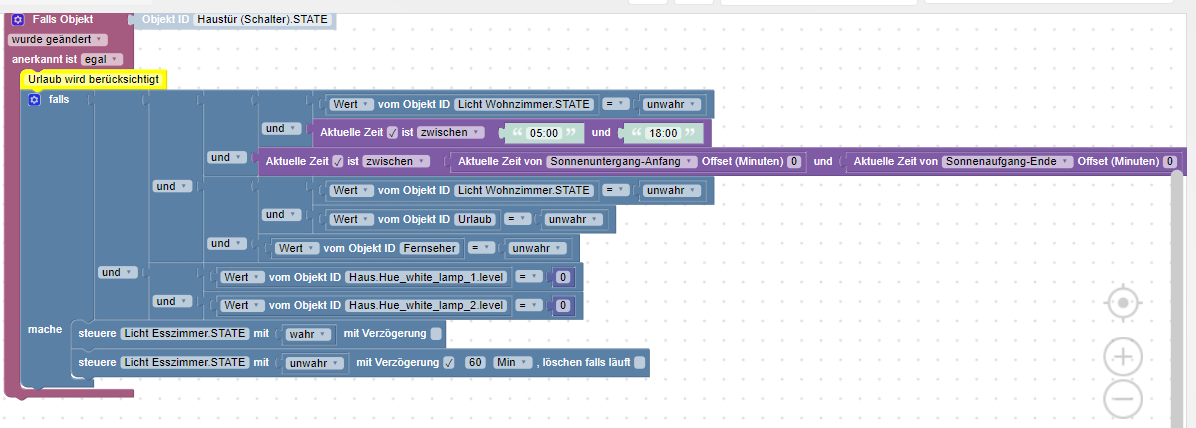
-
hast du
sudo apt-get update --fix-missingausgefuehrt ?
-
Hi,
nein, natürlich nicht…. Danach klappt auch die git Installation und der Adapter läuft auch
hast du
sudo apt-get update --fix-missingausgefuehrt ? `
Danke