NEWS
IPCam Wget Befehl [gelöst]
-
@idefix01 sagte in IPCam Wget Befehl:
sorry wollte das PW aber nicht sichtbar ist
Das kannst du doch bearbeiten .... dann ein xxxxx xxxx rein .
-
-
Danke dir für die Hilfestellung, habe es gefunden, die Berechtigung hat er nicht korrekt genommen gehabt für den Ordner wo die Datei geschrieben wird, Berechtigung war auf 0644 habe diese nun auf 0777 gesetzt und es geht
-
Jetzt hab ich nur noch Problem das mein Sonoff Adapter gelb bleibt, Benutzer und PW sind beide identisch im Sonoff und MQTT, aber er gibt auch keine Fehlermeldung aus
Debug vom Sonoff
sonoff.0 2021-04-03 21:05:11.655 debug (6284) stateChange sonoff.0.info.connection: {"val":"","ack":true,"ts":1617476711651,"q":0,"from":"system.adapter.sonoff.0","user":"system.user.admin","lc":1617468444220} sonoff.0 2021-04-03 21:05:11.612 info (6284) Starting MQTT authenticated server on port 1883 sonoff.0 2021-04-03 21:05:11.559 info (6284) starting. Version 2.4.0 in /opt/iobroker/node_modules/iobroker.sonoff, node: v12.21.0, js-controller: 3.2.16 sonoff.0 2021-04-03 21:05:11.145 debug (6284) statesDB connected sonoff.0 2021-04-03 21:05:11.144 debug (6284) States connected to redis: 127.0.0.1:9000 sonoff.0 2021-04-03 21:05:11.083 debug (6284) States create User PubSub Client sonoff.0 2021-04-03 21:05:11.082 debug (6284) States create System PubSub Client sonoff.0 2021-04-03 21:05:11.025 debug (6284) Redis States: Use Redis connection: 127.0.0.1:9000 sonoff.0 2021-04-03 21:05:11.022 debug (6284) objectDB connected sonoff.0 2021-04-03 21:05:11.014 debug (6284) Objects connected to redis: 127.0.0.1:9001 sonoff.0 2021-04-03 21:05:10.989 debug (6284) Objects client initialize lua scripts sonoff.0 2021-04-03 21:05:10.983 debug (6284) Objects create User PubSub Client sonoff.0 2021-04-03 21:05:10.981 debug (6284) Objects create System PubSub Client sonoff.0 2021-04-03 21:05:10.978 debug (6284) Objects client ready ... initialize now sonoff.0 2021-04-03 21:05:10.940 debug (6284) Redis Objects: Use Redis connection: 127.0.0.1:9001 host.iobroker 2021-04-03 21:05:10.138 info instance system.adapter.sonoff.0 started with pid 6284 host.iobroker 2021-04-03 21:05:10.026 info "system.adapter.sonoff.0" enabled host.iobroker 2021-04-03 21:05:09.030 info instance system.adapter.sonoff.0 terminated with code 11 (ADAPTER_REQUESTED_TERMINATION) host.iobroker 2021-04-03 21:05:08.480 info stopInstance system.adapter.sonoff.0 send kill signal sonoff.0 2021-04-03 21:05:08.431 info (2303) Terminated (ADAPTER_REQUESTED_TERMINATION): Without reason sonoff.0 2021-04-03 21:05:08.430 info (2303) terminating sonoff.0 2021-04-03 21:05:08.427 info (2303) Got terminate signal TERMINATE_YOURSELF host.iobroker 2021-04-03 21:05:08.420 info stopInstance system.adapter.sonoff.0 (force=false, process=true) host.iobroker 2021-04-03 21:05:08.417 info "system.adapter.sonoff.0" disabled sonoff.0 2021-04-03 21:05:11.655 debug (6284) stateChange sonoff.0.info.connection: {"val":"","ack":true,"ts":1617476711651,"q":0,"from":"system.adapter.sonoff.0","user":"system.user.admin","lc":1617468444220} sonoff.0 2021-04-03 21:05:11.612 info (6284) Starting MQTT authenticated server on port 1883 sonoff.0 2021-04-03 21:05:11.559 info (6284) starting. Version 2.4.0 in /opt/iobroker/node_modules/iobroker.sonoff, node: v12.21.0, js-controller: 3.2.16 -
Zeige mal die Sonoff Instanz Einstellungen
-
@idefix01 sagte in IPCam Wget Befehl:
Benutzer und PW sind beide identisch im Sonoff und MQTT
Du meinst aber nicht den MQTT Adapter !?
-
-
-
@idefix01 sagte in IPCam Wget Befehl:
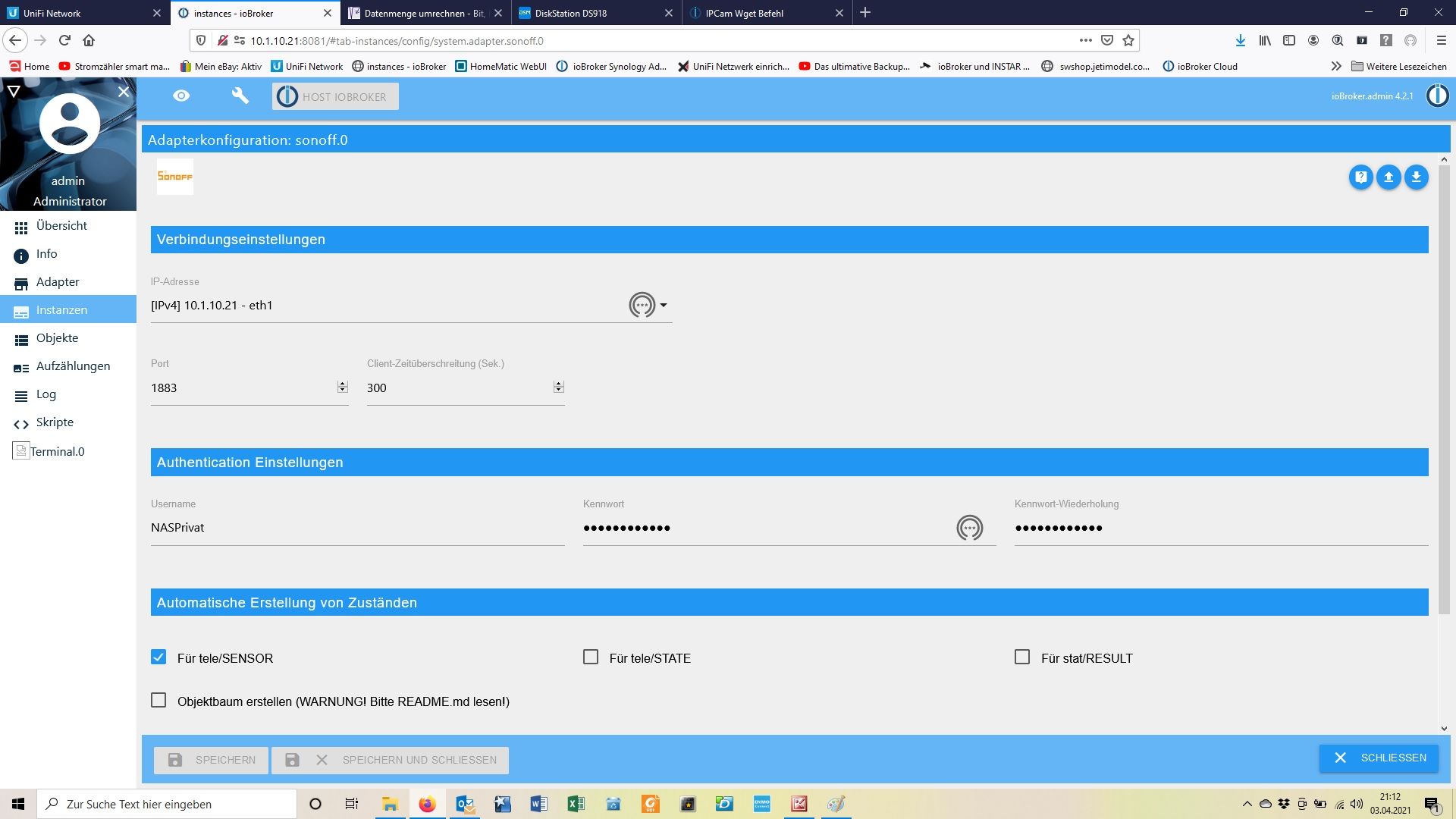
Stelle mal um auf 0.0.0.0 ( auf alle Hören )
und hier die Haken rein :

-
Port ist 1883
so habe es so umgestellt aber ändert sich nichts auch nach neustart weiterhin gelb
sonoff.0 2021-04-03 21:17:26.819 debug (6993) stateChange sonoff.0.info.connection: {"val":"","ack":true,"ts":1617477446813,"q":0,"from":"system.adapter.sonoff.0","user":"system.user.admin","lc":1617468444220} sonoff.0 2021-04-03 21:17:26.766 info (6993) Starting MQTT authenticated server on port 1883 sonoff.0 2021-04-03 21:17:26.711 info (6993) starting. Version 2.4.0 in /opt/iobroker/node_modules/iobroker.sonoff, node: v12.21.0, js-controller: 3.2.16 sonoff.0 2021-04-03 21:17:26.355 debug (6993) statesDB connected sonoff.0 2021-04-03 21:17:26.354 debug (6993) States connected to redis: 127.0.0.1:9000 sonoff.0 2021-04-03 21:17:26.281 debug (6993) States create User PubSub Client sonoff.0 2021-04-03 21:17:26.280 debug (6993) States create System PubSub Client sonoff.0 2021-04-03 21:17:26.267 debug (6993) Redis States: Use Redis connection: 127.0.0.1:9000 sonoff.0 2021-04-03 21:17:26.265 debug (6993) objectDB connected sonoff.0 2021-04-03 21:17:26.257 debug (6993) Objects connected to redis: 127.0.0.1:9001 sonoff.0 2021-04-03 21:17:26.232 debug (6993) Objects client initialize lua scripts sonoff.0 2021-04-03 21:17:26.226 debug (6993) Objects create User PubSub Client sonoff.0 2021-04-03 21:17:26.225 debug (6993) Objects create System PubSub Client sonoff.0 2021-04-03 21:17:26.222 debug (6993) Objects client ready ... initialize now sonoff.0 2021-04-03 21:17:26.186 debug (6993) Redis Objects: Use Redis connection: 127.0.0.1:9001 host.iobroker 2021-04-03 21:17:25.414 info instance system.adapter.sonoff.0 started with pid 6993 -
@idefix01 sagte in IPCam Wget Befehl:
Port ist 1883
MQTT und SONOFF funktionieren nicht zusammen auf einem Port.
Entweder MQTT auf 1883
und SONOFF auf 1884 -
Danke für die Hilfe habe mein Fehler gefunden, das Stichwort heißt Firewall