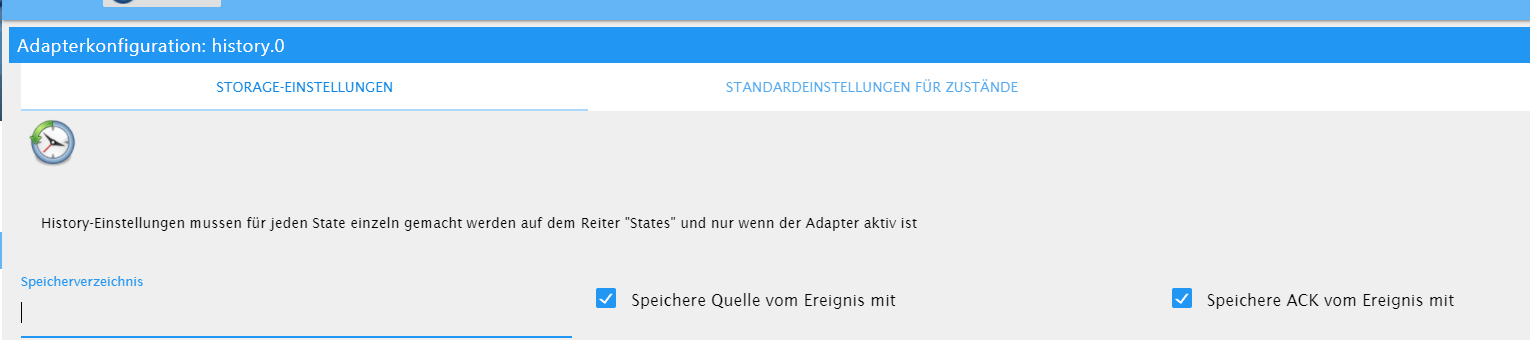NEWS
Backitup für kein Automatisches Backup aus
-
Systemdata Bitte Ausfüllen Hardwaresystem: Pi4 Arbeitsspeicher: 4GB Festplattenart: SD-Karte Betriebssystem: Ubuntu Node-Version: 10.x.x Nodejs-Version: v12.22.1 NPM-Version: 6.14.12 Installationsart: Image genutzt: Ja Ort/Name der Imagedatei: PI4 Hallo zusammen leider führt der Adapter kein automatisches Backup aus.

hier der log eines Manuel Backup
Started iobroker ... [DEBUG] [iobroker] - host.PI4 6304 states saved [DEBUG] [iobroker] - host.PI4 7824 objects saved [DEBUG] [iobroker] - Backup created: /opt/iobroker/backups/iobroker_2021_06_02-06_41_47_backupiobroker.tar.gz [DEBUG] [iobroker] - done [DEBUG] [historyDB] - compress from historyDB started ... [ERROR] [historyDB] - [IGNORED] Backitup cannot found source "undefined" for compress! [DEBUG] [zigbee] - found zigbee database: zigbee.0,zigbee.1 [DEBUG] [zigbee] - done [DEBUG] [javascripts] - javascript directory "/media/usb/scripts" not found [DEBUG] [javascripts] - done [DEBUG] [googledrive] - Google Drive: Copy iobroker_2021_06_02-06_41_47_backupiobroker.tar.gz... [ERROR] [googledrive] - Google Drive: File "/opt/iobroker/backups/historyDB_2021_06_02-06_41_58_backupiobroker.tar.gz" not found [DEBUG] [googledrive] - Google Drive: Copy zigbee.0_2021_06_02-06_41_59_backupiobroker.tar.gz... [DEBUG] [googledrive] - Google Drive: Copy zigbee.1_2021_06_02-06_41_59_backupiobroker.tar.gz... [ERROR] [googledrive] - Google Drive: File "/opt/iobroker/backups/javascripts_2021_06_02-06_41_59_backupiobroker.tar.gz" not found [DEBUG] [googledrive] - done [ERROR] [clean] - Backup files not deleted from /opt/iobroker/backups because some errors. [DEBUG] [clean] - done [DEBUG] [telegram] - done [DEBUG] [historyHTML] - new history html values created [DEBUG] [historyHTML] - done [DEBUG] [historyJSON] - new history json values created [DEBUG] [historyJSON] - done [EXIT] 0was mache ich falsch? es hat eine ganze zeit lang funktioniert aber jetzt irgendwie nicht mehr.
-
@christian-sandkaulen
Stell Mal eine 'krumme' Uhrzeit ein. Zu vollen Stunden ist auf Google Drive schon mal zu viel los.
3:37 z.B. -
Danke habe gerade mal 7:37 eingestellt müsste dann ja gleich laufen..
-
@christian-sandkaulen sagte in Backitup für kein Automatisches Backup aus:
Node-Version:
10.x.xNodejs-Version:
v12.22.1Da stimmt was nicht. Die Versionen sollen identisch sein:
-
@christian-sandkaulen Dein History und Javascript Backup sind nicht korrekt konfiguriert.
Hier müssen die richtigen Pfade noch konfiguriert werden -
habe ich fasch eingetragen die sind gleich
-
ja das Backup läuft jetzt aber nur die beiden fehler, was müss ich da angeben?
backitup.0 2021-06-02 07:51:15.521 info (22053) [iobroker] backup was activated at 07:49 every 1 day(s) backitup.0 2021-06-02 07:51:15.420 info (22053) starting. Version 2.1.6 in /opt/iobroker/node_modules/iobroker.backitup, node: v12.22.1, js-controller: 3.3.9 backitup.0 2021-06-02 07:51:07.730 info (20698) Terminated (ADAPTER_REQUESTED_TERMINATION): Without reason backitup.0 2021-06-02 07:51:07.728 info (20698) terminating backitup.0 2021-06-02 07:51:07.727 info (20698) cleaned everything up... backitup.0 2021-06-02 07:51:07.726 info (20698) Got terminate signal TERMINATE_YOURSELF backitup.0 2021-06-02 07:45:44.462 info (20698) [iobroker] backup was activated at 07:49 every 1 day(s) backitup.0 2021-06-02 07:45:44.351 info (20698) starting. Version 2.1.6 in /opt/iobroker/node_modules/iobroker.backitup, node: v12.22.1, js-controller: 3.3.9 backitup.0 2021-06-02 07:45:36.733 info (18982) Terminated (ADAPTER_REQUESTED_TERMINATION): Without reason backitup.0 2021-06-02 07:45:36.730 info (18982) terminating backitup.0 2021-06-02 07:45:36.729 info (18982) cleaned everything up... backitup.0 2021-06-02 07:45:36.727 info (18982) Got terminate signal TERMINATE_YOURSELF -
@christian-sandkaulen Der Log sagt leider nichts aus, außer dass du den Adapter neu gestartet hast
-
@simatec
sorry dachte da seht das bei..Started iobroker ... [DEBUG] [iobroker] - host.PI4 6271 states saved [DEBUG] [iobroker] - host.PI4 7753 objects saved [DEBUG] [iobroker] - Backup created: /opt/iobroker/backups/iobroker_2021_06_02-08_01_32_backupiobroker.tar.gz [DEBUG] [iobroker] - done [DEBUG] [historyDB] - compress from historyDB started ... [ERROR] [historyDB] - [IGNORED] Backitup cannot found source "undefined" for compress! [DEBUG] [zigbee] - found zigbee database: zigbee.0,zigbee.1 [DEBUG] [zigbee] - done [DEBUG] [javascripts] - javascript directory "" not found [DEBUG] [javascripts] - done [DEBUG] [googledrive] - Google Drive: Copy iobroker_2021_06_02-08_01_32_backupiobroker.tar.gz... [ERROR] [googledrive] - Google Drive: File "/opt/iobroker/backups/historyDB_2021_06_02-08_01_45_backupiobroker.tar.gz" not found [DEBUG] [googledrive] - Google Drive: Copy zigbee.0_2021_06_02-08_01_45_backupiobroker.tar.gz... [DEBUG] [googledrive] - Google Drive: Copy zigbee.1_2021_06_02-08_01_45_backupiobroker.tar.gz... [ERROR] [googledrive] - Google Drive: File "/opt/iobroker/backups/javascripts_2021_06_02-08_01_46_backupiobroker.tar.gz" not found [DEBUG] [googledrive] - done [ERROR] [clean] - Backup files not deleted from /opt/iobroker/backups because some errors. [DEBUG] [clean] - done [DEBUG] [telegram] - done [DEBUG] [historyHTML] - new history html values created [DEBUG] [historyHTML] - done [DEBUG] [historyJSON] - new history json values created [DEBUG] [historyJSON] - done [EXIT] 0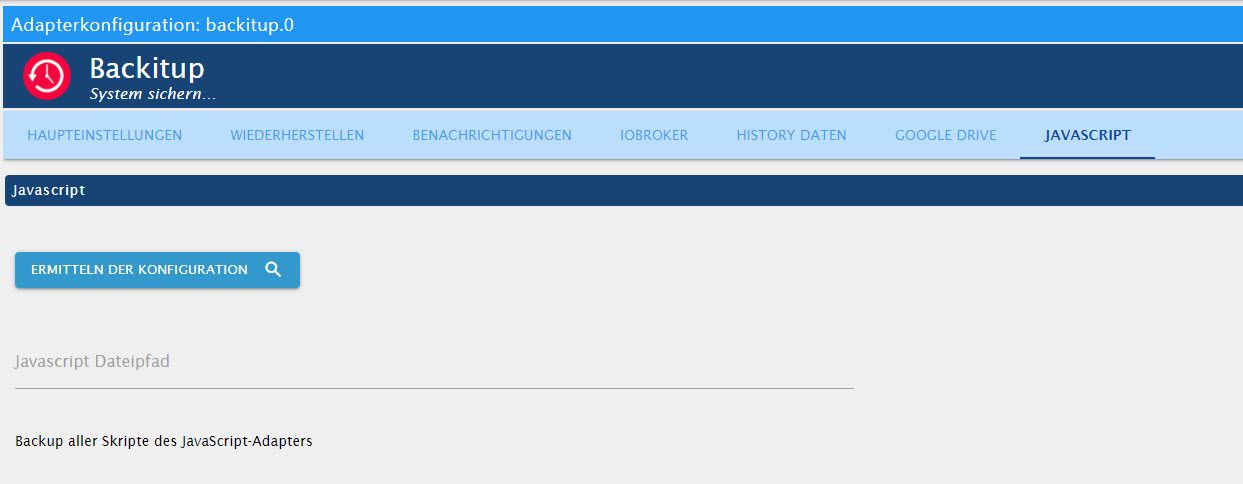
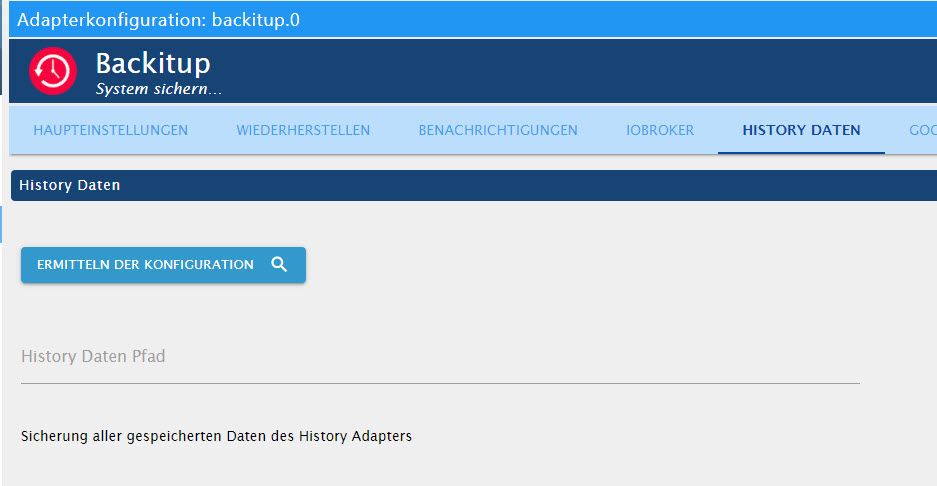
-
@christian-sandkaulen sagte in Backitup für kein Automatisches Backup aus:
js-controller: 3.3.9
Biste du im BETA Kanal unterwegs !?
-
@glasfaser
nicht das ich wüsste sol ich das ändern? -
@christian-sandkaulen sagte in Backitup für kein Automatisches Backup aus:
nicht das ich wüsste
Zeige mal :
iobroker version iobroker repo list which nodejs node npm && nodejs -v && node -v && npm -v && sudo apt update && sudo apt update && apt policy nodejs -
@christian-sandkaulen Du hast weder bei dem History Backup einen Pfad angegeben noch beim Javascript.
Wenn du die beiden Optionen mitsichern willst, dann musst dort die Pfadangabe rein. Wenn nicht die beiden Optionen in den Haupteinstellungen deaktivieren -
pi@PI4:~ $ iobroker version 3.3.9 pi@PI4:~ $ iobroker repo list Stable (default): http://download.iobroker.net/sources-dist.json Beta (latest): http://download.iobroker.net/sources-dist-latest.json Active repo: Stable (default) pi@PI4:~ $ which nodejs node npm && nodejs -v && node -v && npm -v && sudo apt update && sudo apt update && apt policy nodejs /usr/bin/nodejs /usr/bin/node /usr/bin/npm v12.22.1 v12.22.1 6.14.12 Holen:1 http://archive.raspberrypi.org/debian buster InRelease [32,7 kB] Holen:2 http://raspbian.raspberrypi.org/raspbian buster InRelease [15,0 kB] Holen:3 http://packages.microsoft.com/repos/code stable InRelease [10,4 kB] OK:4 https://deb.nodesource.com/node_12.x buster InRelease Holen:5 http://raspbian.raspberrypi.org/raspbian buster/main armhf Packages [13,0 MB] Holen:6 http://packages.microsoft.com/repos/code stable/main armhf Packages [30,9 kB] Holen:7 http://packages.microsoft.com/repos/code stable/main arm64 Packages [30,9 kB] Holen:8 http://packages.microsoft.com/repos/code stable/main amd64 Packages [29,9 kB] Holen:9 http://archive.raspberrypi.org/debian buster/main armhf Packages [376 kB] Es wurden 13,5 MB in 13 s geholt (1.077 kB/s). Paketlisten werden gelesen... Fertig Abhängigkeitsbaum wird aufgebaut. Statusinformationen werden eingelesen.... Fertig Aktualisierung für 73 Pakete verfügbar. Führen Sie »apt list --upgradable« aus, um sie anzuzeigen. OK:1 http://raspbian.raspberrypi.org/raspbian buster InRelease OK:2 http://archive.raspberrypi.org/debian buster InRelease OK:3 http://packages.microsoft.com/repos/code stable InRelease OK:4 https://deb.nodesource.com/node_12.x buster InRelease Paketlisten werden gelesen... Fertig Abhängigkeitsbaum wird aufgebaut. Statusinformationen werden eingelesen.... Fertig Aktualisierung für 73 Pakete verfügbar. Führen Sie »apt list --upgradable« aus, um sie anzuzeigen. nodejs: Installiert: 12.22.1-1nodesource1 Installationskandidat: 12.22.1-1nodesource1 Versionstabelle: *** 12.22.1-1nodesource1 500 500 https://deb.nodesource.com/node_12.x buster/main armhf Packages 100 /var/lib/dpkg/status 10.24.0~dfsg-1~deb10u1 500 500 http://raspbian.raspberrypi.org/raspbian buster/main armhf Packages -
@simatec
wie bekomme ich die Pfade raus ? -
@christian-sandkaulen Jeweils auf den Button ermitteln klicken.
Wenn Javascript und der History Adapter richtig konfiguriert sind, holt sich Backitup die Datenhttps://github.com/simatec/ioBroker.backitup/blob/master/docs/de/backitup.md#Javascript-Backup
-
@christian-sandkaulen
Eigentlich alles richtig eingestellt.
Du musst aber irgendwann mal die Beta-Version des js-controllers eingespielt haben, 3.3.9 war nie im Stable verfügbar.Die 73 hängenden Upgrades würde ich reinholen:
sudo apt dist-upgrade sudo reboot -
@thomas-braun
ja das kann sein als ich problem mit Zigbee hatte ist das gemacht worden, update mache ich gleich. -
-
@christian-sandkaulen
Bei mir habe ich da (analog zu den JS-skripten) ein Spiegelverzeichnis in /home/iobroker/history angelegt. Also außerhalb von /opt/iobroker