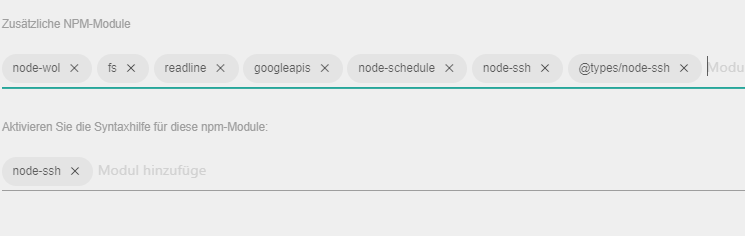NEWS
sshpass ssh - Befehl output kein result
-
Wenn man den sshpass Befehl in der Console eingibt bekommt man ein Ergebnis.
debug1: Sending command: sudo iwlist scan lo Interface doesn't support scanning. eth0 Interface doesn't support scanning. wlan0 Scan completed :Ich erhalte aber kein Ergebnis, wenn ich den Exec Befehl nutze.
exec('sshpass -p test ssh pi@192.168.178.70 "sudo iwlist scan"', async function (error, result, stderr) { timeout = setTimeout(async function () { console.log(result); }, 3000); });Solche Dinge wie Umleitung habe ich schon probiert.
"sudo iwlist scan 2>&1" "sudo iwlist scan -o output"Hat jemand eine Idee?
-
@mcu Ich empfehle dir, direkt ein Node-Paket wie https://www.npmjs.com/package/node-ssh einzusetzen, statt einen Umweg über exec und die Shell zu gehen.
-
const {NodeSSH} = require('node-ssh'); const ssh = new NodeSSH(); ssh.connect({ host: '192.168.178.70', username: 'pi', password: 'test' }); ssh.execCommand('sudo iwlist scan').then(function(result) { console.log('STDOUT: ' + result.stdout) console.log('STDERR: ' + result.stderr) });So bekomme ich auch keine Ausgabe.
Im Scripte meldet er einen Fehler
Cannot find module 'node-ssh' or its corresponding type declarations.(2307)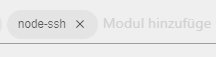
Versuch direkt zu installieren:
sudo apt install node-ssh Paketlisten werden gelesen... Fertig Abhängigkeitsbaum wird aufgebaut. Statusinformationen werden eingelesen.... Fertig E: Paket node-ssh kann nicht gefunden werden.Installation gefunden
sudo npm i node-sshjavascript-Instanz neugstartet, bringt aber auch keine Veränderung.
-
@mcu sagte in sshpass ssh - Befehl output kein result:
Cannot find module 'node-ssh' or its corresponding type declarations.(2307)
Kannst du ignorieren. Das heißt im Endeffekt nur, dass der Editor dir keine Syntaxhilfe geben kann.
Oder wenn du die Typdefinitionen wirklich willst, da zusätzlich eintragen:
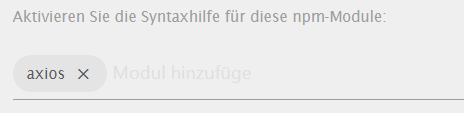
Eventuell musst du auch noch unter zusätzliche Module@types/node-sshinstallieren (falls es das gibt). -
-
@mcu Sieht richtig aus - bin mir aber nicht 100% sicher, ob das funktioniert.
FYI,
fsundreadlinesind Kern-Module, die musst du da nicht extra eintragen.