NEWS
Adapter "smartmeter"
-
Test läuft!
-
So, hier dann der Fehler, sieht so aus, als wenn SIGABRT dafür verantwortlich ist.
Hier noch die letzten Logzeilen:
! ````
smartmeter.0 2017-02-24 17:37:32.578 debug smartmeter.0 BAUD CHANGEOVER DONE
smartmeter.0 2017-02-24 17:37:32.577 debug smartmeter.0 REMAINING DATA AFTER MESSAGE HANDLING:
smartmeter.0 2017-02-24 17:37:32.577 debug smartmeter.0 CURRENT PROCESS STEP 4 IN ISPROCESSCOMPLETE: false
smartmeter.0 2017-02-24 17:37:32.577 debug smartmeter.0 SET MESSAGE TIMEOUT TIMER: 120000
smartmeter.0 2017-02-24 17:37:32.576 debug smartmeter.0 TO SEND 1:
smartmeter.0 2017-02-24 17:37:32.575 debug smartmeter.0 BAUD CHANGEOVER TO 9600 baud
smartmeter.0 2017-02-24 17:37:32.573 debug smartmeter.0 CURRENT PROCESS STEP 4 IN GETNEXTMESSAGE
smartmeter.0 2017-02-24 17:37:32.399 debug smartmeter.0 TO SEND 2: 050
smartmeter.0 2017-02-24 17:37:32.399 debug smartmeter.0 CURRENT PROCESS STEP 3 IN GETNEXTMESSAGE
smartmeter.0 2017-02-24 17:37:32.398 debug smartmeter.0 MESSAGES TO SEND: 2
smartmeter.0 2017-02-24 17:37:32.398 debug smartmeter.0 CURRENT PROCESS STEP 3 IN ISPROCESSCOMPLETE: false
smartmeter.0 2017-02-24 17:37:32.397 debug smartmeter.0 D0 Protocol E (@) not fully supported! Let us try it Please contact the developer if you have problems
Please contact the developer if you have problems
smartmeter.0 2017-02-24 17:37:32.397 debug smartmeter.0 CURRENT PROCESS STEP 2 IN HANDLEMESSAGE
smartmeter.0 2017-02-24 17:37:32.395 debug smartmeter.0 MATCH-RESULT SIGNON: '/ELS5\@V9.30 \r\n' -> ['/ELS5\@V9.30 \r\n','/ELS5\@V9.30 ']
smartmeter.0 2017-02-24 17:37:32.391 debug smartmeter.0 CURRENT PROCESS STEP 2 IN CHECKMESSAGE
smartmeter.0 2017-02-24 17:37:32.301 debug smartmeter.0 MATCH-RESULT SIGNON: '/ELS5\@V9.30 \r' -> null
smartmeter.0 2017-02-24 17:37:32.298 debug smartmeter.0 CURRENT PROCESS STEP 2 IN CHECKMESSAGE
smartmeter.0 2017-02-24 17:37:32.263 debug smartmeter.0 MATCH-RESULT SIGNON: '/ELS5\@V9.30 ' -> null
smartmeter.0 2017-02-24 17:37:32.260 debug smartmeter.0 CURRENT PROCESS STEP 2 IN CHECKMESSAGE
smartmeter.0 2017-02-24 17:37:32.226 debug smartmeter.0 MATCH-RESULT SIGNON: '/ELS5\@V9.30 ' -> null
smartmeter.0 2017-02-24 17:37:32.223 debug smartmeter.0 CURRENT PROCESS STEP 2 IN CHECKMESSAGE
smartmeter.0 2017-02-24 17:37:32.189 debug smartmeter.0 MATCH-RESULT SIGNON: '/ELS5\@V9.30 ' -> null
smartmeter.0 2017-02-24 17:37:32.186 debug smartmeter.0 CURRENT PROCESS STEP 2 IN CHECKMESSAGE
smartmeter.0 2017-02-24 17:37:32.153 debug smartmeter.0 MATCH-RESULT SIGNON: '/ELS5\@V9.30 ' -> null
smartmeter.0 2017-02-24 17:37:32.150 debug smartmeter.0 CURRENT PROCESS STEP 2 IN CHECKMESSAGE
smartmeter.0 2017-02-24 17:37:32.116 debug smartmeter.0 MATCH-RESULT SIGNON: '/ELS5\@V9.30 ' -> null
smartmeter.0 2017-02-24 17:37:32.113 debug smartmeter.0 CURRENT PROCESS STEP 2 IN CHECKMESSAGE
smartmeter.0 2017-02-24 17:37:32.079 debug smartmeter.0 MATCH-RESULT SIGNON: '/ELS5\@V9.30 ' -> null
smartmeter.0 2017-02-24 17:37:32.077 debug smartmeter.0 CURRENT PROCESS STEP 2 IN CHECKMESSAGE
smartmeter.0 2017-02-24 17:37:32.042 debug smartmeter.0 MATCH-RESULT SIGNON: '/ELS5\@V9.30 ' -> null
smartmeter.0 2017-02-24 17:37:32.040 debug smartmeter.0 CURRENT PROCESS STEP 2 IN CHECKMESSAGE
smartmeter.0 2017-02-24 17:37:32.010 debug smartmeter.0 MATCH-RESULT SIGNON: '/ELS5\@V9.30 ' -> null
smartmeter.0 2017-02-24 17:37:32.007 debug smartmeter.0 CURRENT PROCESS STEP 2 IN CHECKMESSAGE
smartmeter.0 2017-02-24 17:37:31.981 debug smartmeter.0 MATCH-RESULT SIGNON: '/ELS5\@V9.30 ' -> null
smartmeter.0 2017-02-24 17:37:31.979 debug smartmeter.0 CURRENT PROCESS STEP 2 IN CHECKMESSAGE
smartmeter.0 2017-02-24 17:37:31.938 debug smartmeter.0 MATCH-RESULT SIGNON: '/ELS5\@V9.30' -> null
smartmeter.0 2017-02-24 17:37:31.934 debug smartmeter.0 CURRENT PROCESS STEP 2 IN CHECKMESSAGE
smartmeter.0 2017-02-24 17:37:31.898 debug smartmeter.0 MATCH-RESULT SIGNON: '/ELS5\@V9.3' -> null
smartmeter.0 2017-02-24 17:37:31.895 debug smartmeter.0 CURRENT PROCESS STEP 2 IN CHECKMESSAGE
smartmeter.0 2017-02-24 17:37:31.862 debug smartmeter.0 MATCH-RESULT SIGNON: '/ELS5\@V9.' -> null
smartmeter.0 2017-02-24 17:37:31.857 debug smartmeter.0 CURRENT PROCESS STEP 2 IN CHECKMESSAGE
smartmeter.0 2017-02-24 17:37:31.823 debug smartmeter.0 MATCH-RESULT SIGNON: '/ELS5\@V9' -> null
smartmeter.0 2017-02-24 17:37:31.820 debug smartmeter.0 CURRENT PROCESS STEP 2 IN CHECKMESSAGE
smartmeter.0 2017-02-24 17:37:31.790 debug smartmeter.0 MATCH-RESULT SIGNON: '/ELS5\@V' -> null
smartmeter.0 2017-02-24 17:37:31.787 debug smartmeter.0 CURRENT PROCESS STEP 2 IN CHECKMESSAGE
smartmeter.0 2017-02-24 17:37:31.760 debug smartmeter.0 MATCH-RESULT SIGNON: '/ELS5\@' -> null
smartmeter.0 2017-02-24 17:37:31.754 debug smartmeter.0 CURRENT PROCESS STEP 2 IN CHECKMESSAGE
smartmeter.0 2017-02-24 17:37:31.731 debug smartmeter.0 MATCH-RESULT SIGNON: '/ELS5\' -> null
smartmeter.0 2017-02-24 17:37:31.715 debug smartmeter.0 CURRENT PROCESS STEP 2 IN CHECKMESSAGE
smartmeter.0 2017-02-24 17:37:31.677 debug smartmeter.0 MATCH-RESULT SIGNON: '/ELS5' -> null
smartmeter.0 2017-02-24 17:37:31.674 debug smartmeter.0 CURRENT PROCESS STEP 2 IN CHECKMESSAGE
smartmeter.0 2017-02-24 17:37:31.643 debug smartmeter.0 MATCH-RESULT SIGNON: '/ELS' -> null
smartmeter.0 2017-02-24 17:37:31.638 debug smartmeter.0 CURRENT PROCESS STEP 2 IN CHECKMESSAGE
smartmeter.0 2017-02-24 17:37:31.604 debug smartmeter.0 MATCH-RESULT SIGNON: '/EL' -> null
smartmeter.0 2017-02-24 17:37:31.601 debug smartmeter.0 CURRENT PROCESS STEP 2 IN CHECKMESSAGE
smartmeter.0 2017-02-24 17:37:31.568 debug smartmeter.0 MATCH-RESULT SIGNON: '/E' -> null
smartmeter.0 2017-02-24 17:37:31.565 debug smartmeter.0 CURRENT PROCESS STEP 2 IN CHECKMESSAGE
smartmeter.0 2017-02-24 17:37:31.553 debug smartmeter.0 MATCH-RESULT SIGNON: '/' -> null
smartmeter.0 2017-02-24 17:37:31.550 debug smartmeter.0 CURRENT PROCESS STEP 2 IN CHECKMESSAGE
smartmeter.0 2017-02-24 17:37:31.120 debug smartmeter.0 SET MESSAGE TIMEOUT TIMER: 120000
smartmeter.0 2017-02-24 17:37:31.120 debug smartmeter.0 CURRENT PROCESS STEP 1 IN GETNEXTMESSAGE
smartmeter.0 2017-02-24 17:37:31.120 debug smartmeter.0 CURRENT PROCESS STEP 0 IN GETNEXTMESSAGE
smartmeter.0 2017-02-24 17:37:31.120 debug smartmeter.0 INITIAL MESSAGES TO SEND: 2
smartmeter.0 2017-02-24 17:37:31.120 debug smartmeter.0 SERIALPORT RESET BAUDRATE TO 300
smartmeter.0 2017-02-24 17:37:31.120 debug smartmeter.0 SERIALPORT OPEN
smartmeter.0 2017-02-24 17:37:31.120 debug smartmeter.0 CREATE SERIALPORT: 300 7 1 even
smartmeter.0 2017-02-24 17:37:31.119 debug smartmeter.0 SmartmeterObis options: {'debug':2,'protocol':'D0Protocol','transport':'SerialRequestResponseTransport','requestInterval':'20','transportSerialPort':'/dev/ttyUSB1','transportSerialBaudrate':300,'transportSerialDataBits':7,'transportSerialStopBits':1,'transportSerialParity':'even','transportSerialMessageTimeout':null,'protocolD0WakeupCharacters':0,'obisFallbackMedium':1}
smartmeter.0 2017-02-24 17:37:31.118 info smartmeter.0 starting. Version 0.4.1 in /opt/iobroker/node_modules/iobroker.smartmeter, node: v6.10.0
ioBroker-BPi 2017-02-24 17:37:25.811 info host.ioBroker-BPi instance system.adapter.smartmeter.0 started with pid 2329
javascript.0 2017-02-24 17:37:00.996 info javascript.0 script.js.Sonnenstand: Script Sonnenstand; Erfolgreich gelaufen, Werte akzeptiert
ioBroker-BPi 2017-02-24 17:36:55.791 info host.ioBroker-BPi Restart adapter system.adapter.smartmeter.0 because enabled
ioBroker-BPi 2017-02-24 17:36:55.790 error host.ioBroker-BPi instance system.adapter.smartmeter.0 terminated with code null ()
ioBroker-BPi 2017-02-24 17:36:55.788 warn host.ioBroker-BPi instance system.adapter.smartmeter.0 terminated due to SIGABRT
smartmeter.0 2017-02-24 17:36:55.578 debug smartmeter.0 CURRENT PROCESS STEP 2 IN CHECKMESSAGE
smartmeter.0 2017-02-24 17:36:55.537 debug smartmeter.0 MATCH-RESULT SIGNON: '/ELS5\@V9.30 \r' -> null
smartmeter.0 2017-02-24 17:36:55.534 debug smartmeter.0 CURRENT PROCESS STEP 2 IN CHECKMESSAGE
smartmeter.0 2017-02-24 17:36:55.500 debug smartmeter.0 MATCH-RESULT SIGNON: '/ELS5\@V9.30 ' -> null
smartmeter.0 2017-02-24 17:36:55.498 debug smartmeter.0 CURRENT PROCESS STEP 2 IN CHECKMESSAGE
smartmeter.0 2017-02-24 17:36:55.463 debug smartmeter.0 MATCH-RESULT SIGNON: '/ELS5\@V9.30 ' -> null
smartmeter.0 2017-02-24 17:36:55.462 debug smartmeter.0 CURRENT PROCESS STEP 2 IN CHECKMESSAGE
smartmeter.0 2017-02-24 17:36:55.427 debug smartmeter.0 MATCH-RESULT SIGNON: '/ELS5\@V9.30 ' -> null
smartmeter.0 2017-02-24 17:36:55.425 debug smartmeter.0 CURRENT PROCESS STEP 2 IN CHECKMESSAGE
smartmeter.0 2017-02-24 17:36:55.391 debug smartmeter.0 MATCH-RESULT SIGNON: '/ELS5\@V9.30 ' -> null
smartmeter.0 2017-02-24 17:36:55.389 debug smartmeter.0 CURRENT PROCESS STEP 2 IN CHECKMESSAGE
smartmeter.0 2017-02-24 17:36:55.354 debug smartmeter.0 MATCH-RESULT SIGNON: '/ELS5\@V9.30 ' -> null
smartmeter.0 2017-02-24 17:36:55.352 debug smartmeter.0 CURRENT PROCESS STEP 2 IN CHECKMESSAGE
smartmeter.0 2017-02-24 17:36:55.317 debug smartmeter.0 MATCH-RESULT SIGNON: '/ELS5\@V9.30 ' -> null
smartmeter.0 2017-02-24 17:36:55.315 debug smartmeter.0 CURRENT PROCESS STEP 2 IN CHECKMESSAGE
smartmeter.0 2017-02-24 17:36:55.281 debug smartmeter.0 MATCH-RESULT SIGNON: '/ELS5\@V9.30 ' -> null
smartmeter.0 2017-02-24 17:36:55.279 debug smartmeter.0 CURRENT PROCESS STEP 2 IN CHECKMESSAGE
smartmeter.0 2017-02-24 17:36:55.243 debug smartmeter.0 MATCH-RESULT SIGNON: '/ELS5\@V9.30 ' -> nullIst aber jetzt von allein wieder gestartet. -
Das SIGABRT hab ich noch nicht sauber in den Griff bekommen. Das ist irgendwas im Speichermanagement von nodejs … mit node 7 (dev-version) ists noch besser ... also man kann nur hoffen das das automatisch besser wird mit der Zeit

Aber das SIGABRT passiert an einer anderen Stelle.
Ist der mit 2017-02-24 17:37:32.578 wieder hängengeblieben? oder da dann weitergelaufen?
-
Ich hatte ja angefangen zu schreiben und als ich fertig war, lief der Adapter wieder. Ich habe jetzt erstmal wieder auf Info umgestellt, weil mir das dauerhafte debug loggen mittlerweile eine über 500MB große Datei erzeugt hat.
Aber auch im info Modus ist zu sehen, dass der Adapter immer wieder gestoppt wird und nach mehreren Versuchen wieder ne Weile läuft, um dann wieder angehalten zu werden. Damit kann ich erstmal leben. Wenn du wieder was gefunden hast gib uns/mir hier Bescheid dann teste ich wieder.
Hier mal noch ein paar log-Zeilen:
! ````
SmartHome-PC 2017-02-24 21:03:00.165 info host.SmartHome-PC instance system.adapter.dwd.0 started with pid 7840
history.0 2017-02-24 21:02:55.126 error history.0 Cannot store file //readynas/homematic/20170224/history.smartmeter.0.1-0:2_7_0.value.json: Error: ENOENT: no such file or directory, open '\readynas\homematic\20170224\history.smartmeter.0.1-0:2_7_0.value.json'
history.0 2017-02-24 21:02:55.126 error history.0 Cannot store file //readynas/homematic/20170224/history.smartmeter.0.1-0:1_7_0.value.json: Error: ENOENT: no such file or directory, open '\readynas\homematic\20170224\history.smartmeter.0.1-0:1_7_0.value.json'
smartmeter.0 2017-02-24 21:02:52.352 info smartmeter.0 D0 Protocol E (@) not fully supported! Let us try it Please contact the developer if you have problems
Please contact the developer if you have problems
smartmeter.0 2017-02-24 21:02:51.097 info smartmeter.0 starting. Version 0.4.1 in /opt/iobroker/node_modules/iobroker.smartmeter, node: v6.10.0
ioBroker-BPi 2017-02-24 21:02:45.850 info host.ioBroker-BPi instance system.adapter.smartmeter.0 started with pid 2760
ioBroker-BPi 2017-02-24 21:02:15.832 info host.ioBroker-BPi Restart adapter system.adapter.smartmeter.0 because enabled
ioBroker-BPi 2017-02-24 21:02:15.830 error host.ioBroker-BPi instance system.adapter.smartmeter.0 terminated with code 0 (OK)
smartmeter.0 2017-02-24 21:02:15.300 warn smartmeter.0 Exception: Error: No answer from Serial Device after last request.
smartmeter.0 2017-02-24 21:02:15.299 error smartmeter.0 Error: No answer from Serial Device after last request. at SerialRequestResponseTransport.handleSerialTimeout (/opt/iobroker/node_modules/iobroker.smartmeter/node_modules/smartmeter-obis/lib/transports/SerialRequestResponseTransport.js:198:11) at Timeout. (/opt/iobroker/node_modules/iobroker.smartmeter/node_modules/smartmeter-obis/lib/transports/SerialRequestResponseTransport.js 26) at ontimeout (timers.js:365:14) at tryOnTimeout (timers.js:237:5) at Timer.listOnTimeout (timers.js:207:5)
26) at ontimeout (timers.js:365:14) at tryOnTimeout (timers.js:237:5) at Timer.listOnTimeout (timers.js:207:5)
smartmeter.0 2017-02-24 21:02:15.296 error smartmeter.0 uncaught exception: No answer from Serial Device after last request.
javascript.0 2017-02-24 21:02:00.995 info javascript.0 script.js.Sonnenstand: Script Sonnenstand; Erfolgreich gelaufen, Werte akzeptiert
javascript.0 2017-02-24 21:01:00.996 info javascript.0 script.js.Sonnenstand: Script Sonnenstand; Erfolgreich gelaufen, Werte akzeptiert
smartmeter.0 2017-02-24 21:00:15.019 info smartmeter.0 D0 Protocol E (@) not fully supported! Let us try it Please contact the developer if you have problems
Please contact the developer if you have problems
smartmeter.0 2017-02-24 21:00:13.755 info smartmeter.0 starting. Version 0.4.1 in /opt/iobroker/node_modules/iobroker.smartmeter, node: v6.10.0
ioBroker-BPi 2017-02-24 21:00:08.471 info host.ioBroker-BPi instance system.adapter.smartmeter.0 started with pid 2750
javascript.0 2017-02-24 21:00:00.998 info javascript.0 script.js.Sonnenstand: Script Sonnenstand; Erfolgreich gelaufen, Werte akzeptiert
ioBroker-BPi 2017-02-24 20:59:38.459 info host.ioBroker-BPi Restart adapter system.adapter.smartmeter.0 because enabled
ioBroker-BPi 2017-02-24 20:59:38.457 error host.ioBroker-BPi instance system.adapter.smartmeter.0 terminated with code 0 (OK)
smartmeter.0 2017-02-24 20:59:37.923 warn smartmeter.0 Exception: Error: No answer from Serial Device after last request.
smartmeter.0 2017-02-24 20:59:37.922 error smartmeter.0 Error: No answer from Serial Device after last request. at SerialRequestResponseTransport.handleSerialTimeout (/opt/iobroker/node_modules/iobroker.smartmeter/node_modules/smartmeter-obis/lib/transports/SerialRequestResponseTransport.js:198:11) at Timeout. (/opt/iobroker/node_modules/iobroker.smartmeter/node_modules/smartmeter-obis/lib/transports/SerialRequestResponseTransport.js 26) at ontimeout (timers.js:365:14) at tryOnTimeout (timers.js:237:5) at Timer.listOnTimeout (timers.js:207:5)
26) at ontimeout (timers.js:365:14) at tryOnTimeout (timers.js:237:5) at Timer.listOnTimeout (timers.js:207:5)
smartmeter.0 2017-02-24 20:59:37.919 error smartmeter.0 uncaught exception: No answer from Serial Device after last request.
javascript.0 2017-02-24 20:59:01.000 info javascript.0 script.js.Sonnenstand: Script Sonnenstand; Erfolgreich gelaufen, Werte akzeptiert
javascript.0 2017-02-24 20:58:00.988 info javascript.0 script.js.Sonnenstand: Script Sonnenstand; Erfolgreich gelaufen, Werte akzeptiert
smartmeter.0 2017-02-24 20:57:37.640 info smartmeter.0 D0 Protocol E (@) not fully supported! Let us try it Please contact the developer if you have problems
Please contact the developer if you have problems
smartmeter.0 2017-02-24 20:57:36.387 info smartmeter.0 starting. Version 0.4.1 in /opt/iobroker/node_modules/iobroker.smartmeter, node: v6.10.0
ioBroker-BPi 2017-02-24 20:57:31.101 info host.ioBroker-BPi instance system.adapter.smartmeter.0 started with pid 2740
ioBroker-BPi 2017-02-24 20:57:01.095 info host.ioBroker-BPi Restart adapter system.adapter.smartmeter.0 because enabled
ioBroker-BPi 2017-02-24 20:57:01.092 error host.ioBroker-BPi instance system.adapter.smartmeter.0 terminated with code 0 (OK)
smartmeter.0 2017-02-24 20:57:00.533 warn smartmeter.0 Exception: Error: No answer from Serial Device after last request.
smartmeter.0 2017-02-24 20:57:00.532 error smartmeter.0 Error: No answer from Serial Device after last request. at SerialRequestResponseTransport.handleSerialTimeout (/opt/iobroker/node_modules/iobroker.smartmeter/node_modules/smartmeter-obis/lib/transports/SerialRequestResponseTransport.js:198:11) at Timeout. (/opt/iobroker/node_modules/iobroker.smartmeter/node_modules/smartmeter-obis/lib/transports/SerialRequestResponseTransport.js 26) at ontimeout (timers.js:365:14) at tryOnTimeout (timers.js:237:5) at Timer.listOnTimeout (timers.js:207:5)
26) at ontimeout (timers.js:365:14) at tryOnTimeout (timers.js:237:5) at Timer.listOnTimeout (timers.js:207:5)
smartmeter.0 2017-02-24 20:57:00.528 error smartmeter.0 uncaught exception: No answer from Serial Device after last request.
javascript.0 2017-02-24 20:57:00.989 info javascript.0 script.js.Sonnenstand: Script Sonnenstand; Erfolgreich gelaufen, Werte akzeptiert
javascript.0 2017-02-24 20:56:00.992 info javascript.0 script.js.Sonnenstand: Script Sonnenstand; Erfolgreich gelaufen, Werte akzeptiert
smartmeter.0 2017-02-24 20:55:00.250 info smartmeter.0 D0 Protocol E (@) not fully supported! Let us try it Please contact the developer if you have problems
Please contact the developer if you have problems
javascript.0 2017-02-24 20:55:00.994 info javascript.0 script.js.Sonnenstand: Script Sonnenstand; Erfolgreich gelaufen, Werte akzeptiert
smartmeter.0 2017-02-24 20:54:58.991 info smartmeter.0 starting. Version 0.4.1 in /opt/iobroker/node_modules/iobroker.smartmeter, node: v6.10.0
ioBroker-BPi 2017-02-24 20:54:53.678 info host.ioBroker-BPi instance system.adapter.smartmeter.0 started with pid 2727
ioBroker-BPi 2017-02-24 20:54:23.658 info host.ioBroker-BPi Restart adapter system.adapter.smartmeter.0 because enabled
ioBroker-BPi 2017-02-24 20:54:23.656 error host.ioBroker-BPi instance system.adapter.smartmeter.0 terminated with code 0 (OK)
smartmeter.0 2017-02-24 20:54:23.132 warn smartmeter.0 Exception: Error: No answer from Serial Device after last request.
smartmeter.0 2017-02-24 20:54:23.131 error smartmeter.0 Error: No answer from Serial Device after last request. at SerialRequestResponseTransport.handleSerialTimeout (/opt/iobroker/node_modules/iobroker.smartmeter/node_modules/smartmeter-obis/lib/transports/SerialRequestResponseTransport.js:198:11) at Timeout. (/opt/iobroker/node_modules/iobroker.smartmeter/node_modules/smartmeter-obis/lib/transports/SerialRequestResponseTransport.js 26) at ontimeout (timers.js:365:14) at tryOnTimeout (timers.js:237:5) at Timer.listOnTimeout (timers.js:207:5)
26) at ontimeout (timers.js:365:14) at tryOnTimeout (timers.js:237:5) at Timer.listOnTimeout (timers.js:207:5)
smartmeter.0 2017-02-24 20:54:23.124 error smartmeter.0 uncaught exception: No answer from Serial Device after last request.
javascript.0 2017-02-24 20:54:00.997 info javascript.0 script.js.Sonnenstand: Script Sonnenstand; Erfolgreich gelaufen, Werte akzeptiert
socketio.0 2017-02-24 20:53:47.253 info socketio.0 2017-02-24T19:53:47.253Z Connected system.user.admin
javascript.0 2017-02-24 20:53:01.000 info javascript.0 script.js.Sonnenstand: Script Sonnenstand; Erfolgreich gelaufen, Werte akzeptiert
history.0 2017-02-24 20:52:51.327 error history.0 Cannot store file //readynas/homematic/20170224/history.smartmeter.0.1-0:2_7_0.value.json: Error: ENOENT: no such file or directory, open '\readynas\homematic\20170224\history.smartmeter.0.1-0:2_7_0.value.json'
history.0 2017-02-24 20:52:51.327 error history.0 Cannot store file //readynas/homematic/20170224/history.smartmeter.0.1-0:1_7_0.value.json: Error: ENOENT: no such file or directory, open '\readynas\homematic\20170224\history.smartmeter.0.1-0:1_7_0.value.json'
smartmeter.0 2017-02-24 20:52:22.823 info smartmeter.0 D0 Protocol E (@) not fully supported! Let us try it Please contact the developer if you have problems
Please contact the developer if you have problems
smartmeter.0 2017-02-24 20:52:01.577 info smartmeter.0 Received 351 values, 5 updated
javascript.0 2017-02-24 20:52:00.985 info javascript.0 script.js.Sonnenstand: Script Sonnenstand; Erfolgreich gelaufen, Werte akzeptiert
smartmeter.0 2017-02-24 20:51:45.437 info smartmeter.0 D0 Protocol E (@) not fully supported! Let us try it Please contact the developer if you have problems
Please contact the developer if you have problems
smartmeter.0 2017-02-24 20:51:24.145 info smartmeter.0 Received 351 values, 2 updated
smartmeter.0 2017-02-24 20:51:07.923 info smartmeter.0 D0 Protocol E (@) not fully supported! Let us try it Please contact the developer if you have problems
Please contact the developer if you have problems
javascript.0 2017-02-24 20:51:00.988 info javascript.0 script.js.Sonnenstand: Script Sonnenstand; Erfolgreich gelaufen, Werte akzeptiert
smartmeter.0 2017-02-24 20:50:46.693 info smartmeter.0 Received 351 values, 2 updated
smartmeter.0 2017-02-24 20:50:30.546 info smartmeter.0 D0 Protocol E (@) not fully supported! Let us try it Please contact the developer if you have problems
Please contact the developer if you have problems
socketio.0 2017-02-24 20:50:23.017 info socketio.0 2017-02-24T19:50:23.001Z Connected system.user.admin
smartmeter.0 2017-02-24 20:50:09.304 info smartmeter.0 Received 351 values, 2 updated
javascript.0 2017-02-24 20:50:00.990 info javascript.0 script.js.Sonnenstand: Script Sonnenstand; Erfolgreich gelaufen, Werte akzeptiert
smartmeter.0 2017-02-24 20:49:53.478 info smartmeter.0 D0 Protocol E (@) not fully supported! Let us try it Please contact the developer if you have problems
Please contact the developer if you have problems
smartmeter.0 2017-02-24 20:49:32.250 info smartmeter.0 Received 351 values, 5 updated
smartmeter.0 2017-02-24 20:49:15.986 info smartmeter.0 D0 Protocol E (@) not fully supported! Let us try it Please contact the developer if you have problems
Please contact the developer if you have problems
javascript.0 2017-02-24 20:49:00.992 info javascript.0 script.js.Sonnenstand: Script Sonnenstand; Erfolgreich gelaufen, Werte akzeptiert
smartmeter.0 2017-02-24 20:48:55.741 info smartmeter.0 Received 351 values, 351 updated
smartmeter.0 2017-02-24 20:48:37.713 info smartmeter.0 D0 Protocol E (@) not fully supported! Let us try it Please contact the developer if you have problems
Please contact the developer if you have problems
smartmeter.0 2017-02-24 20:48:36.433 info smartmeter.0 starting. Version 0.4.1 in /opt/iobroker/node_modules/iobroker.smartmeter, node: v6.10.0
ioBroker-BPi 2017-02-24 20:48:31.136 info host.ioBroker-BPi instance system.adapter.smartmeter.0 started with pid 2715
ioBroker-BPi 2017-02-24 20:48:01.122 info host.ioBroker-BPi Restart adapter system.adapter.smartmeter.0 because enabled
ioBroker-BPi 2017-02-24 20:48:01.120 error host.ioBroker-BPi instance system.adapter.smartmeter.0 terminated with code 0 (OK)
smartmeter.0 2017-02-24 20:48:00.580 warn smartmeter.0 Exception: Error: No answer from Serial Device after last request.
smartmeter.0 2017-02-24 20:48:00.579 error smartmeter.0 Error: No answer from Serial Device after last request. at SerialRequestResponseTransport.handleSerialTimeout (/opt/iobroker/node_modules/iobroker.smartmeter/node_modules/smartmeter-obis/lib/transports/SerialRequestResponseTransport.js:198:11) at Timeout. (/opt/iobroker/node_modules/iobroker.smartmeter/node_modules/smartmeter-obis/lib/transports/SerialRequestResponseTransport.js 26) at ontimeout (timers.js:365:14) at tryOnTimeout (timers.js:237:5) at Timer.listOnTimeout (timers.js:207:5)
26) at ontimeout (timers.js:365:14) at tryOnTimeout (timers.js:237:5) at Timer.listOnTimeout (timers.js:207:5)
smartmeter.0 2017-02-24 20:48:00.576 error smartmeter.0 uncaught exception: No answer from Serial Device after last request.
javascript.0 2017-02-24 20:48:00.994 info javascript.0 script.js.Sonnenstand: Script Sonnenstand; Erfolgreich gelaufen, Werte akzeptiert
javascript.0 2017-02-24 20:47:00.997 info javascript.0 script.js.Sonnenstand: Script Sonnenstand; Erfolgreich gelaufen, Werte akzeptiert
smartmeter.0 2017-02-24 20:46:00.297 info smartmeter.0 D0 Protocol E (@) not fully supported! Let us try it Please contact the developer if you have problems
Please contact the developer if you have problems
javascript.0 2017-02-24 20:46:00.984 info javascript.0 script.js.Sonnenstand: Script Sonnenstand; Erfolgreich gelaufen, Werte akzeptiert
smartmeter.0 2017-02-24 20:45:59.044 info smartmeter.0 starting. Version 0.4.1 in /opt/iobroker/node_modules/iobroker.smartmeter, node: v6.10.0
ioBroker-BPi 2017-02-24 20:45:53.721 info host.ioBroker-BPi instance system.adapter.smartmeter.0 started with pid 2705
ioBroker-BPi 2017-02-24 20:45:23.704 info host.ioBroker-BPi Restart adapter system.adapter.smartmeter.0 because enabled
ioBroker-BPi 2017-02-24 20:45:23.702 error host.ioBroker-BPi instance system.adapter.smartmeter.0 terminated with code 0 (OK)
smartmeter.0 2017-02-24 20:45:23.172 warn smartmeter.0 Exception: Error: No answer from Serial Device after last request.
smartmeter.0 2017-02-24 20:45:23.171 error smartmeter.0 Error: No answer from Serial Device after last request. at SerialRequestResponseTransport.handleSerialTimeout (/opt/iobroker/node_modules/iobroker.smartmeter/node_modules/smartmeter-obis/lib/transports/SerialRequestResponseTransport.js:198:11) at Timeout. (/opt/iobroker/node_modules/iobroker.smartmeter/node_modules/smartmeter-obis/lib/transports/SerialRequestResponseTransport.js 26) at ontimeout (timers.js:365:14) at tryOnTimeout (timers.js:237:5) at Timer.listOnTimeout (timers.js:207:5)
26) at ontimeout (timers.js:365:14) at tryOnTimeout (timers.js:237:5) at Timer.listOnTimeout (timers.js:207:5)
smartmeter.0 2017-02-24 20:45:23.168 error smartmeter.0 uncaught exception: No answer from Serial Device after last request.
javascript.0 2017-02-24 20:45:00.987 info javascript.0 script.js.Sonnenstand: Script Sonnenstand; Erfolgreich gelaufen, Werte akzeptiert -
Hm … komisch. Also es ist so als ob er manchmal jetzt beim Baudrate Changeover einfach keine Daten mehr bekommt.
Ich schaue nochmal inn den Code ob ich was sehe, aber erstmal würde ich es (ohne das mit ein zweiter User mit dem gleichen Effekt das Gegenteil beweisst) davon ausgehen das beoim Zähler was komisch ist.
Ok ?!
Ingo F
-
Das SIGABRT hab ich noch nicht sauber in den Griff bekommen. Das ist irgendwas im Speichermanagement von nodejs `
kommt bei mir auch manchmal gar nicht , dann wieder gehäuft. aktuell:
host.Keller-RasPi2 2017-02-24 21:18:22.309 warn instance system.adapter.smartmeter.0 terminated due to SIGABRT host.Keller-RasPi2 2017-02-24 21:14:18.042 warn instance system.adapter.smartmeter.0 terminated due to SIGABRT host.Keller-RasPi2 2017-02-24 21:10:13.818 warn instance system.adapter.smartmeter.0 terminated due to SIGABRT host.Keller-RasPi2 2017-02-24 21:05:06.055 warn instance system.adapter.smartmeter.0 terminated due to SIGABRT host.Keller-RasPi2 2017-02-24 20:57:50.610 warn instance system.adapter.smartmeter.0 terminated due to SIGABRT host.Keller-RasPi2 2017-02-24 20:53:46.679 warn instance system.adapter.smartmeter.0 terminated due to SIGABRT host.Keller-RasPi2 2017-02-24 20:49:42.708 warn instance system.adapter.smartmeter.0 terminated due to SIGABRT host.Keller-RasPi2 2017-02-24 20:44:50.212 warn instance system.adapter.smartmeter.0 terminated due to SIGABRT host.Keller-RasPi2 2017-02-24 20:39:42.562 warn instance system.adapter.smartmeter.0 terminated due to SIGABRT host.Keller-RasPi2 2017-02-24 20:35:38.364 warn instance system.adapter.smartmeter.0 terminated due to SIGABRTGruß
Rainer
-
Ok, wie gesagt, ich kann damit ja erstmal leben. Es geht ja auch darum, dass eben auch ein paar verschiedene Zähler getestet werden.
Und immerhin, diese Hard/Softwarekonstellation kann ja den AS1440 immerhin schonmal auslesen, auch wenn es ab und zu mal hakt!

ELV hat das bisher noch nicht geschafft, da hat man im Januar geantwortet, dass auf Infos vom Zählerhersteller gewartet wird, die sollten bis Ende Januar kommen, aber nichts da!?
Und wie gesagt, wenn du wieder was zum Testen hast, von mir aus auch die beschriebene Node Version, ich mach das, hab ja auf dem Banana noch nichts weiter drauf.
Hatte jetzt mal schnell gegoogelt aber nichts ausreichendes für mich als Linux-Noob gefunden um eine neuere Nodeversion zu installieren.
Vielleicht hat ja jemand ne einfache Anleitung für mich. Kann aber erst morgen weitermachen.
Rappi
-
Ein Problem hab ich jetzt noch. Kann man die Doppelpunkte aus den Objektnamen rausprogrammieren oder ändern? Beim Speichern der Daten mit dem history-Adapter kommt ein Fehler, der auf den, im Namen enthaltenen Doppelpunkt zurückzuführen ist! :?:
Rappi `
Hab jetzt erstmal ne Lösung für mich gefunden. Hab mir die benötigten Variablen in der CCU2 angelegt und beschreibe diese per Script. Diese Werte kann ich jetzt problemlos mit dem history-Adapter speichern!

Der Adapter läuft ganz gut, nicht ohne Fehler, aber er startet von allein wieder neu und mir gehen maximal ein paar Minuten flöten. Damit kann ich im Moment leben.
Rappi
-
Hab jetzt erstmal ne Lösung für mich gefunden. Hab mir die benötigten Variablen in der CCU2 angelegt und beschreibe diese per Script. Diese Werte kann ich jetzt problemlos mit dem history-Adapter speichern!
 `
`Kreativ
 Könntest das einfacher noch mit ioBroker-Variablen und dem JavaScript-Adapter machen … aber wenns geht
Könntest das einfacher noch mit ioBroker-Variablen und dem JavaScript-Adapter machen … aber wenns geht 
Elne Frage: Läuft ioBroker bei dir auf Windows? Linux erlaubt an sich Doppelpunkte in Filenamen ... Windows nicht
-
Elne Frage: Läuft ioBroker bei dir auf Windows? Linux erlaubt an sich Doppelpunkte in Filenamen … Windows nicht `
Genau so isses!

Kreativ
 Könntest das einfacher noch mit ioBroker-Variablen und dem JavaScript-Adapter machen … aber wenns geht
Könntest das einfacher noch mit ioBroker-Variablen und dem JavaScript-Adapter machen … aber wenns geht  `
`Ich brauch die Variablen auch in der CCU wegen Zugriffs mit Home24 auf einem Androiden-Handy für unterwegs zum Spielen!

Rappi
-
Ich werde History anpassen das das geht … also ist bald gefixt
-
History 1.6.0 auf Github … bitte testen!
Ansonsten habe ich nochmal mehrere Dinge in Bezug auf SIGABRT/SIGSEGV versucht und bin jetzt mit auch allen anderen Sprachen neben Latein am Ende

-
Test läuft!
Rappi
-
History 1.6.0 auf Github … bitte testen!
Ansonsten habe ich nochmal mehrere Dinge in Bezug auf SIGABRT/SIGSEGV versucht und bin jetzt mit auch allen anderen Sprachen neben Latein am Ende
 `
`
Erst JavaScript wie ein junger Gott. Und nun auch noch Latein! -> Quam doctus es <- -
Nach Update vom Github drauf achten den History-Adapter ggf manuell neu zu starten!
-
Nach Update vom Github drauf achten den History-Adapter ggf manuell neu zu starten! `
Hab ich, nachdem die Fehlermeldung wieder kam, gleich gemacht!

Speichern klappt jetzt!!

Rappi
-
So soll es sein

-
…heute morgen beim Updateversuch auf 0.5.0:
!
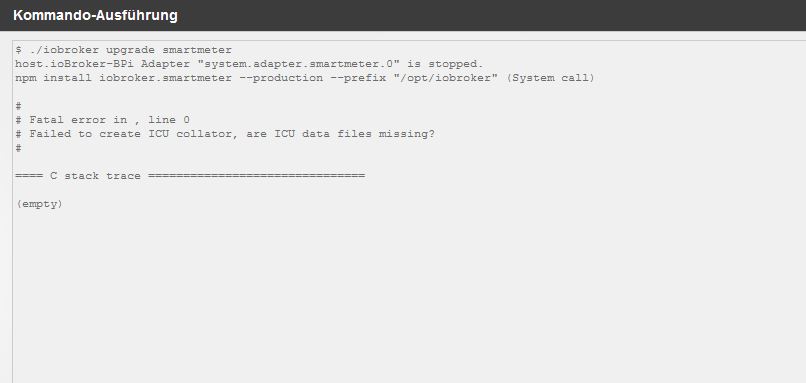
!
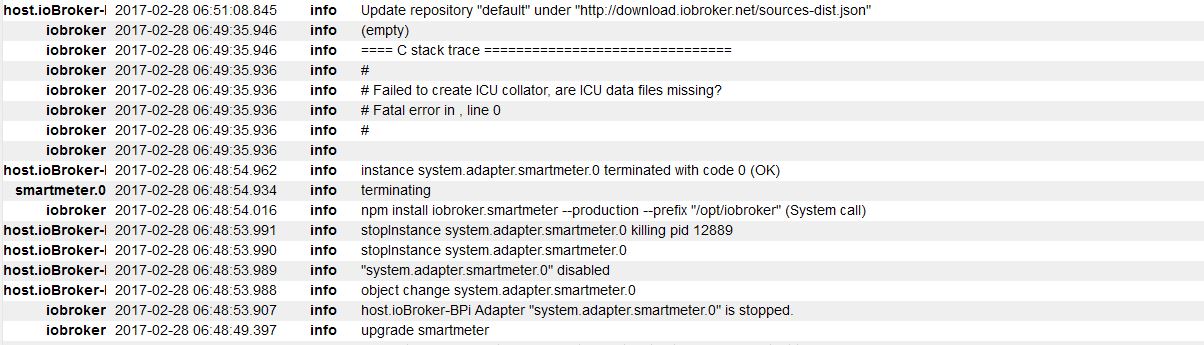
Rappi
-
Seit heute Nacht läuft bei mir die 0.5.0.
Bis jetzt (klopf auf Holz
 ) keine SIGABRT oder anderen Fehler!
) keine SIGABRT oder anderen Fehler! -
…heute morgen beim Updateversuch auf 0.5.0: `
Hm … versuch mal auf Kommandozeile.
Hab mal nach der Fehlermeldung gegoogelt ... das ist irgendwas in den nodejs (genauer V8 JS engine) tiefen ... probier mal auf Kommandozeile zu installieren