NEWS
Info erhalten, wenn ein Adapter gelb wird
-
@arteck
Und wie? -
-
@mcbirne in dem du den alive DP abfragst, z.b system.adapter.admin.0.alive
hatte mal sowas laufen, ignore list , ist dann für Adapter mit cronfunction CreateNotification(NotificationText) { sendTo("telegram.0", "send", { text: NotificationText }); } on({id: /^system\.adapter\..+\.alive$/, change: 'ne', val: false}, function(dp) { var id = dp.id.split('.'); id = 'system.adapter.' + id[2] + '.' + id[3]; var instance = getObject(id); var ignoreList= ["tankerkoenig.0 alive",'coronavirus-statistics.0 alive','meteoalarm.0 alive','radar2.0 alive','tr-064.0 alive','ble.0 alive','iqontrol.0 alive',"feiertage.0 alive","tvspielfilm.0 alive","dwd.0 alive","ical.0 alive","ical.1 alive","daswetter.0 alive","weatherunderground.0 alive"]; if ( !ignoreList.includes(dp.common.name)) { if(instance.common.enabled) { CreateNotification(dp.common.name); } }}); -
@paul53
Hm, gibt es sowas auch als Blockly? -
@mcbirne sagte: gibt es sowas auch als Blockly?
Blockly hat kein getObject(id).
Versuche es mal so:
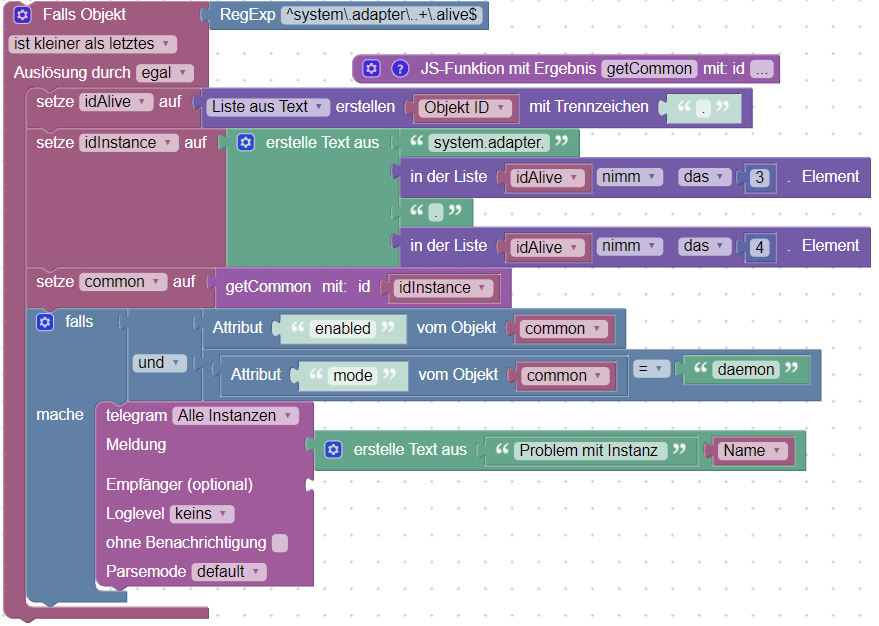
JS-Funktion getCommon(id):
return getObject(id).common;Objekt ID und Name:
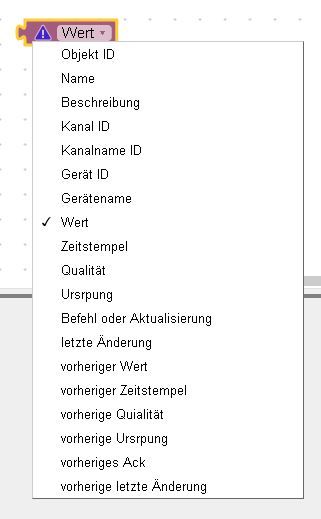
-
@paul53
Vielen Dank!
Es funktioniert! -
@mcbirne
leider funktioniert es nur für einen Adapter, der Rot ist. Einen der Gelb ist, also nicht verbunden mit Geräten oder Diensten erkenne ich so nicht.
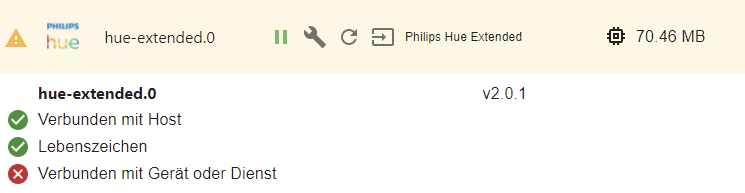
Hat jemand eine Idee, wie man sowas erkennt?
-
@mcbirne in objeten unter system->adapter->hue-extended
entweder alive oder connected
-
@arteck
Leider bleibt beides true. im Adapter gibt es noch syncing. Das wird false,, aber das gibt es nicht bei allen Adaptern. -
@mcbirne sagte: Hat jemand eine Idee, wie man sowas erkennt?
Datenpunkt "hue-extended.0.info.connection"?
-
@paul53 said in Info erhalten, wenn ein Adapter gelb wird:
@mcbirne sagte: Hat jemand eine Idee, wie man sowas erkennt?
Datenpunkt "hue-extended.0.info.connection"?
Der bleibt true. Es ändert sich der Datenpunkt hue-extended.0.info.syncing. Der wird in dem Fall false.
-
@mcbirne sagte: Es ändert sich der Datenpunkt hue-extended.0.info.syncing. Der wird in dem Fall false.
Dann benötigt dieser Adapter eine Sonderbehandlung.
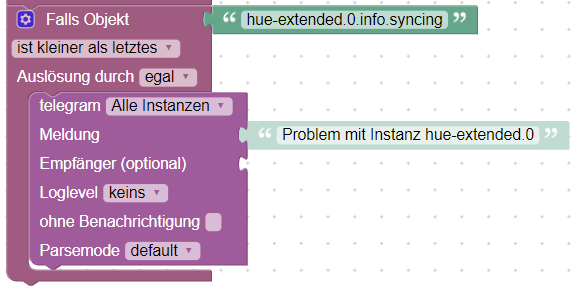
-
@mcbirne Ich habe für alle Adapter ein Alias eingerichtet. Damit kannst dann je nach Instanz entscheiden, welchen Datenpunkt Du als Indikator nehmen willst:
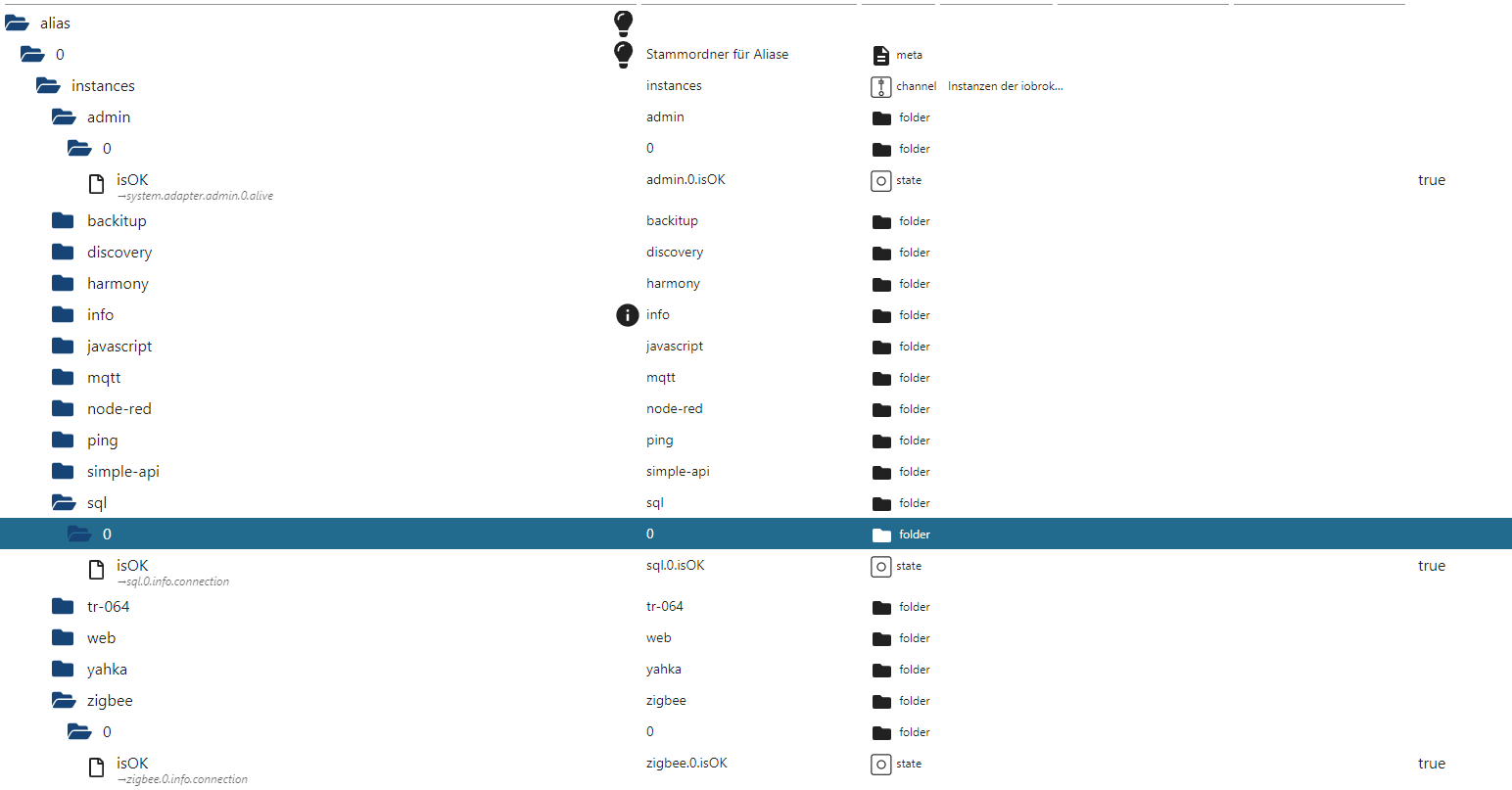
Hatte zwar noch einen anderen Hintergrund - aber war ein nützlicher Nebeneffekt.
-
@mickym sagte: Alias eingerichtet. Damit kannst dann je nach Instanz entscheiden, welchen Datenpunkt Du als Indikator nehmen willst:
Sehr gute Idee

Mit folgender Struktur folder.device.channel.state enthält der Kanalname die Instanz: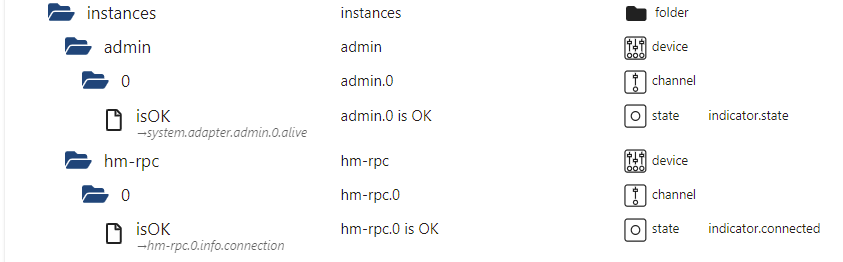
on({id: /^alias\.0\.instances\..+\.isOK$/, change: 'lt'}, function(dp) { log('Problem mit Instanz ' + dp.channelName); });Geräte und Kanäle habe ich manuell von "instances" aus erstellt, die Datenpunkte per Skript.
-
@paul53
OK, dann gönne ich dem Adapter die Sonderbehandlung.Danke für die Hilfe.