NEWS
[gelöst]JavaScript startet nicht mehr nach Update
-
@heinhan welche Anleitung für das Update wurde genommen?
-
nodeJS als Basis dann aber sauber?
which nodejs node npm && nodejs -v && node -v && npm -v && apt policy nodejs -
@thomas-braun sagte in JavaScript startet nicht mehr nach Update:
which nodejs node npm && nodejs -v && node -v && npm -v && apt policy nodejs
Hier das Ergebnis:
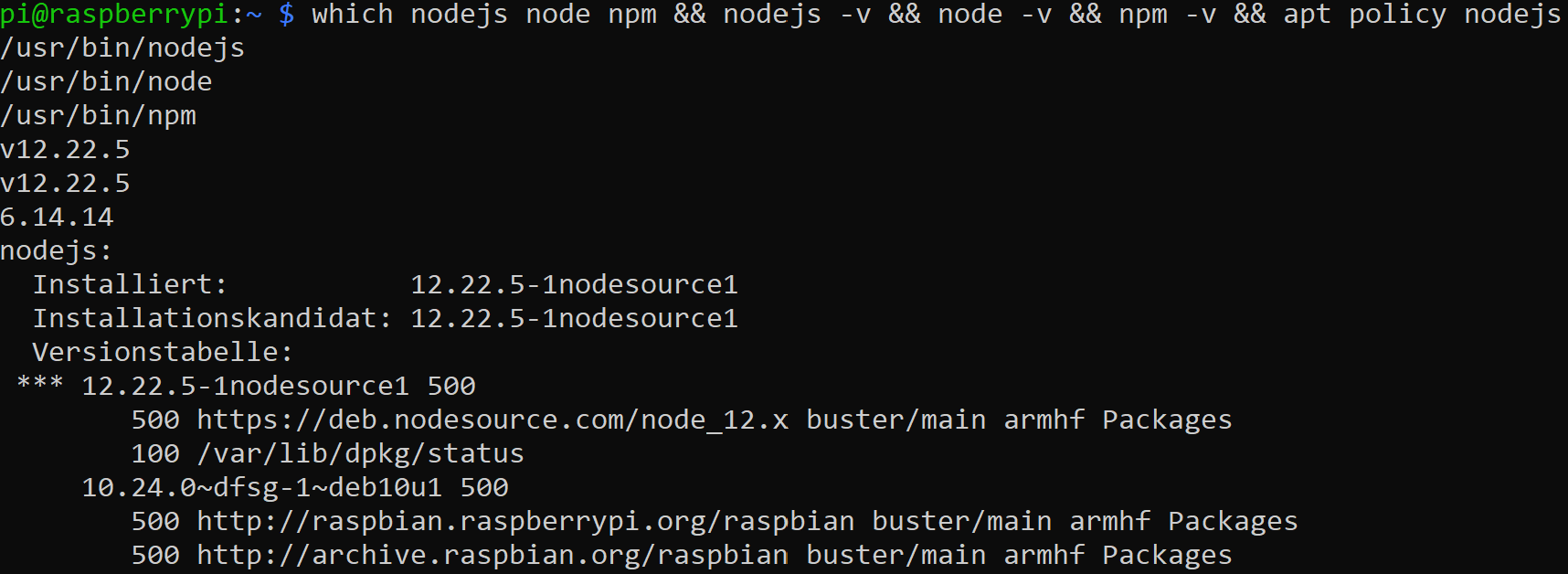
Die Instanz lässt sich nicht starten:
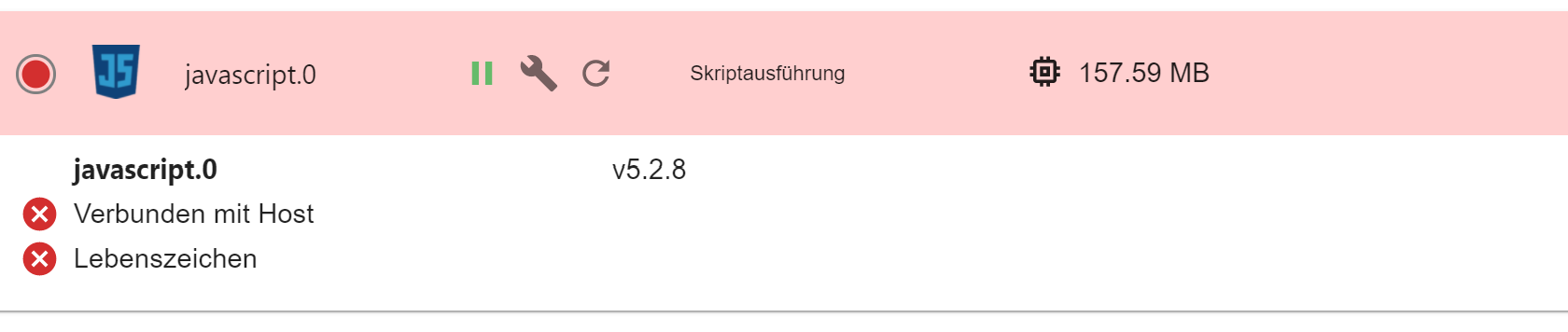
-
Bitte Konsolentext nie als Screenshot, immer als Text in </> CodeTags einbetten.
javascript-Adapter mal rebuildet?
Alternativ deinstalliert und wieder drauf?iobroker rebuild javascriptiobroker del javascript iobroker install javascript -
@thomas-braun sagte in JavaScript startet nicht mehr nach Update:
iobroker del javascript
Hier die LOG´s
pi@raspberrypi:~ $ iobroker rebuild javascript npm rebuild --loglevel error (System call1) in "/opt/iobroker/node_modules/iobroker.javascript" Rebuild javascript done pi@raspberrypi:~ $ iobroker del javascript Delete adapter "javascript" host.raspberrypi Counted 1 instances of javascript host.raspberrypi Counted 1 meta of javascript host.raspberrypi Counted 1 adapter for javascript host.raspberrypi Counted 2 channels of javascript host.raspberrypi Counted 386 states of javascript host.raspberrypi Counted 16 states of system.adapter.javascript host.raspberrypi Counted 294 states (io.javascript.*) from states host.raspberrypi Counted 17 states (system.adapter.javascript.*) from states host.raspberrypi Counted 2 objects of javascript host.raspberrypi file javascript.admin deleted host.raspberrypi object javascript deleted host.raspberrypi object javascript.admin deleted host.raspberrypi Deleting 409 object(s). host.raspberrypi: Only 400 objects left to be deleted. host.raspberrypi: Only 200 objects left to be deleted. host.raspberrypi Deleting 311 state(s). host.raspberrypi: Only 200 states left to be deleted. npm uninstall iobroker.javascript --loglevel error --prefix "/opt/iobroker" (System call) node-aead-crypto not needed on this system, since all ciphers are natively supported node-pre-gyp ERR! install response status 404 Not Found on https://github.com/Automattic/node-canvas/releases/download/v2.8.0/canvas-v2.8.0-node-v72-linux-glibc-arm.tar.gz Package pixman-1 was not found in the pkg-config search path. Perhaps you should add the directory containing `pixman-1.pc' to the PKG_CONFIG_PATH environment variable No package 'pixman-1' found gyp: Call to 'pkg-config pixman-1 --libs' returned exit status 1 while in binding.gyp. while trying to load binding.gyp gyp ERR! configure error gyp ERR! stack Error: `gyp` failed with exit code: 1 gyp ERR! stack at ChildProcess.onCpExit (/usr/lib/node_modules/npm/node_modules/node-gyp/lib/configure.js:351:16) gyp ERR! stack at ChildProcess.emit (events.js:314:20) gyp ERR! stack at Process.ChildProcess._handle.onexit (internal/child_process.js:276:12) gyp ERR! System Linux 5.10.43-v7l+ gyp ERR! command "/usr/bin/node" "/usr/lib/node_modules/npm/node_modules/node-gyp/bin/node-gyp.js" "configure" "--fallback-to-build" "--module=/opt/iobroker/node_modules/canvas/build/Release/canvas.node" "--module_name=canvas" "--module_path=/opt/iobroker/node_modules/canvas/build/Release" "--napi_version=8" "--node_abi_napi=napi" "--napi_build_version=0" "--node_napi_label=node-v72" gyp ERR! cwd /opt/iobroker/node_modules/canvas gyp ERR! node -v v12.22.5 gyp ERR! node-gyp -v v5.1.0 gyp ERR! not ok node-pre-gyp ERR! build error node-pre-gyp ERR! stack Error: Failed to execute '/usr/bin/node /usr/lib/node_modules/npm/node_modules/node-gyp/bin/node-gyp.js configure --fallback-to-build --module=/opt/iobroker/node_modules/canvas/build/Release/canvas.node --module_name=canvas --module_path=/opt/iobroker/node_modules/canvas/build/Release --napi_version=8 --node_abi_napi=napi --napi_build_version=0 --node_napi_label=node-v72' (1) node-pre-gyp ERR! stack at ChildProcess.<anonymous> (/opt/iobroker/node_modules/canvas/node_modules/@mapbox/node-pre-gyp/lib/util/compile.js:89:23) node-pre-gyp ERR! stack at ChildProcess.emit (events.js:314:20) node-pre-gyp ERR! stack at maybeClose (internal/child_process.js:1022:16) node-pre-gyp ERR! stack at Process.ChildProcess._handle.onexit (internal/child_process.js:287:5) node-pre-gyp ERR! System Linux 5.10.43-v7l+ node-pre-gyp ERR! command "/usr/bin/node" "/opt/iobroker/node_modules/canvas/node_modules/.bin/node-pre-gyp" "install" "--fallback-to-build" node-pre-gyp ERR! cwd /opt/iobroker/node_modules/canvas node-pre-gyp ERR! node -v v12.22.5 node-pre-gyp ERR! node-pre-gyp -v v1.0.5 node-pre-gyp ERR! not okNach der erneuten Installierung läuft der Adapter/Instanz wieder. Leider fehlen mir jetzt noch die Einträge der zusätzlichen NPM-Module. Leider wurden die nicht mit dem Java-Backup mit eingespielt. Hast Du eine Idee ob die noch irgendwo in einer Datei vorhanden sind?
-
@heinhan sagte in JavaScript startet nicht mehr nach Update:
Nein, weiß ich nicht.
Bezüglich:
No package 'pixman-1' found
würde ich mal
iobroker stop iobroker fix iobroker startaufrufen. Das könnte die Meldung evtl. beheben.
-
@heinhan sagte: NPM-Module... irgendwo in einer Datei vorhanden sind?
Im Objekt "system.adapter.javascript.0", Eigenschaft native.libraries.
-
@thomas-braun ,
Hallo Thomas,
bei mir hat es nach einem Stromausfall ebenfalls die JS Instanz mit ähnlichen Fehlern zum Erliegen gebracht.Mit den Befehlen
iobroker del javascript iobroker install javascriptgehen aber nicht die scripte verloren, oder?
-
@kaybau
Nein. Und außerdem hast du ja ein Backup. -
@thomas-braun
Danke. läuft wieder
ich muss unbedingt eine USV davor schalten.