NEWS
Upgrade von Debian 10 'Buster' auf 11 'Bullseye'
-
@smizi sagte in Upgrade von Debian 10 'Buster' auf 11 'Bullseye':
wie gesagt Wifi wurde nie benutzt
ääähm, dann habe ich das hier:
@smizi sagte in Upgrade von Debian 10 'Buster' auf 11 'Bullseye':
bis dato immer und hat damit ja auch lang am Unifi Switch ge-rockt
missverstanden (habe nur UNIFI WLAN!!)
-
@crunchip sorry, das sagt mir nix…was kann ich tuen?
-
@smizi
Frage war nur, weil das Problem wohl nur bei nem Update auftaucht, nicht aber beim neu Einrichten.Egal, hast ja kompetente Hilfe hier und wenn es gar nicht geht, kannst immer noch neu aufsetzten.
-
@jan1 will nicht neu aufsetztennnnn

-
@thomas-braun systemzeit habe ich jetzt manuell gesetzt….bringt aber nix

-
@smizi sagte in Upgrade von Debian 10 'Buster' auf 11 'Bullseye':
@jan1 will nicht neu aufsetztennnnn

Dauert keine 45 Minuten und es ist sauber. Natürlich nur als letzter Ausweg, wenn es anders nicht geht und bevor der Frust zu groß wird

-
@jan1 also so selten, wie ich das mache, dauert es eher 45Stunden

-
@smizi
nicht mit der Anleitung die ich gepostet habe
Schau mal rein, da ist natürlich auch die ganzen LAN Geschichte mit drin. War mein Pi Einstieg und hat mir sehr geholfen. -
@smizi sagte in Upgrade von Debian 10 'Buster' auf 11 'Bullseye':
@jan1 also so selten, wie ich das mache, dauert es eher 45Stunden

Hast du eine zweit SD-Karte?
dann nimm die für den Neuanfang.
Dann hast du noch dein "Hardware-Backup" und kannst die alte Karte jederzeit wieder einstecken -
@homoran gute Idee, aber habe ich leider nicht

-
-
@thomas-braun sorry, wieder ein screenshot

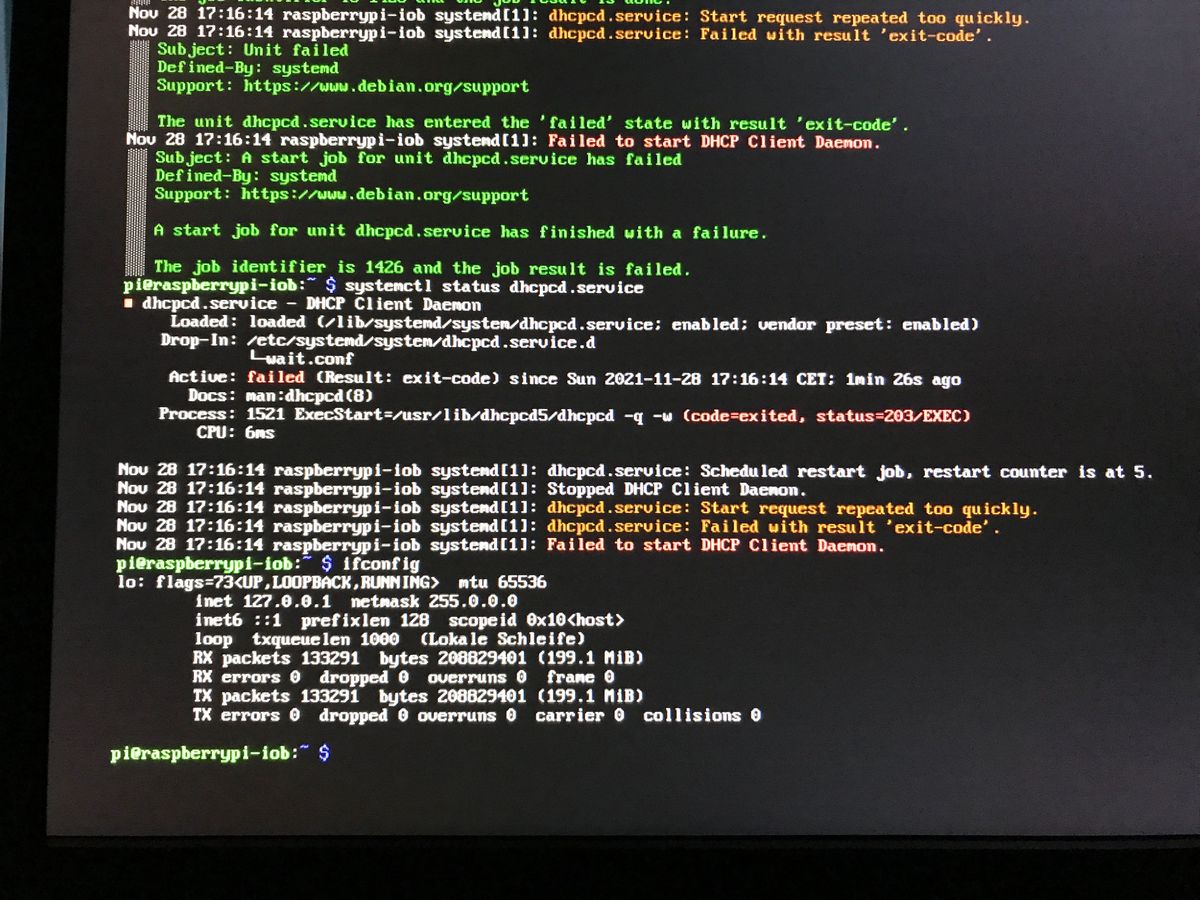
-
@thomas-braun was sagst du den zu dem o.g. Link von Crunchip?
MOD-EDIT:
https://forums.raspberrypi.com/viewtopic.php?p=1918251&sid=f1c023e656878f9b4d2cd6f49eac8691#p1918251 -
Da gibt es kein Interface.
Stell mal im raspi-config rum. Das könnte das Problem aus
https://forums.raspberrypi.com/viewtopic.php?p=1918251&sid=f1c023e656878f9b4d2cd6f49eac8691#p1918251
sein. -
@thomas-braun sorry, Thomas,
Ich glaube ich brauche da etwas mehr Guidance, denn verstehe nicht wirklich, was ich machen soll
-
@smizi
Schau in raspi-config unter6 Advanced Options Configure advanced settings A4 Network Interface Names Enable/disable predictable network i/f namesund stell das um. Worauf immer das bei dir steht. Bei mir steht es auf NO.
-
@thomas-braun wohooo, ich habe das jetzt mal enabled und es scheint zu tuen...der ioBroker läuft wieder
=> du bist mein persönlicher Held => viiiiiielen Dank dir!Muss ich jetzt noch irgendwas tuen, oder kann ich mich jetzt Mathias Video weiter widmen: https://www.youtube.com/watch?v=S4-MhZ1NfYY
wobei ich doch laut "node -v" jetzt schon auf NodeJS 14.18.1. bin?Irgendwie bekomme ich die unterschiedlichen Dinge NodeJS, NPM, etc. nicht so richtig eingeordnet...
Herzlichen Dank dir nochmal!!!
Markus -
Von Videos halte ich nicht viel. Da wird ganz oft furchtbarer Quatsch erzählt.
Was sagt:
which nodejs node npm && nodejs -v && node -v && npm -v && sudo apt update && sudo apt update && apt policy nodejs -
@smizi
Vergiss das YT Video ganz schnell.
Das bisschen Node macht Thomas hier schnell durch und zwar richtig
-
@thomas-braun said in Upgrade von Debian 10 'Buster' auf 11 'Bullseye':
which nodejs node npm && nodejs -v && node -v && npm -v && sudo apt update && sudo apt update && apt policy nodejs
pi@raspberrypi-iob:~ $ which nodejs node npm && nodejs -v && node -v && npm -v && sudo apt update && sudo apt update && apt policy nodejs /usr/bin/nodejs /usr/bin/node /usr/bin/npm v14.18.1 v14.18.1 6.14.15 Holen:1 http://raspbian.raspberrypi.org/raspbian bullseye InRelease [15,0 kB] OK:2 https://deb.nodesource.com/node_14.x bullseye InRelease OK:3 http://archive.raspberrypi.org/debian bullseye InRelease Es wurden 15,0 kB in 1 s geholt (13,2 kB/s). Paketlisten werden gelesen… Fertig Abhängigkeitsbaum wird aufgebaut… Fertig Statusinformationen werden eingelesen… Fertig Alle Pakete sind aktuell. OK:1 http://archive.raspberrypi.org/debian bullseye InRelease OK:2 http://raspbian.raspberrypi.org/raspbian bullseye InRelease OK:3 https://deb.nodesource.com/node_14.x bullseye InRelease Paketlisten werden gelesen… Fertig Abhängigkeitsbaum wird aufgebaut… Fertig Statusinformationen werden eingelesen… Fertig Alle Pakete sind aktuell. nodejs: Installiert: 14.18.1-deb-1nodesource1 Installationskandidat: 14.18.1-deb-1nodesource1 Versionstabelle: *** 14.18.1-deb-1nodesource1 500 500 https://deb.nodesource.com/node_14.x bullseye/main armhf Packages 100 /var/lib/dpkg/status 12.22.5~dfsg-2~11u1 500 500 http://raspbian.raspberrypi.org/raspbian bullseye/main armhf Packagespasst so oder?