NEWS
[gelöst] Massive Probleme nach JS-Controller update
-
@thomas-braun sagte in JS-Controller update problem:
which nodejs node npm && nodejs -v && node -v && npm -v && sudo apt update && sudo apt update && apt policy nodejs
Paketlisten werden gelesen... Fertig Abhängigkeitsbaum wird aufgebaut. Statusinformationen werden eingelesen.... Fertig Alle Pakete sind aktuell. nodejs: Installiert: 12.22.6-deb-1nodesource1 Installationskandidat: 12.22.6-deb-1nodesource1 Versionstabelle: *** 12.22.6-deb-1nodesource1 500 500 https://deb.nodesource.com/node_12.x buster/main armhf Packages 100 /var/lib/dpkg/status 10.24.0~dfsg-1~deb10u1 500 500 http://raspbian.raspberrypi.org/raspbian buster/main armhf Packages pi@AquaPi:~ $ nodejs -v v12.22.6 pi@AquaPi:~ $ node -v v14.17.5 pi@AquaPi:~ $ -
@aphofis
nodeJS nicht richtig installiert. Schau in meiner Signatur wie es korrekt gemacht wird. -
@thomas-braun
Ich hab deine Anleitung Teil 1 komplett abgearbeitet
Ausgabe ist jetzt:pi@AquaPi:~ $ node -v v14.17.5 pi@AquaPi:~ $ nodejs -v v14.17.6 pi@AquaPi:~ $ npm -v 6.14.14Nur bekomme ich vom System Fehler auf der Webseite
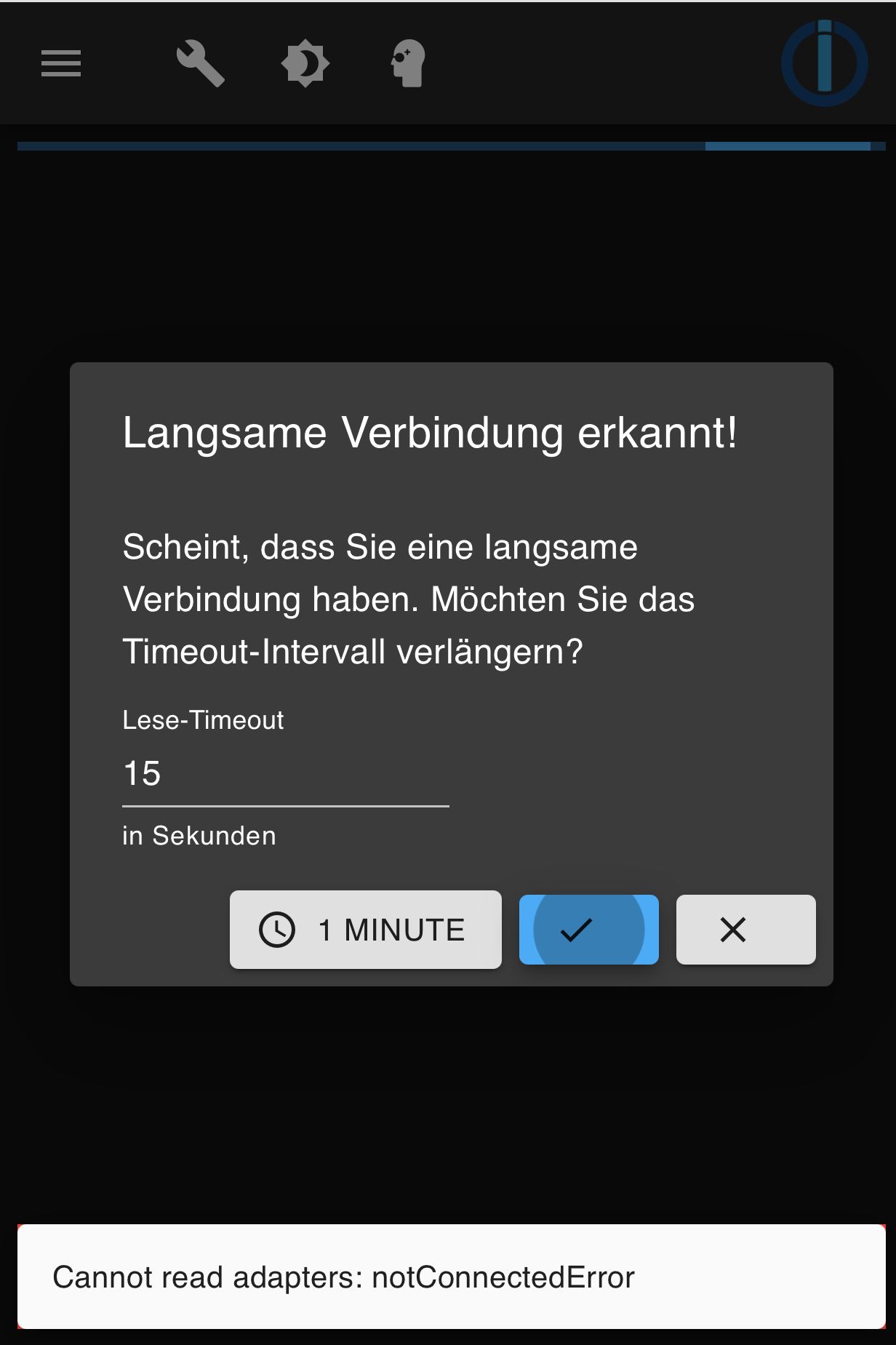
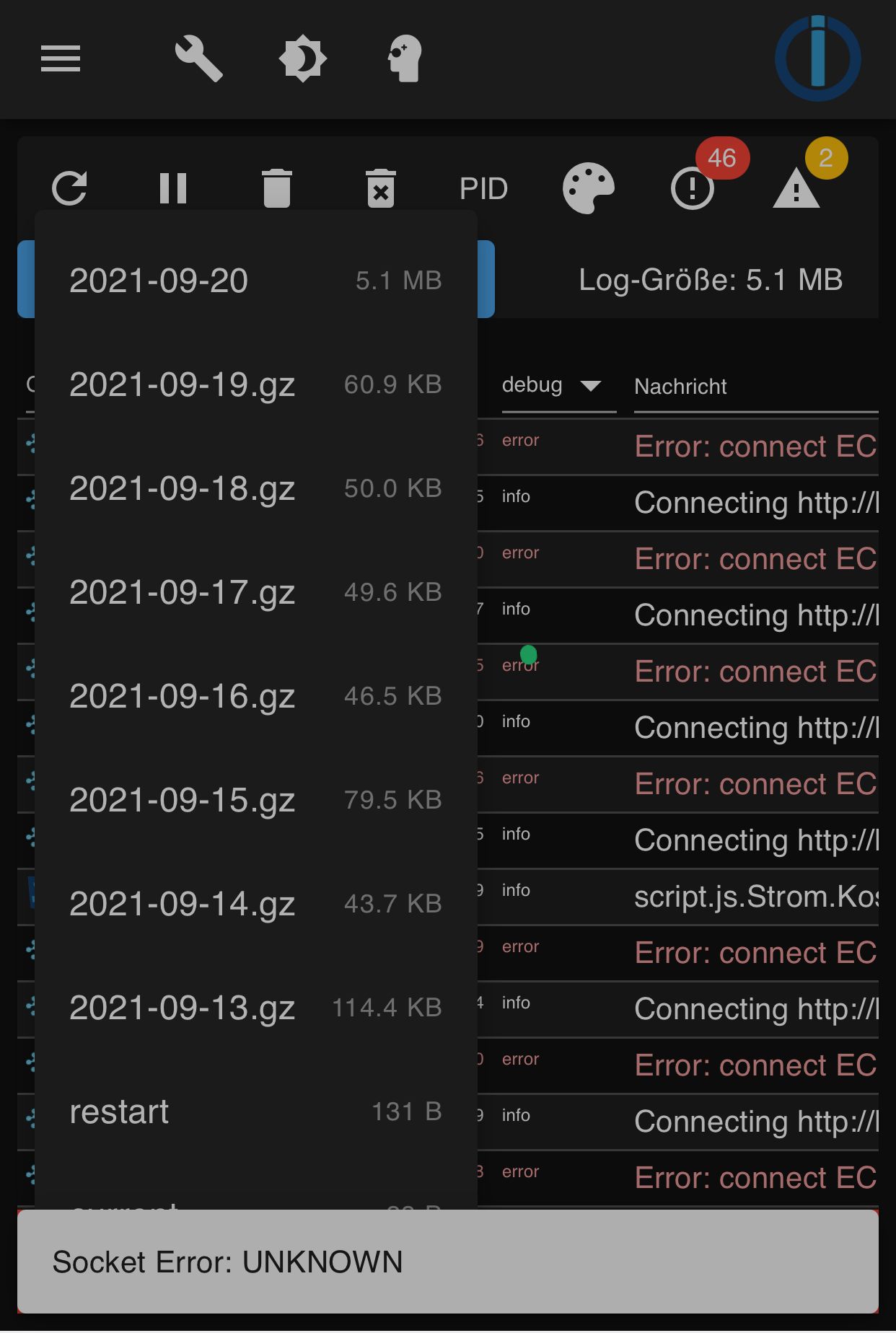
-
Immer noch falsch.
-
@thomas-braun
Ich arbeite gerade Teil 2 ab! -
Teil 2 beendet Versionen sehen jetzt so aus
pi@AquaPi:~ $ node -v v14.17.6 pi@AquaPi:~ $ nodejs -v v14.17.6 pi@AquaPi:~ $ npm -v 6.14.15 -
Wie sieht die vollständige Ausgabe von
which nodejs node npm && nodejs -v && node -v && npm -v && sudo apt update && sudo apt update && apt policy nodejsaus?
-
@thomas-braun
Immer noch Probleme

-
@thomas-braun sagte in JS-Controller update problem:
Wie sieht die vollständige Ausgabe von
which nodejs node npm && nodejs -v && node -v && npm -v && sudo apt update && sudo apt update && apt policy nodejsaus?
-
@thomas-braun
Ausgabe:/usr/local/bin/nodejs /usr/local/bin/node /usr/local/bin/npm v14.17.6 v14.17.6 6.14.15 OK:1 http://archive.raspberrypi.org/debian buster InRelease OK:2 http://raspbian.raspberrypi.org/raspbian buster InRelease OK:3 http://archive.raspbian.org/raspbian buster InRelease OK:4 https://deb.nodesource.com/node_12.x buster InRelease OK:5 https://repos.influxdata.com/debian buster InRelease OK:6 https://deb.nodesource.com/node_14.x buster InRelease Paketlisten werden gelesen... Fertig Abhängigkeitsbaum wird aufgebaut. Statusinformationen werden eingelesen.... Fertig Alle Pakete sind aktuell. OK:1 http://archive.raspbian.org/raspbian buster InRelease OK:2 http://archive.raspberrypi.org/debian buster InRelease OK:3 http://raspbian.raspberrypi.org/raspbian buster InRelease OK:4 https://deb.nodesource.com/node_12.x buster InRelease OK:5 https://repos.influxdata.com/debian buster InRelease OK:6 https://deb.nodesource.com/node_14.x buster InRelease Paketlisten werden gelesen... Fertig Abhängigkeitsbaum wird aufgebaut. Statusinformationen werden eingelesen.... Fertig Alle Pakete sind aktuell. nodejs: Installiert: 14.17.6-deb-1nodesource1 Installationskandidat: 14.17.6-deb-1nodesource1 Versionstabelle: *** 14.17.6-deb-1nodesource1 500 500 https://deb.nodesource.com/node_14.x buster/main armhf Packages 100 /var/lib/dpkg/status 12.22.6-deb-1nodesource1 500 500 https://deb.nodesource.com/node_12.x buster/main armhf Packages 10.24.0~dfsg-1~deb10u1 500 500 http://raspbian.raspberrypi.org/raspbian buster/main armhf Packages -
@aphofis
Immer noch falsch.
Das darf alles nicht in
/usr/local/bin
liegen. -
@thomas-braun
Also Teil 2 noch mal durch gehen !?
Beim letzten Teil muss ich doch eigentlich arm v7 benutzen oder !? -
Ja. Den Krempel aus /usr/local/bin rauskratzen.
Wie hast du das überhaupt da rein bekommen?
Weiter oben war es vermutlich z. T. schon richtig. -
@thomas-braun
Du stellst fragen ! Das Weiss ich doch jetzt nicht mehr aber deine Anleitung ist top!!!! -
@aphofis sagte in JS-Controller update problem:
deine Anleitung ist top!!!!
Wenn du dich auch noch dran halten würdest wäre der Kram jetzt nicht in Gänze in /usr/local/bin gelandet.
-
@thomas-braun
So jetzt aber/usr/bin/nodejs /usr/local/bin/node /usr/local/bin/npm v14.17.6 v14.17.6 6.14.15 nodejs: Installiert: 14.17.6-deb-1nodesource1 Installationskandidat: 14.17.6-deb-1nodesource1 Versionstabelle: *** 14.17.6-deb-1nodesource1 500 500 https://deb.nodesource.com/node_14.x buster/main armhf Packages 100 /var/lib/dpkg/status 12.22.6-deb-1nodesource1 500 500 https://deb.nodesource.com/node_12.x buster/main armhf Packages 10.24.0~dfsg-1~deb10u1 500 500 http://raspbian.raspberrypi.org/raspbian buster/main armhf PackagesIst es so korrekt ?
Ich hab mich an die Anleitung gehalten alles aus den falschen Ordnern gelöscht und in /usr/bin/ installiert warum jetzt immer noch /usr/local/bin/ auftaucht keine Ahnung -
-
Ist es so nicht korrekt?
wget https://unofficial-builds.nodejs.org/download/release/v14.17.6/node-v14.17.6-linux-armv6l.tar.xz tar -xvf node-v14.17.6-linux-armv6l.tar.xz cd node-v14.17.6-linux-armv6l/ sudo cp -R * /usr/bin/ sudo ln -s /usr/bin/node /usr/bin/nodejs sudo rebooIch mach das jetzt noch mal
-
@aphofis
NEIN!Man knallt das nicht direkt manuell in das System.
Mann nutzt seinen Paketmanager dafür.Wo kommst du an den Befehl das aus den unofficial-builds zu ziehen?
-
So noch mal alles ausgeführt
Ist es so korrekt ?/usr/bin/nodejs /usr/bin/node /usr/bin/npm v14.17.6 v14.17.6 7.24.0 nodejs: Installiert: 14.17.6-deb-1nodesource1 Installationskandidat: 14.17.6-deb-1nodesource1 Versionstabelle: *** 14.17.6-deb-1nodesource1 500 500 https://deb.nodesource.com/node_14.x buster/main armhf Packages 100 /var/lib/dpkg/status 12.22.6-deb-1nodesource1 500 500 https://deb.nodesource.com/node_12.x buster/main armhf Packages 10.24.0~dfsg-1~deb10u1 500 500 http://raspbian.raspberrypi.org/raspbian buster/main armhf Packages