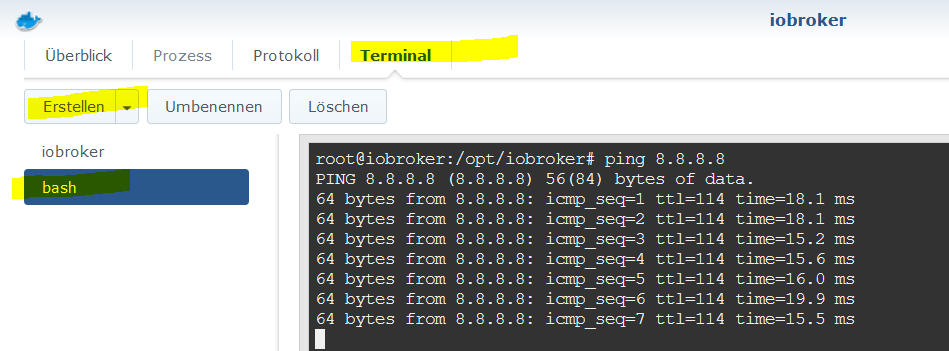NEWS
getRepository timeout auf Synology DSM 7
-
@thomas-braun
Wenn ich mich über SSH auf die NAS verbinde und die Befehle eingebe, erhalte ich bei beiden die Meldung "ping: socket: Operation not permitted" -
Unter Umständen wird für ping root-Recht benötigt.
Ich kenne aber dein System nicht. -
@thomas-braun
Habe jetzt den Befehl mit sudo ausgeführt. Ping läuft:
PING 8.8.8.8 (8.8.8.8) 56(84) bytes of data.
64 bytes from 8.8.8.8: icmp_seq=1 ttl=118 time=37.6 ms
64 bytes from 8.8.8.8: icmp_seq=2 ttl=118 time=25.9 ms -
@mrbond
Beide? -
@thomas-braun
Ja.
PING www.google.at (142.251.36.195) 56(84) bytes of data.
64 bytes from muc12s12-in-f3.1e100.net (142.251.36.195): icmp_seq=1 ttl=118 time=30.6 ms
64 bytes from muc12s12-in-f3.1e100.net (142.251.36.195): icmp_seq=2 ttl=118 time=68.7 ms
64 bytes from muc12s12-in-f3.1e100.net (142.251.36.195): icmp_seq=3 ttl=118 time=24.7 ms
64 bytes from muc12s12-in-f3.1e100.net (142.251.36.195): icmp_seq=4 ttl=118 time=18.6 ms -
-
@mrbond sagte in getRepository timeout auf Synology DSM 7:
Wenn ich mich über SSH auf die NAS verbinde
auch im Dockercontainer den Ping durchgeführt !?
-
@glasfaser
Wie mach ich das? -
-
@Glasfaser
Danke Leute! Habe das Problem jetzt beheben können, indem ich das Paket "DNS Server" auf der Synology NAS installiert habe. -
Kann ich dieses Problem irgendwo als gelöst markieren?
-
Den Titel ändern mit [gelöst]
Im Startbeitrag gehen und bei den 3 Punkten kannst du es ändern
.

. -
@mrbond Das erste Posting entsprechend editieren.