NEWS
Zigbee iobroker Error while opening serialport
-
@flodirmann wenn du schon abschreibst dann machs richtig und kontrolliere es 5 mal
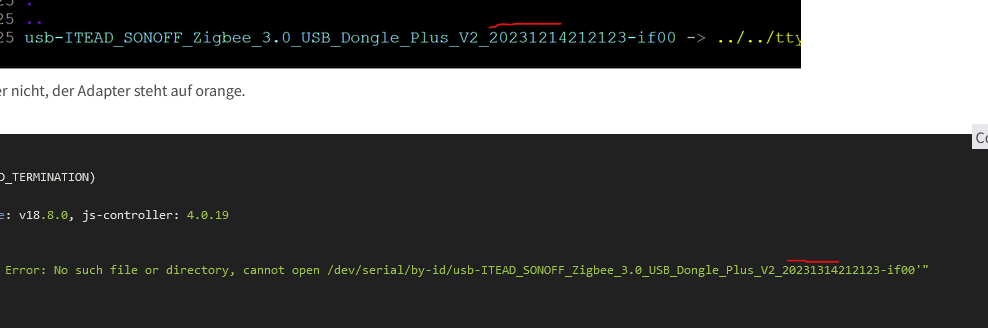
-
@arteck
Danke für den Hinweis auf meinen, zugegebenermaßen tatsächlich echt vermeidbaren, Fehler.
Leider kann ich noch nicht vermelden, ob jetzt alles klappt, weil ich augenscheinlich nebenbei bei den Updates des raspis in den wohl im Forum schon bekannteren udev-Bug hineingelaufen bin, es gibt jetzt kein /by-id/ mehr...
Jetzt muss dabei erst mal eine Lösung her. -
@flodirmann sagte in Zigbee iobroker Error while opening serialport:
Jetzt muss dabei erst mal eine Lösung her.
Aktuelles System verwenden, das hat den Fehler nicht.
-
So. Auch nach komplettem Neuaufsetzen des Systems mit Debian 12 Bookworm und dem Korrigieren eigenverschuldeter Rechtschreibfehler (diesmal aus PuTTY direkt rauskopiert) funktioniert es noch nicht besser.
Egal ob ich in den Einstellungen den by-id path verwende "/dev/serial/by-id/usb-ITEAD_SONOFF_Zigbee_3.0_USB_Dongle_Plus_V2_20231214212123-if00" oder die alternative Adresse "/dev/ttyACM0", in beiden Fällen tritt der identische Fehler auf:
2024-03-28 15:51:59.165 - info: admin.0 (1017) ==> Connected system.user.admin from ::ffff:192.168.188.23 2024-03-28 15:51:59.266 - error: zigbee.0 (2510) getGroups: caught error: TypeError: Cannot read properties of undefined (reading 'getGroups') 2024-03-28 15:51:59.379 - info: zigbee.0 (2510) List of port: [{"path":"/dev/ttyACM0","manufacturer":"ITEAD","serialNumber":"20231214212123","pnpId":"usb-ITEAD_SONOFF_Zigbee_3.0_USB_Dongle_Plus_V2_20231214212123-if00","vendorId":"1a86","productId":"55d4"}] 2024-03-28 15:52:38.919 - info: host.raspberrypi stopInstance system.adapter.zigbee.0 (force=false, process=true) 2024-03-28 15:52:38.926 - info: zigbee.0 (2510) Got terminate signal TERMINATE_YOURSELF 2024-03-28 15:52:38.930 - info: zigbee.0 (2510) cleaned everything up... 2024-03-28 15:52:38.934 - info: zigbee.0 (2510) Zigbee: disabling joining new devices. 2024-03-28 15:52:38.958 - warn: zigbee.0 (2510) Failed to stop zigbee during startup 2024-03-28 15:52:38.960 - info: zigbee.0 (2510) terminating 2024-03-28 15:52:38.963 - info: zigbee.0 (2510) Terminated (ADAPTER_REQUESTED_TERMINATION): Without reason 2024-03-28 15:52:38.967 - info: host.raspberrypi stopInstance system.adapter.zigbee.0 send kill signal 2024-03-28 15:52:39.042 - info: admin.0 (1017) <== Disconnect system.user.admin from ::ffff:192.168.188.23 2024-03-28 15:52:39.431 - info: zigbee.0 (2510) terminating 2024-03-28 15:52:39.519 - info: host.raspberrypi instance system.adapter.zigbee.0 terminated with code 11 (ADAPTER_REQUESTED_TERMINATION) 2024-03-28 15:52:42.016 - info: host.raspberrypi instance system.adapter.zigbee.0 started with pid 2586 2024-03-28 15:52:45.840 - info: zigbee.0 (2586) starting. Version 1.10.1 in /opt/iobroker/node_modules/iobroker.zigbee, node: v20.12.0, js-controller: 5.0.19 2024-03-28 15:52:45.922 - info: zigbee.0 (2586) delete old Backup files. keep only last 10 2024-03-28 15:52:45.925 - info: zigbee.0 (2586) Starting Zigbee npm ... 2024-03-28 15:52:46.171 - info: zigbee.0 (2586) Installed Version: iobroker.zigbee@1.10.1 2024-03-28 15:53:06.711 - error: zigbee.0 (2586) Starting zigbee-herdsman problem : "Failed to connect to the adapter (Error: SRSP - SYS - ping after 6000ms)" 2024-03-28 15:53:06.712 - error: zigbee.0 (2586) Failed to start Zigbee 2024-03-28 15:53:06.712 - error: zigbee.0 (2586) Error herdsman start 2024-03-28 15:53:16.717 - info: zigbee.0 (2586) Try to reconnect. 1 attempts left 2024-03-28 15:53:16.721 - info: zigbee.0 (2586) Starting Zigbee npm ... 2024-03-28 15:53:16.751 - info: zigbee.0 (2586) Installed Version: iobroker.zigbee@1.10.1 2024-03-28 15:53:16.959 - error: zigbee.0 (2586) Starting zigbee-herdsman problem : "Error while opening serialport 'Error: Error Resource temporarily unavailable Cannot lock port'" 2024-03-28 15:53:16.960 - error: zigbee.0 (2586) Failed to start Zigbee 2024-03-28 15:53:16.961 - error: zigbee.0 (2586) Error herdsman startHier noch ein Screenshot der Adaptereinstellungen:
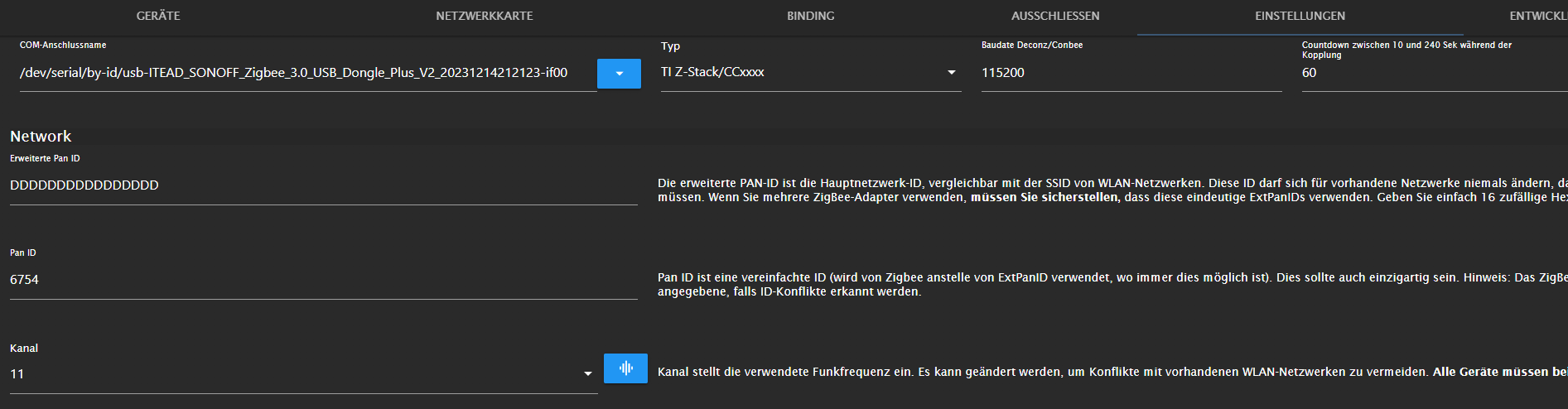
Könnt ihr mir da irgendwie weiterhelfen? Falls weitere Informationen benötigt werden, gerne Bescheid geben.
-
@flodirmann sagte in Zigbee iobroker Error while opening serialport:
node: v20.12.0
hmpf... da bist Du schon zu aktuell und hast Dein System wohl nicht korrekt aufgesetzt
-
@djmarc75
Mensch, na super. Da dachte ich, da 20 ja die aktuellste geradzahlige Major ist...
Also wieder zurück auf 18.x? -
@flodirmann sagte in Zigbee iobroker Error while opening serialport:
Also wieder zurück auf 18.x?
jawoll

-
@flodirmann sagte in Zigbee iobroker Error while opening serialport:
Mensch, na super. Da dachte ich, da 20 ja die aktuellste geradzahlige Major ist...
Also wieder zurück auf 18.x?Mit dem "Einzeiler" aus der Doku wäre das auf einem neuen System nicht passiert.
-
@flodirmann sagte in Zigbee iobroker Error while opening serialport:
Also wieder zurück auf 18.x?
iob nodejs-update 18 -
@flodirmann sagte in Zigbee iobroker Error while opening serialport:
So. Auch nach komplettem Neuaufsetzen des Systems mit Debian 12 Bookworm und dem Korrigieren eigenverschuldeter Rechtschreibfehler (diesmal aus PuTTY direkt rauskopiert) funktioniert es noch nicht besser.
Könnt ihr mir da irgendwie weiterhelfen? Falls weitere Informationen benötigt werden, gerne Bescheid geben.
Stell mal bitte die Firmware im zigbee-Adapter auf EZSP (oder ähnlich) um - der sonoff dongle V2 nutzt meines Wissens nach nicht den TI Chip Satz
A.
-
@asgothian
Danke danke danke!
Das hat tatsächlich endlich geholfen.
-
Hallo zusammen,
seit gestern läuft der Zigbee Adapter nicht mehr ich musste gestern Router und Rasp abstecken und seitdem wird er nur noch Orange.
Bei mir stand die ganze Zeit das Node js v22.x empfohlen wird seit dem letzten Update wird nun die 18.x empfohlen im Forum wiederum die 20.x welche soll ich jetzt Installieren?
Mit den Befehl iob Node js-update 18 bleibt er bei 22.x hab ich schon Probiert gibt es noch eine andere Möglichkeit?Hardware
Raspberry4 und das CC26x02R1Ansonsten könntet ihr mir irgendwie weiterhelfen?
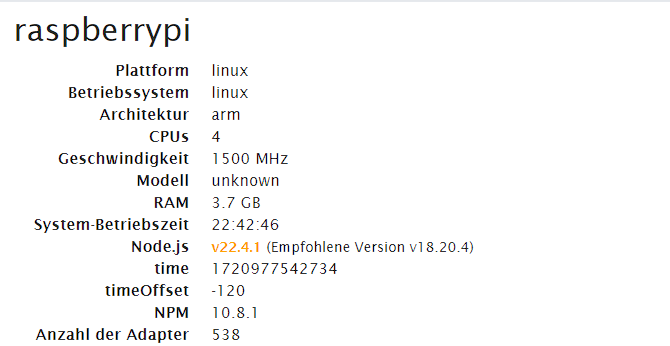
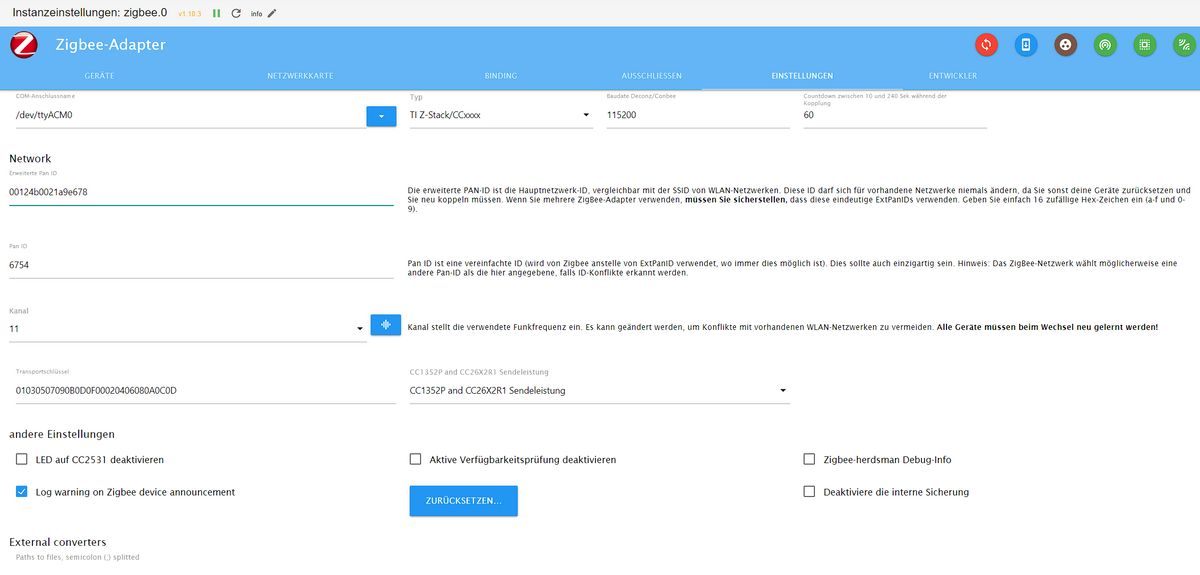
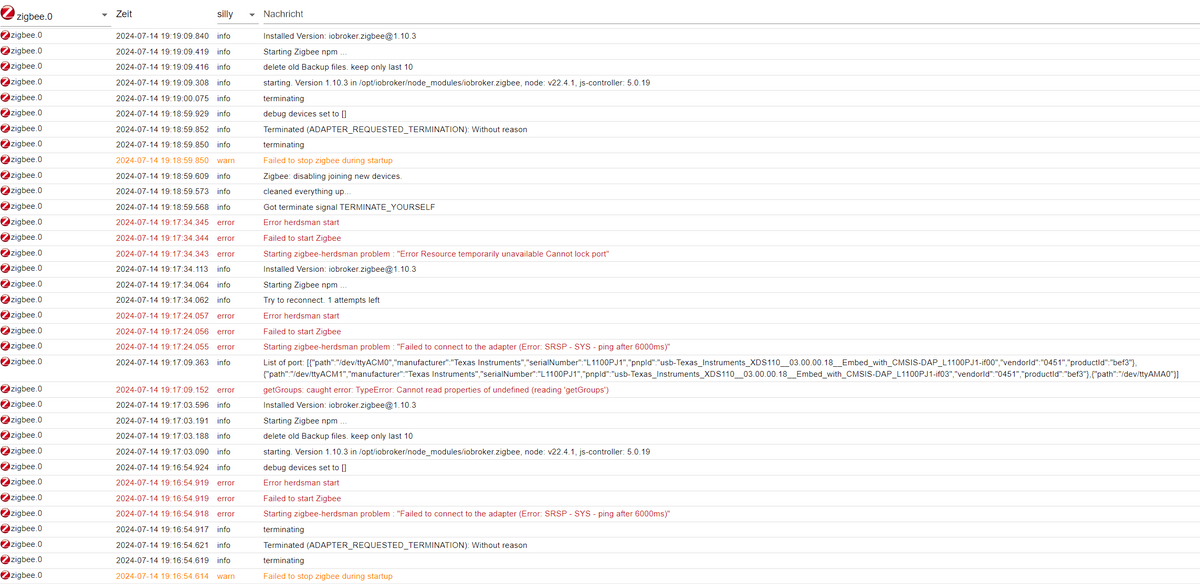
-
iob nodejs-update 20Und dann mal die Ausgabe von
iob diagDa kannst du den Link 'by-id' herausnehmen und in den Einstellungen des Adapters statt /dev/ttyACM0 eintragen.
-
Hallo Thomas
bleib weiterhin auf 22.4
nochmal zur Verständnis ich Kopiere den Text danach yoder mach ich was Falsch?
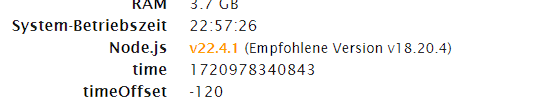
-
@stauber sagte in Zigbee iobroker Error while opening serialport:
oder mach ich was Falsch?
Ich weiß nicht was du machst...
Du sollst
iob nodejs-update 20in dein Terminal hacken.
-
@thomas-braun sagte in Zigbee iobroker Error while opening serialport:
iob nodejs-update 20
Das mach ich auch
nur er Zeigt immer noch v22.4ioBroker nodejs fixer 2024-05-23 You requested to install latest version from nodejs v20 tree. Your current setup is: /usr/bin/nodejs v22.4.1 /usr/bin/node v22.4.1 /usr/bin/npm 10.8.1 /usr/bin/npx 10.8.1 /usr/bin/corepack 0.28.2 We found these nodejs versions available for installation: nodejs: Installed: 22.4.1-1nodesource1 Candidate: 22.4.1-1nodesource1 Version table: *** 22.4.1-1nodesource1 100 100 /var/lib/dpkg/status 20.15.1-1nodesource1 600 500 https://deb.nodesource.com/node_20.x nodistro/main armhf Packages 20.15.0-1nodesource1 600 500 https://deb.nodesource.com/node_20.x nodistro/main armhf Packages 20.14.0-1nodesource1 600 500 https://deb.nodesource.com/node_20.x nodistro/main armhf Packages 20.13.1-1nodesource1 600 500 https://deb.nodesource.com/node_20.x nodistro/main armhf Packages 20.13.0-1nodesource1 600 500 https://deb.nodesource.com/node_20.x nodistro/main armhf Packages 20.12.2-1nodesource1 600 500 https://deb.nodesource.com/node_20.x nodistro/main armhf Packages 20.12.1-1nodesource1 600 500 https://deb.nodesource.com/node_20.x nodistro/main armhf Packages 20.12.0-1nodesource1 600 500 https://deb.nodesource.com/node_20.x nodistro/main armhf Packages 20.11.1-1nodesource1 600 500 https://deb.nodesource.com/node_20.x nodistro/main armhf Packages 20.11.0-1nodesource1 600 500 https://deb.nodesource.com/node_20.x nodistro/main armhf Packages 20.10.0-1nodesource1 600 500 https://deb.nodesource.com/node_20.x nodistro/main armhf Packages 20.9.0-1nodesource1 600 500 https://deb.nodesource.com/node_20.x nodistro/main armhf Packages 20.8.1-1nodesource1 600 500 https://deb.nodesource.com/node_20.x nodistro/main armhf Packages 20.8.0-1nodesource1 600 500 https://deb.nodesource.com/node_20.x nodistro/main armhf Packages 20.7.0-1nodesource1 600 500 https://deb.nodesource.com/node_20.x nodistro/main armhf Packages 20.6.1-1nodesource1 600 500 https://deb.nodesource.com/node_20.x nodistro/main armhf Packages 20.6.0-1nodesource1 600 500 https://deb.nodesource.com/node_20.x nodistro/main armhf Packages 20.5.1-1nodesource1 600 500 https://deb.nodesource.com/node_20.x nodistro/main armhf Packages 20.5.0-1nodesource1 600 500 https://deb.nodesource.com/node_20.x nodistro/main armhf Packages 20.4.0-1nodesource1 600 500 https://deb.nodesource.com/node_20.x nodistro/main armhf Packages 20.3.1-1nodesource1 600 500 https://deb.nodesource.com/node_20.x nodistro/main armhf Packages 20.3.0-1nodesource1 600 500 https://deb.nodesource.com/node_20.x nodistro/main armhf Packages 20.2.0-1nodesource1 600 500 https://deb.nodesource.com/node_20.x nodistro/main armhf Packages 20.1.0-1nodesource1 600 500 https://deb.nodesource.com/node_20.x nodistro/main armhf Packages 20.0.0-1nodesource1 600 500 https://deb.nodesource.com/node_20.x nodistro/main armhf Packages 12.22.12~dfsg-1~deb11u4 500 500 http://raspbian.raspberrypi.org/raspbian bullseye/main armhf Packages Nothing to do - Your installation is using the correct paths. You are running nodejs v22.4.1. Do you want to install latest version from nodejs v.20 tree? Press <y> to continue or any other key to quit Trying to fix your installation now. Please be patient. rm: cannot remove '/usr/share/keyrings/nodesource.gpg'$'\n''/etc/apt/keyrings/nodesource.gpg': No such file or directory Waiting for ioBroker to shut down - Give me a minute... ############################################################ *** These repos are active on your system: Hit:1 http://deb.debian.org/debian bullseye-proposed-updates InRelease Hit:2 http://raspbian.raspberrypi.org/raspbian bullseye InRelease Hit:3 http://archive.raspberrypi.org/debian bullseye InRelease Reading package lists... Done *** Installing ca-certificates, curl and gnupg, just in case they are missing. *** Creating new /etc/apt/sources.list.d/nodesource.list and pinning source deb [signed-by=/etc/apt/keyrings/nodesource.gpg] https://deb.nodesource.com/node_20.x nodistro main Package: nodejs Pin: origin deb.nodesource.com Pin-Priority: 1001 *** These repos are active after the adjustments: Hit:1 http://deb.debian.org/debian bullseye-proposed-updates InRelease Hit:2 http://archive.raspberrypi.org/debian bullseye InRelease Hit:3 http://raspbian.raspberrypi.org/raspbian bullseye InRelease Get:4 https://deb.nodesource.com/node_20.x nodistro InRelease [12.1 kB] Get:5 https://deb.nodesource.com/node_20.x nodistro/main armhf Packages [8461 B] Fetched 20.6 kB in 1s (20.3 kB/s) Reading package lists... Done Installing nodejs now! Installing the nodejs! We tried our best to fix your nodejs. Please run iob diag again to verify. *** RESTARTING ioBroker NOW! *** Please refresh or restart your browser in a few moments. -
-
@thomas-braun
auch 22
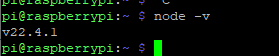
-
Bitte keine Bildchen von Text.
sudo apt update sudo apt install nodejs=20.15.1-1nodesource1 -
ok das hat funktioniert vielen Dank!
jetzt mit
iob diagKannst du mir sagen wo ungefähr die by id steht?