NEWS
[gelöst] Temperatur der Heizung plötzlich ohne Kommastelle
-
@padrino sagte in Temperatur der Heizung plötzlich ohne Kommastelle:
Nutzt hier jemand "Nachkomma" und bei dem geht noch alles?
Vorhin gerade mal probiert. (Über iot)
Alexa, Heizung im Wohnzimmer auf 18.5 Grad.
Die 18.5 sind auch angekommen.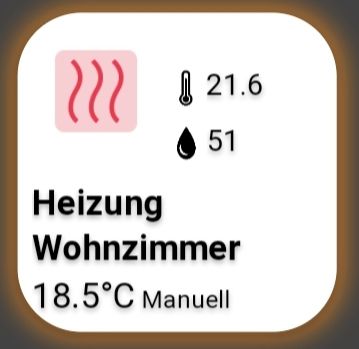
-
@dslraser sagte in Temperatur der Heizung plötzlich ohne Kommastelle:
@padrino sagte in Temperatur der Heizung plötzlich ohne Kommastelle:
ALEXA Percent: test 21%
Prozent ?
Gut erkannt! Keine Ahnung wo das her ist... O:)
Hab' jetzt festgestellt, dass die "Unit" fehlt(e), damit wird der Wert mit Komma gestellt...
Allerdings kommt jetzt immer "Ich weiß nicht was schief gelaufen ist".
Magst Du mal Deinen Datenpunkt zeigen?
Meiner:{ "type": "state", "native": {}, "common": { "name": "N8S_Sollwert", "type": "number", "read": true, "write": true, "role": "value.temperature", "unit": "°C", "def": 0, "smartName": { "de": "Heizung", "byON": "stored" } }, "_id": "0_userdata.0.Nachtspeicher_WZ.N8S_Sollwert", "acl": { "object": 1636, "state": 1636, "owner": "system.user.admin", "ownerGroup": "system.group.administrator" }, "from": "system.adapter.admin.0", "user": "system.user.admin", "ts": 1633613552924 }``` -
@padrino sagte in Temperatur der Heizung plötzlich ohne Kommastelle:
Magst Du mal Deinen Datenpunkt zeigen?
Schau mal Deinen SmartType (bzw. Du hast keinen)
role habe ich auch eine andere als Du.{ "type": "state", "common": { "name": "Heizung Wohnzimmer.SET_POINT_TEMPERATURE", "def": 4.5, "type": "number", "read": true, "write": true, "min": 4.5, "max": 30.5, "unit": "°C", "role": "level.temperature", "smartName": { "de": "Heizung im Wohnzimmer", "smartType": "THERMOSTAT" }, "custom": { "influxdb.0": { "enabled": true, "changesOnly": true, "debounce": "1000", "retention": 0, "changesRelogInterval": "3600", "changesMinDelta": 0, "storageType": "", "aliasId": "" }, "iqontrol.0": { "enabled": true, "readonly": false, "invert": false, "confirm": false, "pincode": "", "unit": "°C", "unit_zero": "°C", "unit_one": "°C", "min": 4.5, "max": 30.5, "step": 1, "roundDigits": 1, "timeFormat": "x", "timeDisplayFormat": "dddd, DD.MM.YYYY HH:mm:ss", "type": "number", "role": "", "targetValueId": "", "statesAddInput": false, "statesAddInputCaption": "Enter other value...", "showOnlyTargetValues": false } } }, "native": { "MIN": 4.5, "UNIT": "�C", "OPERATIONS": 7, "MAX": 30.5, "FLAGS": 1, "ID": "SET_POINT_TEMPERATURE", "TYPE": "FLOAT", "DEFAULT": 4.5, "CONTROL": "HEATING_CONTROL_HMIP.SETPOINT" }, "from": "system.adapter.hm-rega.0", "user": "system.user.admin", "ts": 1630430413075, "_id": "hm-rpc.2.INT0000008.1.SET_POINT_TEMPERATURE", "acl": { "object": 1636, "state": 1636, "owner": "system.user.admin", "ownerGroup": "system.group.administrator" } } -
@padrino sagte in Temperatur der Heizung plötzlich ohne Kommastelle:
Ich weiß nicht was schief gelaufen ist
Vielleicht hast Du die stable Version (da gab es diesen Fehler, weil Amazon was gefummelt hat)
Ich habe diese Version

-
@dslraser
Hm, smarttype steht doch drin?
Eigentlich hatte ich heute die .24 installiert, zeigt mir aber noch .22 an.
Nochmal versucht, Ergebnis "erfolgreich", aber es wird noch immer .22 angezeigt.
Braucht .24 evtl. Admin5/JS3.3? -
@padrino sagte in Temperatur der Heizung plötzlich ohne Kommastelle:
Hm, smarttype steht doch drin?
wo denn ?
Deiner
"smartName": { "de": "Heizung", "byON": "stored" } },und bei mir
"smartName": { "de": "Heizung im Wohnzimmer", "smartType": "THERMOSTAT" },Braucht .24 evtl. Admin5/JS3.3?
keine Ahnung
-
@dslraser
Hatte durch Copy&Paste Fehler die falsche Version hochgeladen, ist nicht förderlich, wenn Frauchen einem im Nacken sitzt.
{ "_id": "0_userdata.0.Nachtspeicher_WZ.N8S_Sollwert", "type": "state", "common": { "name": "N8S_Sollwert", "role": "level.temperature", "type": "number", "read": true, "write": true, "desc": "Manuell erzeugt", "min": 0, "max": 100, "def": 0, "unit": "°C", "smartName": { "de": "Heizung", "smartType": "THERMOSTAT", "byON": "stored" } }, "native": {}, "acl": { "object": 1636, "state": 1636, "owner": "system.user.admin", "ownerGroup": "system.group.administrator" }, "from": "system.adapter.admin.0", "user": "system.user.admin", "ts": 1633624107556 }Vermutlich liegt es dann nur noch an der V.22...
Muss ich mal gucken, wieso sich das nicht installiert.Seltsam ist hier auch, dass ich für den Datenpunkte keinen "letzter Wert" erhalte, selbst wenn ich "byON" von Hand einfüge.

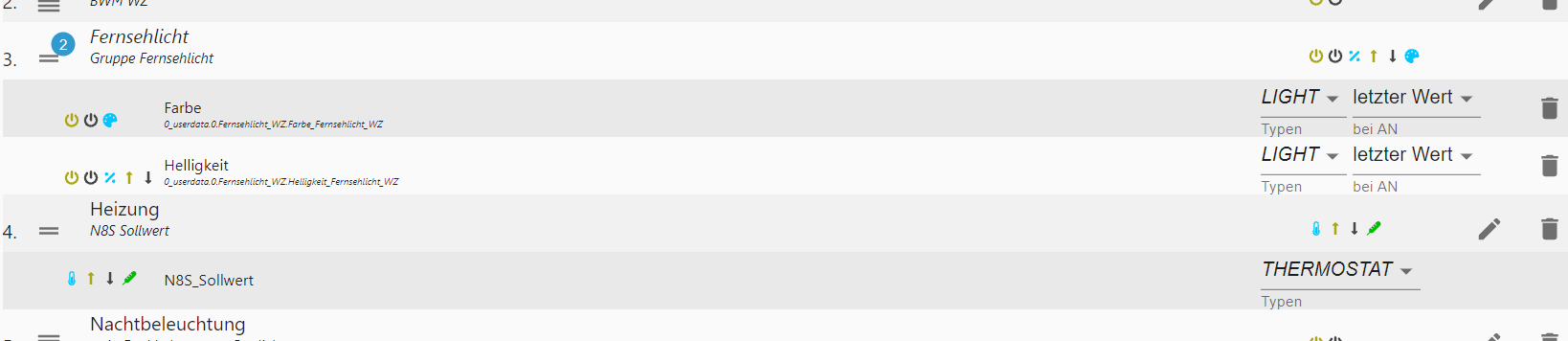
-
Nachtrag, loggt man "mehr", sieht es danach aus, als wäre NPM zu alt...
$ ./iobroker upgrade iot Update iot from @1.8.22 to @1.8.24 NPM version: 6.14.8 npm install iobroker.iot@1.8.24 --loglevel error --prefix "/opt/iobroker" (System call) npm ERR! code ENOTSUP npm ERR! notsup Unsupported engine for jsdom@17.0.0: wanted: {"node":">=12"} (current: {"node":"10.23.0","npm":"6.14.8"})npm ERR! notsup Not compatible with your version of node/npm: jsdom@17.0.0npm ERR! notsup Not compatible with your version of node/npm: jsdom@17.0.0npm ERR! notsup Required: {"node":">=12"}npm ERR! notsup Actual: {"npm":"6.14.8","node":"10.23.0"} npm ERR! A complete log of this run can be found in:npm ERR! /home/iobroker/.npm/_logs/2021-10-07T16_44_39_150Z-debug.log upload [18] iot.admin /opt/iobroker/node_modules/iobroker.iot/admin/static/js/runtime-main.7e52c73f.js.map static/js/runtime-main.7e52c73f.js.map application/json upload [17] iot.admin /opt/iobroker/node_modules/iobroker.iot/admin/static/js/runtime-main.7e52c73f.js static/js/runtime-main.7e52c73f.js application/javascript upload [16] iot.admin /opt/iobroker/node_modules/iobroker.iot/admin/static/js/main.78780b2a.chunk.js.map static/js/main.78780b2a.chunk.js.map application/json upload [15] iot.admin /opt/iobroker/node_modules/iobroker.iot/admin/static/js/main.78780b2a.chunk.js static/js/main.78780b2a.chunk.js application/javascript upload [14] iot.admin /opt/iobroker/node_modules/iobroker.iot/admin/static/js/2.934fa7ad.chunk.js.map static/js/2.934fa7ad.chunk.js.map application/json upload [13] iot.admin /opt/iobroker/node_modules/iobroker.iot/admin/static/js/2.934fa7ad.chunk.js.LICENSE.txt static/js/2.934fa7ad.chunk.js.LICENSE.txt text/plain upload [12] iot.admin /opt/iobroker/node_modules/iobroker.iot/admin/static/js/2.934fa7ad.chunk.js static/js/2.934fa7ad.chunk.js application/javascript upload [11] iot.admin /opt/iobroker/node_modules/iobroker.iot/admin/static/css/main.e2d673ee.chunk.css.map static/css/main.e2d673ee.chunk.css.map application/json upload [10] iot.admin /opt/iobroker/node_modules/iobroker.iot/admin/static/css/main.e2d673ee.chunk.css static/css/main.e2d673ee.chunk.css text/css upload [9] iot.admin /opt/iobroker/node_modules/iobroker.iot/admin/static/css/2.c04f2d9d.chunk.css.map static/css/2.c04f2d9d.chunk.css.map application/json upload [8] iot.admin /opt/iobroker/node_modules/iobroker.iot/admin/static/css/2.c04f2d9d.chunk.css static/css/2.c04f2d9d.chunk.css text/css upload [7] iot.admin /opt/iobroker/node_modules/iobroker.iot/admin/manifest.json manifest.json application/json upload [6] iot.admin /opt/iobroker/node_modules/iobroker.iot/admin/iot.png iot.png image/png upload [5] iot.admin /opt/iobroker/node_modules/iobroker.iot/admin/index_m.html index_m.html text/html upload [4] iot.admin /opt/iobroker/node_modules/iobroker.iot/admin/favicon.ico favicon.ico image/vnd.microsoft.icon upload [3] iot.admin /opt/iobroker/node_modules/iobroker.iot/admin/blockly.js blockly.js application/javascript upload [2] iot.admin /opt/iobroker/node_modules/iobroker.iot/admin/asset-manifest.json asset-manifest.json application/json upload [1] iot.admin /opt/iobroker/node_modules/iobroker.iot/admin/alexalogo.png alexalogo.png image/png upload [0] iot.admin /opt/iobroker/node_modules/iobroker.iot/admin/actions.js actions.js application/javascript Adapter "iot" updated process exited with code 0Seltsam, dann am Ende
"Adapter "iot" updated
process exited with code 0"
Bleibt aber bei .22
-
@padrino sagte in Temperatur der Heizung plötzlich ohne Kommastelle:
sieht es danach aus, als wäre NPM zu alt...
nicht npm, aber
@padrino sagte in Temperatur der Heizung plötzlich ohne Kommastelle:
wanted: {"node":">=12"} (current: {"node":"10.23.0",
-
@homoran
Ja,sorry meinte ich.
Bin einfach zu wenig in der Materie drin und bis mal wieder etwas ansteht, hab ich schon wieder alles vergessen.
Hab ein Update wie versucht, wie hier im Forum beschrieben, klappt aber nicht.
curl -sL https://deb.nodesource.com/setup_12.x | sudo -E bash -
endet mitE: Für das Depot »http://raspbian.raspberrypi.org/raspbian buster InRelease« wurde der »Suite«-Wert von »stable« in »oldstable« geändert. N: Sie müssen dies explizit bestätigen, bevor Aktualisierungen von diesem Depot angewendet werden können. Lesen Sie die apt-secure(8)-Handbuchseite, wenn Sie weitere Informationen benötigen. -
Welches OS auf welchem Gerät ?
-
@haselchen
Raspbian auf einem pi3 -
-
@haselchen
Gott, das ist ewig her...
Könnte "Jessie" gewesen sein, das klingt vertraut...Beim Login kommt
Linux raspberrypi 5.4.72-v7+ #1356 SMP Thu Oct 22 13:56:54 BST 2020 armv7l
-
Da ist bei Node 10 Schluss.
Musst auf Buster Updaten.
Ich hab das Schritt für Schritt gemacht .
Von Jessie auf Stretch und dann auf Buster. -
Ne, ist wohl Buster

cat /etc/os-release
gibt ausPRETTY_NAME="Raspbian GNU/Linux 10 (buster)"
NAME="Raspbian GNU/Linux"
VERSION_ID="10"
VERSION="10 (buster)"
VERSION_CODENAME=buster
ID=raspbian
ID_LIKE=debian -
-
-
@thomas-braun
Wie gesagt, ist dann doch Buster.Nach sudo apt -update kommt schließlich
Aktualisierung für 140 Pakete verfügbar. Führen Sie »apt list --upgradable« aus, um sie anzuzeigen.
-
@padrino
Das würde ich mal schleunigst machen.sudo apt update sudo apt dist-upgrade sudo rebootVorher könntest du die nodesource.list auf node12 anpassen. Dann kommt das gleich mit.

