NEWS
Tasmota Rule für Port Expander (PCF8574)
-
Moin,
ich hoffe hier hat jemand eine Idee.
Ich verwende einen PortExpander. Die Inputs und Outputs werden mir auch angezeigt (sowohl Web als auch MQTT/ Sonoff Adapter).
Ich möchte gerne hardgecoded als Rule (ja könnte ich auch via Blockly) mitgeben:
Wenn Input1 (auf dem PCF8574) auf 0 dann mach Power1 0Also sowas in der Richtung. Hat jemand eine Ahnung wie das geht?
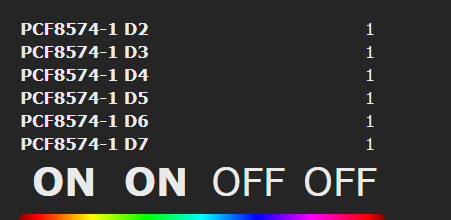
-
Rule1 ON PCF8574-1_INP#D0=0 DO Power3 1 ENDON ON PCF8574-1_INP#D0=1 DO Power3 0 ENDON ON PCF8574-1_INP#D1=0 DO Power5 1 ENDON ON PCF8574-1_INP#D1=1 DO Power5 0 ENDON ON PCF8574-1_INP#D2=1 DO publish stat/Schuppen/RESULT {"Tuer_SchuppenHinten_Offen":"1"} ENDON ON PCF8574-1_INP#D2=0 DO publish stat/Schuppen/RESULT {"Tuer_SchuppenHinten_Offen":"0"} ENDON ON PCF8574-1_INP#D3=1 DO publish stat/Schuppen/RESULT {"Tuer_SchuppenVorne_Offen":"1"} ENDON ON PCF8574-1_INP#D3=0 DO publish stat/Schuppen/RESULT {"Tuer_SchuppenVorne_Offen":"0"} ENDON Backlog Rule1 1 Rule1 1 Rule2 ON analog#a0=1024 DO publish stat/Schuppen/RESULT {"Keypad":"1"} ENDON ON analog#a0=816 DO publish stat/Schuppen/RESULT {"Keypad":"2"} ENDON ON analog#a0=547 DO publish stat/Schuppen/RESULT {"Keypad":"3"} ENDON ON analog#a0=289 DO publish stat/Schuppen/RESULT {"Keypad":"4"} ENDON ON analog#a0=246 DO publish stat/Schuppen/RESULT {"Keypad":"5"} ENDON ON analog#a0=216 DO publish stat/Schuppen/RESULT {"Keypad":"6"} ENDON ON analog#a0=161 DO publish stat/Schuppen/RESULT {"Keypad":"7"} ENDON ON analog#a0=148 DO publish stat/Schuppen/RESULT {"Keypad":"8"} ENDON ON analog#a0=134 DO publish stat/Schuppen/RESULT {"Keypad":"9"} ENDON ON analog#a0=103 DO publish stat/Schuppen/RESULT {"Keypad":"0"} ENDON ON analog#a0=110 DO publish stat/Schuppen/RESULT {"Keypad":"*"} ENDON ON analog#a0=98 DO publish stat/Schuppen/RESULT {"Keypad":"#"} ENDON Backlog Rule2 1 Rule2 1